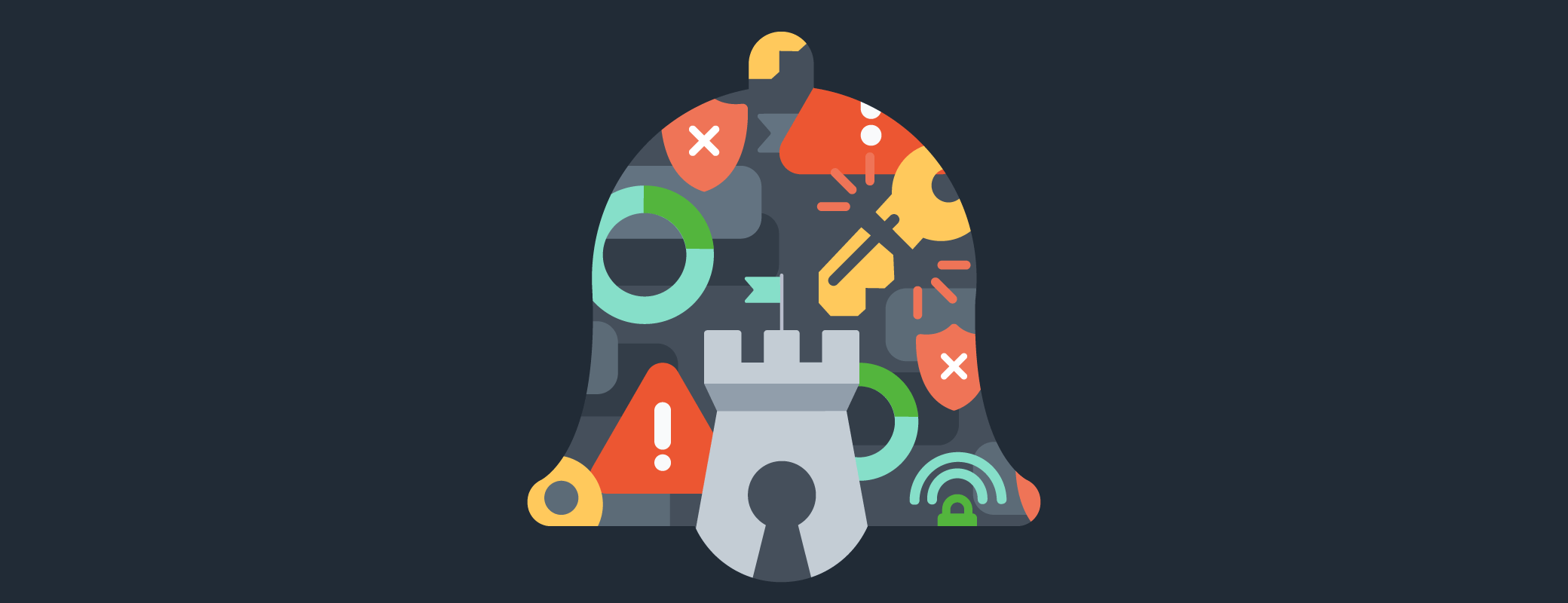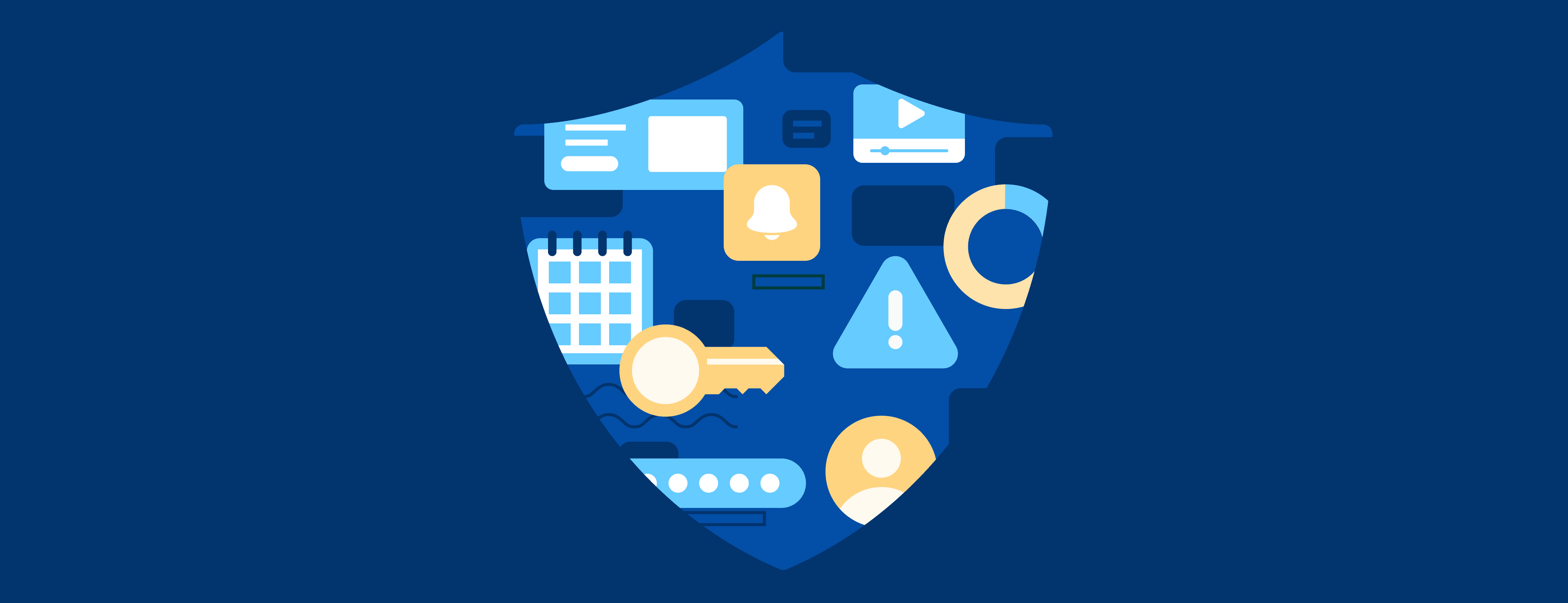While this data appears to be recycled from older breaches, it remains a serious reminder of the persistent risks associated with credential exposure. There’s no need to panic, but here’s why it matters to you:
If you reuse passwords or haven’t updated your credentials recently, your accounts could be vulnerable. The good news? There are straightforward actions you can take to protect yourself and your personal information.
Before we dive into tips, here’s the TL;DR on the data leak.
What to do if you’ve been breached
Anyone who has an account with any of the impacted sites or has reused passwords associated with them should take action immediately. That means resetting passwords and updating login information wherever necessary to protect yourself. If you have a family, don’t forget to check and update any of their passwords as well.
Long term, there are a few things you can do to help prevent this from happening to you in the future. You can:
- Secure yourself and your household as soon as possible by using a password manager to easily create and manage unique, strong passwords for your accounts.
- 1Password user? Check Watchtower. 1Password’s Watchtower feature will provide alerts and notifications if any of your accounts have been included in major breaches or leaks. It’s a great starting point for updating any compromised accounts.
- Enable multi-factor authentication (MFA) whenever available to enhance your online security and make it more challenging for criminals with stolen credentials to gain unauthorized access to accounts.
- Use passkeys that utilize biometrics (such as your thumbprint or facial recognition) wherever possible to bypass the need for passwords.
- Eliminate plaintext storage and automate secure delivery to both development and production environments by using Secrets Automation to protect infrastructure credentials such as API keys, database logins, and cloud secrets.
But what you should walk away learning from this data leak is that credential theft no longer needs a breach of your cloud provider. Infostealers target the human layer, harvesting secrets from personal laptops, AI tools, and unprotected apps.
Security doesn’t stop at the login screen. Protecting against modern threats requires layered defenses, user education, and resilient systems that don’t rely solely on secrecy.
How 1Password can help
The breadth and scale of breaches today make it all but inevitable that some of your credentials will be compromised at some point. Breaches — old or new — underscore the need for stronger digital hygiene.
That’s why protecting your credentials needs to go beyond just remembering your passwords. It requires changing where and how they’re stored.
With 1Password, you can:
- Keep credentials safe with dual-layer encryption. Every 1Password account is protected by both your account password and a Secret Key generated locally on your device, never stored by 1Password. This means even if credentials are phished or leaked, they’re useless without access to the device itself.
- Move beyond the browser. Unlike browser-based storage, 1Password encrypts your data at rest and in transit, and only autofills credentials in trusted environments.
- Spot problems before they escalate. 1Password’s Watchtower actively monitors your saved credentials for signs of weakness, reuse, or exposure, and prompts you to fix them quickly, across all your devices.
- Secure more than just passwords. From passkeys, SSH keys, and API tokens to shared vaults, recovery kits, and infrastructure secrets – 1Password provides you one, secure place to manage your most sensitive information.
- Ensure that your entire household uses strong and unique passwords across their accounts (or at least gives them no excuse not to).
- Simplify management of your digital life with a single, secure place to store and manage digital credentials across all of your devices.
- Have confidence that your data is protected by the same solution that’s trusted by millions of customers and over 165,000 businesses.
Password management is an excellent example of “an ounce of prevention is worth a pound of cure.” While it may seem like a lot to get it under control, it’s significantly easier to manage than a compromised identity.
You can get started with 1Password today.
Get peace of mind with 1Password Families
Use 1Password Families to protect your online accounts and share important passwords with the people you trust and care about.
Get peace of mind with 1Password Individual
Keep all of your accounts, documents, and credit cards secure with 1Password, the world’s most-trusted password manager.
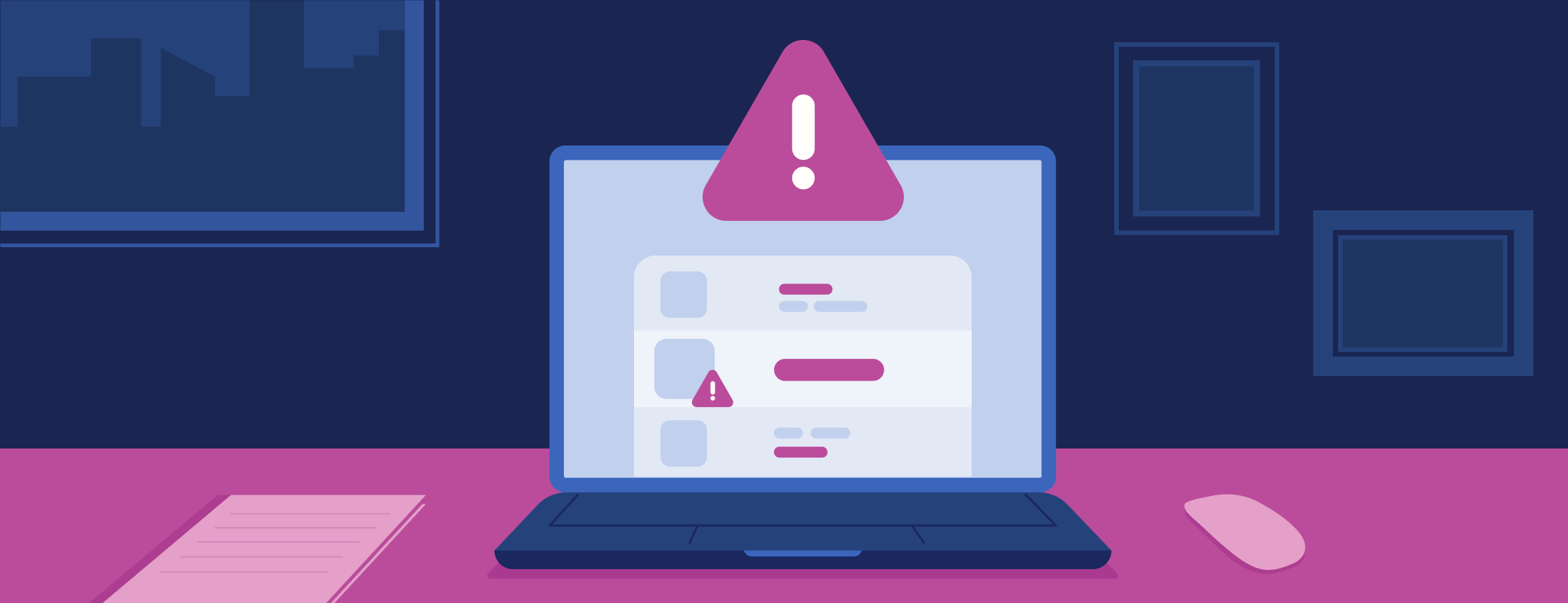
 by 1Password on
by 1Password on