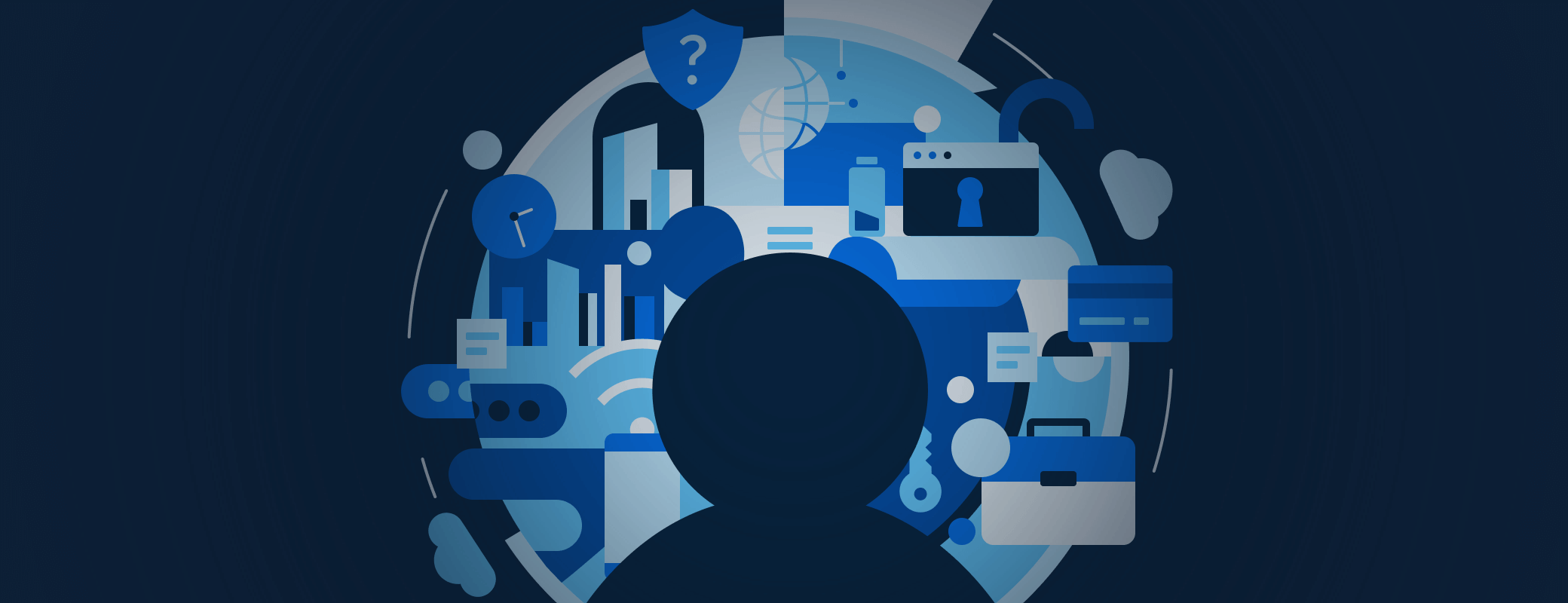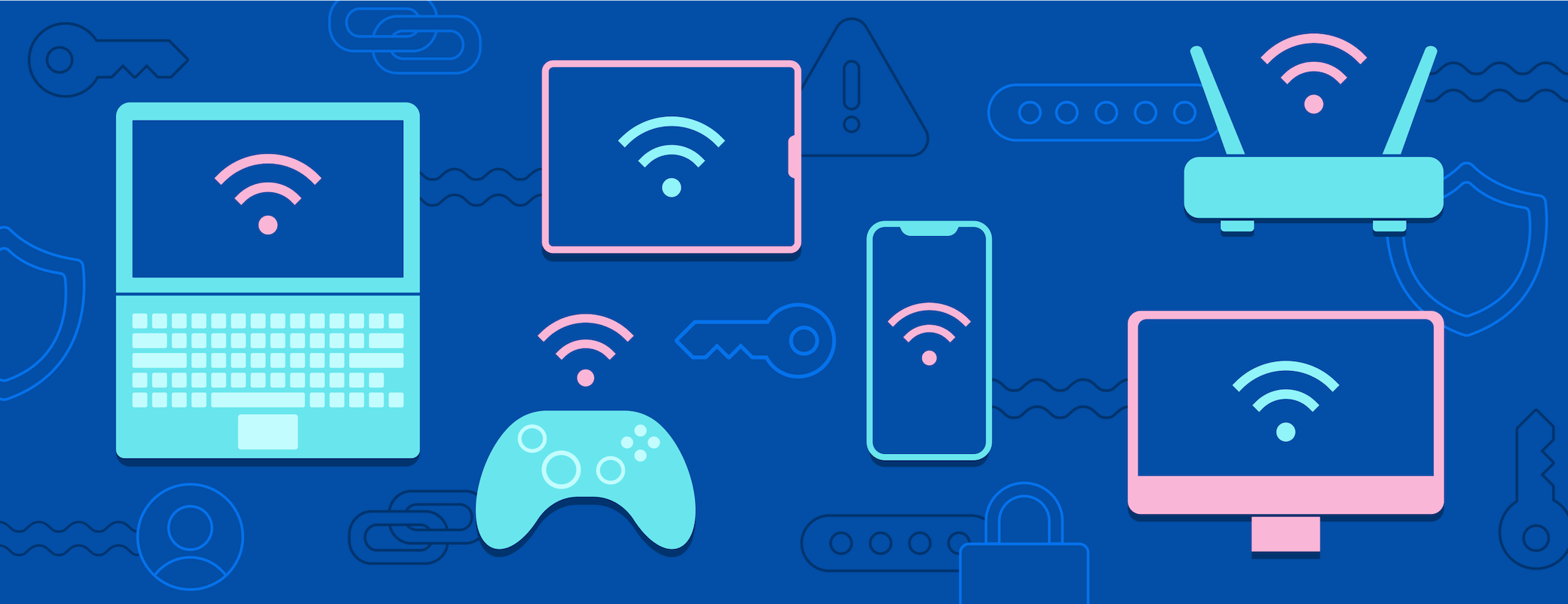There are countless reasons why you might want to keep the websites you’re visiting a secret. For example, you could be planning a surprise vacation for your best friend, seeking out information that’s meant to be banned in your country, or simply trying to minimize what advertisers know about you.
In these situations, many people turn on their web browser’s built-in private browsing or incognito mode. Why? Because the names of these features suggest they’ll turn you into a temporary ghost that can’t be tracked by any person, employer, advertiser, or government.
But they don’t work like that.
Private browsing and incognito modes can be useful, but they don’t hide your activity from everyone. If you want to take back control of your privacy, it’s important to know what these modes conceal, and who they conceal it from. Once you know their limitations, you can turn them on at a time that makes the most sense for you, and take other precautions to increase your privacy when necessary.
What private browsing and incognito modes do
Every browser is different, but incognito and private browsing is usually split into standalone sessions. When you open a private browsing window – via your browser’s toolbar, entering a keyboard shortcut, or selecting the correct option under ‘File’ – the session begins. The session continues if you open additional windows, and only ends once they’re all closed.
At the end of the session, most browsers including Chrome, Edge, and Safari will delete the following data from your device:
- Your browsing history
- Cookies and site data
- Information you’ve typed into forms
Now that we’ve covered the basics, we can untangle when private browsing and incognito modes can be useful, and why they don’t grant you perfect anonymity.
When private browsing and incognito modes might be useful
There are a few reasons why you might want to use a private browsing or incognito mode. The first is to hide a portion of your browsing history from other people who use the same device.
For example, let’s say you have a family computer, and you want to throw a surprise birthday party for one of your children. To make it extra special, you want to order a huge cake and some colorful decorations for your home. That means doing a bit of secret internet shopping.
Here’s the problem: all the sites you visit will be recorded in your browsing history. They could then pop up as autocomplete suggestions the next time your child uses the family computer. But, if you turn on your browser’s incognito or private browsing mode, your sneaky shopping will be erased at the end of the session, making it easier to keep your little one’s party a secret.
Another reason to use private browsing and modes is for quick account switching. By default, most privacy modes will log you out of sites like YouTube, Reddit, and eBay. That can be beneficial if you have multiple accounts for some of these platforms.
For example, let’s say you’ve signed into Reddit with your ‘main’ account in a ‘normal’ browser window. Instead of logging out, you could open a private browsing window and immediately sign in with one of your alternate accounts. At the end of the session you wouldn’t have to sign out and log back into your ‘main’ account – you can simply switch back to the ‘normal’ browser window.
What private browsing and incognito modes don’t do
It’s important to remember that private browsing and incognito modes only delete data from your device. That means they don’t:
Hide your IP address. So a website might still know your general location.
Change the requests or data packets that you’re sending out via your internet service provider (ISP). That means your ISP could monitor your browsing habits, regardless of whether you’re using a privacy browsing window.
Guarantee that your browsing history will be hidden from whoever runs your school or office network. There’s a good chance they can still find out what you were looking at during a private browsing session.
Delete any files you downloaded during the private browsing session. You’ll need to handle that yourself.
Remove any bookmarks you made during the session. Again, it’s on you to remove those.
Affect any data you share while you’re logged into services. If you log into YouTube while you’re in a private browsing or incognito mode, for example, the platform will remember everything you watched and searched for.
Delete any data that wasn’t part of your private browsing session. That means it won’t go back and delete all of your browsing history from previous sessions that didn’t use a private browsing or incognito mode.
Make it easier to find cheap flights and hotels. Online prices change all the time, and they’re not affected by whether you’re using a private browsing or incognito mode.
Other considerations while using private browsing and incognito modes
It might sound obvious, but it’s important to remember that private browsing and incognito modes don’t physically change or obfuscate what’s on your screen. So if you’re sitting in a busy coffee shop, the person next to you will still be able to see the sites you’re visiting. Similarly, private browsing and incognito modes won’t save you from a nosy team member who loves to look over your shoulder in the office.
Private browsing and incognito modes aren’t a perfect defense against cybercriminals, either. For example, if an attacker found a way to install malware on your device, or some nefarious code that records all of your keystrokes, they could still track what sites you were visiting during private browsing sessions.
Use the right privacy tools at the right time
If you want to truly reclaim your privacy online, you’ll need to consider some extra steps. For example, a virtual private network (VPN) can protect your internet traffic and help you access geo-restricted content. There’s also The Onion Router (Tor), an open-source project that conceals your identity by routing your online activity through a series of “relays’' and “nodes.”
There’s also a number of smaller changes you can make to reduce your digital footprint. These include switching to a privacy-focused browser, email provider, or search engine, as well as reviewing the permissions you’ve given to apps on your phone.
Does that mean private browsing and incognito modes are useless? Not at all. They’re convenient and effective when you want to protect your internet history from other people who use the same device. Just don’t fall into the trap of thinking these modes are an all-powerful invisibility cloak, capable of protecting your online activity from anyone and everyone.
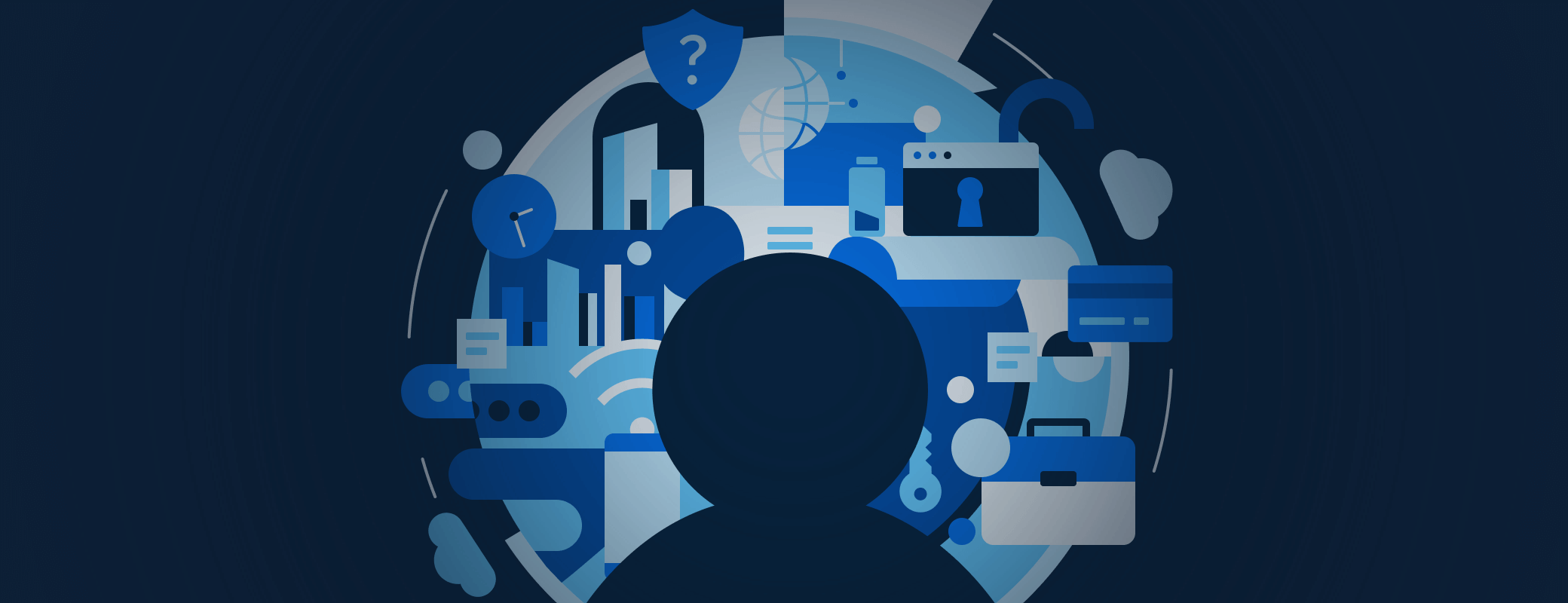
 by Nick Summers on
by Nick Summers on