The wait is over. 1Password for Linux is officially here.
Linux support is far and away our most requested feature. Bringing the world’s most loved password manager to such a passionate community – and building on the incredible work of the open source community – is both humbling and exciting for all of us at 1Password.
So today we’re rolling out the red carpet for our Linux friends. 🤗
I know many of you have been using 1Password in your browser to generate and store strong, unique passwords for a long time. And we’re proud of how well that works. But nothing beats a full-featured desktop app that takes advantage of everything the operating system has to offer, especially if it can make the browser experience itself better (spoiler alert: it does).
Let’s take a walk up the red carpet and see what awaits us.
Loaded with goodies
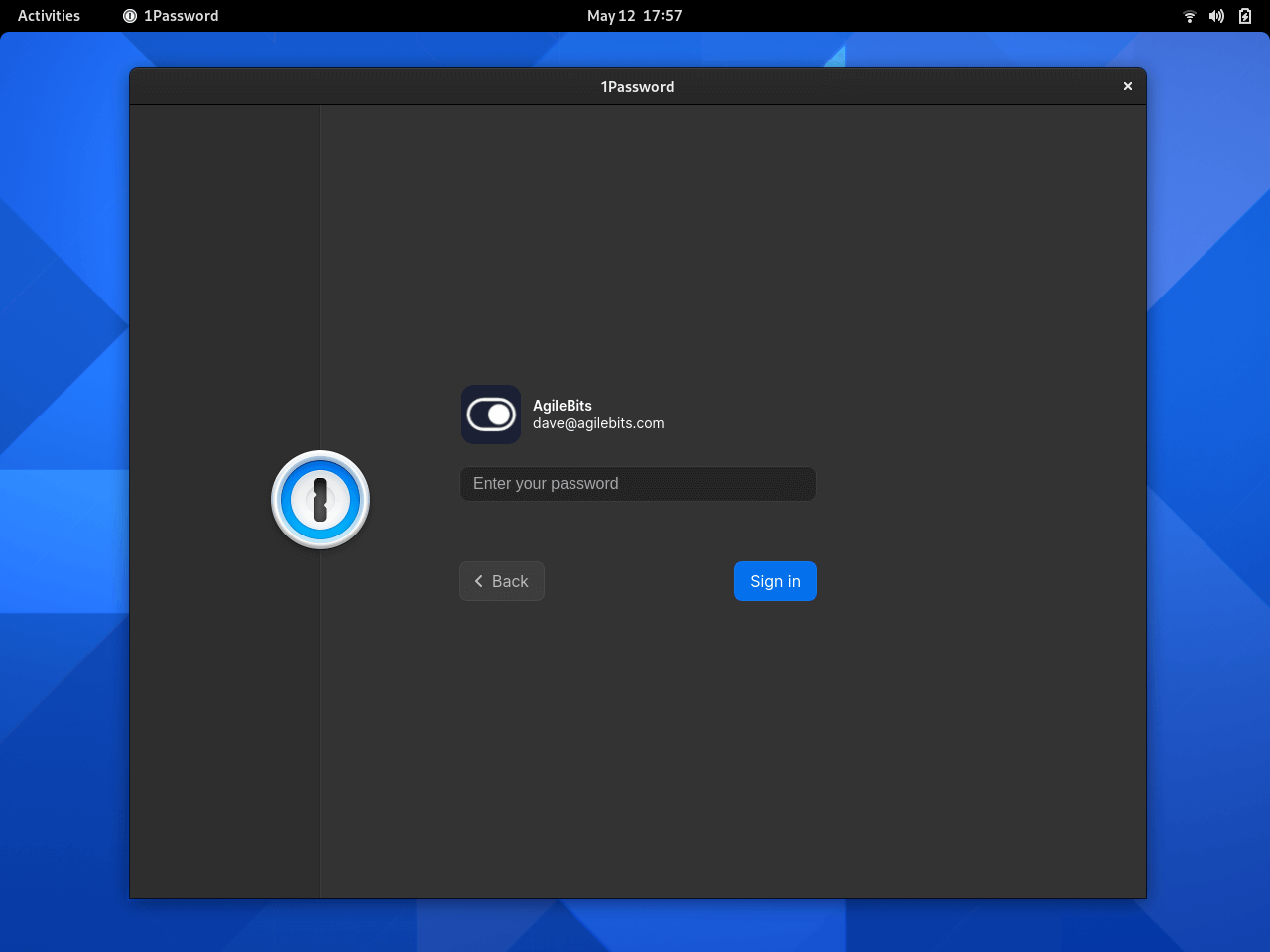
We believe that native apps with deep integration create a better experience, so 1Password for Linux will feel right at home on your desktop, whichever flavor of Linux you choose.
Out of the box, you’ll find:
- Automatic Dark Mode selection based on your GTK theme
- Open network locations (FTP, SSH, SMB)
- Integration with GNOME, KDE, and your favorite window manager
- System tray icon support for staying unlocked while closed
- Open and fill in your default browser
- X11 clipboard integration and clearing
- GNOME Keyring and KDE Wallet support
- Kernel keyring integration
- DBUS API support
- Command line API
- Integration with system lock and idle services
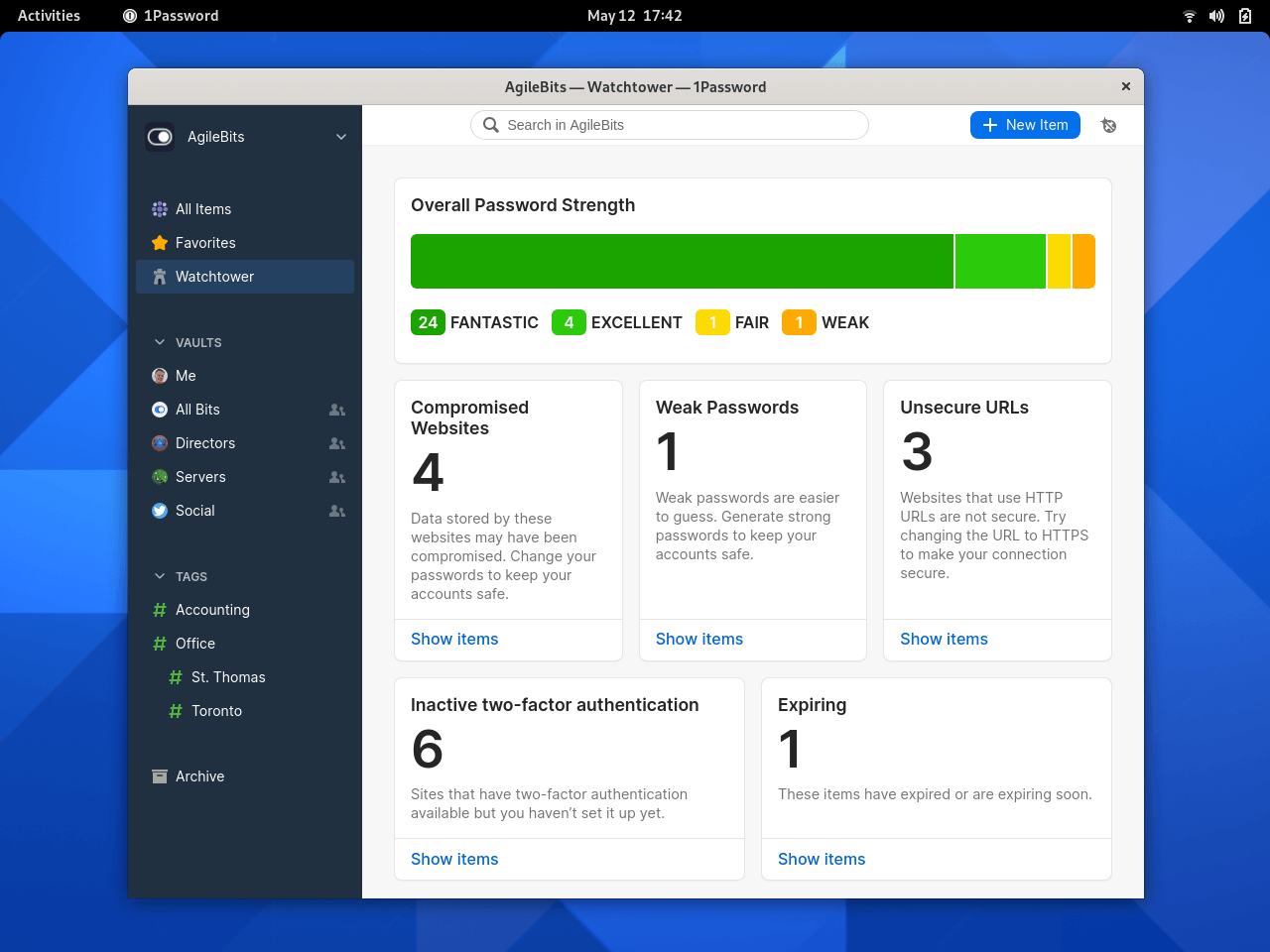
1Password for Linux also debuts with several features that are coming soon to 1Password for Mac, Windows, iOS, and Android:
- Secure file attachments
- Item archiving and deletion features for better document organization
- Watchtower Dashboard to monitor and evaluate your password security health
- New sharing details to see who has access to what
- Quick Find and intelligent search suggestions
- A beautiful new look and feel based on our new design language
Unified experience and passwordless login
When you go all-in on deep integration with the operating system, you get to do some awesome things… like using the Linux kernel keyring to establish a fully encrypted connection between 1Password for Linux and 1Password in the browser.
That means when you unlock one you automatically unlock the other. 🙌🏼
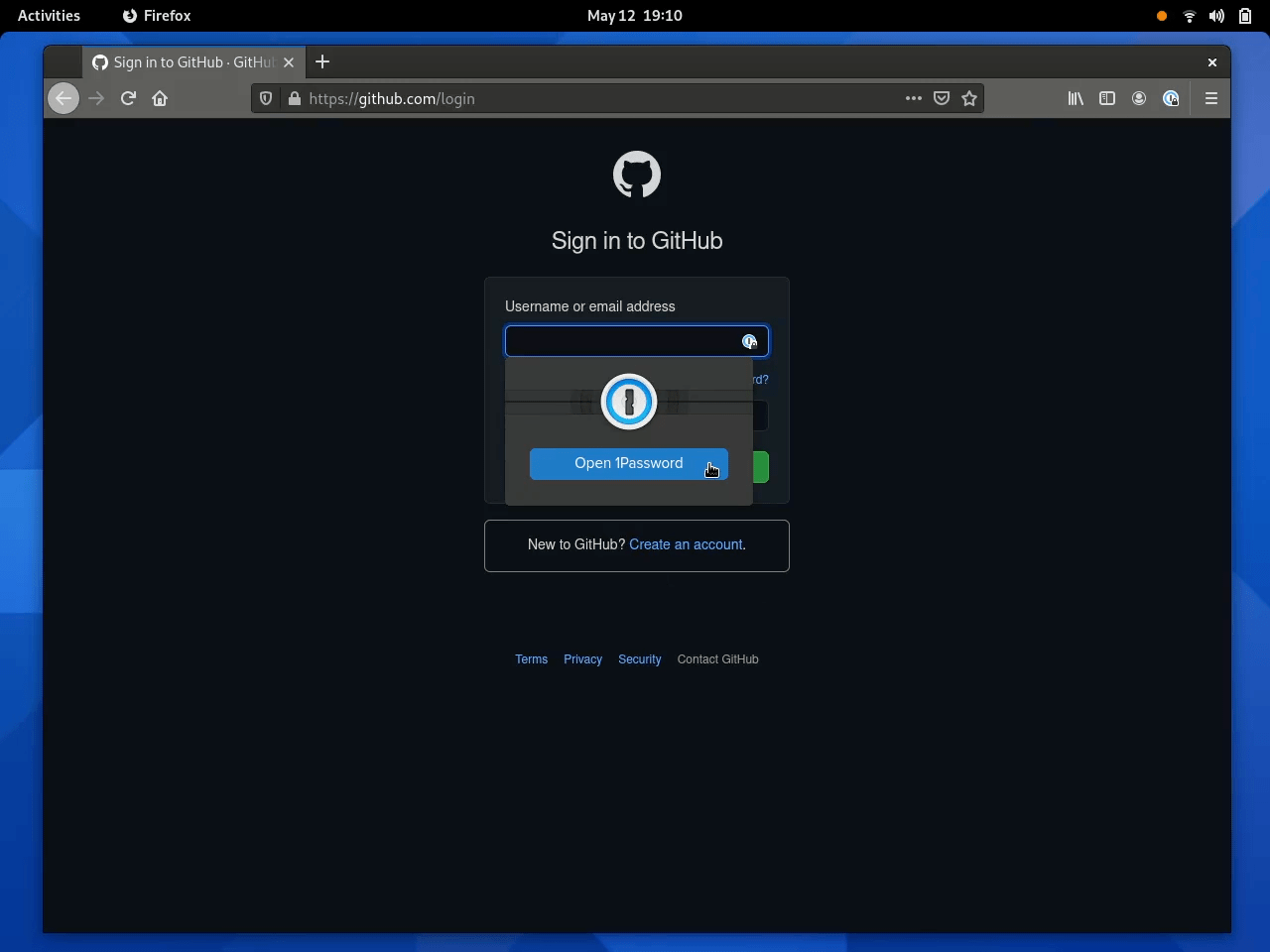
Another example? Passwordless login. If you use your computer’s fingerprint sensor or a Yubikey to unlock your computer, you can now use those same methods to unlock 1Password for Linux. If it works in your distro, it’ll work in 1Password.
Linux to the core
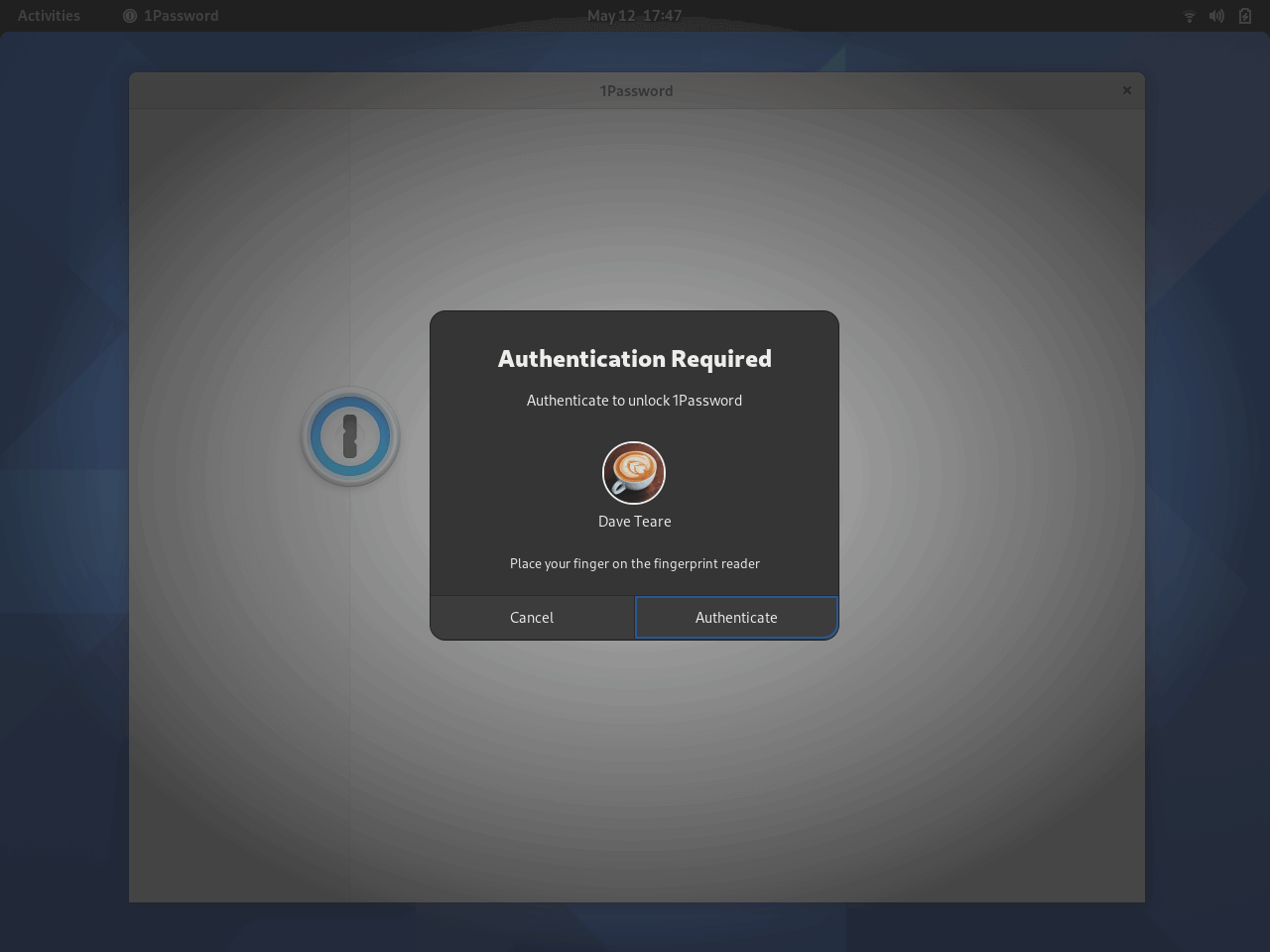
The backend and underlying logic for 1Password for Linux is written in Rust, a fast and secure open source systems programming language. Rust has seen widespread adoption in enterprise because of its strong security, and is even being proposed as an official language for the Linux kernel.
The ring crypto Rust crate powers the encryption in 1Password for Linux. Ring is easy to use, and just as important, hard to misuse, which allows us to deliver the uncompromising security you expect from 1Password.
Finally, the user interface (UI) is written in React with Neon bindings to the Rust backend, which allows us to create a fast, beautiful interface while serving as much of the Linux community as possible. At launch, the following distros and app stores are supported:
- Debian
- Ubuntu
- CentOS
- Fedora
- Arch Linux
- Red Hat Enterprise Linux
- Snap store
Using another distro? No worries: Just install 1Password for Linux from the .tar.gz package.
Giving back to the open source community
1Password for Linux would not be possible without the incredible work of the open source software community. From Rust and Ring to React and Neon – and many more – we’re thankful for these free software projects and committed to giving back.
In that spirit, we sponsor a few open source projects like Tokio and rust-analyzer. We’ve also open-sourced several of the libraries we built to power 1Password for Linux, including an Electron hardener and secure defaults package that, together, create a secure frontend foundation for 1Password.
As our way of saying thanks, open source teams can get a free 1Password account simply by opening a pull request against our 1Password for Open Source Projects repo. Even better? That free account now includes unlimited use of Secrets Automation. To date, we’ve provided more than 250 open source projects with free 1Password accounts.
Open for Business
With Linux joining the 1Password family, 1Password now works wherever you work.
That means your HR team can spend all day in Windows and get the same consistent 1Password experience as your DevOps team who spend all day in an Ubuntu terminal. It all just works, everywhere.
And of course – like all 1Password Business team members – your teams get free-as-in-beer 1Password Families accounts, so they’ll get that same great experience at home on the kids’ iPad, too.
I hope you enjoy 1Password for Linux as much as we’ve enjoyed creating it. Please take it through its paces and let us know what you think. And who knows? Maybe 2021 will indeed be the year of Linux on the Desktop. 🐧🥳
Want to discuss the news with fellow Linux users? Join the conversation on our forum, stop by Reddit for our official AMA, or join our devs for a demo of 1Password for Linux.
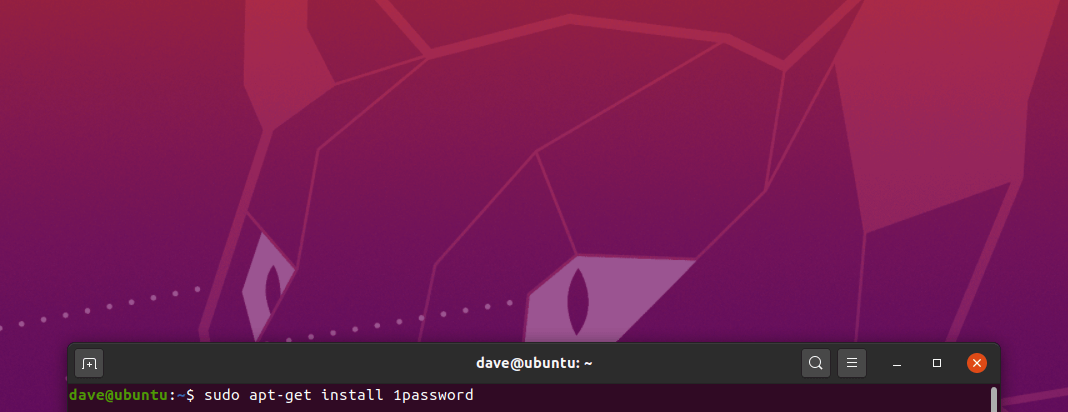

 by Dave Teare on
by Dave Teare on


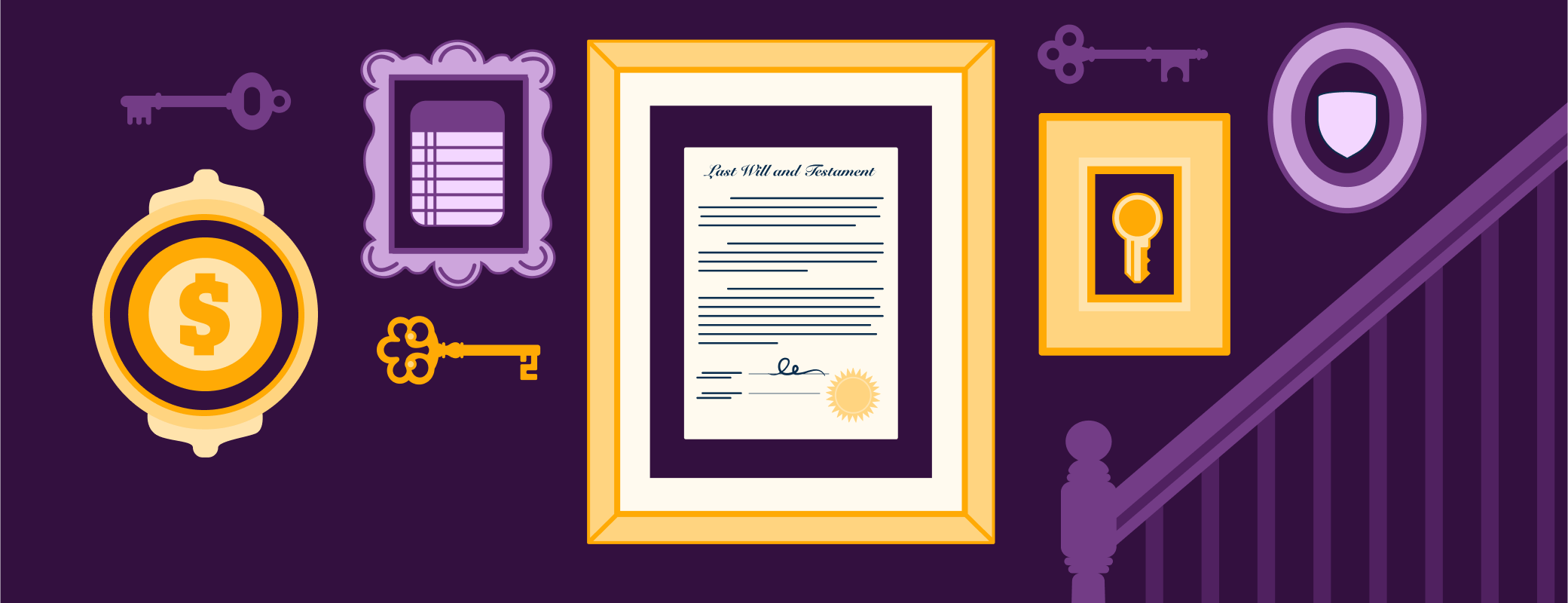
Tweet about this post