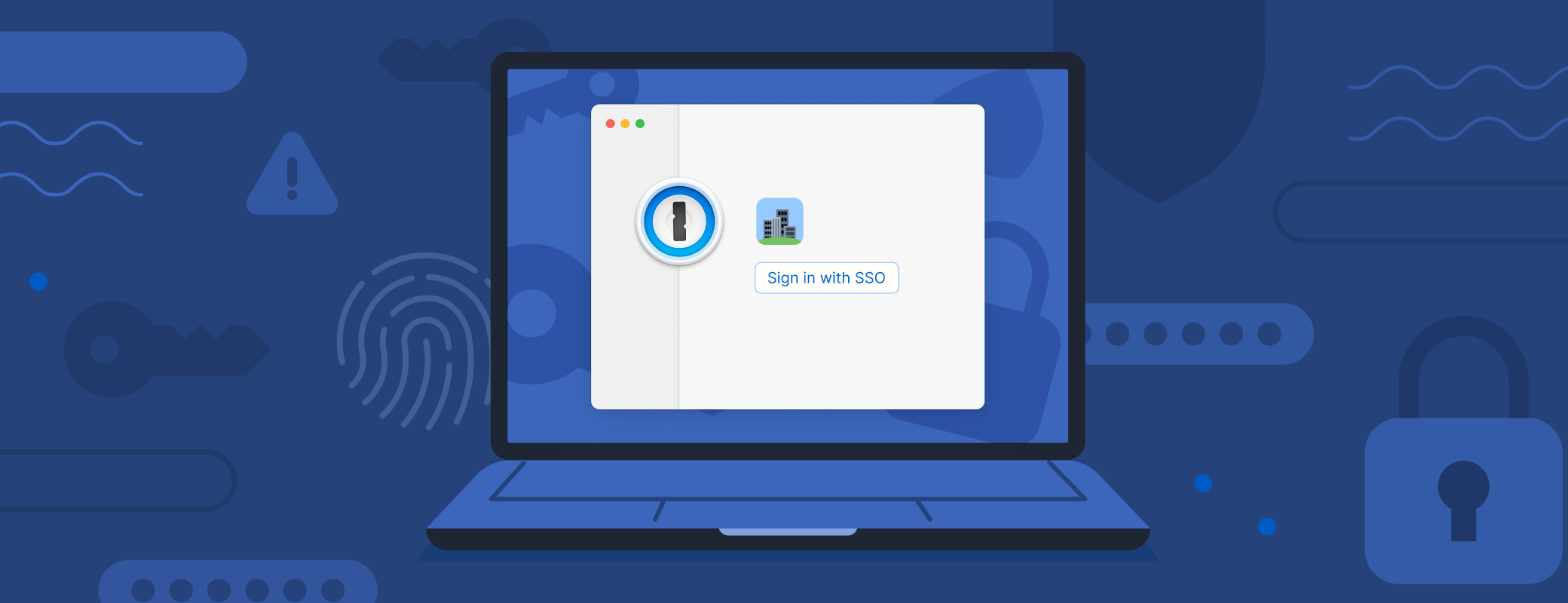1Password Business customers can now integrate with Google Identity Platform using OpenID Connect (OIDC). Doing so brings all the benefits of integrating 1Password with your IdP: streamlined access, unified security policies, and improved auditing, compliance, and reporting workflows.
Why Google SSO?
In short, you asked (thank you to the many 1Password Business customers who provided their input!). Single sign-on (SSO) has become a critical requirement for businesses to simplify access management for both admins and employees. When you integrate 1Password with Google Identity Platform, you make it easier for teams to securely access their passwords, payment info, and all the other business secrets they store in 1Password.
Like all identity provider integrations, zero-knowledge architecture and end-to-end encryption are preserved, and decryption happens on-device. And the trusted device model ensures that if your identity provider credentials are ever compromised, attackers still wouldn’t be able to access your 1Password data.
Key Benefits of Google SSO Integration:
- Seamless integration: Easily integrate 1Password with Google Identity Platform using OIDC. This allows your team to use single sign-on for 1Password using existing Google credentials.
- Enhanced security: Extend Google’s authentication policies to every 1Password account unlock to strengthen access controls and improve security.
- Simplified access: Your employees can access their passwords and sensitive information with ease, all while maintaining robust security standards.
- Comprehensive protection: Integrate with Google to access 1Password using single sign-on with zero-knowledge and end-to-end encryption preserved. Give your employees a simpler, more secure way to access their passwords and other digital secrets – like documents, Secure Notes, and SSH keys – that aren’t covered by Google.
- Guided setup: Use our existing SSO wizard to set up the integration, scope users, set a grace period, and manage biometrics.
How It Works
Setting up Google SSO with 1Password is similar to the process for Okta or Entra ID, Check out the walkthrough video to see how it’s done, or visit 1Password Support for detailed setup instructions.
For more details on unlocking 1Password with SSO, download the adoption kit. It includes everything you need to enable and roll out Unlock 1Password with SSO.

 by Chisom Ezeh on
by Chisom Ezeh on