A brand new video in our Essentials of Business Security series is now live! This time, Cat talks with Bennett Cyphers from Privacy Badger about tracking, blocking extensions, and what you can do to safeguard your data while browsing the Internet.
Created by the Electronic Frontier Foundation, Privacy Badger is a browser extension designed to block advertisers and other third-party trackers from monitoring your web activity. It works in the background while you browse, automatically analyzing and blocking any code that seems to track you across multiple websites.
Ad companies like Google and Facebook not only track you on their pages – they also use invisible pixels and cookies to follow your journey across the Internet.
While we know it’s not realistic for most people to quit Google and Facebook altogether, here are five other things you can do to protect your privacy online.
Switch to a privacy-focused browser
Google Chrome may be a popular browser, but it collects quite a bit of data about you.
While there isn’t a single best browser option, both Mozilla’s Firefox and Brave are excellent choices for protecting your privacy and security.
Firefox offers robust privacy features and can be customized to fit your individual security needs. Additionally, you have the option to enable several useful browser extensions that can enhance your privacy and security.
Brave is built on Chromium and is privacy-focused by default. We recently took Brave out for a spin and were impressed by its speed and built-in security features.
Use a blocking extension
Browser extensions that block ads and trackers work behind the scenes to stop third-party code from capturing your personal information. Some only block cookies and others work as a full ad blocker.
Privacy Badger is an extension that automatically analyzes and blocks any tracker or ad that violates the principle of user consent. Rather than working off an existing list of trackers and cookies to block, it learns as you browse.
Change your search engine
Google has earned its reputation as a robust search engine, but it comes with a price. To give you a personalized experience, Google tracks and stores an incredible amount of your personal information.
And it’s not just Google. Most big search engines are essentially data collectors for advertising companies, who use the information to create targeted ads. Thankfully, there are several privacy-focused search engines you can use as an alternative:
Use an encrypted messaging service
Unfortunately, many of the most popular messaging apps – like Facebook Messenger, Skype, and Snapchat – don’t offer end-to-end encryption. This means your private information is at risk of being exposed to the companies behind the apps, and anybody they share it with.
To keep your conversations away from prying eyes, it’s a good idea to use an encrypted messaging service. Apps like Apple’s iMessage and Signal offer end-to-end encryption to keep your conversations private and secure.
We need strong privacy laws to protect people
Data breaches can happen to anyone, which is why we need to have strong privacy laws in place to protect people. The EU’s General Data Protection Regulation (GDPR) is a step in the right direction, as it’s designed to protect and empower all EU citizens when it comes to their data privacy.
However, there’s more that can be done to protect your privacy online. Reach out to your politicians and local representatives to let them know how much online privacy matters to you. Use your votes to show them that you want your data kept private.
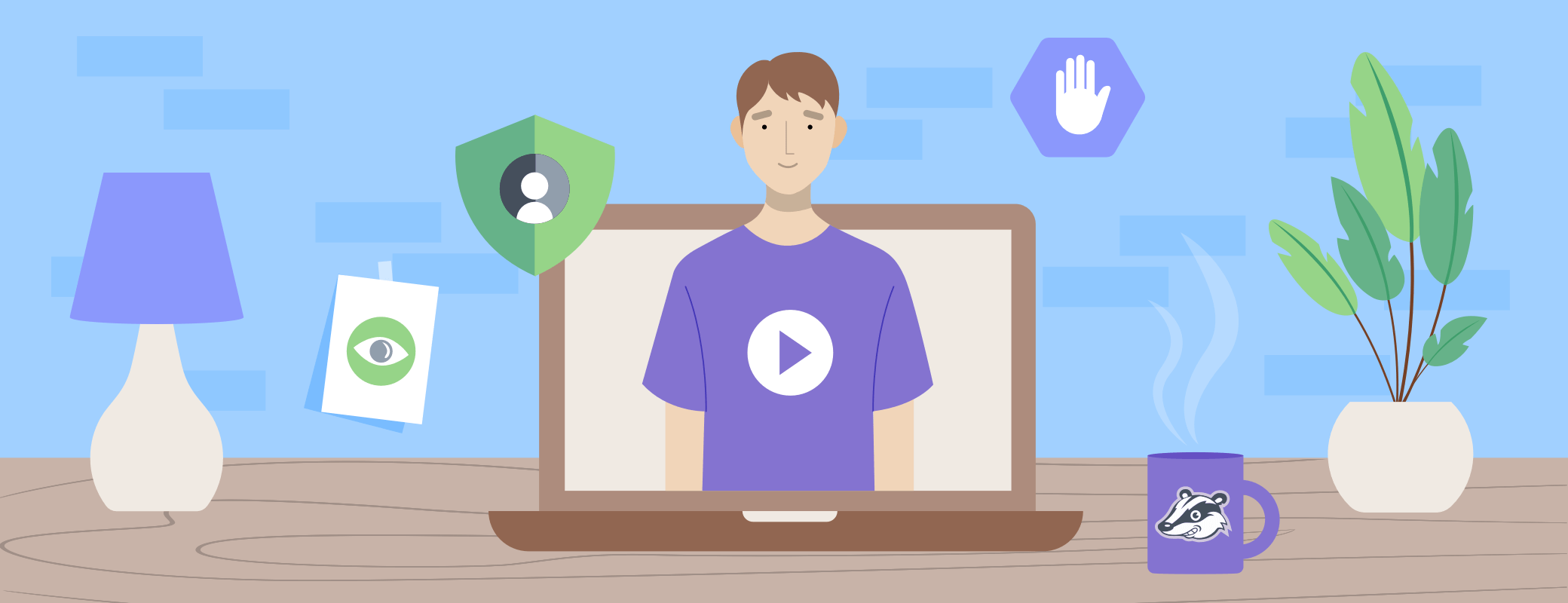
 by Sarah Brown on
by Sarah Brown on

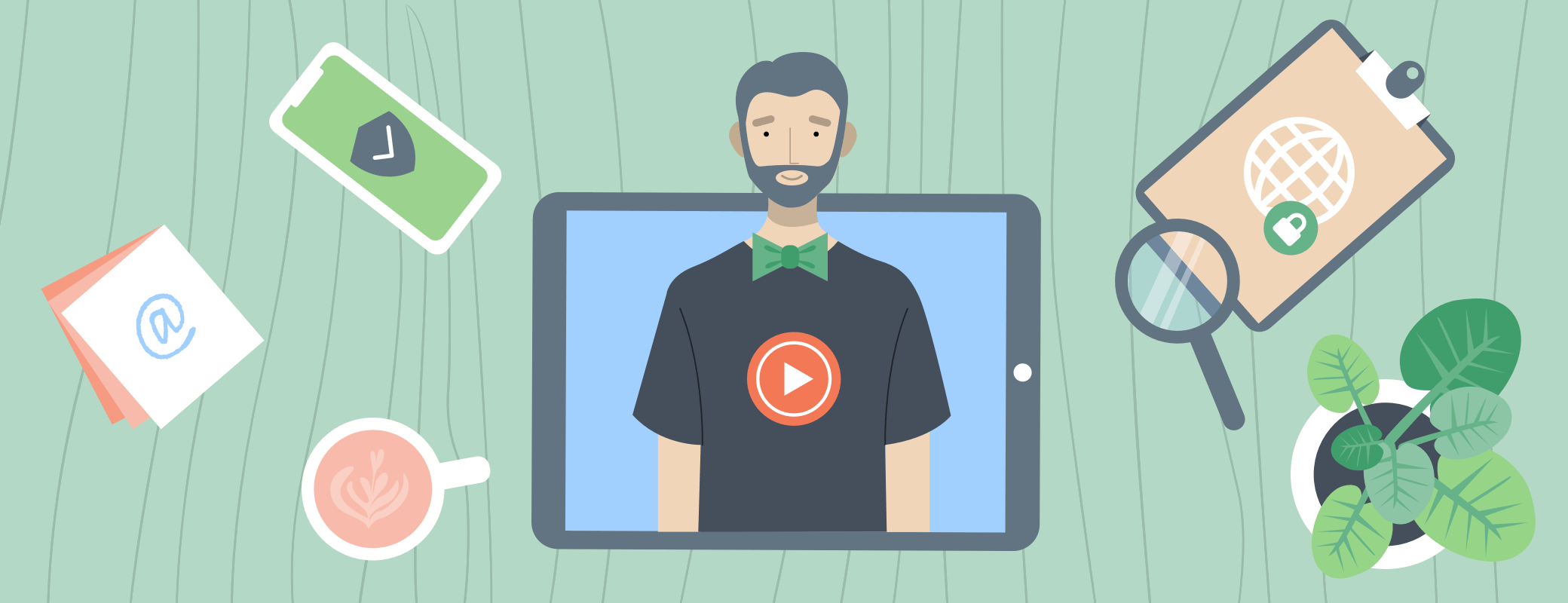
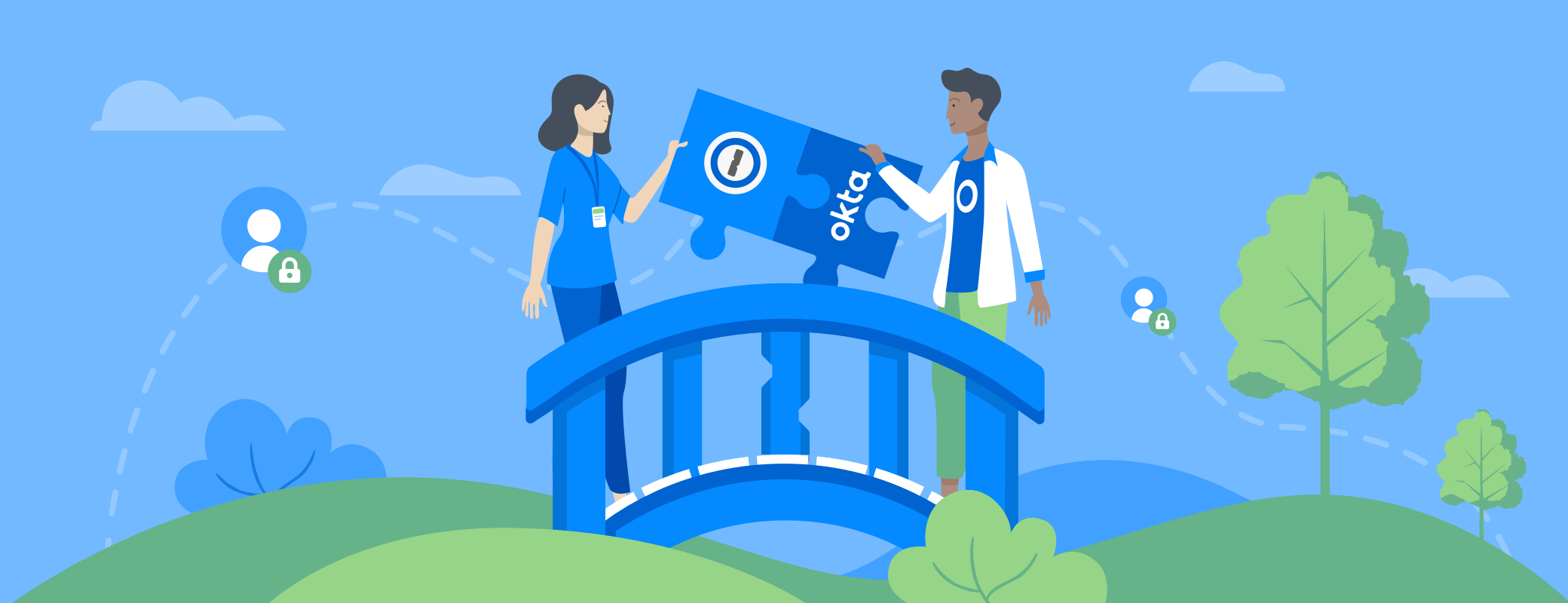
Tweet about this post