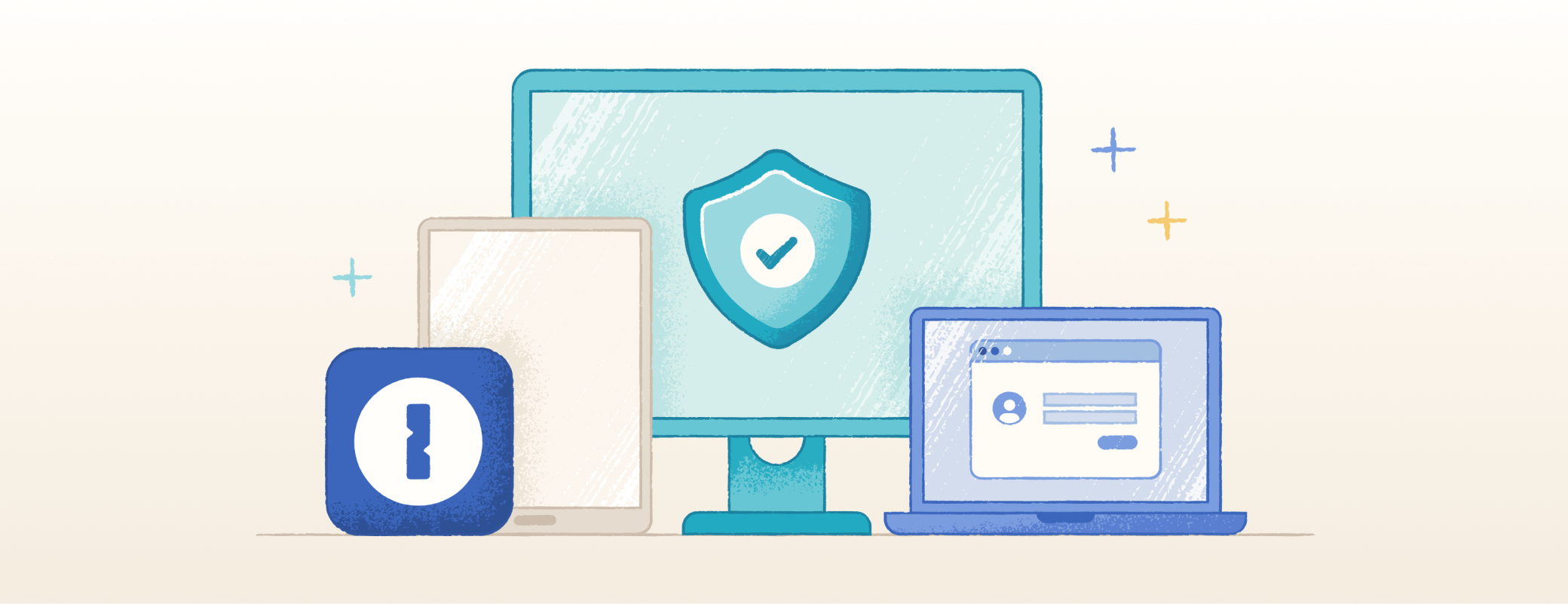So you’ve rolled out 1Password Enterprise Password Manager, successfully onboarded your team – now what? Don’t let the momentum you’ve built go to waste! By building long-term security habits early on you’ll reap the benefits far into the future
Here are a few tips to help you encourage your team to use 1Password.
Tip 1: Use built-in reporting to track who isn’t using 1Password
Even the most successful onboarding might result in a few people taking longer to begin using the tool in their day-to-day activities. For a security tool to be effective, you need everyone on your team to actually engage with it and use it properly.
Use the Team Report to identify team members who aren’t actively using 1Password. The report includes information like an employee’s last sign-in date, the number of items saved in individual and shared vaults, and if a team member has redeemed their free family account. With that information, you can decide who to target with a re-engagement campaign.
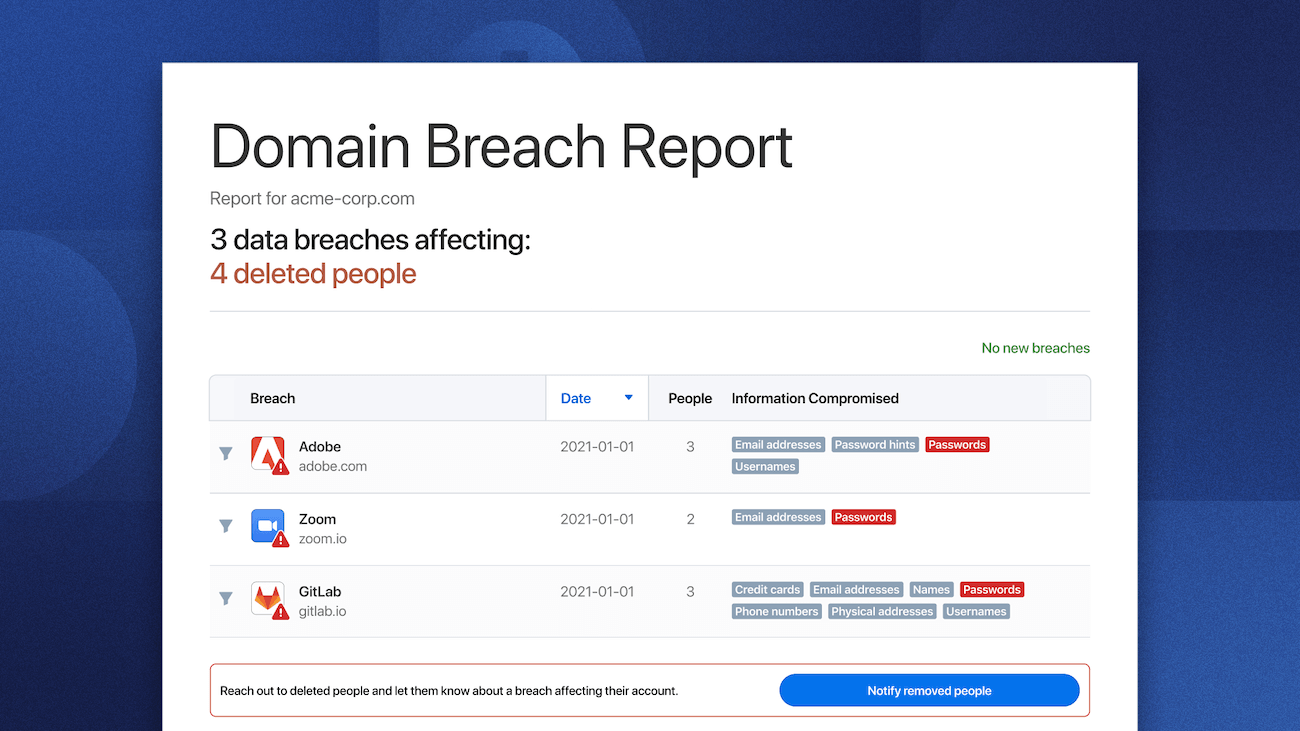
Tip 2: Engage with non-active team members
Once you know who isn’t using 1Password, you can create a strategy to follow up with them. Make a plan that’s repeatable and build it into your everyday workflow.
Recommendations for building a communication strategy that works:
- Frequency: Decide how often to reach out to team members who aren’t using 1Password – a minimum of once every three months is a good place to start. If you’re in a security-conscious industry, monthly might be more appropriate.
- Channel: How you communicate this message to your team could determine how well it’s received, and how effective it is at changing behavior. Email is very trackable, but other communication channels, like Slack or Teams, may be more effective.
- Messaging: You’ll likely be using messaging similar to your initial communication plan, so refer back to that for inspiration. Focus on the benefits – like better productivity and faster sign-ins – to show employees how 1Password is more than just a security tool.
- Feedback: One great way to get people to use a tool is to listen to any concerns they have with it, and fix them. Some people might not like the vault setup, or don’t feel like they’ve had enough training to use the tool effectively. Listening to feedback from your team can help them feel like they’re an active participant in security. It’s also the best way to make sure 1Password is set up and usable for your team.
Tip 3: Provide ongoing training on 1Password
Ongoing 1Password training helps keep security top of mind for your team. Most industries have ongoing learning programs, and mandatory security training in place – incorporate 1Password into these existing programs for best results. Some options might include:
- Annual security training.
- Onboarding for new hires.
- Cybersecurity Awareness Month activities.
- Optional lunch & learn sessions.
- Self-serve intranet pages.
Tip 4: Run a social sharing campaign
Training doesn’t have to come as a formal training session, you can build opportunities for learning into your team’s day to day! One fun way to do that is to run a social sharing campaign where you share a “1Password feature of the month”.
Monthly shares will keep 1Password top of mind for your team, and they might learn something new that really improves their workflow. It also helps build awareness of security best practices and encourages better security habits.
These monthly spotlights can be shared on the company intranet, or other platforms like Slack, Teams, or Workplace. The key is to keep highlighting features that improve your team’s workflows and encourage them to use 1Password more often so that your company can reap the benefit of a fully integrated security program.
Help everyone adopt 1Password Enterprise Password Manager
Keeping your team’s attention and building on the momentum from onboarding can help your team adopt strong security habits every day. Check out the 1Password Launch Kit and our ongoing training sessions to build a culture of security in your business.
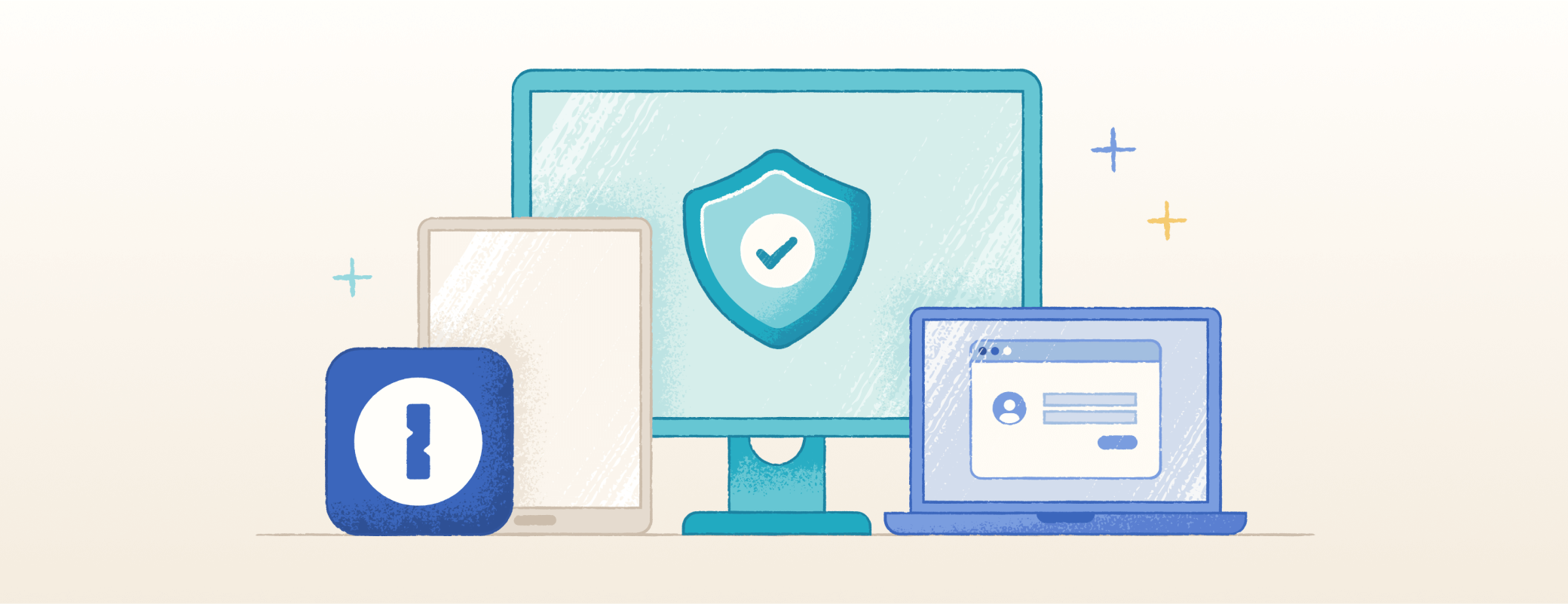
 by Courtney Buffie on
by Courtney Buffie on