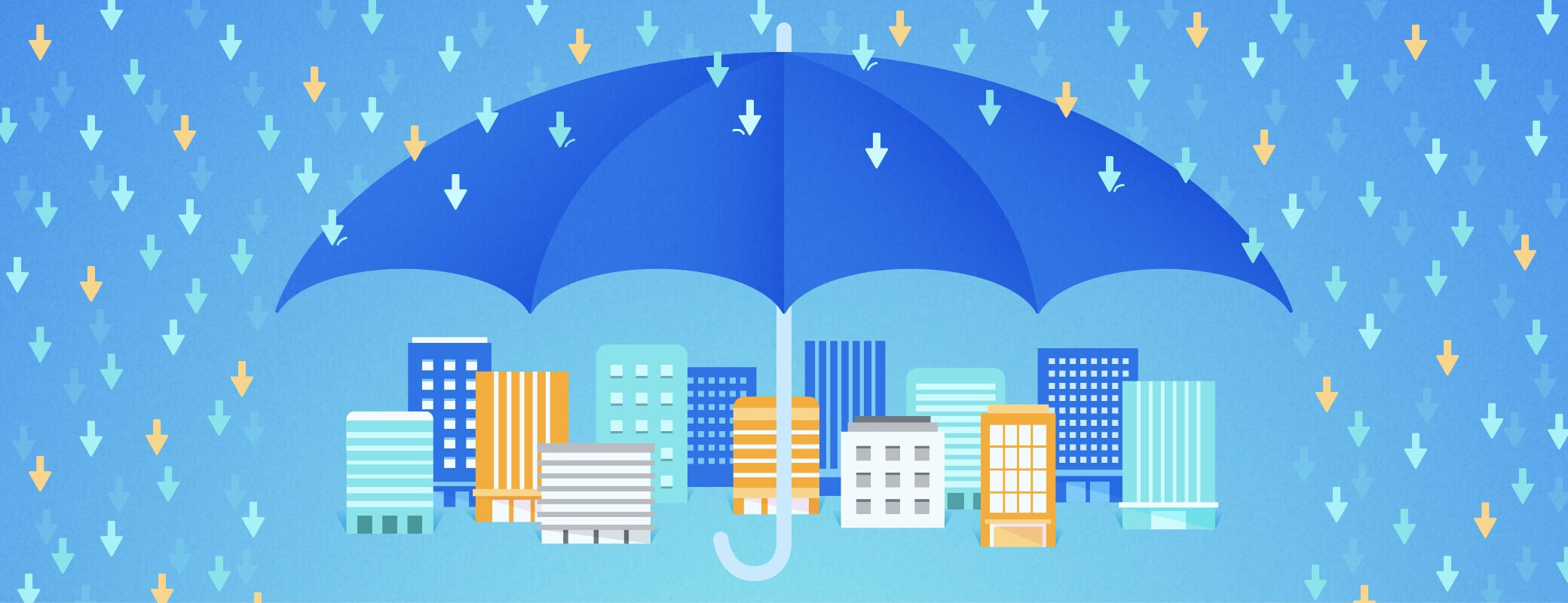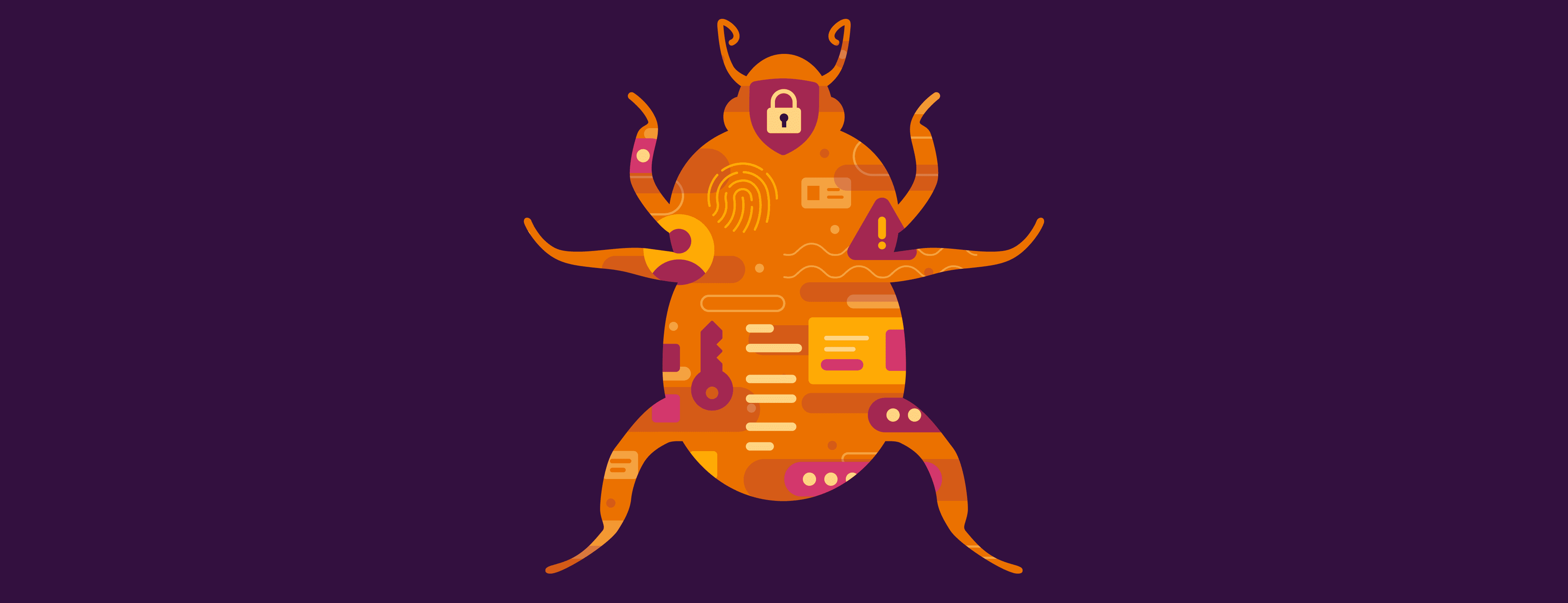Raising a family today means, for many parents, having kids who use the internet for entertainment, talking with friends, and schoolwork. Millions now have a smartphone around the time they lose their first tooth. This creates new challenges for parents who want to help their children navigate around mature content, misinformation, and other online risks.
But kids need space to explore and learn about technology at their own pace. So don’t monitor or look over their shoulders at all times. Instead, give them advice on how to use the internet securely. Below are some tips on how to approach these conversations, and what specifics you should share with your children when it comes to online safety.
Approach with care, and be an ally
Some early guidance will set your child up for success – both in using technology and handling any problems. Have a relaxed but realistic conversation at a time and place where you’ll have their full attention. Remember that this isn’t meant to scare them away from technology, but to best prepare them for it and minimize their risks.
It’s not enough to give advice; you need to give the right advice. So take some time to educate yourself on the best cybersecurity tips, but also what young people are into online – which is always changing – and the associated risks. Make sure that you practice what you preach, too. If you follow your own advice, your children will be more likely to do the same.
And remember: It’s never too early to have these talks. Roughly 40 percent of parents talk about online security with their preschool children (ages 3-4). If your kids are old enough to use the computer or watch shows on your tablet, then they’re ready for a chat about online safety.
Knowing the risks is half the battle
Children and young adults today don’t visit the internet so much as coexist with it. A speech in The Social Network described it well: “We lived on farms, then we lived in cities, and now we’re going to live on the internet!”
Just like a city, there will always be places online that are dangerous. The trick is knowing how to spot and avoid them.
Computer viruses have been around as long as personal computers. But as the internet has become a bigger and bigger part of our daily routines, cybercriminals have developed increasingly sneaky methods of attack.
Antivirus software is a good place to start, but it’s not perfect. The more that our personal information is requested (or required) around the web, cybercriminals have more ways to steal it. Antivirus software is a good place to start, but it’s not perfect. It’s crucial that your children understand they should only share personal details with trustworthy sites or apps. An eye-popping contest submission might look exciting and authentic, but that doesn’t mean it’s legitimate.
The same advice applies to emails and text messages – if your kid isn’t sure exactly who or where the message came from, they shouldn’t respond, download any attachments, or click on any links. They should be particularly skeptical of any language that urges them to do something quickly – it’s a common red flag, and could mean the message is a phishing attack.
The importance of a password manager
Most cyber attacks are traced back to weak passwords and other common mistakes made on the web. You can help everyone in your household reduce their risk by embracing a password manager. 1Password Families lets anyone, regardless of their age and how tech-savvy they are, create and remember strong, unique passwords for all their accounts – both personal and shared.
With 1Password, you can oversee your family’s shared passwords and manage who has access to them. You can also help recover accounts if your kids are ever locked out, and quickly update any passwords that have appeared in data breaches. Helping your kids learn safe online habits until they’re second nature will set them up for success in the digital world.
1Password Watchtower also has your family’s back. It will tell your kids whenever a site they use has been compromised, so they can update any affected passwords. 1Password also has a built-in password generator so they can create and automatically save new logins for these accounts all in the same place!
Social media safety
Young people today hang out on social media more than any mall or movie theater. Last year, 63 percent of Americans aged 12-17 used TikTok on a weekly basis, and 57 percent used Instagram. And millions of even younger kids are likely using the platforms, skirting around the required age limits.
Social media is rife with unique risks, and its popularity shows no signs of slowing. As young people continue to explore this endless content, share their own posts, and connect with strangers, you need to teach your kids how to use social platforms responsibly and securely.
For starters, explain to your kids that they shouldn’t share anything they wouldn’t want the world to see. They need to think carefully about each photo, video, or written post before pressing publish. They don’t want to accidentally say something that’s offensive, embarrassing, or could land them in legal trouble. With a few extra moments to think through a post, they may reconsider hitting send.
If they’re particularly young, children should limit their posts to “friends only.” And they need to be mindful of who they accept as friends and followers. Your kids should ask themselves, “Is this someone I really trust to see my content or personal details?” Similarly, they should always be thinking, “Is this someone I should be connecting with?” before they comment on someone’s post or send a direct message. You can also show them how to block and report users who send suspicious or inappropriate messages.
Remember: Scare tactics aren’t the answer. Kids will be kids, and in the digital age, will likely use social media to entertain and express themselves – whether you know about it or not. Empower them to use it safely by using strong passwords and being careful about what they share and who they share it with.
Basic security for devices
It’s not just online accounts that demand good password protection – computers, tablets, and smartphones require the same level of care. Kids need to be cautious when choosing to share their device passwords with other people. Underline the importance of privacy with your kids; even the strongest passwords are meaningless if they’re casually shared with friends, emailed to someone, or posted on social media.
Building off that, encourage your children to keep a close eye on their computers and smartphones, and not let other people use or borrow them unsupervised. Accidentally leaving their phone at school is not just potentially expensive, but can also put their information at risk.
If computers or other devices are acting strange or appear infected, your kids should stop using them immediately and bring it to your attention (or their teachers, if they’re being used in school). An IT expert can hopefully help resolve the issue with you, whether they work for the device’s manufacturer or a standalone service. Concern about a serious incident, such as stolen or reshared private data, may need to be reported, too.
What to do if situations arise
If your kids learn to drive, they’ll probably hit a curb or two at some point. That’s just how it goes! On the internet, they’ll inevitably run into some stressful situations as well. Remain calm when they talk to you about their problems, so you don’t make a scary experience even harder for them. Much like their first fender bender, their digital dilemmas are each learning opportunities of their own.
Create a judgment-free space for your kids to ask questions and discuss problems. You want them to feel comfortable bringing this stuff up at any time, rather than keep it quiet and try to solve issues themselves. Ask for details, thank them for being honest about it, and then come up with solutions together. You might decide the best course of action is to update one of their accounts, delete it entirely, or reach out to the company that manages the site, app, or game they’re using.
Finally, if you run into any problems, show your kids and explain what happened. These are great learning opportunities for the both of you, and a chance to show that nobody’s perfect or immune when using technology. And there’s always more to learn and look out for, since technology – and its risks – are always evolving.
The safe online habits your kids develop now will stick with them as they grow up and use more technology – in school, at work, and in their personal lives. So make sure they’re good ones!
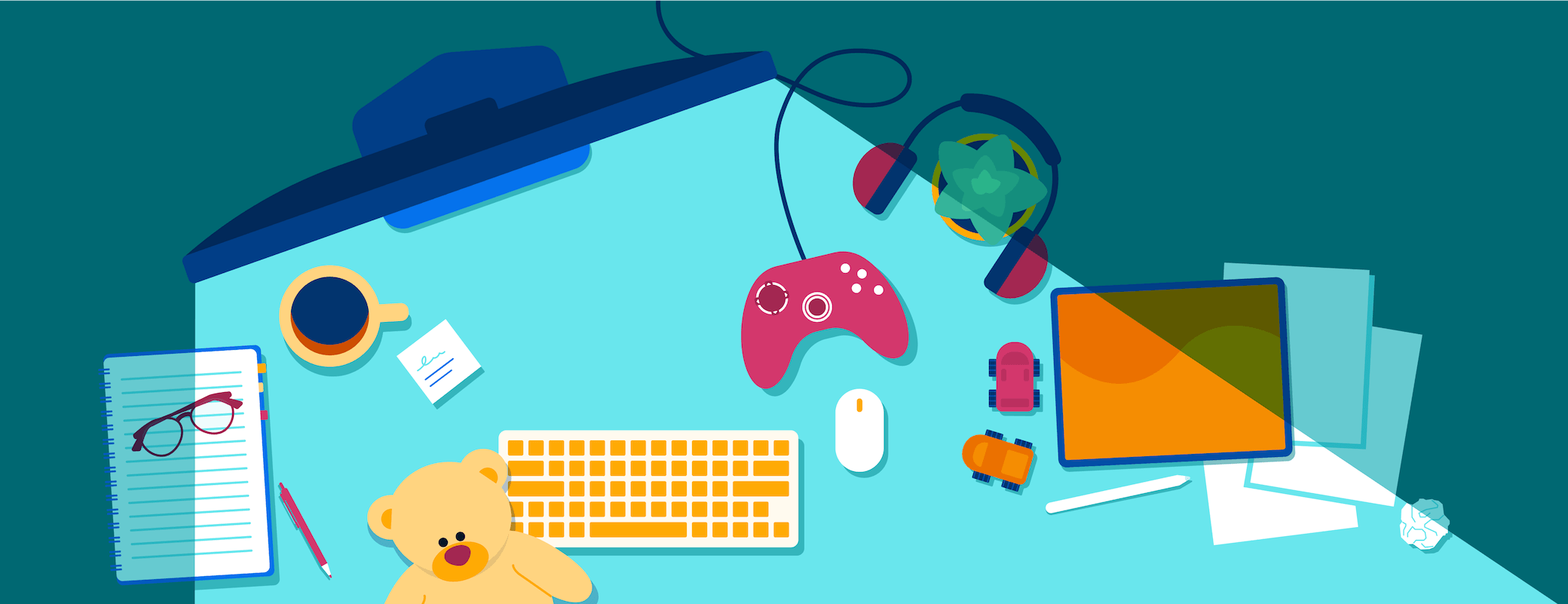
 by Andrew Zangre on
by Andrew Zangre on