We have more sign-in options than ever, but keeping track of them all is becoming increasingly difficult. So we’re making it easier.
Every morning, I sit down with a mug of iced coffee – shoutout to Pilot Coffee Roasters 😉 – and open my laptop. I like to throw on a Spotify playlist before I get started, so my very first action is launching Spotify in my browser. (Some good punk rock always gets me going strong early.)
Occasionally I find myself logged out of Spotify, so I need to sign in. And every single time, I fail to remember which set of credentials I used to create the account more than a decade ago.
Did I sign up with my Google account? Or maybe it was Apple? Or Facebook? Or an email and password?
Luckily, I can avoid the guesswork simply by using 1Password in my browser to log in, because it now remembers how I signed in (or signed up), even if I used a Google, Apple, or other account to do so.
No more guesswork. No more password reset loops. No more frustration.
Sign in to your favorite sites using Google, Apple, and other providers
When you sign in to or sign up for an account with your Google, Facebook, Microsoft, Apple, Twitter, Okta, or GitHub credentials, 1Password will ask if you’d like to save the login to one of your vaults. The next time you visit that site, 1Password will offer to sign you in using the proper credentials. One click, and you’re in.
Even if you juggle six different Gmail accounts, 1Password will remember which one you used to sign in and automatically select the correct account.
It works in 1Password for Chrome, Firefox, Edge, and Brave. You can even view and edit those logins directly with 1Password 8 for iOS and Android.
The future starts now
Signing in with providers like Google and Facebook is part of our larger mission at 1Password. More and more authentication options are popping up all over the web – and we’re all for having more options. We’re as excited about that future as anyone.
But all anyone really wants is to get where they’re going securely.
We’re working on that with Universal Sign-On. Here’s the vision: Regardless of the underlying authentication method, 1Password will remember which method and which set of credentials you use, and log you in.
Simple as that.
So in the future, you won’t have to think about how you sign in. We’re bringing the same ease of use to other authentication methods that we’ve brought to good old usernames and passwords. And if you already use a provider like Google or Apple to sign in to some of your favorite sites, you can get a taste of that future right now.
Download 1Password for your browser to get started.
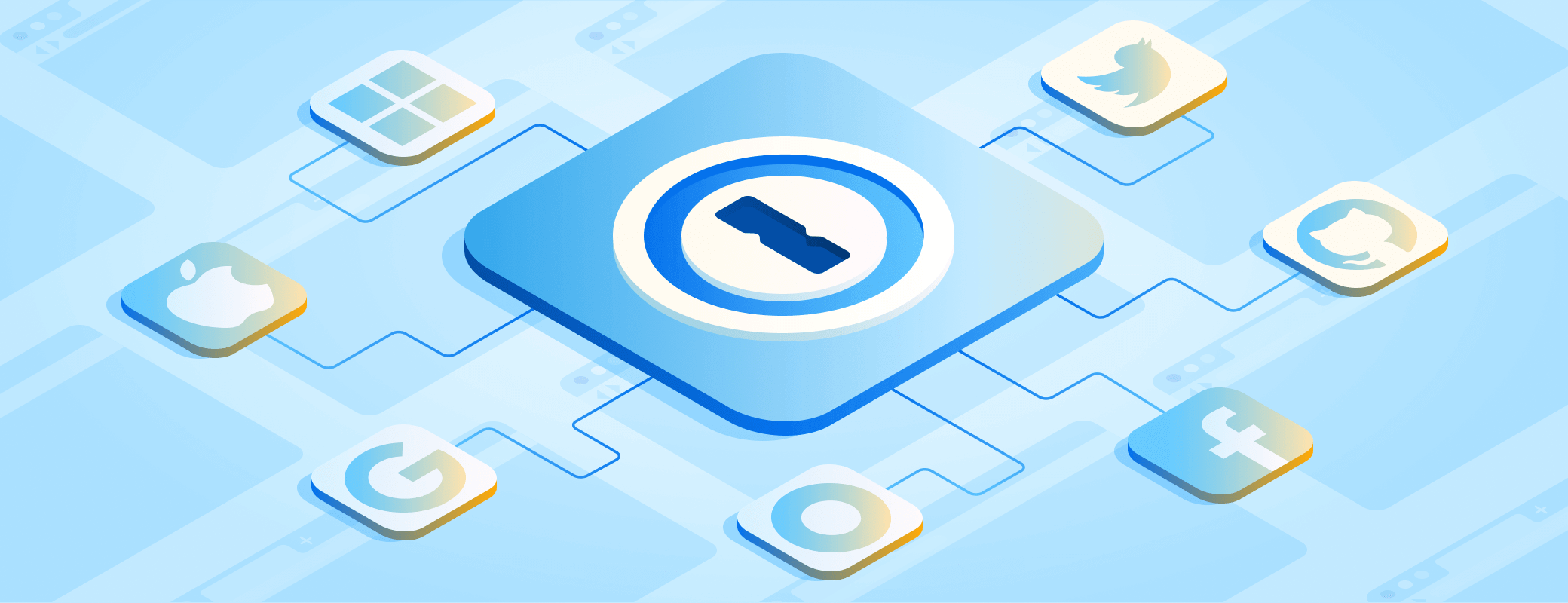
 by Travis Hogan on
by Travis Hogan on

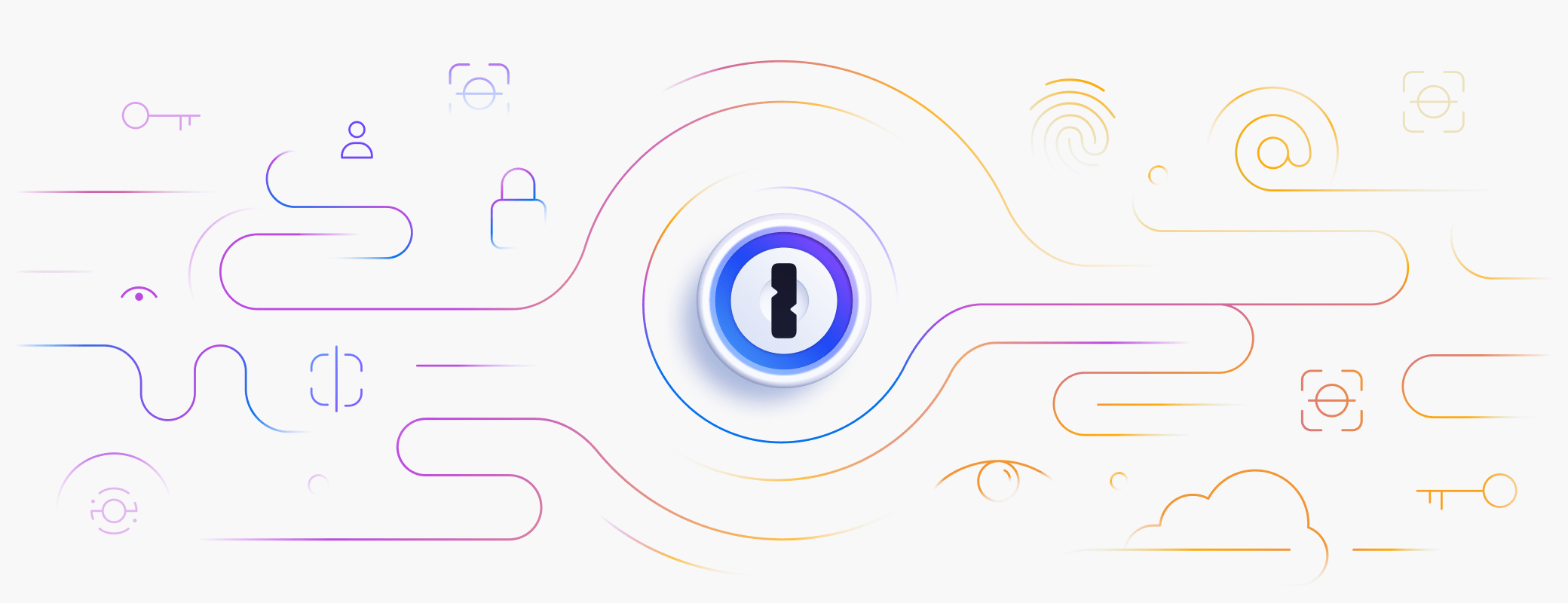
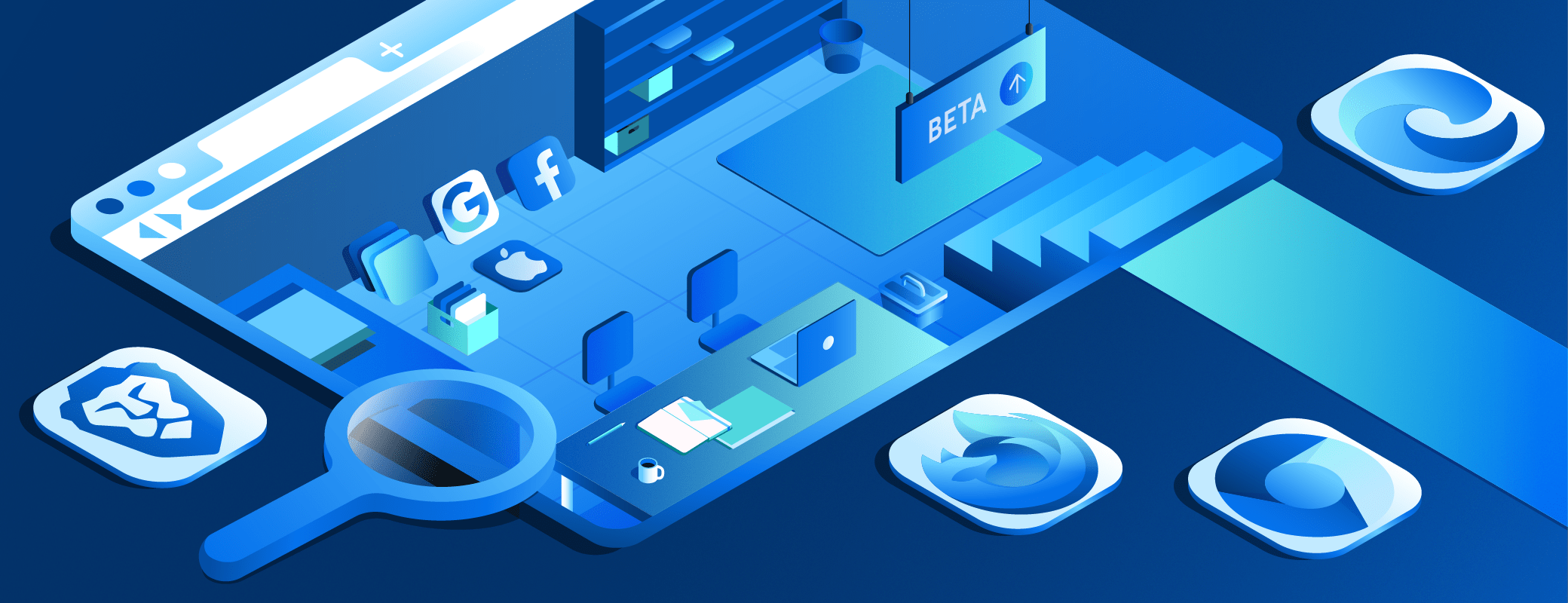
Tweet about this post