1Password Shell Plugins bring one-touch access to programmers' favorite command line interfaces (CLIs). I’ll never get tired of cutting steps from what was once a manual process, especially if we can secure that workflow in the process. And that’s exactly what shell plugins do.
As of this writing, 42 Shell Plugins are now available – and the developer community has written 22 of them! Because they’re open source, anyone can write a shell plugin for their favorite CLI. In fact, 1Password Engineer Amanda Crawley created a walkthrough to show you how to build one in less than ten minutes:
Let’s explore the latest additions: Cloudflare Workers, Snyk, Pulumi, and Laravel.
Cloudflare Workers
Cloudflare Workers is your web development superpower. It’s like having a team of speedy mini servers all over the world. Instead of living on a distant server, your code runs on “edge” servers, speeding up your site for visitors. Plus, you control these servers with your own code, written in familiar languages like JavaScript.
The 1Password Cloudflare Workers Shell Plugin enables you to securely authenticate to Wrangler, the Cloudflare CLI that’s used to create, test, and deploy your Workers projects. We extend a special thanks to Soner Sayakci for contributing the Cloudflare Worker shell plugin.
Snyk
Snyk is like a smart security assistant for developers. It watches over your software projects and code to catch any sneaky security holes or problems that could cause trouble. It’s all about finding and fixing these issues early, before they turn into big headaches. Snyk works right alongside your coding process, helping you make sure your creations are strong and safe.
It’s like having a guardian for your code, keeping the bad stuff out so you can focus on making awesome things without worrying about surprises.
With the Snyk 1Password Shell Plugin, the 1Password CLI will return a list of credentials you’ve configured to use with Snyk, as well as their default scopes and a list of aliases, configured for Snyk.
Laravel
We’re lucky to have two Laravel CLIs for two different products, Laravel Forge and Laravel Vapor.
Let’s start by looking at Laravel Forge, which is a management tool for servers that host Laravel applications. With Forge, you effortlessly deploy and manage servers on various cloud providers such as AWS, Digital Ocean, Linode and more. It provides a friendly interface to configure settings, install software, and handle databases. Forge’s automation streamlines tasks like SSL setup, backups, and updates, while tight integration with version control platforms enables easy application deployment.
Laravel Vapor is used by developers to deploy Laravel apps on AWS. As your apps’ needs scale, Vapor automates provisioning servers, using Lambda for execution – so you pay for actual usage. If you’re a Laravel developer looking for smooth deployment without server worries, Vapor is your go-to, making scaling and managing your apps a breeze.
If you’re a Laravel developer, make use of the shell plugins for Laravel Forge and Laravel Vapor for fast and easy authentication. Thank you to Andre Sayej who contributed these two Laravel shell plugins.
Pulumi
Pulumi is a developer favorite because it’s an open-source utility that simplifies and modernizes infrastructure management. With Pulumi, you can define cloud resources using code, in the programming languages you’re comfortable with, and then efficiently deploy and manage them across different cloud environments. Pulumi supports cloud providers such as AWS, Azure, Google Cloud, and Kubernetes, and is used to provision, update and manage resources.
Being almost entirely controlled using the Pulumi CLI, the 1Password Pulumi Shell Plugin helps you securely authenticate to Pulumi by keeping credentials in 1Password – not on disk, where they are vulnerable.
To see Pulumi and 1Password in action, join us for a live workshop on September 12. Engineers from 1Password and Pulumi will explore how to use the 1Password CLI to manage secrets in a Pulumi workflow.
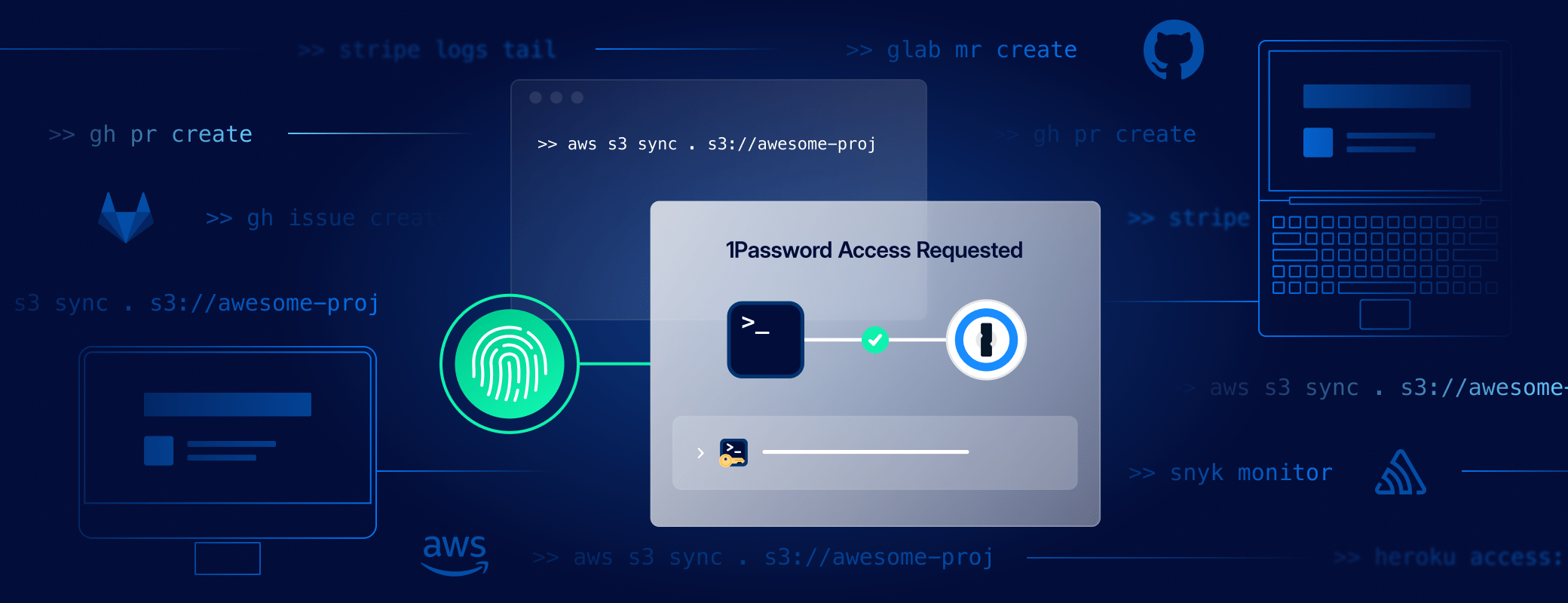
 by Jason Harris on
by Jason Harris on

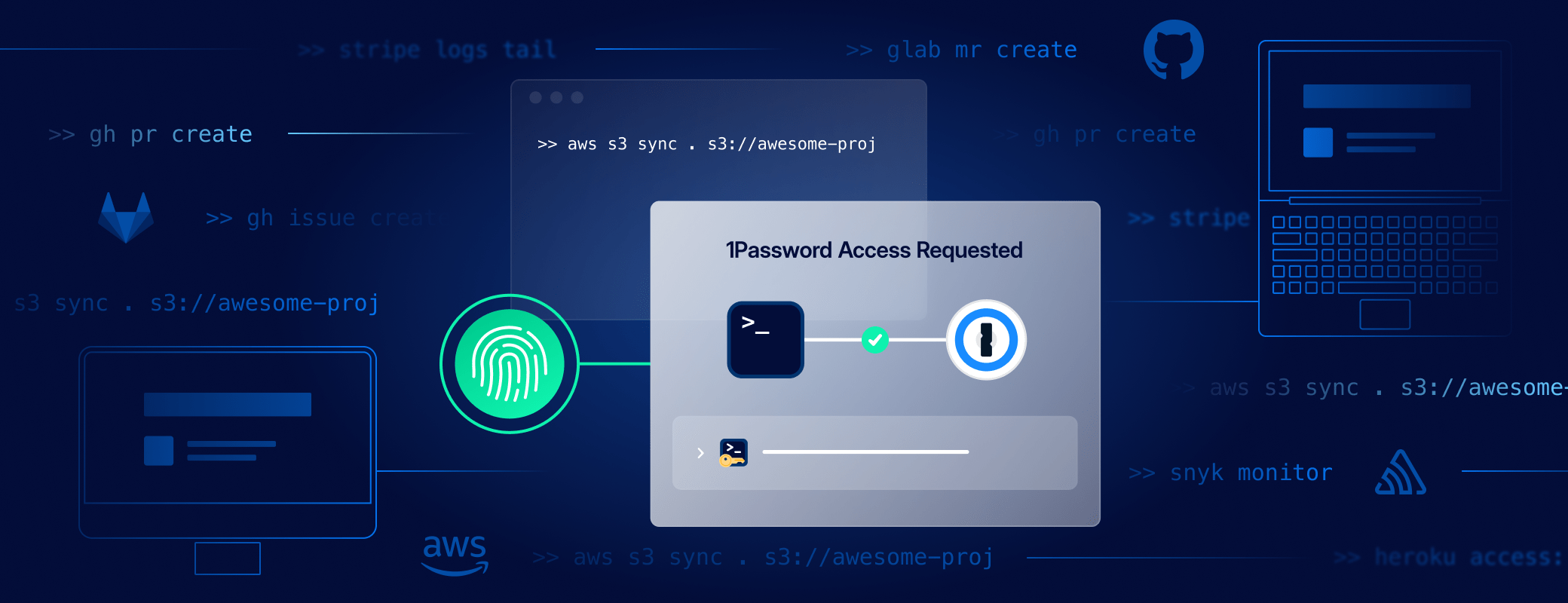
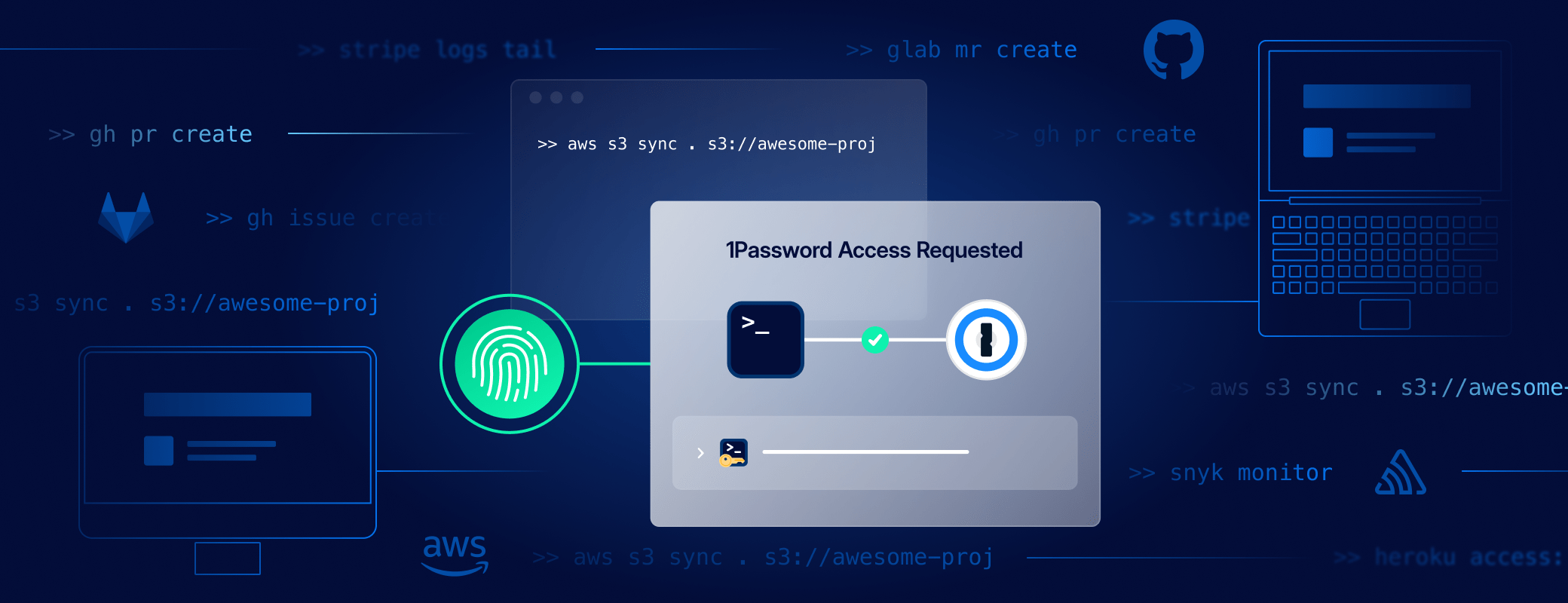
Tweet about this post