AI agents are evolving fast — from helpful assistants to autonomous actors that can browse the web, analyze data, resolve customer service issues, assist in generating code, book travel, and more.
As these agents take on more responsibilities, it’s crucial that the security model around them keeps up. As we examined in a recent blog post, traditional access controls weren’t built for AI agents that run continuously, span multiple environments, and require expansive permissions to operate.
Thus far, developers experimenting with AI agents have inadvertently granted them access to credentials and private context via workarounds, such as disabling MFA or using hardcoded credentials. But this approach is unsafe and unsustainable; there’s a clear and urgent need for secure, time-bound, and auditable access for AI agents.
That’s where 1Password Service Accounts and SDKs come in. With full support for programmatic item management, you can now give your AI agents secure, scoped, runtime access to the secrets they need to operate. This allows you to automate parts of your workflow while maintaining strong security controls.
In this blog post, we’ll share a real-world example. We’ll also provide a hands-on tutorial so you can manage AI agent access to credentials stored in 1Password and begin automating your own workflows.
Why Agentic AI needs new access controls
When AI-based tools are used for simple tasks like summarizing documents, the stakes are relatively low. However, as AI agents start interacting with multiple systems to perform more sophisticated tasks – especially those involving transactions, communications, or sensitive data – things get complicated fast from an identity and access management perspective.
Take a common example: booking a business trip. An AI agent might:
- Log into your travel booking app, find a round-trip flight to San Francisco, and purchase it with your company credit card.
- Check your email to retrieve the flight receipt.
- Log in to your expense management tool and submit the receipt as part of a new expense report.
This seemingly simple workflow touches at least three systems and requires five or more secrets:
- Travel booking app credentials
- Expense management app credentials
- Credit card number, expiration date, and CVC
- Potentially, email login credentials
These aren’t dummy values – they’re real credentials tied to real accounts and real money. Giving an AI agent access to them without proper guardrails introduces significant security risks.
The latest 1Password SDKs are built to support and secure these kinds of workflows, so you can move fast without compromising security.
Secure secrets at runtime with 1Password SDKs
The 1Password SDKs for Python, JavaScript/TypeScript, and Go allow you to retrieve secrets from 1Password at runtime, securely and programmatically. They support a full suite of item management capabilities – including creating, updating, deleting, and sharing secrets – all while preserving 1Password’s end-to-end encryption.
1Password SDKs work alongside our other developer tools to give you granular control over how your secrets are handled, without exposing them in code or relying on brittle workarounds. This approach is especially useful for building automated systems and applications that act on your behalf.
For AI agents in particular, it provides a repeatable, streamlined, secure pattern for managing secret access:
- Store credentials in a dedicated vault that’s permissioned for the task at hand.
- Create a service account token with read-only access to that vault.
- Fetch credentials at runtime using secret reference URIs via 1Password SDKs.
- Pass the secrets to your agent without hardcoding or exposing sensitive data.
Built-in guardrails for autonomous access
When you combine the 1Password SDKs with 1Password Service Accounts, you get a secure foundation for agentic access workflows. It fits seamlessly into how development teams already work, supporting developer velocity as well as operational oversight:
- Scoped access: Isolate credentials by vault and restrict agents to only what they need.
- Auditability: Use the Activity Log to track when secrets are accessed and by which service account.
- No hardcoding: Secrets live in 1Password, not in your code.
- Dynamic rotation: Update secrets centrally without touching your agent logic.
Since access is scoped to specific vaults and items, you can apply the principle of least privilege by default. With these guardrails in place, 1Password developer tools let you automate your workflow with AI agents — without losing oversight or control.
Extend the pattern to any agent and any workflow
The travel-booking agent we covered earlier is just one example of how you can utilize the 1Password Service Accounts and SDKs to secure access for AI agents. You can apply the same pattern to any scenario where AI agents need to access sensitive systems, including:
- DevOps automation: Agents that deploy infrastructure using SSH keys or API tokens.
- Customer service: Bots that read and write data to CRMs or support platforms.
- Internal tools: Lightweight UIs that collect and send sensitive info directly to 1Password.
If an AI agent needs to take action, and that action requires credentials. 1Password Service Accounts and SDKs give you a secure and repeatable way to do it.
Get started today
Ready to build your first AI-integrated workflow? Here’s everything you need to get started:
- Follow the step-by-step tutorial
- Explore the 1Password SDKs
- Check out the GitHub repos
- Join our developer community
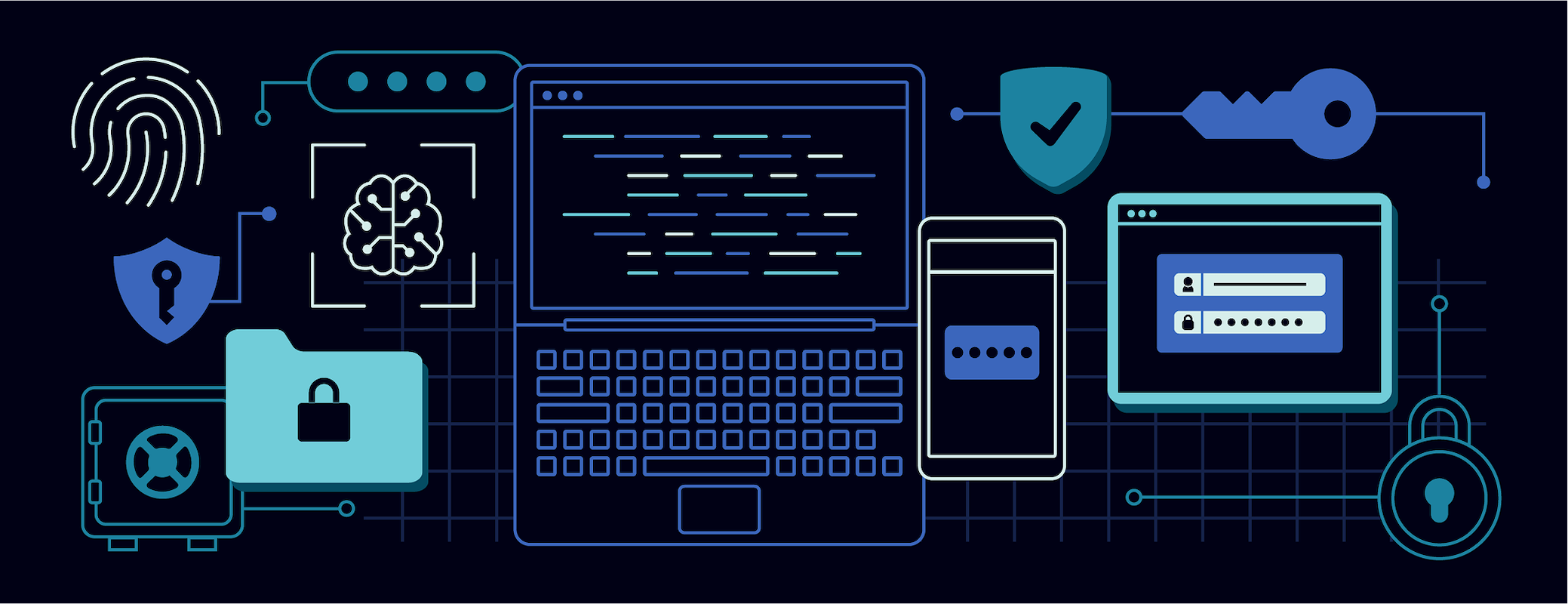
 by Marc von Mandel and Francine Boulanger on
by Marc von Mandel and Francine Boulanger on


