A digital declutter helps you organize your life and has the added bonus of reducing your vulnerability to common threats. But knowing where to begin can be hard – most of us leave a larger digital footprint than we realize. We’ve created a checklist to help you clear away the clutter and reap the rewards of a clean digital state.
We recently covered the benefits of a digital declutter on our podcast, Random But Memorable, so you can have a listen to that as well (skip ahead to 23:16 to jump right into the decluttering discussion).
Read on for our top tips for tackling your digital clutter.
The benefits of a digital declutter
Spotting online threats isn’t always easy – after all, their job is to deceive you. But, with a healthy polish of your online presence, you can reduce the likelihood of falling victim to a cyberattack. Here are a few hazards a digital declutter could help prevent:
- Data breaches: By deleting old accounts or shoring up your account security with two-factor authentication, you lower the risk of breaches compromising your information.
- Phishing: If you clean up your email inbox, you get a better view of incoming emails – so when something phishy does make it into your inbox, it’s easier to spot.
- Hacks: Every browser plugin/app/service you use increases what we call your “attack surface” – the number of ways a criminal can try to get at your data. By removing unneeded extensions and applications, you reduce your exposure risk.
Unlike physical objects, there is virtually no limit to the amount of digital ‘stuff’ you can accumulate. This can be quite overwhelming, so we’re breaking down some of the ways you can tackle your clutter. You don’t have to restructure your whole digital life all at once, though a digital declutter over time is likely to be more successful and less exhausting.
1. Organize your devices
Got half a dozen devices on the go at any given time? Phone, watch, tablet, laptop, TV, external storage, fridge – with so many devices, it’s hard to stay on top of the clutter that accumulates over time. A good place to start is making a list of all your devices, and then systematically complete the following actions for each device:
☑️ Delete apps and uninstall programs you don’t use anymore.
☑️ Make sure your device has the most recent software updates installed.
☑️ Turn on automatic updates.
☑️ Audit permissions on mobile apps, and on websites.
☑️ Remove optional device features that are often auto-installed.
Pro tip: If you have old devices that no longer receive security updates, consider installing Linux, if possible, so you can continue to receive security patches.
And lastly, if you have old devices you are no longer using, it’s time to fully reset them before donating them to a good cause or safely disposing of them. The key is to get your devices in a healthy, functional state – then keep them that way. Just think of how much faster they’ll run after a declutter!
2. Review your web browser
It can be easy to forget that web browsers do more than just serve as a gateway to your favorite websites. No matter which web browser you use, there’s a definite security and privacy benefit to reviewing your settings periodically. Here are the best ways to adjust your browser settings to make sure the time you spend online is safe, secure, and private.
☑️ Set a reminder to clear your cookies and browsing history on a regular basis.
☑️ Review extensions or plug-ins you use and delete any you don’t need anymore.
☑️ Use HTTPS/secure connections whenever possible.
☑️ Enable DNS over HTTPS if available.
☑️ Download more than one browser and use them for different tasks relative to privacy – for example use one browser for work, and another for personal time.
Hot tip: Most of us give permission for apps to plug into our Twitter and Facebook accounts from time to time. It’s a good idea to clear those out every so often, or at least pare them back to the essentials.
3. Clean up your email
There’s no denying there is some level of stress associated with unread emails. So finding a way to reduce the amount of incoming emails, or how you’re handling email in general, can help remove the mental burden that email can often take up in your mind. Not to mention it’s actually a great way to reduce your exposure to phishing attacks. It’s what we like to call a win-win situation.
☑️ Delete old emails, or if you don’t have time, just archive them all – you retain access to them, but you get to start at inbox zero, giving you the time to reset your email rules as new emails come in on a daily basis.
☑️ Set up a system to handle new emails as they come in.
☑️ Unsubscribe from mailing lists you no longer care about.
4. Delete old accounts
We’ve previously talked about the risks that old, unused accounts present, so here’s our gentle reminder that a digital declutter isn’t complete without a review of your past.
☑️ Delete accounts you no longer use (you can do this by going through wherever you store your passwords and shutting down accounts you no longer use).
☑️ Remove sensitive information (like credit card numbers, date of birth, etc) from accounts you’re unable to delete but no longer actively use.
5. Organize your 1Password account
And, of course, a healthy clean up of your 1Password account will make sure that accessing your information is seamless.
☑️ Archive old logins (you can always restore if you need them).
☑️ Use tags to group related items together (eg. health, finance, gaming, etc.).
☑️ Star favorite logins so they’re easier to access.
☑️ Identify items that offer 2FA, and then update accordingly.
☑️ Use Watchtower to find duplicate passwords.
☑️ Check Watchtower for any compromised passwords.
And that’s it. If you do a little bit of work on this each day, in no time you should reduce the amount of digital clutter you have – and by proxy, reduce your exposure to online threats.
 by Stacey Harris on
by Stacey Harris on

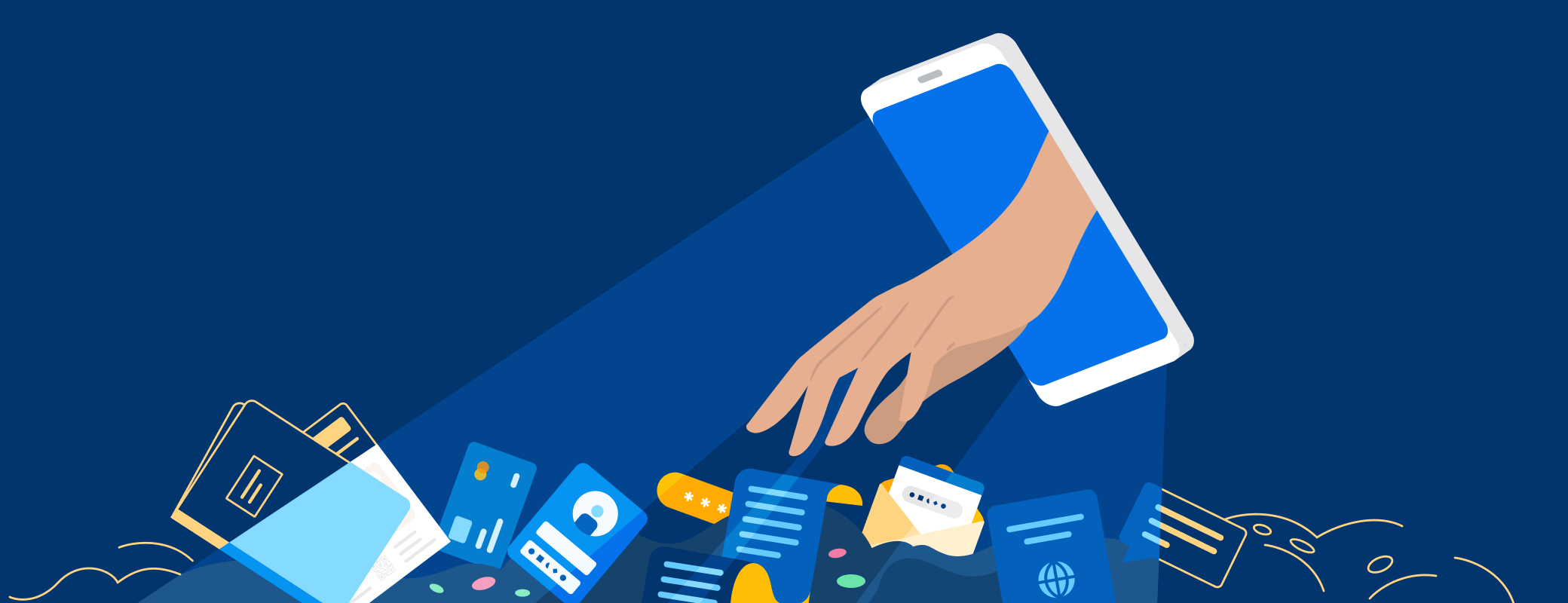
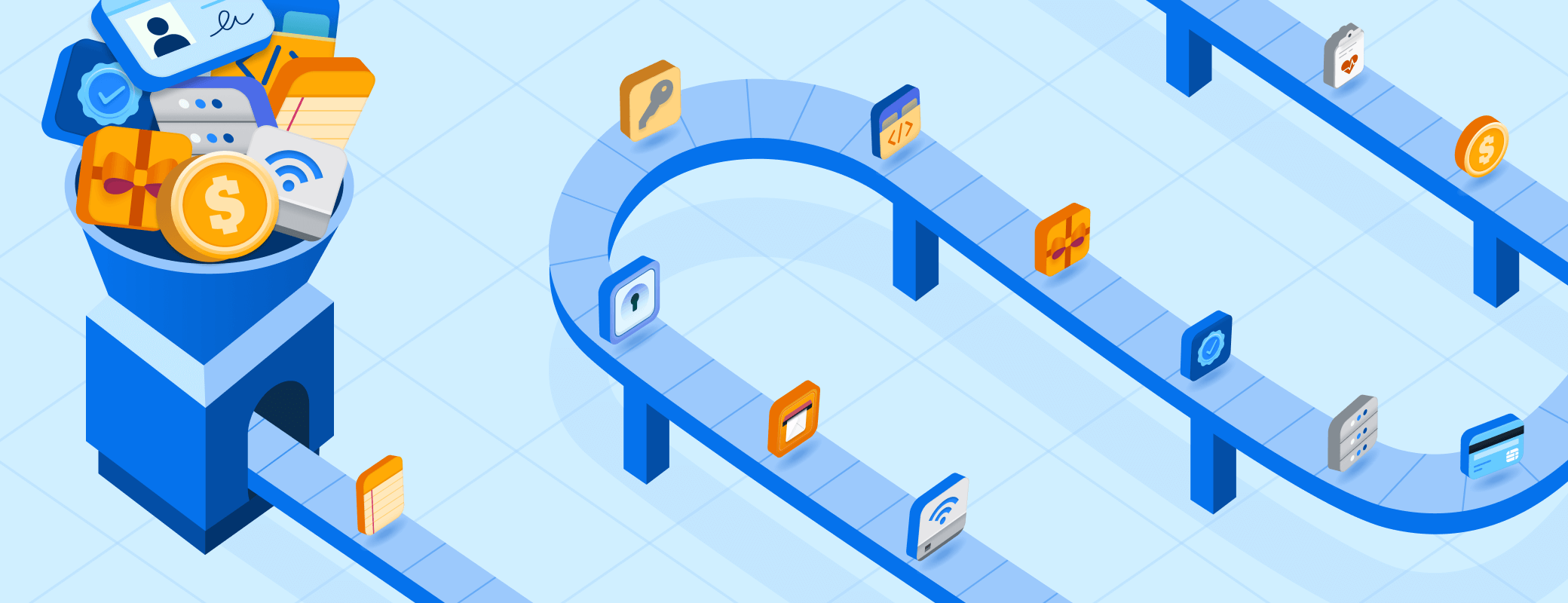
Tweet about this post