Schools and colleges are increasingly using technology to deliver engaging classes, track student progress, and more. But as the classroom shifts online, it’s never been more important for educators to practice good security habits.
Schools and colleges are increasingly using technology to deliver engaging classes, track student progress, and more. But as the classroom shifts online, it’s never been more important for educators to practice good security habits. Data breaches are on the rise – ransomware attacks cost schools and colleges an estimated $3.56 billion in 2021 alone. Like any other business, educational institutions need to protect their private information.
A password manager may seem like a luxury when budgets are tight, but there are many reasons to invest in one. Here, we’ll explain how it can make your teachers, lecturers, and administration staff more secure and productive, saving you time, money, and stress in the long run.
Your staff will never forget a password again
We’re all familiar with the time-consuming process of forgetting and resetting passwords. If you’re surrounded by a class of restless students, this can throw an entire lesson off track.
With a password manager like 1Password, you and everyone you work with will never forget a password again. That means no more frantic calls to the IT department (if you have one!) or a last-minute scramble to figure out how to run a class without using Microsoft PowerPoint or Google Slides.
Annoying password resets don’t just apply to teaching tools. Your school or college likely has staff that need to remember passwords for payroll, budget planning, and other behind-the-scenes business software. With a password manager, you can make it simple for everyone – regardless of their role or technological expertise – to create, remember, and securely share passwords for everything they use at work.
It’ll save you and your team time
A password manager doesn’t just prevent headaches and disrupted workflows – it will also save everyone time. For example, 1Password will offer to autofill everything in your vaults, including passwords, addresses, and credit cards. This will shave off precious seconds that would normally be spent typing or trying to recall information.
A few seconds may not seem like much, but it adds up across tens or hundreds of staff members, over the many days, weeks, months, and years your school is running.
It’ll make your team more secure (and save you money)
Data breaches are expensive, and schools and universities aren’t immune to them. According to K-12 Cybersecurity Resource Center, schools were hit with a record-breaking 408 cyberattacks in 2020, up 18 percent from 2019. These attacks can shut an institution down for days, disrupting the whole calendar year and costing millions of dollars.
Many ransomware attackers will also demand extortionate amounts of money to undo their damage or return stolen data. Investing in a password manager therefore makes financial sense compared to the potential cost of a school or college-wide hack.
A password manager like 1Password makes it simple for everyone to protect their accounts with strong, unique passwords. Everyone in your team will also know when a service or tool they use has been compromised, so they can change any of their affected passwords before a criminal is able to exploit them.
It’ll keep student information safe (without needing a big IT department)
It’s not just your team’s data that needs protecting – you also have a responsibility to look after the data of every student who enrolls at your school or college. For example, your staff might have access to databases that contain at least some student data or information. With a password manager like 1Password, you can secure staff accounts and everything they have access to, including these critical resources.
If your educational institution has a small IT or security department, a password manager will empower people to develop good habits and make secure decisions on their own. 1Password also gives administrators a suite of tools to keep a firm handle on everything, including an Insights dashboard, custom vault structures and user groups, domain breach reports, and more.
It’ll make it easy for staff to stay secure on and off the clock
Security threats don’t end when you wrap up work for the day. With 1Password Business, every employee gets a 1Password Families account that covers up to five people in their household. This will help your staff build secure habits more quickly, and ensure their work and personal lives are given the same level of protection.
Every family account has its own login and set of vaults, so staff won’t mix up their personal and work-related passwords. It will also help them learn 1Password faster, get into the habit of storing and sharing passwords securely, and empower them to secure their entire digital lives.
It’ll boost peace of mind
Marking assignments, passing inspections, and hosting extracurricular clubs – working at a school or college is stressful enough. You and your team don’t need the threat of data breaches and ransomware attacks on top of everything else.
With 1Password, you can simplify security and give your staff one less problem to worry about each day. It will make everyone’s lives a little more straightforward, and nurture a culture of security that will make your institution harder for attackers to infiltrate.
Ready to take your school or college’s security to the next level? Sign up for a free trial of 1Password Business today.
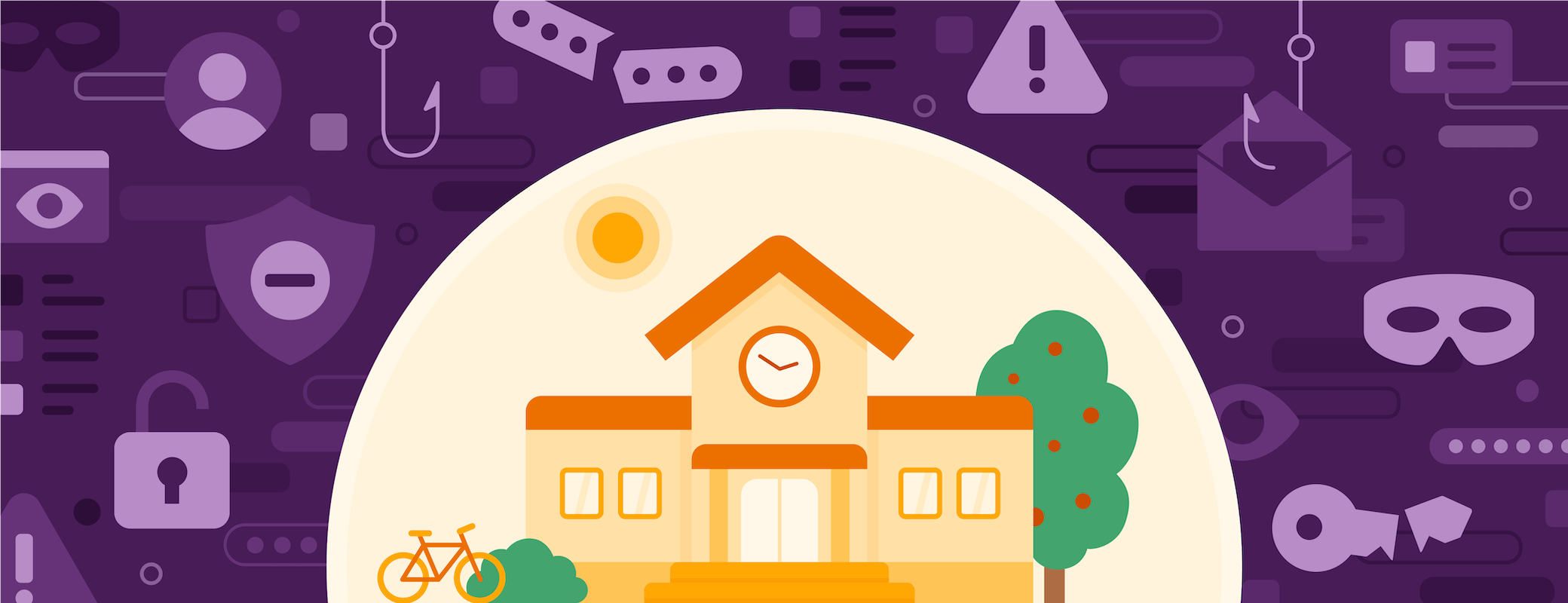
 by 1Password on
by 1Password on

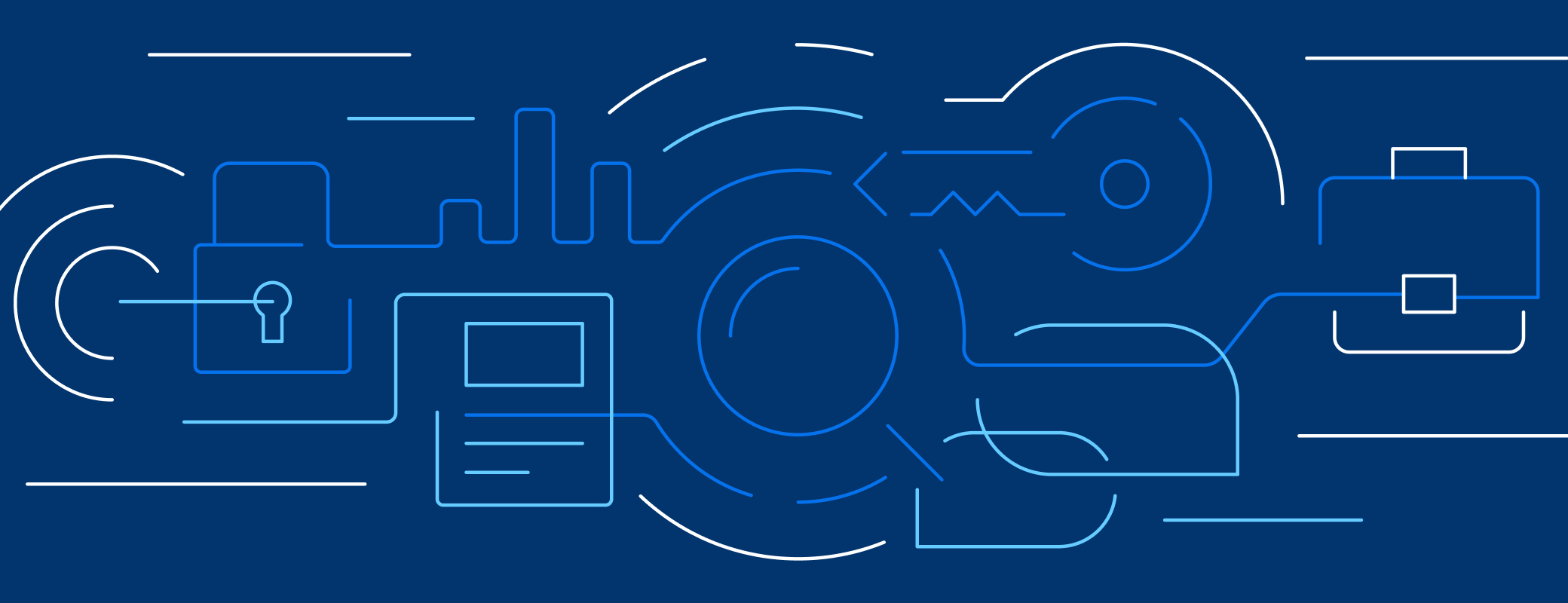
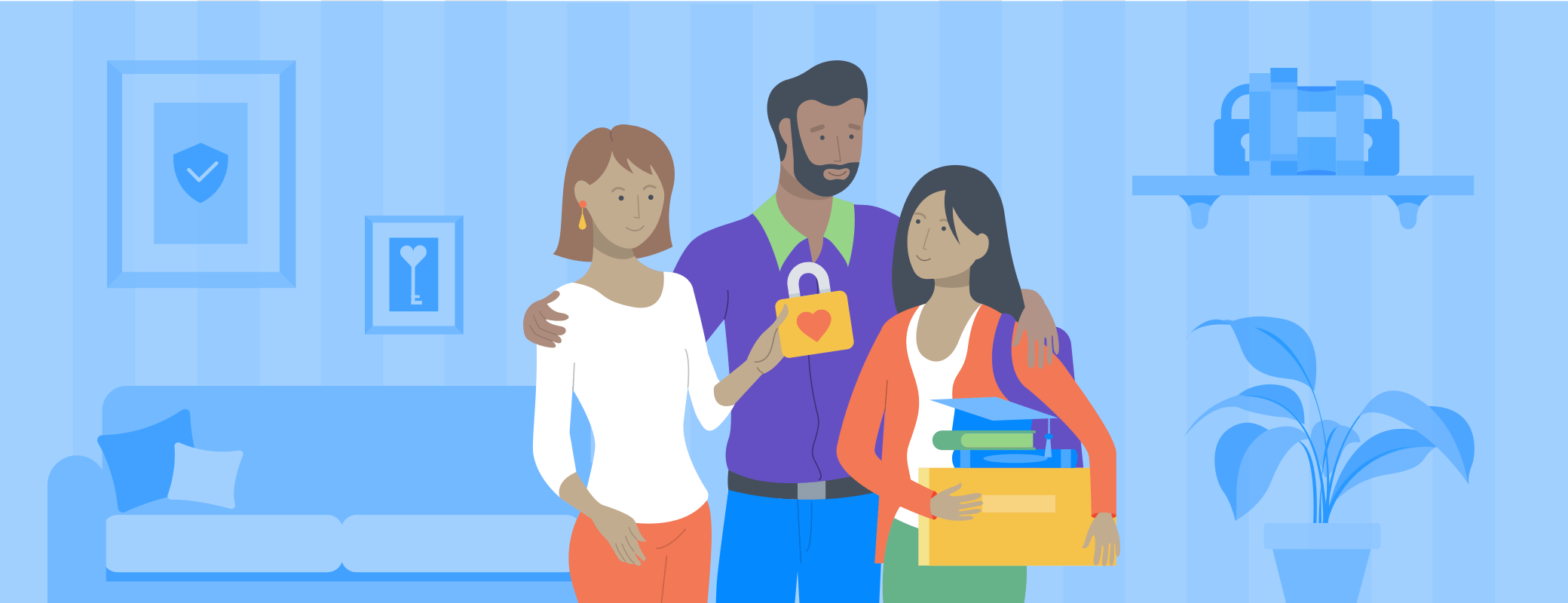
Tweet about this post