Testing the waters of remote or hybrid working for the first time – whether it’s due to a snow day or a worldwide pandemic – can be a daunting prospect. At 1Password, we understand the challenges all too well – we’ve been an almost entirely remote workforce for 14 years, and have learned a lot along the way.
The good news is going remote could actually make your teams happier and more productive if you get it right. If your team needs to work remote or hybrid, or you’re considering trying it out for your business, here are our top tips for getting started.
Communicate, communicate, communicate
Keeping communication open and collaboration going can be one of the biggest challenges of remote work – loneliness can creep in and teams can begin to feel siloed. Luckily, there are some great tools that make collaborating as a remote or hybrid team a lot easier. Here are a few of our favorites:
Slack. Our go-to tool for everyday collaboration. Channels are a great place to work on projects together – there’s a record of everything so you can always pick up where you left off. Instant messaging means you can get hold of someone for a quick opinion when you need to. It’s also great for community building: We have channels dedicated to watercooler chat, mental health, giving kudos to other team members for great work, and all sorts of hobbies and interests.
Google Meet. Perfect for those moments when you just need to be in a room together and great for daily stand-ups or bigger project catch-ups. Just start a call or video chat when you’d usually head into a meeting room.
Basecamp. For long-term and ongoing projects, Basecamp is ideal. Everything related to each project is in one place – meeting notes, relevant documents, and ongoing conversations – so we always have the full picture. We can see exactly what each other is working on and pitch in if we need to.
1Password. Managing access when you’re hybrid or fully remote can be tricky. We learned that from doing it for over a decade, and so we built 1Password Business to give people access to the tools they need (and only the tools they need) to work.
We also manage projects and development in GitLab, hand off and discuss design files in Zeplin, handle HR using Humi, and manage a whole host of internal processes using some other impressive tools. You’ll find your own setup, but for every communication pain point, there’s a solution out there.
Set expectations from the start
What you expect from your teams will depend highly on the type of business you run. Your Customer Service teams may need to be available between specific hours, for example, whereas Design might be able to pick up a project any time of day. Whatever your expectations, communicate them clearly from the start and make sure that everyone fully understands the rules by which you’re now working. Here are a few things you might want to think about:
Working hours. Make sure people know if their schedule needs to stay the same, or whether it can be more flexible when working from home.
Availability. If you need to know when your teams are present, make sure you have a process in place for communicating that they’re away from their desks. Slack is really useful here – you can set a status letting everyone know that you’re at lunch, in a meeting, or taking a trip to the doctor.
Processes and priorities. Some types of work may be possible from home, while others might not – you may need to review some of your processes and priorities and adapt them to hybrid working. Make sure you communicate any changes to your teams.
Prioritise wellbeing
Maintaining your teams’ happiness and work-life balance is just as important as laying the structural groundwork for remote or hybrid working. Difficulty unplugging is one of the top struggles of remote workers, so make sure to encourage people to take proper breaks and time away from their desks – and actually mean it. There are also lots of ways workers can help themselves.
Dedicate a space to work. If you have a spare room to use as an office, that’s ideal. I swear by having a separate room to work. But if that’s not possible, use a small desk in another room, your kitchen table, or coworking space. It can be tempting to work from the sofa or bed, but when professional and personal space overlap it can be difficult to switch off.
Think about how you use devices. Ideally, you’ll have two devices: one for work and one for home. If that’s not possible, using your laptop with a monitor and keyboard, rather than in your lap, can serve as a mental cue to separate work and personal time. Partitioning your hard drive and creating a separate user account for work is a good idea too.
Dress for work. We’re not talking full suit and tie here, but wearing comfy but presentable clothes, rather than tatty pajamas, can help with focus. It also means you’re ready to nip out to get some fresh air. Our COO wears shoes at his desk, it helps put him in the right mindset for work.
Stick to a regular schedule. Even if remote work means you can be more flexible with your time, setting your own hours and sticking to them helps maintain work-life balance and mentally untangle at the end of the day.
Get up and move. Without the walk to the station or stroll at lunch, it’s easy to become sedentary when working from home. Walk around while you’re on a call, take the dog for a walk, pop to the shops, or make time for the gym – whatever works for you. At 1Password, we offer everyone an allowance to spend on healthy activities away from their keyboard – whether that’s a yoga class, monthly kayaking trip, or a subscription for a meditation app. The choice is theirs.
Secure your setup
When people work from home, even for just part of their week, it inevitably brings new security considerations. Every worker needs to know exactly what to do to remain safe online while working from home, and it’s your responsibility to make that happen. Here’s a quick checklist to help you get started:
- Work should only be done on trusted devices. No working from the public library or on a friend’s computer. If possible, encourage workers to have separate work and personal devices.
- Home routers should not use default passwords, and should be checked for firmware updates annually.
- All desktops and laptops should make use of full disk encryption.
- As general practice, minimize the storage of customer/sensitive data on local devices. Encourage team members to regularly check what they’re storing and give their device a regular purge of non-essential data.
- Use 1Password to securely share all the company’s important info and logins with remote and hybrid workers.
Trust your teams and reap the rewards
Remember, working from home may take a little time to get used to. There are new ways of working and communicating for everyone to get to grips with.
Be present and check in with your team regularly, but trust that your employees will continue to excel, even from their kitchen table. A love of doing good work and helping people stay safe online brings us together at 1Password – that doesn’t just go away because we’re working from home. Your team is the same: The values that brought you together remain regardless of where you work.
Introducing remote working can be a challenge at first, especially when the decision to do so is out of your control. But, it can also bring benefits to your business and employees – increased productivity, happiness, and better health – and may even be worth considering long term.

 by Jeff Shiner on
by Jeff Shiner on

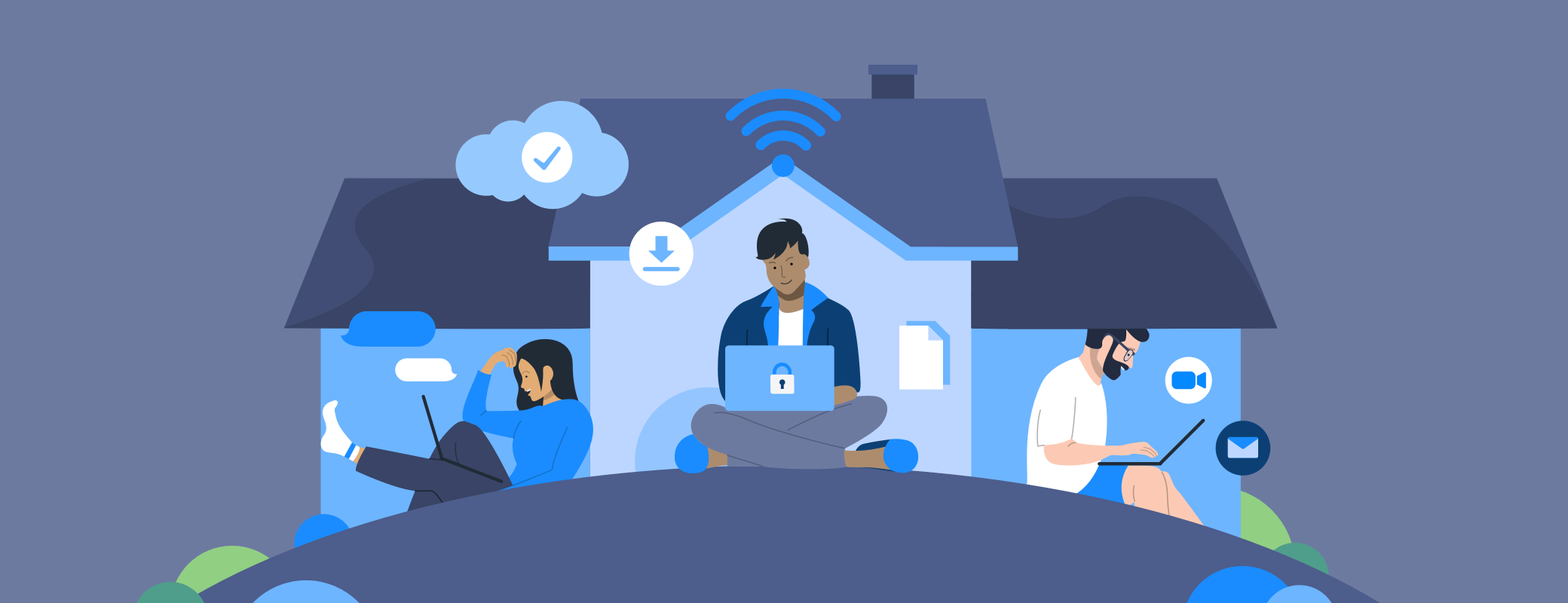
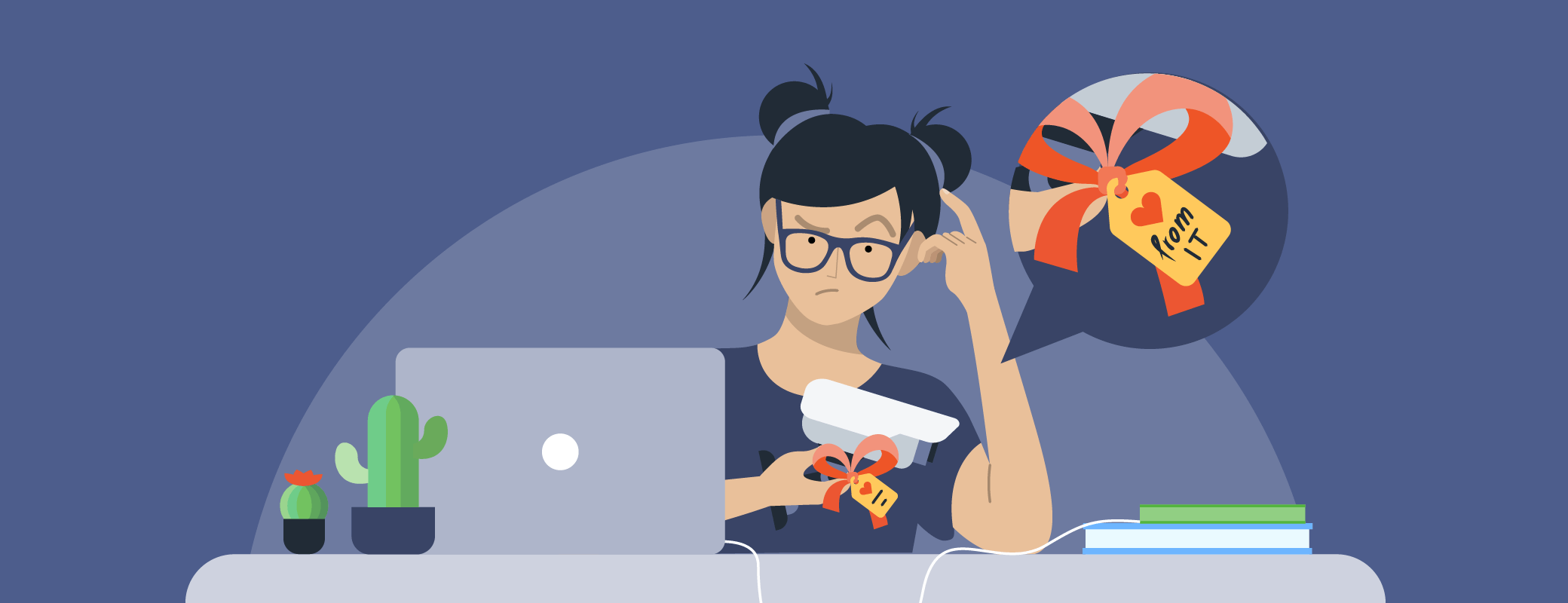
Tweet about this post