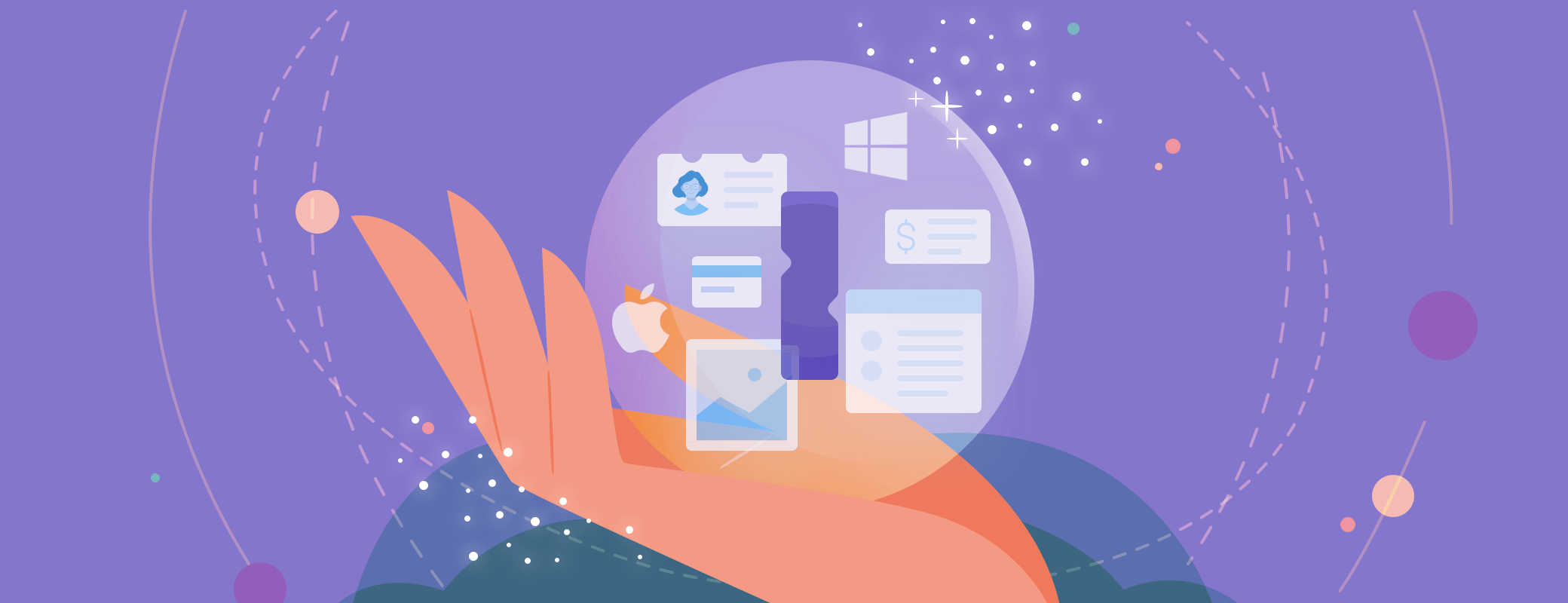Many of us do the majority of our banking, investing, and shopping online these days. With so much at stake, it’s never been more important that you protect your logins and everything else required to access your hard-earned cash.
A password manager like 1Password can help you store, secure, and organize your login credentials, banking and credit card information, crypto wallets, and financial documents. 1Password also makes it convenient to find and autofill what you need, when you need it, on all your devices and any major web browser.
Keeping online banking, trading, and investment accounts secure
1Password helps you create strong, unique passwords for all your online accounts, including ones for online banking, trading, and other investments. This ensures a criminal can’t guess your password, or use previously stolen or leaked credentials — a tactic known as credential stuffing – to log in and steal your assets.
If your online accounts support two-factor authentication (2FA), 1Password can store and autofill the codes for you. Using a password manager is safer than retrieving 2FA codes via text messages or phone calls, as these can be vulnerable to SIM swapping attacks.
With 1Password, you can create and store random answers to security questions in your vault.
Many banking websites and apps also use security questions to help verify your identity. The problem with these questions is that many people assume they need to give truthful answers. This can lead to responses that are possible for criminals to find online. It’s also possible that a website or app could experience a data breach, exposing answers that a criminal could then exploit to get into your other online accounts.
With 1Password, you can create and store random answers to security questions in your vault. That way, an attacker has no chance of ever knowing or guessing what you chose. Since you keep them in 1Password, you don’t need to remember your random answers — you can simply look them up, or copy and paste them when needed.
Storing bank account information
Remembering a password (without a password manager) is hard enough — recalling a lengthy IBAN or SWIFT code is virtually impossible. You also don’t want to write such critical information on a sticky note and risk losing it.
That’s why 1Password has a specific Bank Account item category with dedicated fields to store PIN numbers, routing numbers, IBAN and SWIFT codes, and other important financial credentials. You can safely store this information and access it when needed to make a transaction or log into an account.
Storing debit and credit card information
We all own at least one debit or credit card, and it can be a hassle to pull it out and enter the numbers you need every time you want to make a purchase online.
You can store everything related to your debit and credit cards in 1Password, including card numbers, expiration dates, security codes, and billing addresses. You can then instantly retrieve and autofill your card details at checkout, regardless of which device or browser you’re using.
Use 1Password’s shared vaults and item sharing to safely share payment information.
Many online retailers will offer to save your payment information for future purchases. While tempting, you don’t know whether your details will be stored securely, or how prepared the retailer is for a data breach. With 1Password, you get the same convenience but backed by a security model you can trust.
Want to share a corporate credit card with someone on your team? Emails, spreadsheets, and text messages aren’t the most secure solution. Instead, you can use 1Password’s shared vaults and item sharing to safely share payment information without slowing anyone down.
Privacy Cards
Through a partnership with Privacy (U.S. only), 1Password lets you create virtual payment cards that protect your real card numbers and online transactions.
Here’s how they work:
- When you need to enter a card number, 1Password will present an option to create a virtual payment card instead.
- Each Privacy Card is locked to one merchant, and you can attach specific spending limits and parameters to the card. You can set recurring, monthly, or annual limits, a total max amount, or use it for a simple one-time payment.
- You can then save the Privacy Card in 1Password, so it’s always available when you need it. When you have to make another payment, 1Password will only show you Privacy Cards associated with the site you’re on, so you don’t create unnecessary additional cards.
Privacy Cards add an extra layer of protection to your bank accounts and debit and credit cards. For example, if a merchant you use is breached, only one of your virtual payment cards is affected — and those details can’t be used to make purchases anywhere else. You can quickly cancel the card knowing that your other virtual cards (and real card details) are still secure.
Crypto wallet protection
Own some virtual currency or collectibles? 1Password can help protect:
- Account credentials.
- Crypto wallet addresses, passwords, and recovery phrases.
You can use 1Password to save your login credentials for third-party exchanges such as Coinbase and Kraken, as well as mainstream finance apps that support cryptocurrency, like PayPal and Square’s Cash App. If you’re running your own wallet, you can use 1Password’s Crypto Wallet item type to save the associated recovery phrase, password, wallet address, and other important details.
Together, these let you retrieve anything you need on any device or web browser.
Digital estate planning
A critical part of securing your finances is ensuring the right people can access them if you suddenly pass away. The best way to protect your online assets — and avoid any legal or technical complications for your loved ones — is to create a digital estate plan.
To do this, you need to take stock of your digital assets, including cryptocurrencies and online accounts, and data stored on your personal devices, hard drives, and cloud-based storage services. You then need to create instructions that your loved ones can easily follow to securely access everything and execute your wishes.
1Password makes digital estate planning simple.
1Password makes digital estate planning simple because you can put everything in place. That way, you only need to decide how you want to share access to the items in your vaults, and create some step-by-step instructions for your executor.
There are a couple of different ways you can do this. For example, you can use a shared vault, or explain where to find a copy of your Emergency Kit, which contains everything required to log in and access your private vault data.
Secure your finances with 1Password
Keeping your finances secure can feel like an overwhelming prospect. But it doesn’t need to be. With 1Password, you can store everything that’s valuable to you, from online bank account logins to crypto wallet recovery phrases. This will keep it safe but also accessible on all of your devices, and easy to share securely with loved ones and coworkers.

 by 1Password on
by 1Password on