Making 1Password intuitive and easy to use is a top priority. That’s why we spent all of 2024 introducing many improvements and new features to create the best customer experience possible.
From a smoother mobile experience to simplified item management, along with more security and support, every update is designed to make 1Password work better for you.
The best part? These significant improvements are all thanks to your feedback. Throughout the year, your insights on 1Password’s features and functionality have directly impacted the way we create a better experience for you. Let’s take a look at what’s new.
Mobile improvements to streamline your overall experience
Smoother experience on iOS 18 and Android
Updates to 1Password’s mobile apps for Android and iOS introduce a clearer way to make new items, along with an easier way to search and autofill those item details in your vaults. Plus, autofill suggestions are now optimized to show you the most relevant options first based on your favorites or your recently or most frequently used items.
Finally, you can now autofill any stored information on iOS 18, including logins, credit cards, and identity details directly from the iOS contextual menu, the menu you can pull up to get additional functionality options. You won’t skip a beat as you take advantage of the familiarity you already have with iOS for a seamless autofilling experience.
New search bar location on mobile
We’ve moved the search bar to the top of the app, making it much easier to search quickly, along with no longer requiring you to open a separate tab.
This also aligns with where the search bar is located on other devices, creating a more consistent experience.
Better item creation and navigation
New item creation flow
There is now a streamlined item creation flow with a simplified user interface that makes it easier for you to add new items to 1Password. Based on our research, these enhancements mean you can create items over eight times faster! It’s also over five times more efficient thanks to streamlined item categories that significantly reduce the number of clicks or taps needed to create a new item.
Plus, 1Password will pre-populate the username and password for login items at the same time, reducing the number of clicks and steps needed whenever you want to add a new login.
Autosave two-factor authentication codes
When a two-factor authentication (2FA) code is presented by a website, 1Password will now either automatically save the code for you, or offer to update an existing item credential in your vault with the 2FA code.
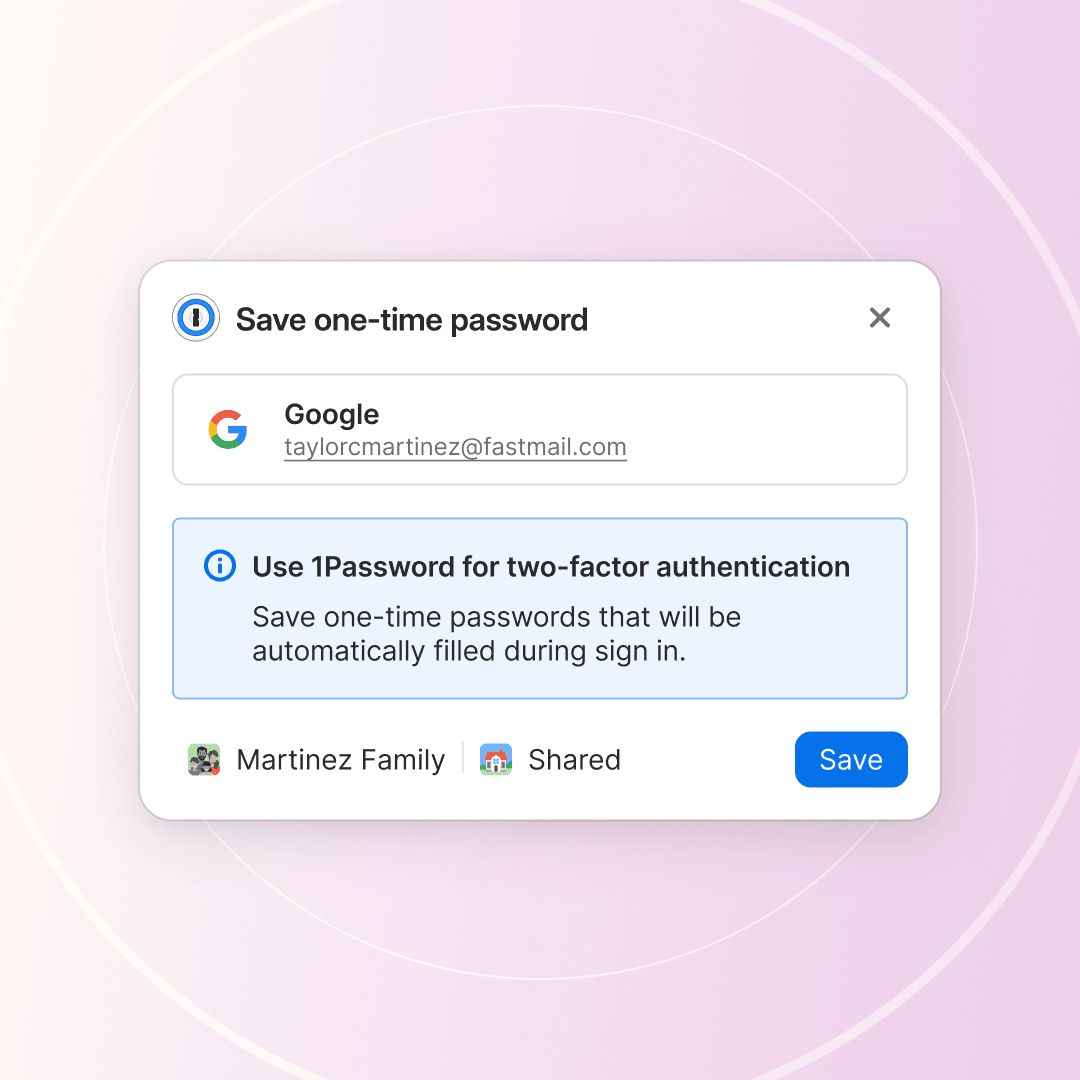
This means no extra steps whatsoever – simply one click.
Even more ways to stay secure
Get live alerts from Watchtower
If you’ve enabled “Check for vulnerable passwords” in your settings for the browser extension (Settings > Watchtower) or the desktop app (Settings > Privacy), when you sign into a service that has an active Watchtower password breach alert, 1Password will show you an in-page notification telling you to change your password.
This will make it much easier to stay on top of security breaches and quickly take action whenever it’s needed.
Unlock the desktop Safari browser extension with Touch ID
You can now unlock the desktop Safari 1Password browser extension with Touch ID.
Previously, you needed the 1Password desktop app to use Touch ID, but now, you can enjoy immediate access with or without it.
Generate memorable passwords in new languages
Memorable passwords can now be generated in French, Spanish, German, Italian, Portuguese, and Dutch.
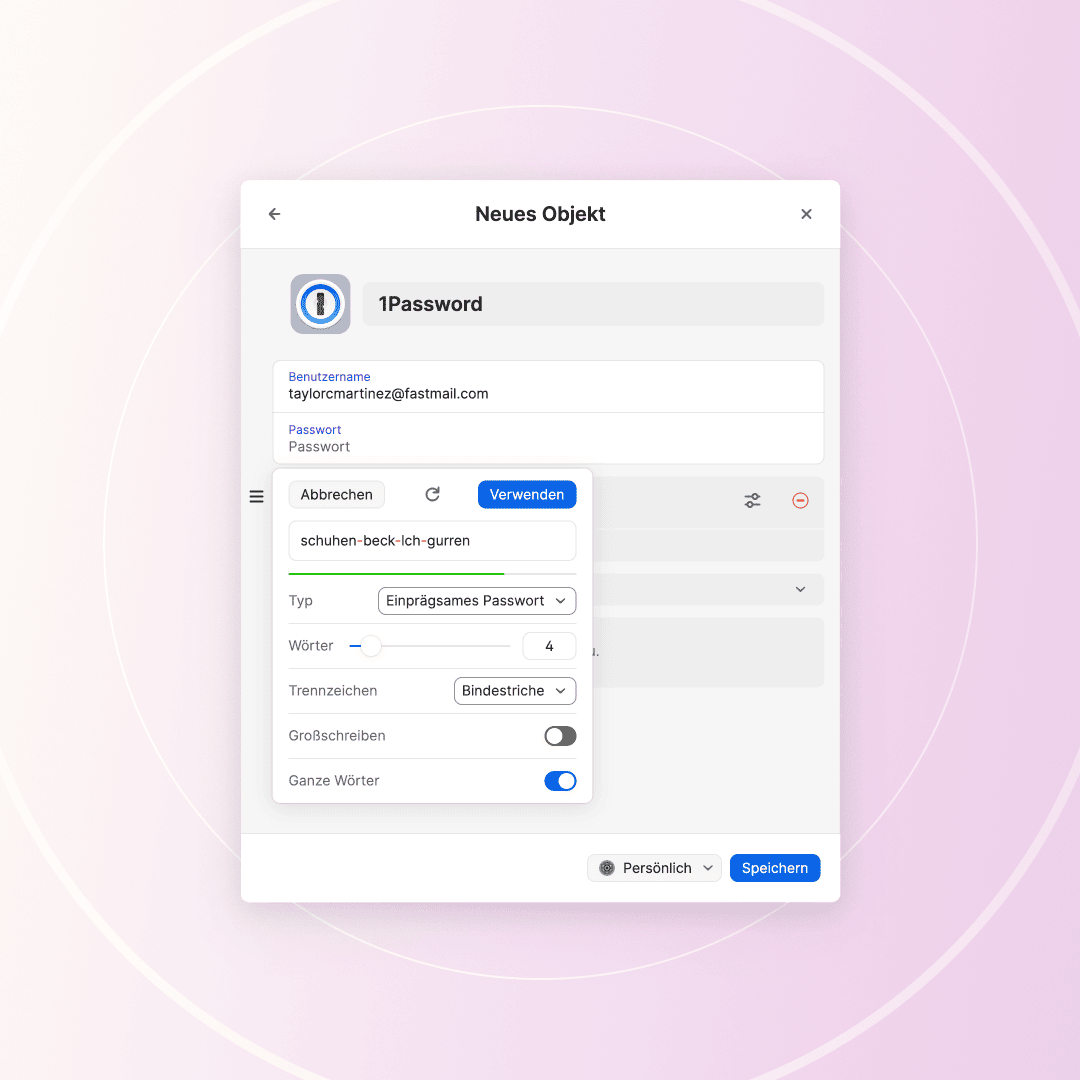
This is just one more step we’re taking towards making simple security accessible to everyone.
The password manager shaped by you
We’re continuously working to make sure 1Password is an easy-to-use solution for simplifying and securing your life. We couldn’t have had a winter, summer, or fall, chock-full of wonderful new features and enhancements without your insights, ideas, and feedback.
We want to keep hearing from you – we’ll be spending 2025 even further enhancing our password manager and incorporating your suggestions. Our long-term vision is making 1Password your go-to for all of life’s essentials, not just your passwords, so keep sharing with us!
![1Password product enhancements [Winter edition]: Mobile improvements, better item creation, and even more security features](/posts/2025/product-update-improvements-and-features/header.png)
 by Matt Grimes and Sebastian Cevallos on
by Matt Grimes and Sebastian Cevallos on

![1Password product enhancements [Summer edition]: Recovery codes, auto-save, and more](/posts/2024/product-update-features-and-security/header.png)
![1Password product enhancements [Winter edition]: Password autofill, saving, and more](/posts/2024/autofill-saving-extension-improvements/header.png)