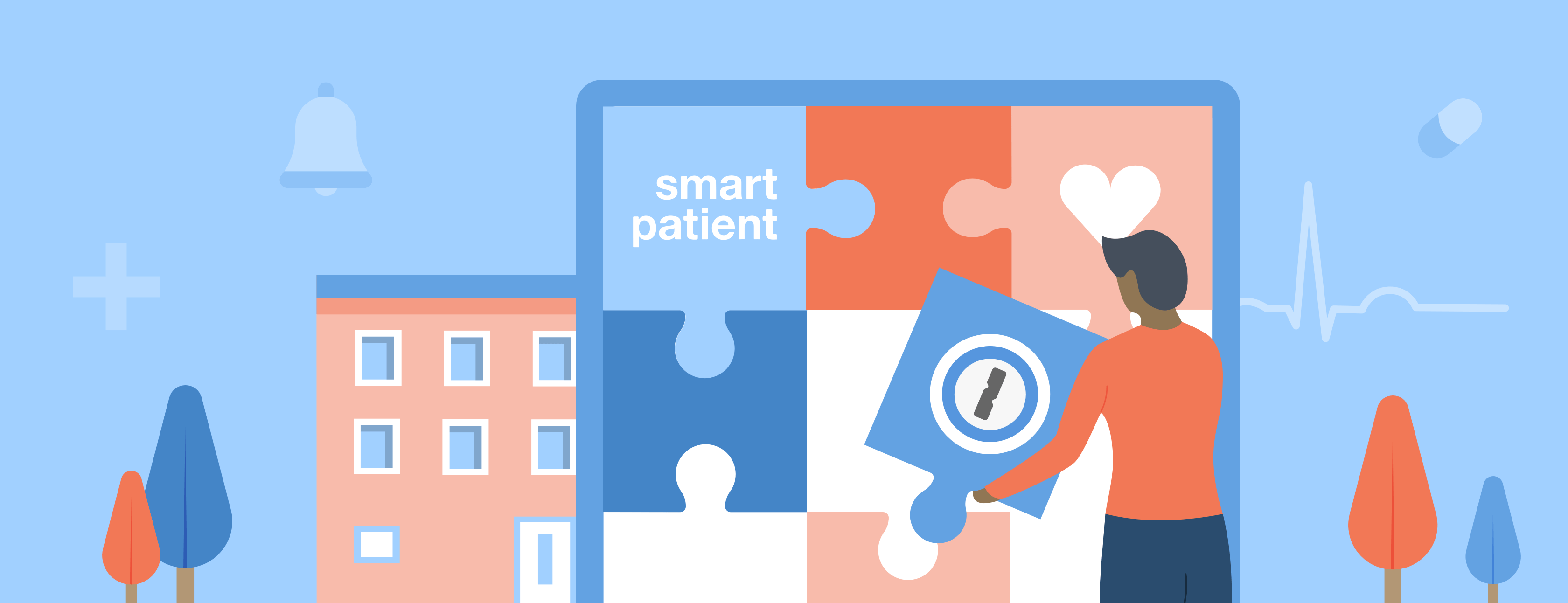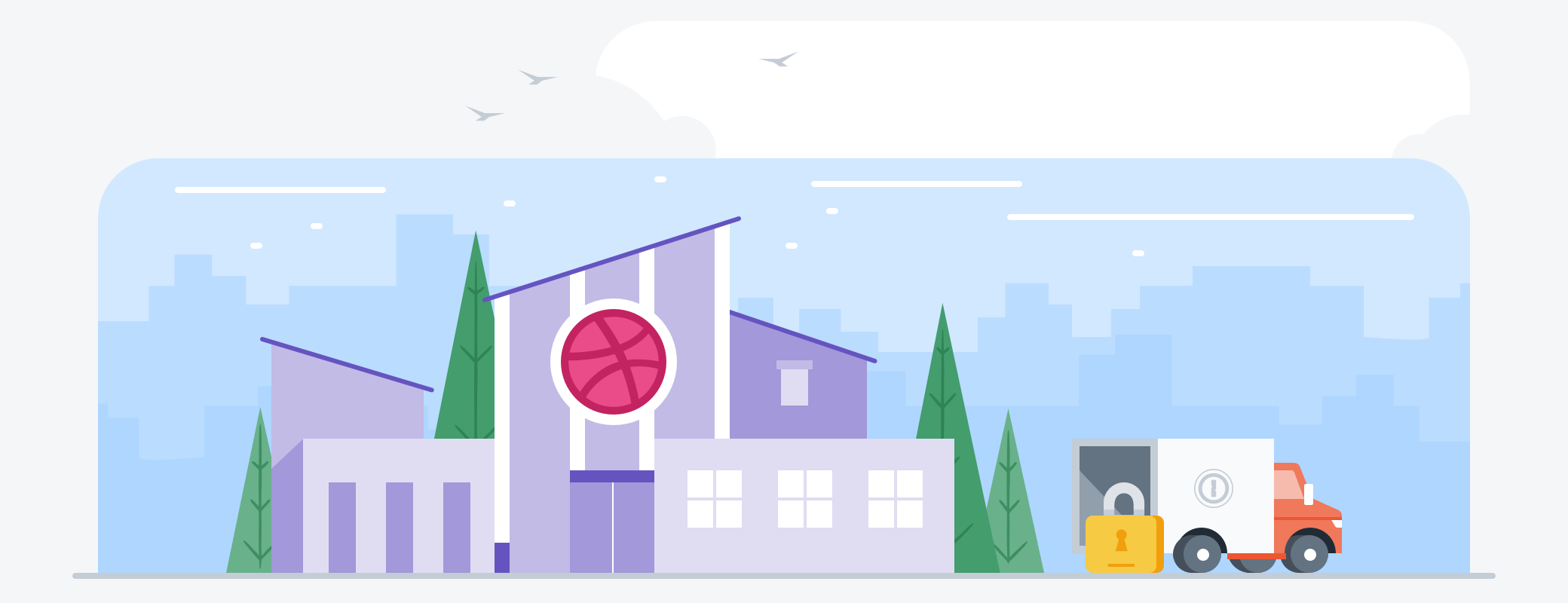Team 694, otherwise known as StuyPulse, is a robotics team that participates in the FIRST Robotics Competition at Stuyvesant High School. They trust 1Password to organize, manage and share the passwords they need on a daily basis.
The team takes part in annual competitions where they’re given 6 weeks to build a robot to compete in various games. They have won multiple competitions including the coveted world championships.
Team 694 is made up of more than 150 students and their inclusive “no cuts, no tryouts” rule means that anyone can take part.
Besides robots, they’ve also built a scouting app, a team manager app, an attendance scanner, all of which are available as open-source projects on GitHub.
We sat down with Hui Min Wu, Vice President of Software Engineering, and asked her how 1Password had changed the way the team manages passwords and other important credentials.
“We use 1Password for storing passwords that we used to have stored in people’s memories. We also use it to generate secure passwords for new services that the team signs up for. For example, we have many DreamHost users for our webpage and it’s crucial that we keep the accounts safe. Without 1Password, it would be extremely inconvenient to remember which password goes with which account.”
Members of the team specialize across three different areas: marketing, software engineering, and engineering. They use 1Password to keep each team’s passwords and credentials organized and separate.
Before using 1Password Business, Team 694 had a disparate and very manual way of remembering passwords.
“We also used to have the same password used for many different accounts. This password was known by many members of the team and there was no credential rolling policy or access control to credentials.”
Team 694 started using 1Password after a security breach in one of their accounts back in 2014.
“We used to use exactly two passwords across many of our accounts, like Dropbox, Gmail, and others. Both were also remarkably insecure, with no numbers, symbols, or capital letters. Any student on the team knew these passwords and could potentially take over the accounts. In 2014, we actually had a security incident where one of our main email accounts had its password changed.”
They started using 1Password and quickly created strong, unique passwords for every member of the team.
“My favourite part of 1Password is the ability to view previously used passwords. Our team is still in the process of securing all of our accounts and recently, I found an old laptop that we could start up but couldn’t log into. I’m grateful that I can view the old passwords that our team has used and, hopefully, log into the laptop and make good use of it!”
“We value the ability to make groups and give access to vaults selectively based on users and groups. This helps us keep software engineering credentials within the software engineering department and not in the marketing or engineering departments.”
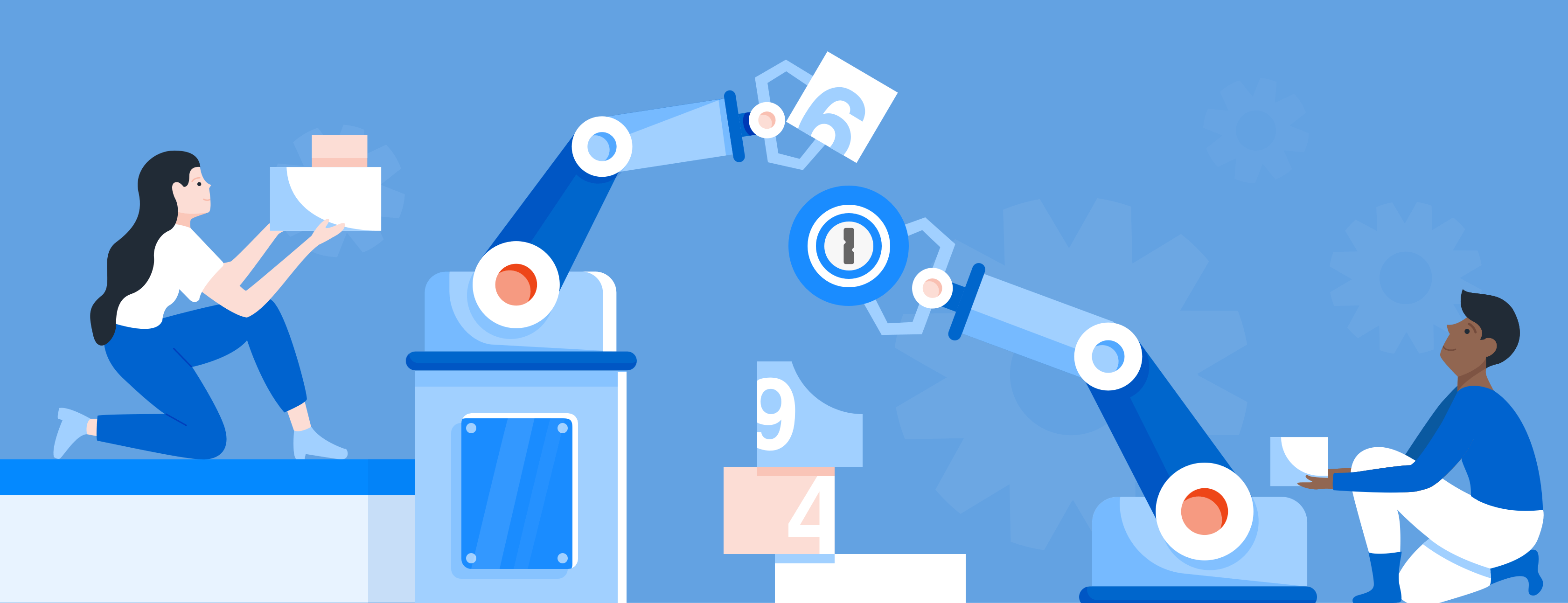
 by Emily Marchant on
by Emily Marchant on