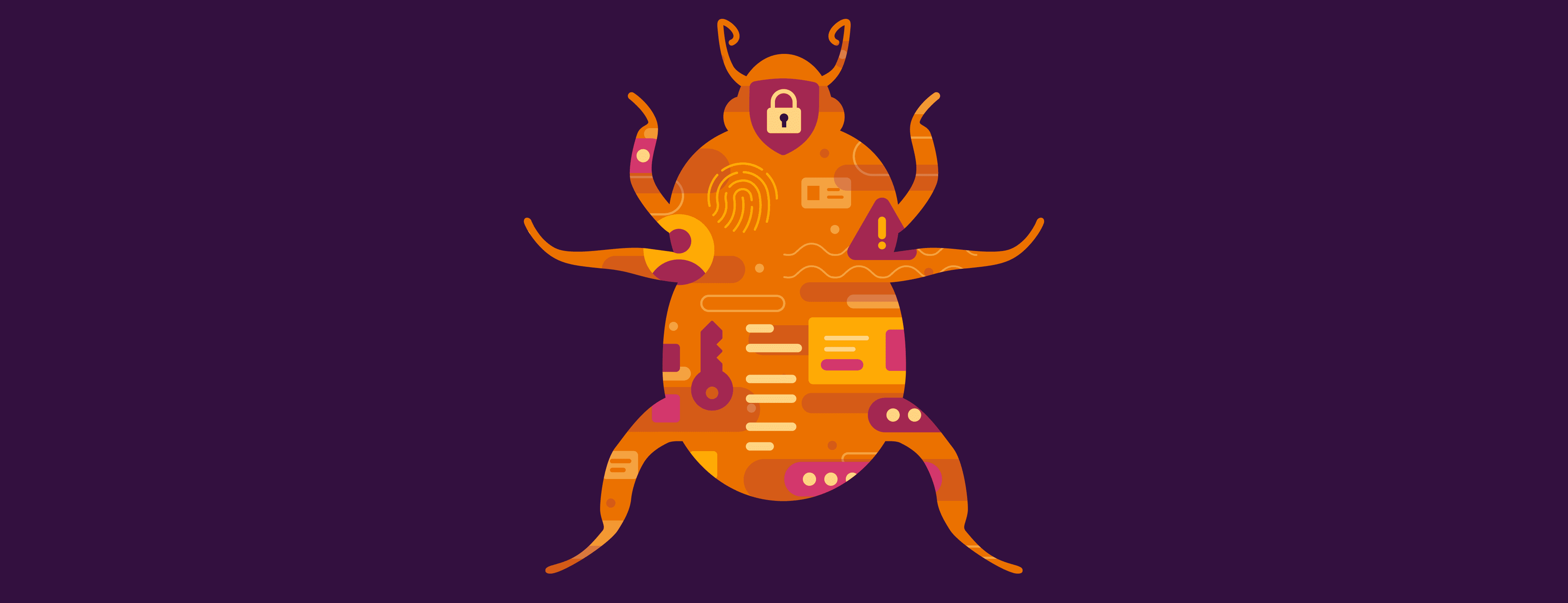Getting a password manager is the ultimate minimalist move – after all, reducing the number of passwords you need to remember down to one is pretty significant. When we’re talking about digital minimalism we’re referring to the idea of simplifying your digital life to help you focus on the things that are truly important to you. A password manager is an important tool in any digital minimalist’s life and can help you achieve that organizational, zen-like happiness.
Why digital minimalism is important
Digital minimalism is about intentionally choosing the technology we use in order to improve our lives. This is important from both a security standpoint and a well-being standpoint. Security-wise, using a password manager means you can use strong, unique passwords for every account. 1Password also points out websites where you can enable 2FA, and highlights websites where a breach has occurred advising you to update your password on that site.
From a well-being standpoint, not having to worry about managing and remembering so many digital tools, logins, programs, etc. means your focus can be directed on the things that are most important to you. So, here are our top tips on how to use a password manager as a digital minimalist.
Organize your vaults
Putting all of your logins in one place makes it easier for you to find everything you need, when you need it. But in addition to putting everything in one place, it’s also important to organize everything you’re keeping in your password manager. 1Password makes it easy to arrange everything so it’s easily accessible. Using categories for different items, tags for similar groupings, and favorites for quick access makes finding whatever you need a breeze – it’s the digital equivalent of having a neatly organized cutlery drawer.
Archive old logins
After you’ve added everything to your password manager, you’ll probably notice that there are a lot of old, unused logins in the mix. Those items can make a vault feel cluttered, even if you’re using tags and favorites. Many minimalists try to live with only essential items, some even limiting the number of items they own overall. We’re not saying you should do that, but the principle of reviewing and eliminating what’s no longer important is worth thinking about.
Ask yourself: Have you used the account in the past two years?
While going through your items pause and ask yourself: Have you used the account in the past two years? Do you think you’ll use it in the next five years? If the answer to both is no you can, delete/close those old accounts and remove them from your password manager altogether – closing old accounts also helps reduce your risk exposure. If you don’t want to close old accounts – or you can’t – 1Password also lets you archive items, taking them out of view from your vaults (you can always restore them if you need them later).
Add more than logins
It can be easy when you’re setting up your 1Password account to just add your logins and be done with it, but why not add all of your identification? Health cards, drivers licenses, passports, credit cards. These are all items that you might not carry with you 24/7, but the one time you need it when you’re not home – like booking a last minute flight – you’ll wish you had access. No more messaging a family member to take a photo, or send you the number. Just easily access the information yourself and go about your day. It lets you complete tasks faster, freeing up your mind to focus on whatever is most important to you.
Sharing
How do you share passwords with friends and family – and how do they share with you? Do you have a Wi-Fi password written on a whiteboard at home that you share with guests? Does your friend text you their Netflix login? Is it a scrap of paper handed over and then immediately thrown away once you’ve logged in?
When someone shares a password with you, just add it to your own vault.
You might have other people’s passwords scattered across different sharing methods, and are often searching up past chats to re-enter a friend’s streaming password. But as a digital minimalist knows, that’s no way to save passwords. Now, whenever someone shares a password with you it’s simple to just add it to your own vault. And you can also securely share virtually anything in your 1Password vault with anyone – even if they’re not using 1Password – with Psst!, our secure sharing tool.
Reduce your physical clutter
But using a password manager won’t just help you be a digital minimalist, it can also help reduce some of your physical clutter as well. You can save documents in 1Password – things like travel insurance documents, your will, or car registration documents. So not only can you get rid of the physical version, you’ll now also have access to the digital version wherever you are. If your policy doesn’t allow you to get rid of the physical version of these documents, it’s still a bit of peace of mind to know that you have a backup of these documents safely stored online.
That’s why 1Password is an important tool for any digital minimalist – and a great first step in becoming one. We also recently shared a digital declutter checklist to help you pare down and organize your digital life while also making yourself more secure. So whether you’re trying to get focused, clear space, or sort out your online life, we hope that you’re using a password manager to keep yourself secure and organized.
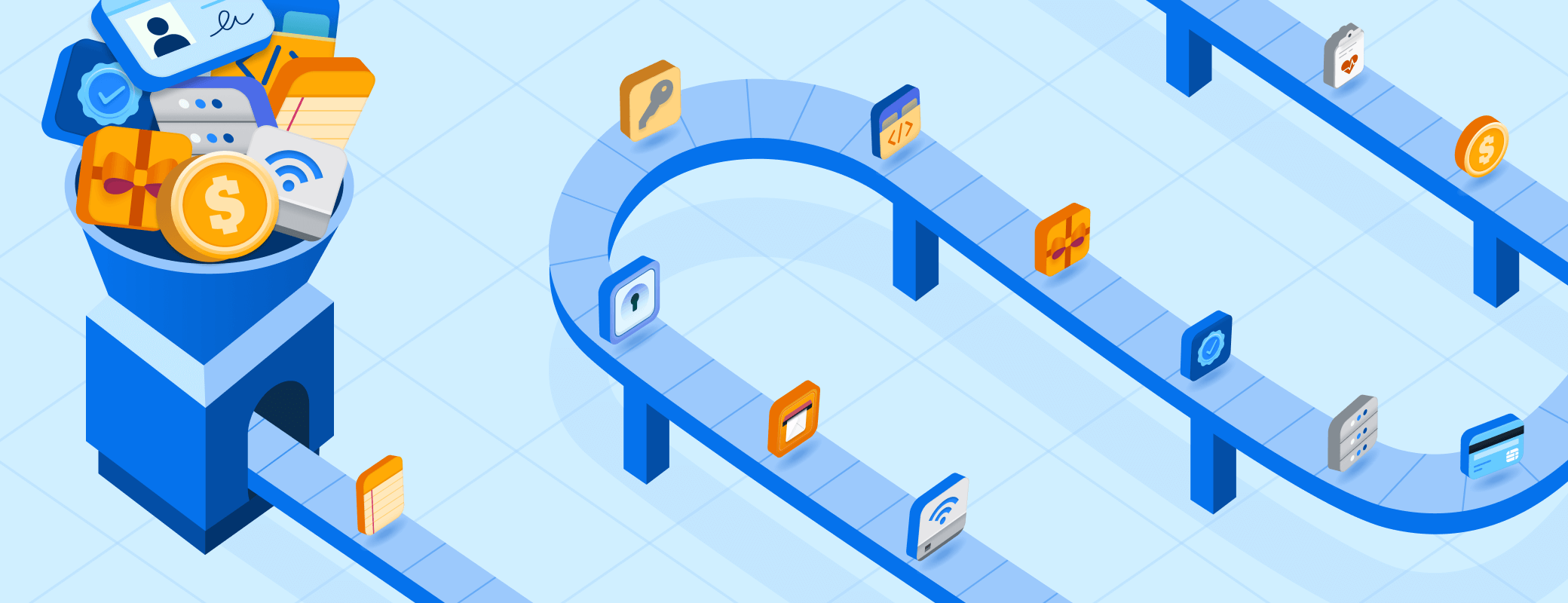
 by Stacey Harris on
by Stacey Harris on