I’m thrilled to announce that, starting today, we’re partnering with OneLogin to make it easy for you to provision and manage your business accounts in 1Password. OneLogin is a leader in identity and access management (IAM), and this collaboration is something our customers have been requesting for quite some time.
“We are excited to partner with 1Password by creating a powerful integration for our joint customers that significantly reduces the work required to onboard new employees through our automated user provisioning.” – Matt Hurly, VP, Global Channels and Strategic Alliances & GM, Asia Pacific
Together, OneLogin and 1Password give you the controls you need to make sure everyone in your company follows your password and security policies. Here’s how it works.
Seamless integration with your workflow
The 1Password SCIM bridge gives you the ability to strengthen your identity strategy and manage your teams by folding 1Password into your already-established workflows.
Now, with OneLogin integration, you have full control over the 1Password deployment process. You can create, update, and deprovision employee accounts in real time and easily set and enforce company-wide security policies, all from a central location.
We’ve been waiting for the release of this integration to link 1Password with OneLogin seamlessly. This will automate user management and strengthen our security posture at BlaBlaCar by enabling all employees to secure their passwords. Now that it’s finally here, we can easily provision, deprovision, and manage groups and vaults through our identity provider.” – Andrews Delices, Head of IT, BlaBlaCar
Always in control
The SCIM bridge delivers the high level of security and encryption that you expect from 1Password. OneLogin acts as a virtual directory in the cloud, synchronizing employees across all your directories, including Active Directory (AD), LDAP, Google Apps directory, OneLogin Cloud Directory, and HR directories.
This self-hosted 1Password service is deployable with a single click from multiple cloud providers, or it can be easily integrated into your existing infrastructure. The SCIM bridge connects to your identity provider using the industry-standard protocol to facilitate the connection between OneLogin and 1Password. And, because the SCIM bridge runs within a system under your control, your account encryption keys also stay with you – right where they belong.
Enforce your security policies
Rolling out 1Password using the SCIM bridge makes it easy to automate and enforce all your existing access, password, and security policies. You can even strengthen security further by using the SCIM bridge with 1Password Advanced Protection to set Master Password requirements, create firewall rules, require up-to-date apps, and monitor sign-in attempts. Everything is in one place, making administration a breeze.
Read how to connect OneLogin to the 1Password SCIM bridge for help with setting up.
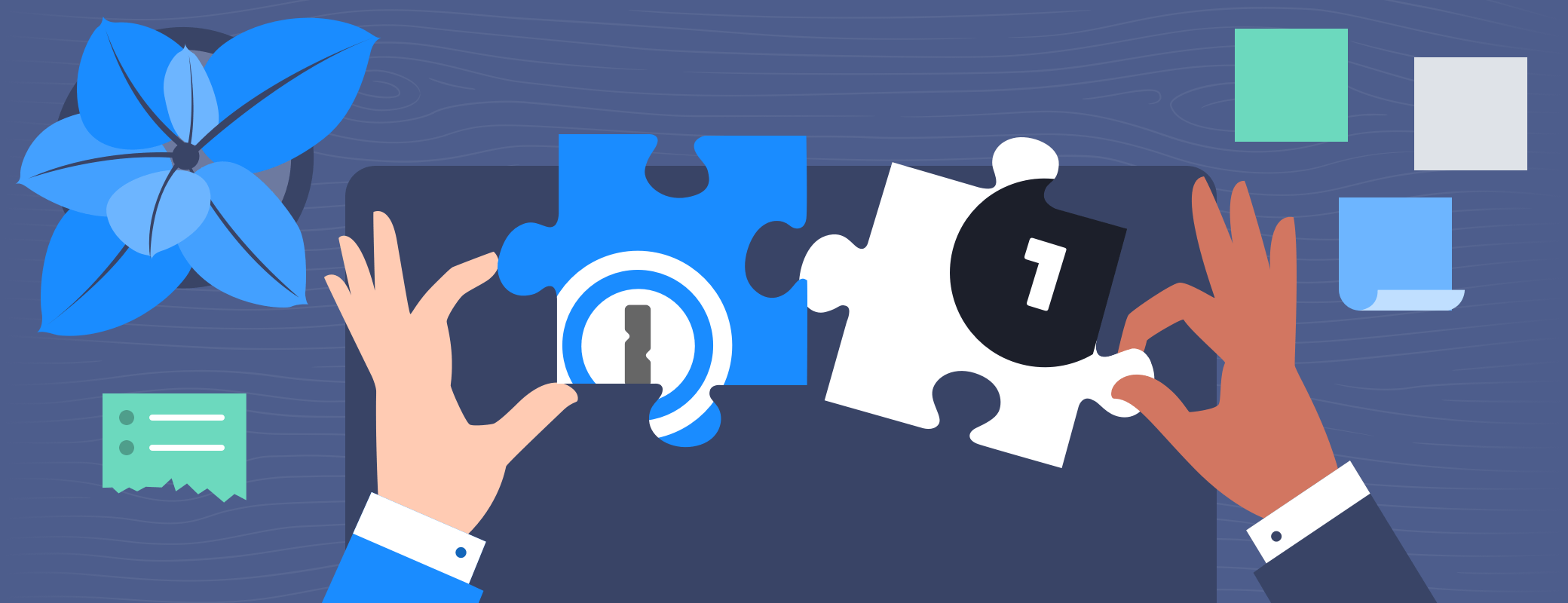
 by Jeff Shiner on
by Jeff Shiner on


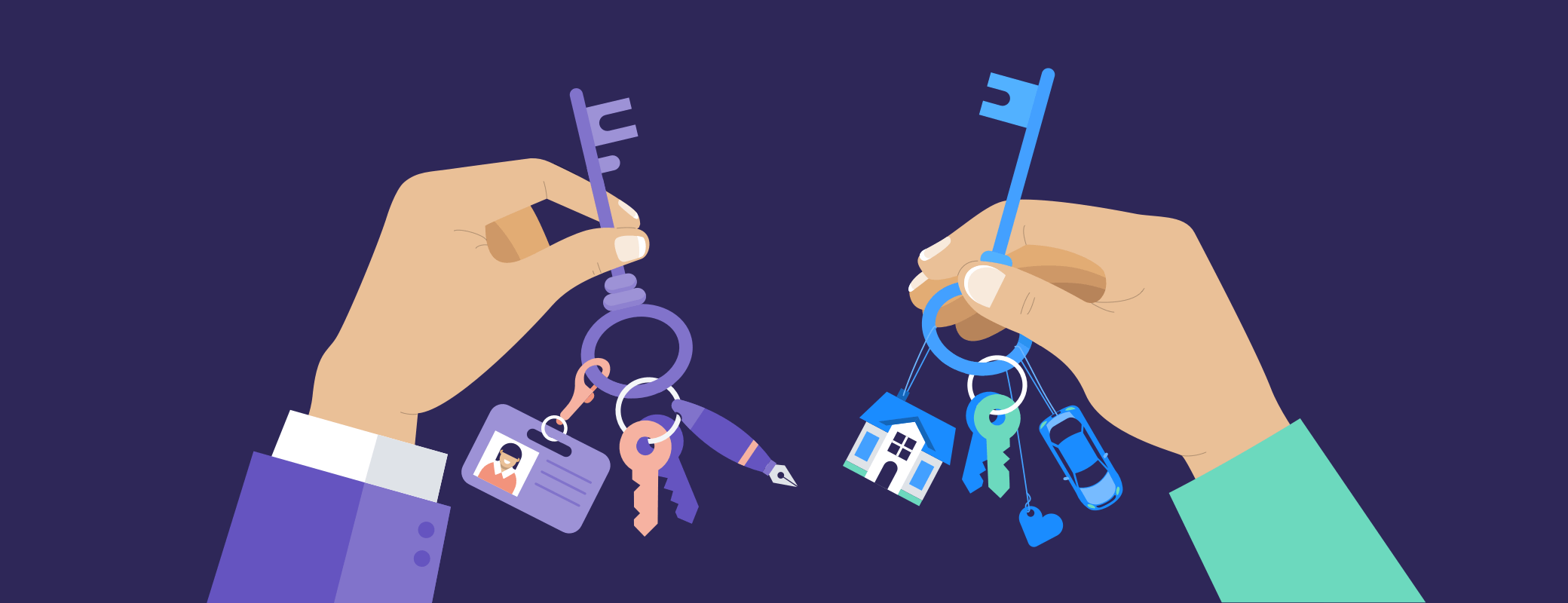
Tweet about this post