Your password manager might be closing up shop, putting your digital security at risk. In recent months, two major tech players – Dropbox and Microsoft – have discontinued their built-in password manager features. If you’ve been relying on Microsoft Authenticator or Dropbox Password, it’s now time to decide how you’ll protect your accounts going forward.
When companies discontinue their password managers, it’s more than an inconvenience. It leaves customers, both consumers and businesses, at higher risk of credential theft. Without a password manager, users are more likely to fall back on bad habits, such as reusing passwords across multiple accounts. That means that one successful phishing attack could be all it takes for criminals to have access to everything.
“When password management is a side feature, it’s a future sunset. Choose a provider whose core business is protecting identities so your defences don’t change when someone else’s roadmap does,” said Dave Lewis, 1Password global advisory CISO.
Before taking action to adopt a password manager alternative, you may have some questions, like:
- Why are these companies discontinuing their password managers?
- What should I do with my saved passwords and credit cards?
- How can I avoid having to make an unexpected switch like this again?
Read on for answers to all of these questions and more for users affected by the Microsoft and Dropbox exits.
Why Dropbox and Microsoft stepped away from password management
Password management was never a primary focus for Dropbox or Microsoft. Both companies state that discontinuing their password managers is a result of streamlining their businesses to focus on products and services that are more critical to their core offerings.
How quickly are they shutting down? Microsoft’s password manager, Microsoft Authenticator, was discontinued in August 2025. However, don’t despair over missed deadlines. Microsoft automatically transferred all saved passwords and addresses to users’ Microsoft accounts, which means you can still access, use (and export) them via Microsoft’s Edge browser. For security reasons, you will need to manually recreate payment information in your new password manager.
Dropbox’s password manager, Dropbox Passwords, will be permanently sunsetted on October 28, 2025. Users can export all of their account logins and payment cards from Dropbox Passwords as a CSV file, but it must be done before October 28, 2025, when all credential and payment data will be deleted.
AI makes password managers more critical than ever
It’s important to note that Dropbox and Microsoft aren’t discontinuing their password manager apps because security threats have disappeared. In fact, the opposite is true: the need for credential management and security is as urgent as ever.
With the rapid growth and increased availability of generative AI tools, many people use AI at work and at home to increase productivity and efficiency. The irony is that cybercriminals are also using AI for the same reasons. For example, they’re using AI bots to automate the sending of high volumes of phishing emails and texts on messaging platforms, to collect personal information and perform language translation, thereby creating more convincing and personalized content. Additionally, they are using these bots to test what works and adjust their strategies in real-time.
“Phishing now happens at machine speed. The way to win is to shrink the blast radius, unique passwords and passkeys enforced by a dedicated manager, with rapid rotation when anything looks off," said Lewis.
If you fall for one of these sophisticated phishing scams, using a password manager to regularly create and use unique, strong passwords (as opposed to the same credentials for multiple accounts) can go a long way toward containing and minimizing damage.
Fortunately, switching from Dropbox Passwords or Microsoft Authenticator to an alternative password manager is easy to do.
Next step: Choose a new password manager
Which password manager is the best password manager? If having coverage across multiple devices, platforms, browsers, and apps is an important factor, choose a standalone, platform-agnostic password manager (versus a browser-specific password manager).
In addition, to avoid needing to find a password manager alternative again in the future, it makes sense to choose a solution from a stable company that offers a password manager as a core product. Then you can have confidence that your password manager isn’t going anywhere.
1Password is a stable, trusted company with a long-term commitment to password and identity security. And we do a lot more than create strong passwords and manage credentials and credit cards. You can also:
- Securely share passwords, credit card details, and more with family members via shared vaults
- Generate expiring sign in links to securely share any item with anyone
- Go passwordless by signing in to compatible websites and apps with passkeys
- Discover and update vulnerable credentials that have appeared in known data breaches
- Access your saved data across Macs, Windows, and Linux PCs, iPhones and iPads, and Android devices
- Upgrade to an enterprise password manager plan for your business
To see how easy it is to switch to 1Password, check out our Microsoft Edge migration guide and Dropbox Passwords migration guide that walk you through the export-import process in a few easy steps. And when you sign up for 1Password, 1Password Families, or 1Password Business, you can try it free for 14 days.
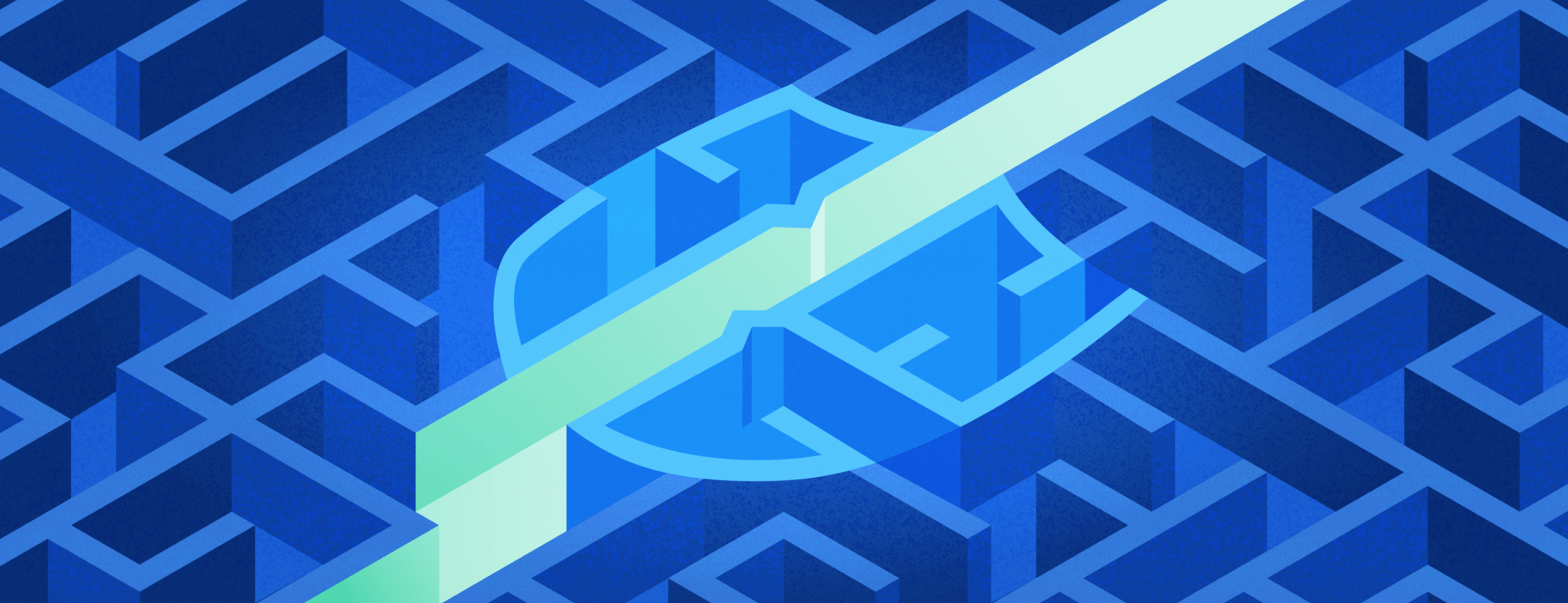
 by Jenn Marshall on
by Jenn Marshall on


