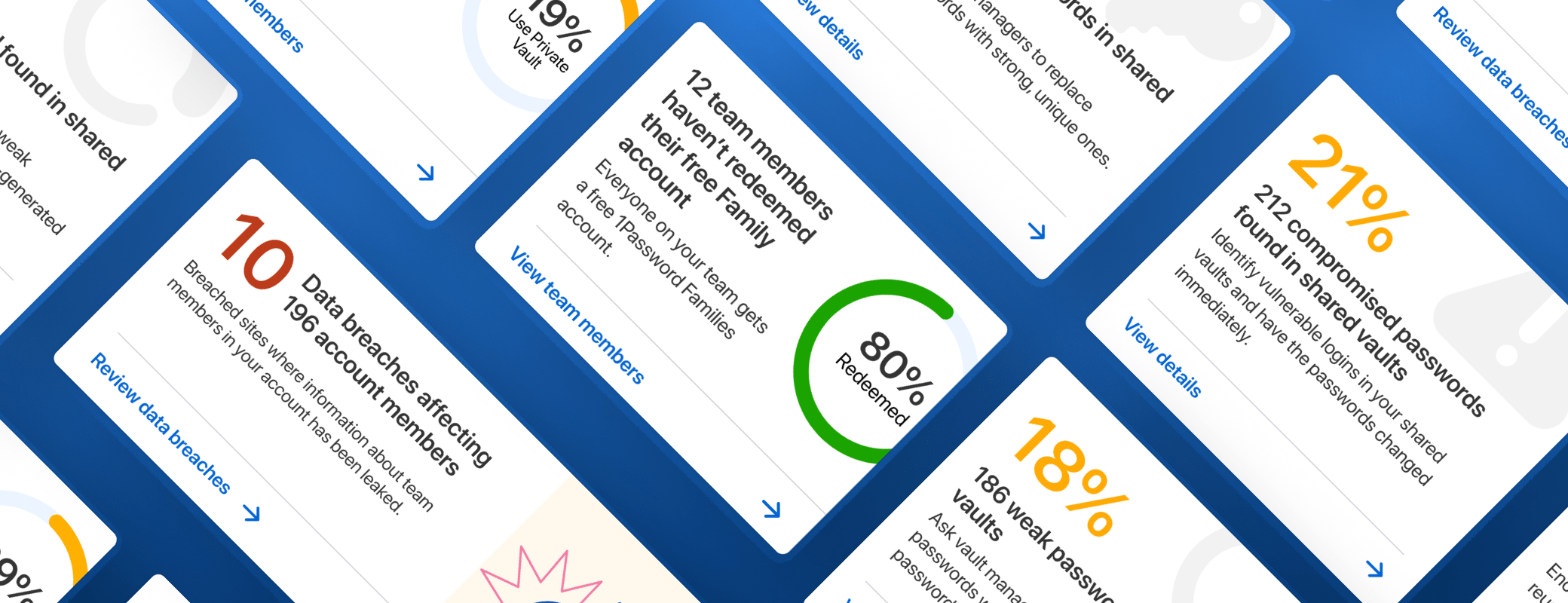Administrators, this one’s for you. 1Password 8 for Mac now includes a set of mobile device management (MDM) options. We’re also releasing PKG and MSI installers for Windows and Mac respectively, which we know have been highly requested by our business customers. These new tools make it simple to deploy and manage 1Password across your entire organization.
But wait, there’s more! We’ve also added support for ARM-based Linux devices such as the Raspberry Pi, alongside many other quality-of-life improvements.
Deploy 1Password 8 with MSI and PKG installers
First, let’s talk about deployment.
You can now roll out 1Password 8 to any team member with a Mac using the 1Password PKG installer. Do some or all of your team members use Windows PCs? No problem. You can quickly install 1Password 8 for Windows on a per-user basis with the 1Password .exe installer, or on a per-machine basis using 1Password MSI.
These tools streamline the process of rolling out 1Password to new hires and existing team members alike, giving you more time to focus on other tasks.
Manage 1Password 8 for Mac across your team with MDM
If your team uses Macs, you can use MDM to enforce rules and settings in 1Password 8 that are important to keep your business as secure as possible.
For example, you can decide whether:
- Team members can unlock 1Password with their biometrics.
- Saved passwords are concealed with “•••” inside 1Password.
- 1Password should automatically lock when the screen saver is activated.
These are just a few of the options at your disposal – be sure to explore them all!
MDM gives you an efficient way to control how 1Password works and, by extension, protect everything that’s important to your business.
Updates you might have missed
Releasing 1Password 8 for Mac, Windows, and Linux was just the beginning. Since then, we’ve been listening to you and improving 1Password based on your feedback. Here are just a few of the ways we’ve recently made our desktop apps even more useful and convenient:
Quick and easy import. Are you switching from another password manager? Or have you previously exported all of your data from 1Password? Use the import tool to quickly bring all of your passwords, credit cards, and other digital secrets into 1Password 8.
ARM support for Linux. We love the Raspberry Pi and the impact it’s had on computer science. Now, you can run 1Password natively on a Raspberry Pi or any other ARM64-powered device. It even works from within a Linux virtual machine, or a Mac running Apple Silicon.
Sort items by frequently and recently used. If you open 1Password and select the Sort Items icon at the top of your item list, you’ll see the option to sort by frequently used and recently used. This comes in handy when you’re looking at all of your items, the archive, or a specific vault, category, or tag.
Level up your security
1Password protects everything that’s important to you and your team. If you’re an administrator, explore these support pages to learn more about how to streamline your organization’s deployment and management of 1Password 8:
You can also follow our releases page for a full rundown of every update to 1Password for Mac, Windows, Linux, iOS and Android, as well as 1Password in the browser.
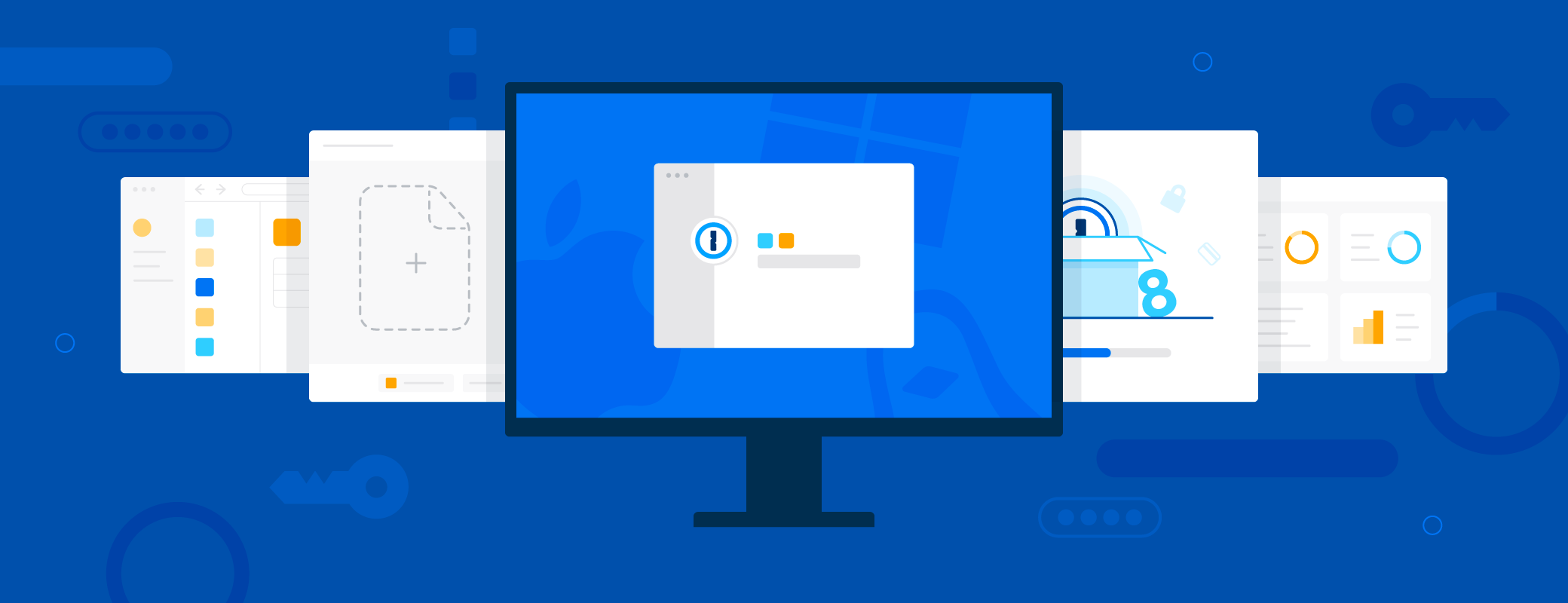
 by Avi Singh on
by Avi Singh on