Over a decade ago, the sketch comedy show Portlandia tried to answer a simple question: why do hipsters put birds on everything? Teapots, tote bags, greeting cards, pillows — even toast. When in doubt, put a bird on it.
It’s always fun to laugh at silly hipster trends, but UX designers also have quirky habits. Last year, the content design team at 1Password started to notice a lot of “Learn More” links across our product. A few Learn Mores are fine, but a website or app full of them creates accessibility and usability problems.
To put all of this in super technical UX language: 1Password might have too many birds in it.
The problem
Let’s start with accessibility. Screen readers can navigate a page by jumping from link to link. If most of those links say Learn More, it’s impossible to know where they’ll take the user.
Too many “Learn More” links can also make it harder to understand new features or change existing settings. Those are issues that every designer wants to avoid. Our goal is to reduce complexity by explaining features as clearly and concisely as possible within 1Password’s apps and extensions. And fewer birds means a better experience for everyone.
Breaking the habit
Given the many shortcomings of Learn More links, the content design team decided to try and fix our bird problem … and have some fun along the way. The result? Learn Nothing Month. Our plan had two parts:
- Break the Learn More habit
- Collaborate on a Learn More content pattern
The first part was easy. We collected a bunch of screen grabs from different parts of 1Password and shared them during one of our weekly team-wide design critiques. Seeing so many Learn More links side-by-side revealed how a small, isolated decision can have unforeseen consequences when it’s repeated over and over again.
Of course, the goal was not to shame the product design team or play the blame game. Not every Learn More is bad or unnecessary. Our design team agreed with us, and helped reveal the thinking behind some of those birds. “Learn More links are usually a lapse in proper UX design,” noted one product designer. Another admitted that a lack of time or engineering resources can result in a Learn More link.
Not every Learn More is bad or unnecessary.
We also didn’t want to put the technical writing team out of business. 1Password’s apps can only contain so much information, and we often use “Learn More” to link to support pages and other documentation. But as it turns out, Erin Moore, Technical Writing Manager at 1Password, mostly agreed with me. As she noted a few days before we kicked off Learn Nothing Month:
- “Users shouldn’t have to leave the app unless absolutely necessary.”
- “Learn More is a fast solution, but it doesn’t necessarily mean it’s the best solution.”
- “We shouldn’t link out to a support page to mitigate a poor user experience.”
- “Have a team discussion about using a Learn More link at the start of a project, not at the end.”
Finding solutions
I shared Erin’s thoughts with the product design team and then asked for feedback about Learn More links. Specifically, I wanted to know:
- What does a link-free, self-contained experience look like?
- How do you decide between a tooltip, a link, or a content/product design improvement?
- How do you decide between a descriptive link versus a good ol’ Learn More?
- What are the strengths and weaknesses of external links from an accessibility perspective?
Our FigJam board quickly filled up with thoughts and ideas:
- “We should provide just enough information to enable users to move forward confidently.”
- “The Bite, Snack, Meal approach to designing information by Leslie O’Flahavan might be a useful framework.”
- “Screen readers can navigate to links without context. So ‘Learn More, link’ will be read out loud and mean nothing.”
- “It can be hard to match the Learn More link to the right document.”
- “I try to avoid tooltips because they’re hard to notice and have potential accessibility issues. And tooltips are not available on mobile devices.”
Our brainstorm generated lots of great insights. It also reminded us not to replace one bad solution with another. Finally, it helped us think more carefully about the user impact of those two simple words.
Once we ran out of digital sticky notes, I shared part two of the plan … content patterns.
Creating content patterns together
Never heard of content patterns before? You’re not alone. But they’re almost exactly what they sound like. As Natalie Shaw explained back in 2016, content design patterns improve consistency for users by “referring to the same things using the same words and using the same type of patterns with language.” As Shaw goes on to note: “A little bit of consistency really goes a long way, but it’s only really obvious if you write it down.”
The biggest challenge with content patterns is getting non-content-designers excited about them. That’s why we asked the entire design team to help improve our approach to Learn More links. We didn’t want people to feel like the content design team was simply telling them what to do. Getting team-wide input meant our content pattern would have a better chance of success.
Creating a content pattern involves user needs, product design philosophy, rules, rationale, and accessibility considerations.
As a bonus, framing content patterns as (design) systems thinking helped shift the team’s understanding of content design. It’s easy to view the Learn More problem as a simple copywriting issue. But creating a content pattern involves user needs, product design philosophy, rules, rationale, and accessibility considerations. Learn More looks like a small problem, but it provoked larger questions about how we design at 1Password.
A few weeks after launching Learn Nothing Month, Matt Davey, our Chief Experience Officer, singled out a Learn More link during design critique, and said: “I will ask about it before Ryan does.” The power of leadership reinforcing your content pattern should not be underestimated.
The power of leadership reinforcing your content pattern should not be underestimated.
A week or so before that, a designer I was working with on a new flow said: “Much like you said in your presentation, I don’t want birds everywhere. I want to create a self-contained, guided experience.” The power of metaphor should not be underestimated, either.
And just before I finished this blog post, I was invited to a Zoom chat with two engineers and a product designer to see if a Learn More link was the right solution. (Spoiler alert: it wasn’t). But the conversation we had about other options reminded me about the thought and effort required to find a solution that clearly explains a new feature in a sentence or two.
3 lessons from learning nothing
I know, I know. The irony of gaining knowledge during Learn Nothing Month isn’t lost on me. But it’s always important to reflect on a new initiative.
The content design team works. We hold content design workshops twice a week. These workshops serve many purposes, like giving everyone a cross-company view of what we’re building and how we’re building it. Without these content workshops, it would have been hard to notice or correctly diagnose the Learn More problem.
The design system team works. Embedding a content designer (that’s me!) in our design system makes it easier to advocate, create, and socialize content patterns. Whenever possible, I try to share an important pattern or component with the product design team for feedback and insight before it’s built. Not every content pattern requires this level of collaboration and outreach, but it definitely helps create alignment and buy-in.
The entire team works. Whenever possible, we try to tie smaller initiatives (e.g. content patterns) into larger company goals (e.g. one of 1Password’s values is “keep it simple”). If everything in our product is so complex that it requires further reading to understand or appreciate, we aren’t doing our job.
Our month-long experiment is gaining momentum. But we can’t change every part of 1Password in only four weeks with a few bird jokes. Over the next few months, whenever we can, we’ll make sure that every link earns its rightful place inside our product.
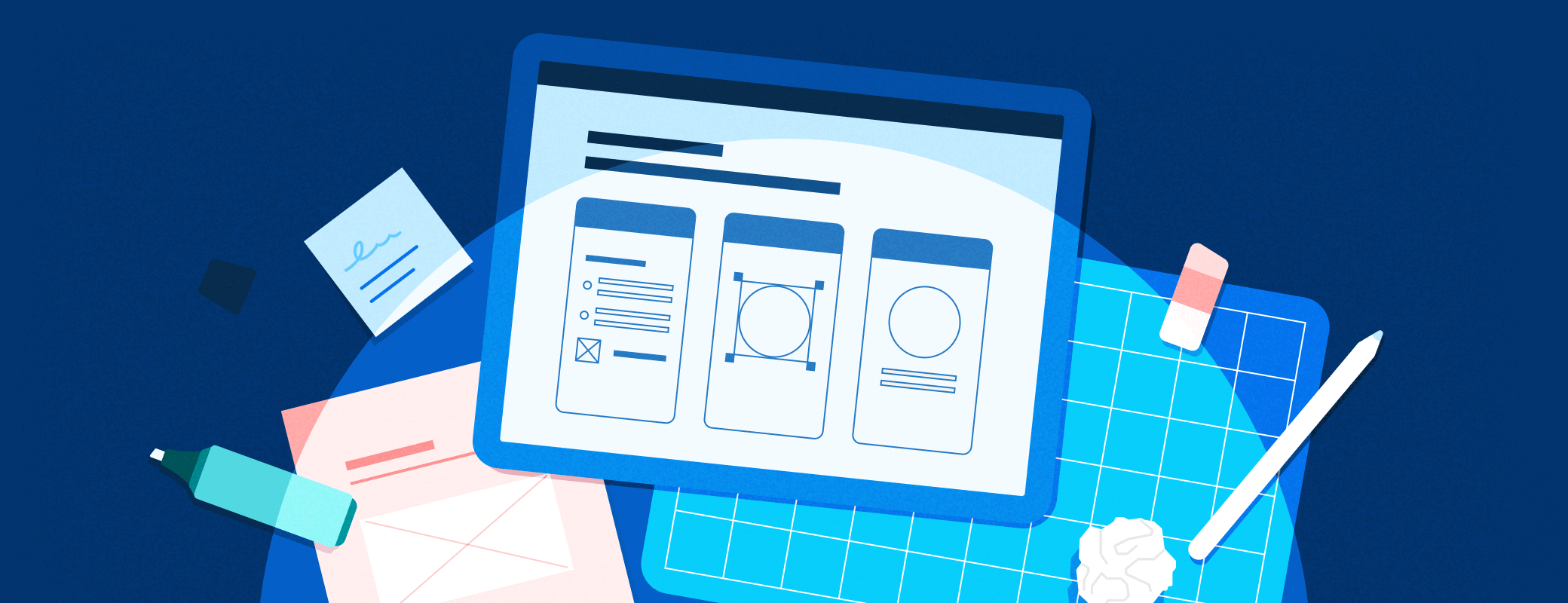
 by Ryan Bigge on
by Ryan Bigge on

