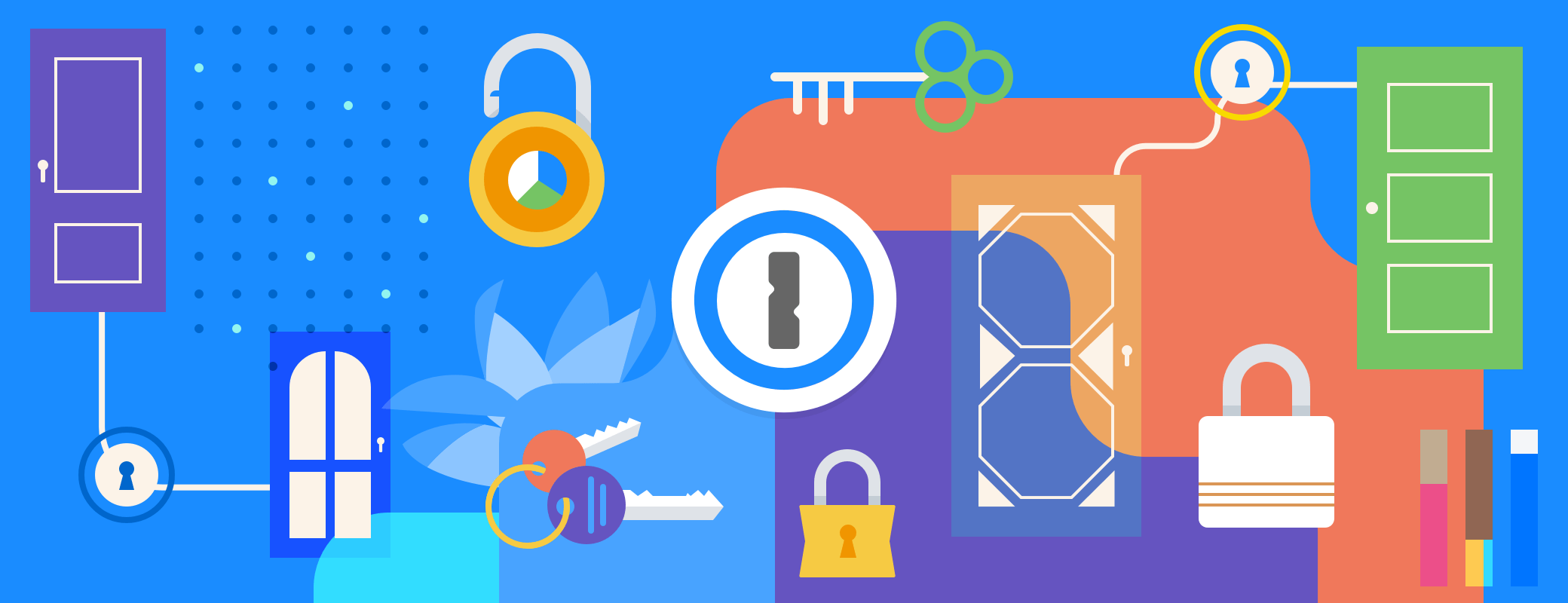Introducing the all new Watchtower – it is absolutely gorgeous, and appears to be rather timely!
Twitter asked their 330 million users to change their password yesterday due to a security snafu, putting privacy and security at the forefront of everyone’s mind once again.
1Password includes Watchtower, with its suite of security tools, making it the easiest and most comprehensive way for you to check the security of all your passwords.
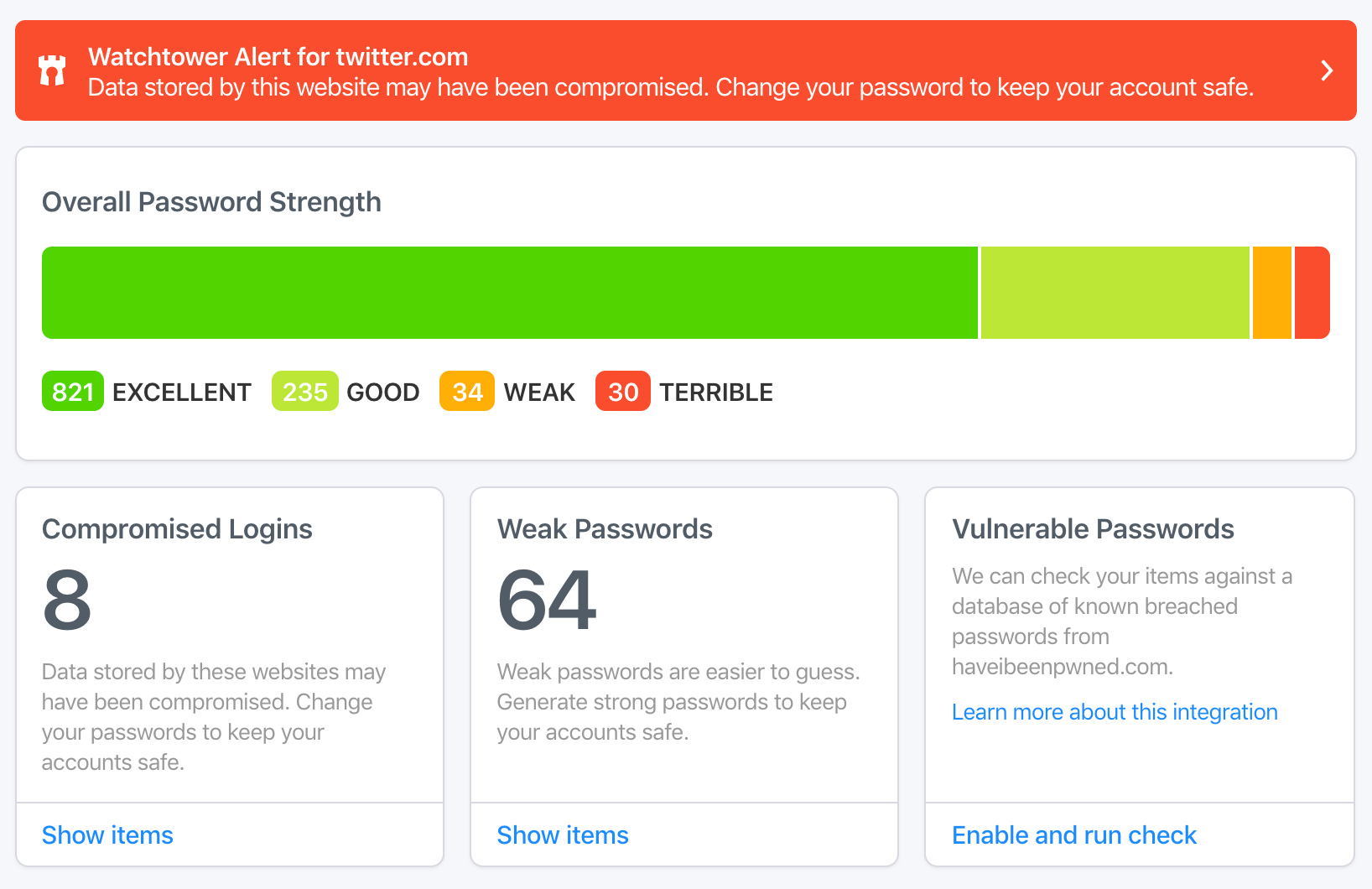
With a click of a button, Watchtower audits your passwords against a wide range of security vulnerabilities giving you an easy to read report with simple steps on how to fix any issues it finds.
Let’s take a look at some of the defences.
On the lookout for breaches
Watchtower will automatically notify you if there’s been a security breach for a website you use. A bright red bar that’s pretty darn hard to miss will display across the top of the item, prompting you to change the password for that site.
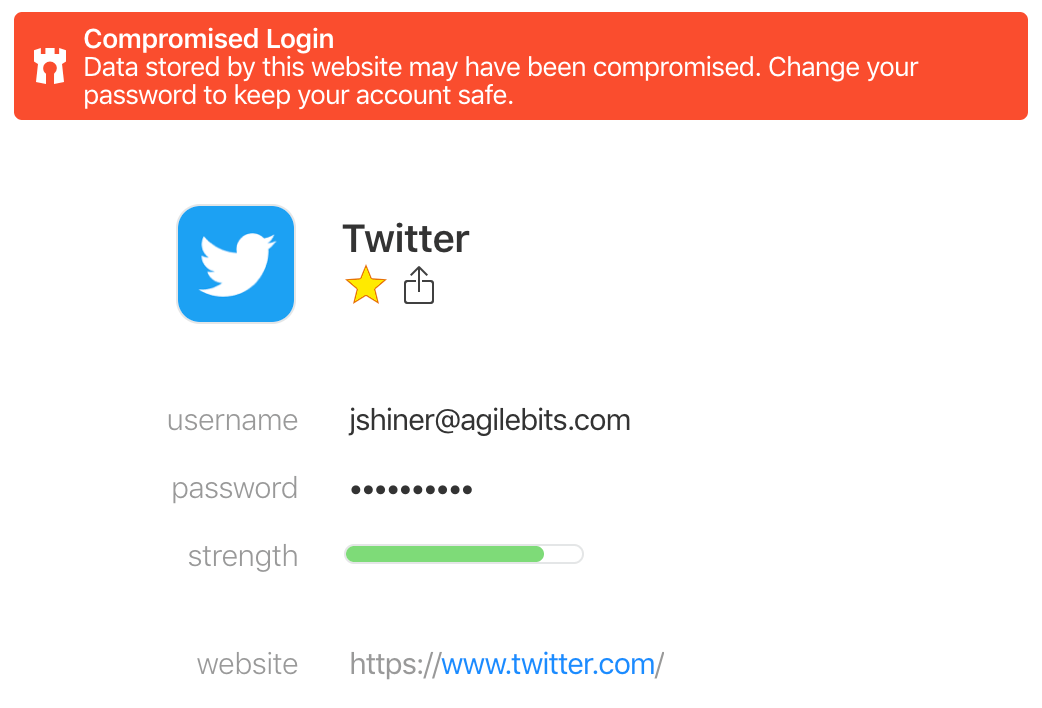
Please excuse me while I hop away for a sec and go change that Twitter password. 😀
A vanguard for pwned passwords
Watchtower can check your passwords to see if any have been exposed in a breach. Integrating with Troy Hunt’s haveibeenpwned.com service, your passwords are checked against over 500 million exposed passwords, highlighting any that are found.
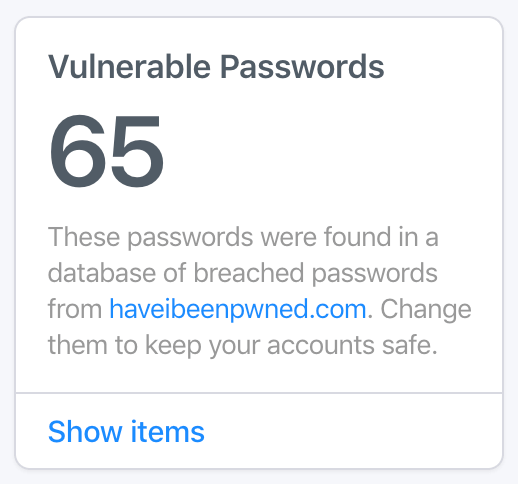
To keep your passwords private, Troy found a brilliant way to check if passwords have been leaked without ever sending your password to his service.
Strong, unique passwords are your greatest defence
Using strong, unique passwords for every website is your surest way to keep safe. When a website is breached and your password compromised, that password can be used to sign in to other websites that use the same one. If you’ve reused that password elsewhere, you’re putting all those sites at risk.
Watchtower not only shows you which of your passwords should be stronger, it also alerts you when you’re using the same passwords for more than one website.
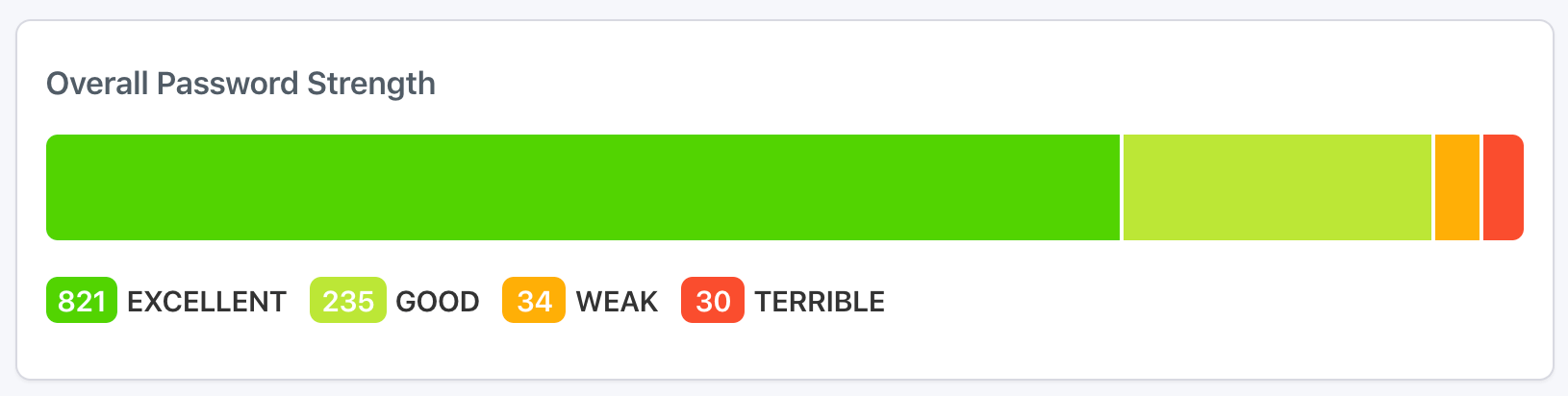
Now would be a great time to use Watchtower to see if you reused your Twitter password for your bank account 😱
A second line of defence
Enabling two-factor authentication (2FA) on websites is a great way to keep your accounts there safe. Watchtower will now let you know about websites you have saved in 1Password that support 2FA, but don’t have it enabled.
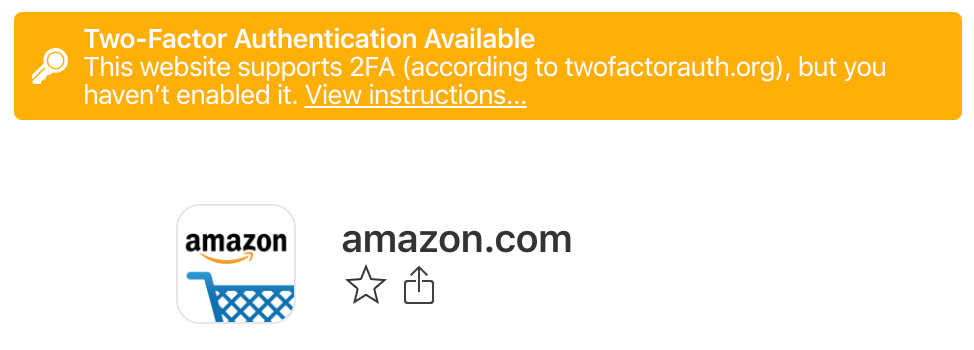
This gives you the chance to enable 2FA for those sites. When you enable 2FA, make sure to keep the one-time password in 1Password.
Don’t get caught off guard
Watchtower not only looks out for your passwords, but for you as well. It will now warn you if one of your credit cards, driver’s licenses, or passports are expiring soon, making sure you aren’t scrambling to make last-minute arrangements.
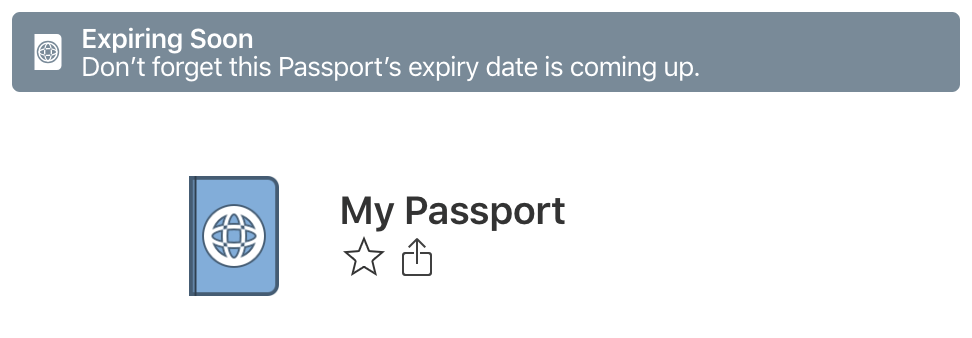
Here in Canada you can’t travel internationally if your passport expires within 6 months, so this can be a real life saver if you have that long-planned vacation coming up soon.
Try today with your 1Password membership
Watchtower is available today, so it’s time to give it a try now!
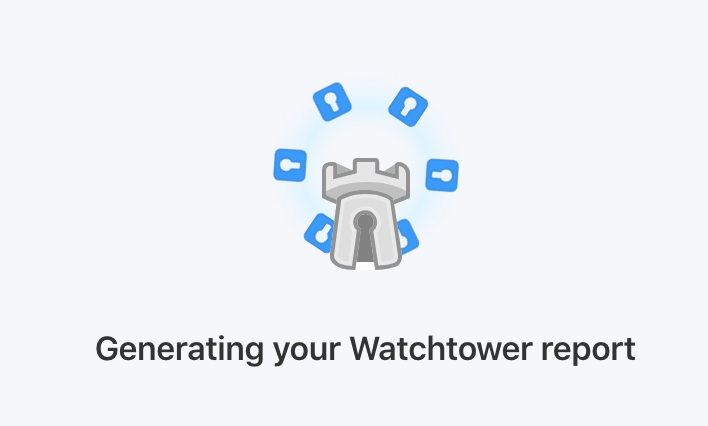
Sign in to your 1Password.com account, select a vault, and click Watchtower in the sidebar to create your report. If you don’t have a 1Password membership, start a free 14-day trial to get started.
Oh, and don’t forget to change your Twitter password :)
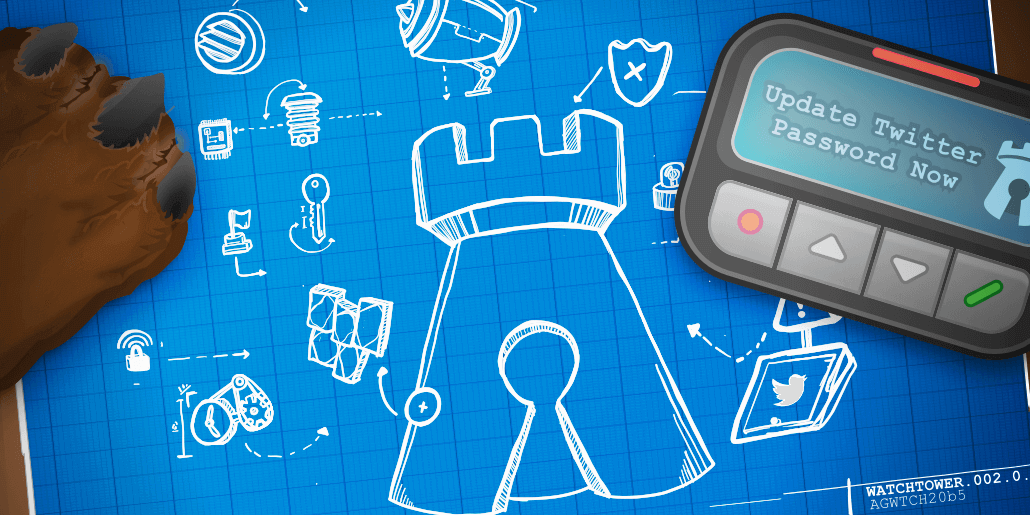
 by Jeff Shiner on
by Jeff Shiner on