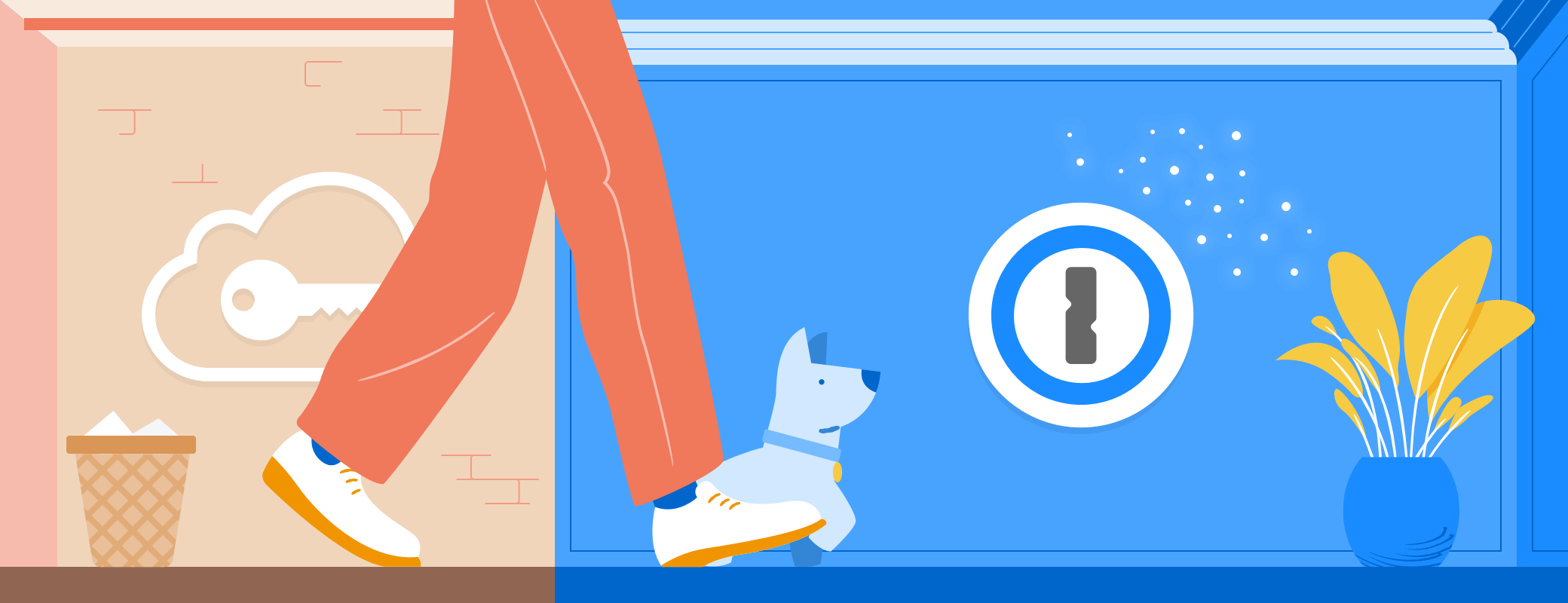We all have items in our 1Password vaults that we need to hang on to even though we don’t need them day to day. Things like a login for a service you used, but the account wasn’t able to be closed, or an expired software license.
We learned from customer feedback that some people would make a vault named Archive and move these items there, and others were storing those items in the Trash. While both solutions work, neither was ideal. That’s why we’re rolling out the new Archive feature in our latest updates.
Archive replaces Trash in your sidebar, and serves as the new home for those items you need to store long term without having them appear in the browser as filling suggestions. If you’ve already been using Trash to store items like this, then you’ll find those items in your Archive.
Unlike Trash, you cannot empty the Archive, but you can delete items from it that you’re ready to say goodbye to. If you have a 1Password account, you can recover a deleted item from our Recently Deleted feature on 1Password.com. If you are using a standalone vault, then a deleted item will be deleted immediately.
Archive is a great way to keep items around for the long haul that you don’t need often. We hope it helps you keep your vaults nice and tidy.
 by Chris De Jabet on
by Chris De Jabet on