Coffee shops. Airport terminals. Hotel lobbies. An ever-growing number of people use public Wi-Fi networks to work, study, and relax on the go. The problem is that these networks aren’t always secure. Luckily, it isn’t too difficult to protect yourself from the vast majority of potential attacks. Here’s what you need to know to enjoy public Wi-FI without compromising your security.
Contents
- 7 security tips for staying safe on public Wi-Fi
- A guide to Wi-Fi security levels
- How 1Password helps keep you safe
- Is public Wi-Fi safe?
7 security tips for staying safe on public Wi-Fi
You don’t need to be a cybersecurity expert to safely use public Wi-Fi. You just need to know the warning signs of an insecure network, and the extra precautions you can take to protect your devices and data, regardless of how and where you’re connecting to the internet.
1. Choose your network wisely
The best way to protect yourself is by sticking to trustworthy Wi-Fi networks. If you’re in a coffee shop or hotel lobby, look for a poster or some other signage that confirms the name of their Wi-Fi network. If you can’t see one, ask a member of staff for help. Always avoid networks with suspicious names – especially ones with spelling mistakes or strange capitalization, like “REALfreeStarbicksWIFI”.
2. Keep your software up-to-date
In a survey conducted by Tripwire, one in three IT professionals said their company had been breached due to an unpatched vulnerability. Protect your devices by keeping them updated – that includes the operating system, like Windows and macOS, and all the apps you have installed. The easiest and most convenient way to do this is by opting in to automatic security updates.
3. Only visit websites that support HTTPS
HTTPS is a web protocol that protects the connection between your device and the website you’re visiting. Most browsers will warn you when a site you’ve requested doesn’t support HTTPS. If you see this message, stop and look for an alternative site that does offer a secure connection. You can check that a site supports HTTPS by looking for the padlock icon in or near your browser’s address bar.
4. Don’t leave your computer unattended
Watch out for opportunistic thieves who would love to swipe your phone, tablet, or laptop while you’re connected to a public Wi-Fi network. Don’t leave your devices unattended and if you need to get up momentarily – to use the restroom or retrieve a coffee order, for example – lock them or take them with you.
5. Consider using a VPN
Do you need to use a VPN while you’re on a public Wi-Fi network? Not necessarily. More sites are adopting HTTPS, which goes a long way toward keeping your online browsing secure. But what happens if you do find yourself on a site that doesn’t support HTTPS? Or you need to use an app that isn’t your browser? A trustworthy VPN can be an extra layer of defense in these scenarios.
6. Consider using a mobile network instead
Nothing is perfectly secure. However, it’s generally better to connect to a mobile network – 4G, 5G, or similar – than a public Wi-Fi network with a suspicious name. But there’s one problem here: most laptops don’t have a cellular connection. If you travel a lot for work, consider investing in (or asking your employer for) a mobile hotspot, or a phone plan that lets you share your connection with other devices.
7. Stay alert
When you’re in a public place, be aware of your surroundings and whether anyone is close enough to see your screen or what you’re typing. The chances of someone figuring out your 1Password account password this way – or any other password for that matter – are extremely low. Still, you should be mindful and keep a safe distance whenever you’re dealing with sensitive data or private information.
How 1Password helps keep you safe
Your 1Password data is safe regardless of the network you connect from. How? Because your data is always end-to-end encrypted. That means it’s encrypted while in storage, and stays encrypted while it’s being uploaded or downloaded. It’s only ever decrypted locally on your devices once you unlock 1Password. Even if an attacker somehow got a copy of your data, it would be scrambled and therefore useless without your 1Password account password and Secret Key – neither of which are stored on our servers.
Is public Wi-Fi safe?
Public Wi-Fi networks are perfectly safe so long as you take the appropriate precautions. Pay close attention to the names of the networks you’re joining, as well as the security levels they’re using. Remember: the small takeout food place around the corner probably isn’t spending a fortune to ensure its free Wi-Fi network is as secure as can be.
A common-sense approach will mitigate most risks to your data. And more and more websites are adopting HTTPS encryption, further reducing the risk while you’re working, studying, or relaxing on the go.
(This article was last updated on June 10th, 2022)
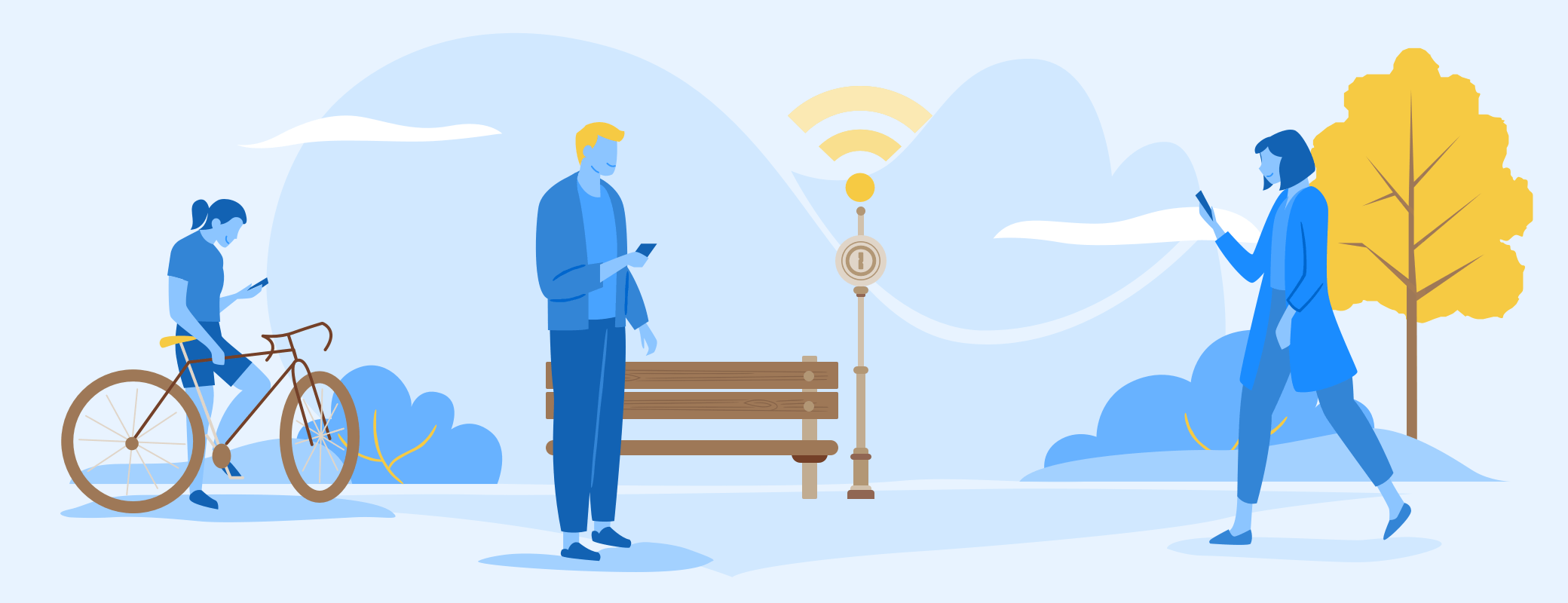
 by Nick Summers on
by Nick Summers on

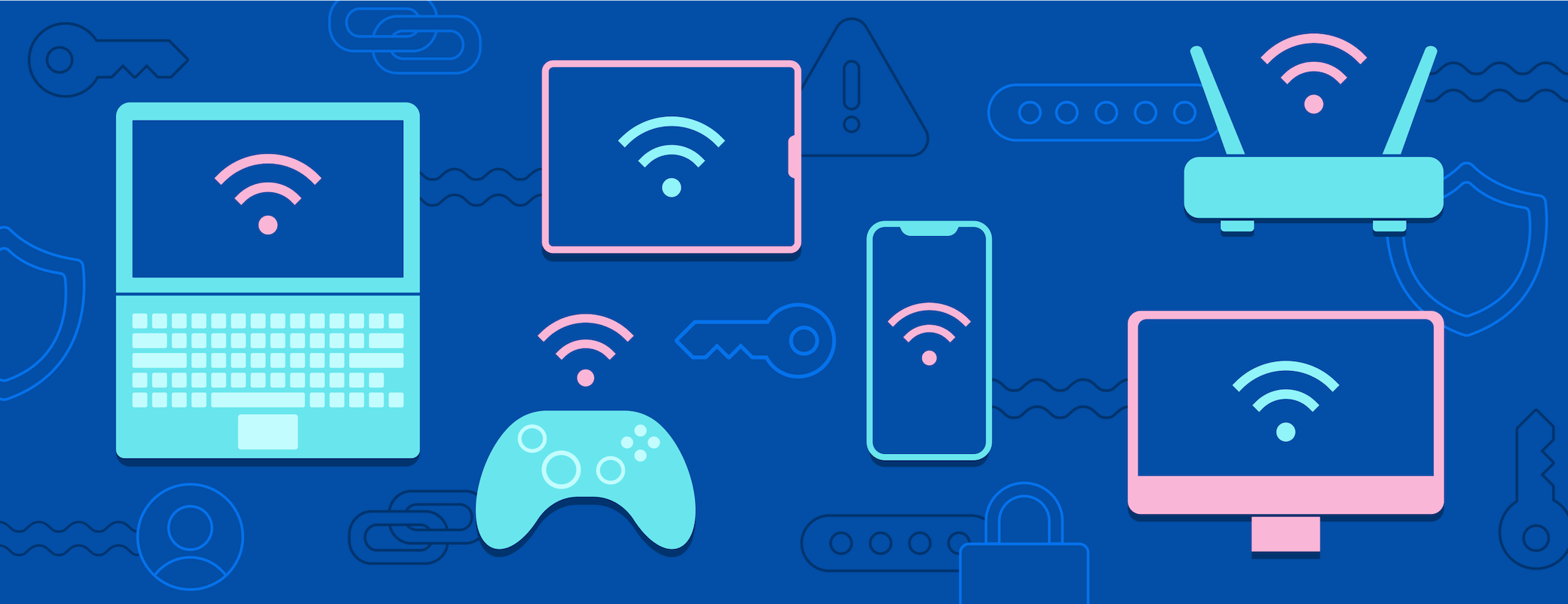
Tweet about this post