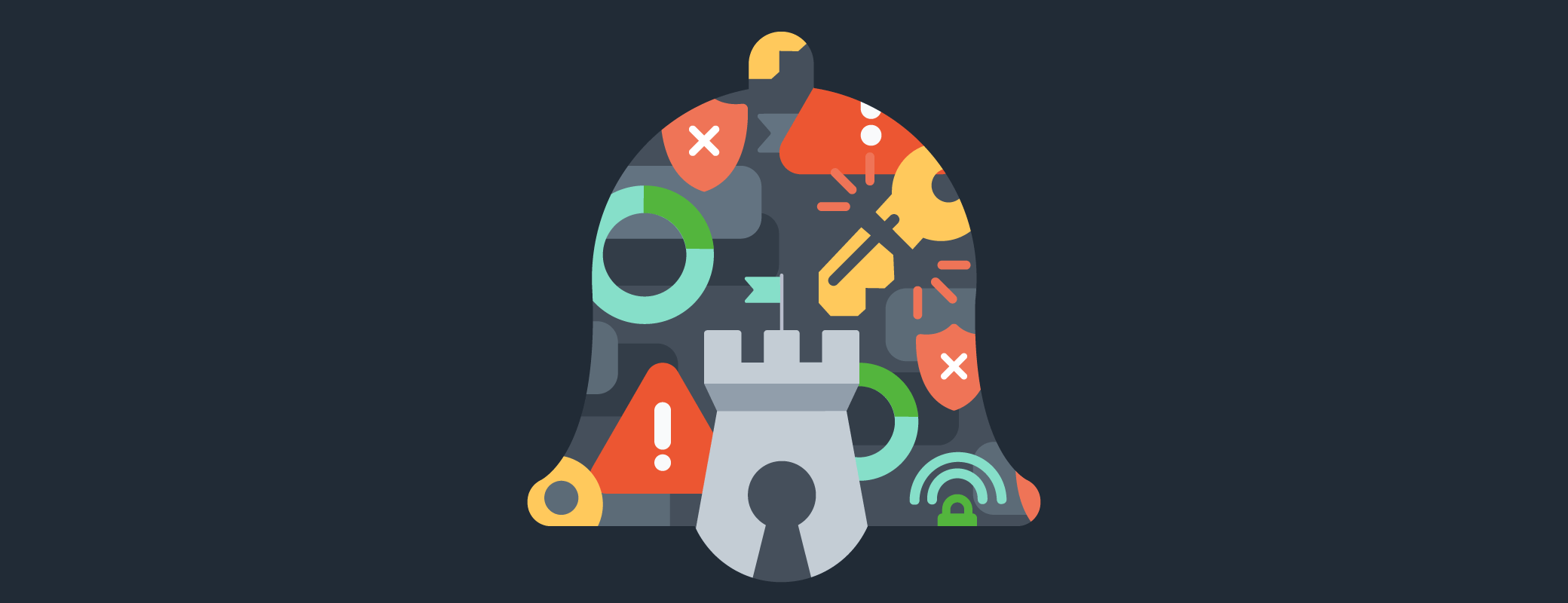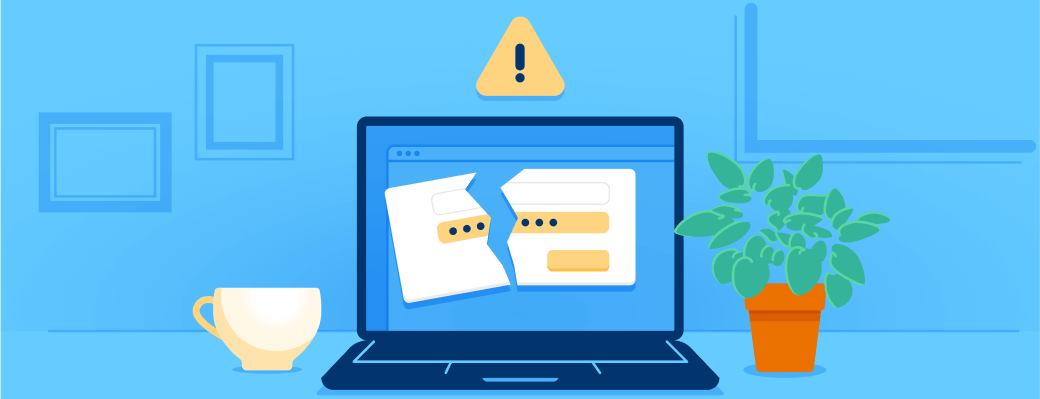Data privacy scares and breaches are alarmingly common. Find out the top three things you can do to protect your personal information and keep your online data safe.
1. Create a unique password for every account
You might think that a data breach of an account you rarely use is no big deal. But, if you’re in the 39% of Americans who use the same or very similar passwords for most accounts, this could end up being a real headache to clear up.
One of the best ways to limit the consequences of a big data breach is to use a unique password for each account. Then, if one site is compromised, you’ll only need to change a single password rather than trying to audit them all.
However, with 65% of people in that same survey relying on their memory to manage passwords, it’s no surprise that one of the main barriers to using unique passwords is simply trying to keep track of them. A password manager can help make this much easier. Not only will it mean you never need to worry about forgetting your login details again, but it can also generate a new and strong password for you every time you create an online account.
2. Turn on two-factor authentication
Two-factor authentication is an extra layer of protection on top of a secure password, which lets you restrict the devices your account can be accessed from. When a new browser or device is detected, an additional step is required to log in, like entering a time-sensitive code sent to your phone. This makes an unauthorised access attempt very difficult as your password alone won’t work.
Although this option isn’t likely to be available for all your smaller accounts, it is increasingly being offered by larger social media networks, email providers, and data storage services. Two-factor authentication is usually very quick and easy to turn on and is an effective way to make your accounts safer.
3. Take action early if there’s a data breach
When you find out about a data breach, you should aim to take action as quickly as possible. But what if you miss a news report? Luckily there are services that can help you keep on top of emerging data risks.
For example, haveibeenpwned.com is a free resource where you can check your email address against a database of 7.8 billion breached accounts so you can quickly see if any of yours have been compromised. 1Password integrates with haveibeenpwned.com to alert you if there’s been a security problem on a website you use, or if one of your passwords has been compromised.
Data breaches can seem alarming when they happen. But if you’re using the three techniques above, you’ll be in a much better position to respond and limit their impact the next time a security issue hits the headlines.
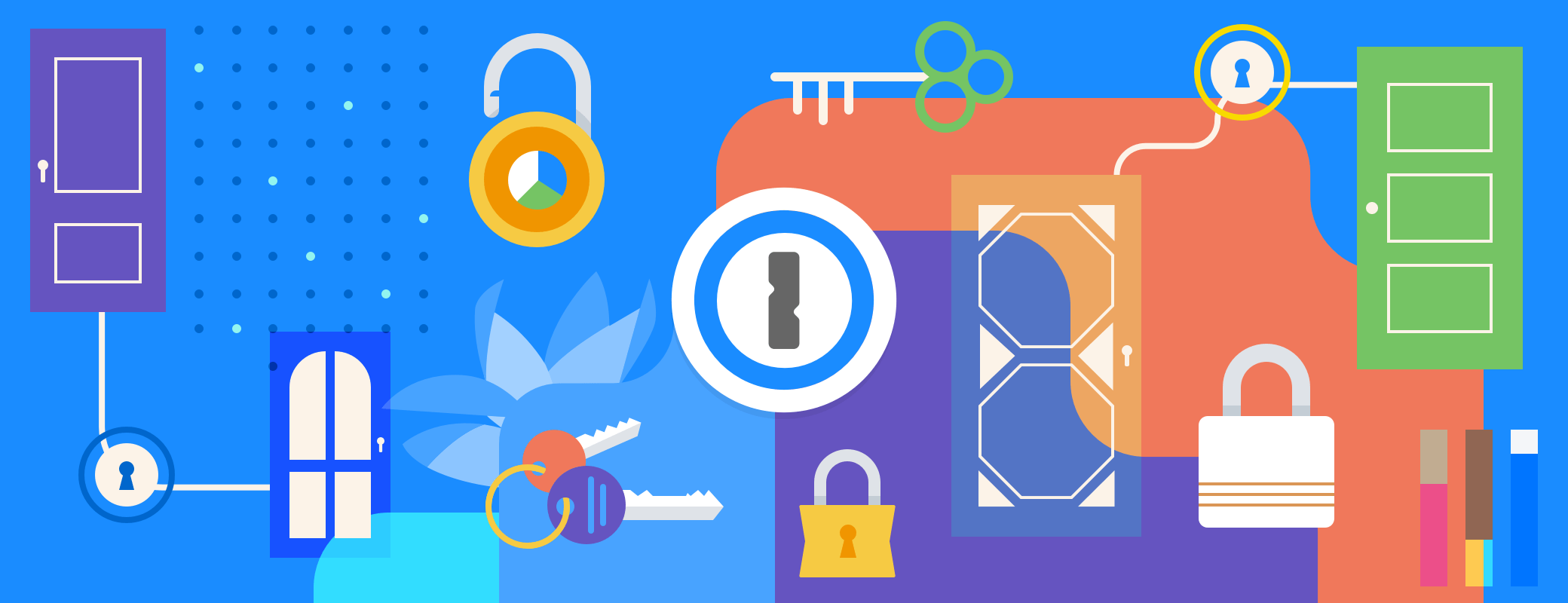
 by Matt Davey on
by Matt Davey on