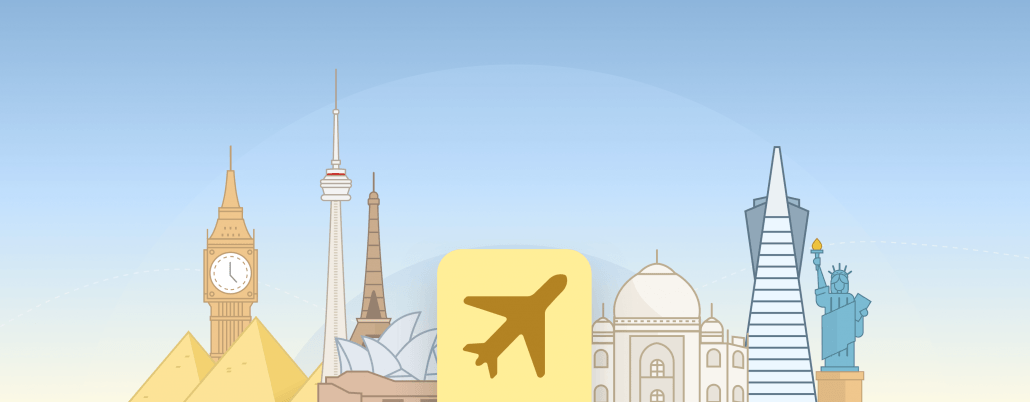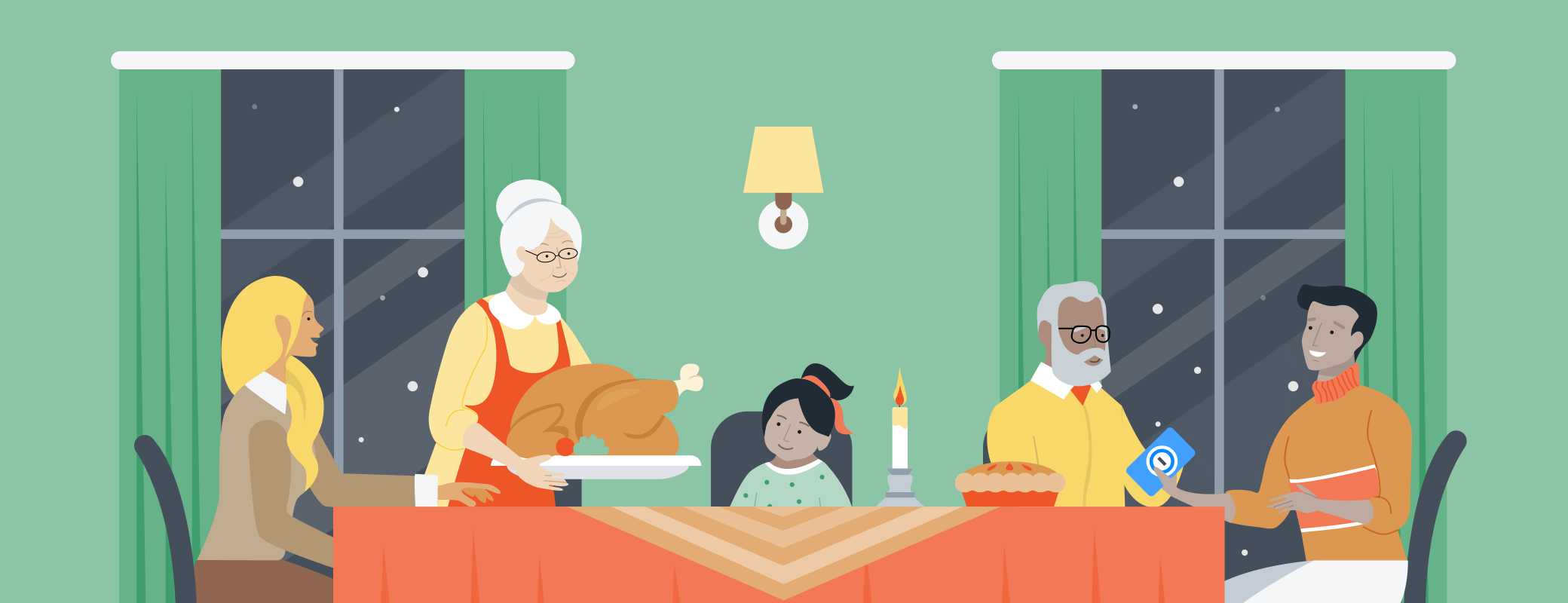Preparing for a work trip or a relaxing vacation? The contents of your devices need just as much protection as the items in your suitcase. Here’s how to keep your data safe while you travel.
Before you leave
Use strong passwords. Guard against credential stuffing attacks by using strong, unique passwords for all your accounts. If you’ve reused passwords in the past, now is a good time to update them.
Store important information in 1Password. In addition to passwords and credit card information, you can store emergency contact details for your airline, the code to the safe in your hotel room, travel-related insurance policy details, and more.
Turn on Travel Mode. Travel Mode protects your data when you cross borders by temporarily removing it from your devices. When you turn Travel Mode off, all of your data will reappear.
Set your devices to auto-lock within a short time period. This lowers the risk of your device being stolen while in an unlocked state.
Update your apps. Keep software up-to-date so you always have the latest security fixes. Better yet, enable automatic updates so you don’t have to think about it next time.
Install anti-malware protection. Run a scan before you leave and address any issues it uncovers. If you’ll be gone for an extended period, run one while you’re away as well.
Only bring devices you need. If you don’t bring it with you, it can’t be stolen or compromised.
Backup your devices. There’s no need to lose your data along with your device. Doing a backup before you leave will give you one less thing to worry about.
Track unfamiliar logins. Many online services, like Gmail and Facebook, can notify you of failed login attempts and logins from unfamiliar devices. Activate these notifications so you can respond quickly to unwelcome activity.
While you’re away
Consider using a VPN. If you don’t trust the public Wi-Fi where you go, consider using a VPN, or Virtual Private Network. This prevents people from eavesdropping on your online activity.
Disable autofill. If your device is lost or stolen while you’re away, autofilled passwords and other unnecessarily saved data make it easier for people to gain access to your accounts.
Keep your location private. Resist the temptation to update social media on your exact whereabouts, and turn off location tracking on your devices.
Make your device undiscoverable via Bluetooth. This will keep others from connecting to your device in public. Turn Bluetooth off when you’re not using it.
Use a privacy screen. If you need to use your device for sensitive work or transactions in public, prevent shoulder surfing with a privacy screen.
When you get home
Delete unnecessary apps. If you downloaded apps or software for your trip that you won’t need at home, delete them when you return, and close the accounts if possible. Unmonitored accounts are easy targets, so it’s best to let them go.
Watch for discrepancies on your bank statements. If someone skims your card or otherwise accesses your bank account, you can detect the activity early and report it.
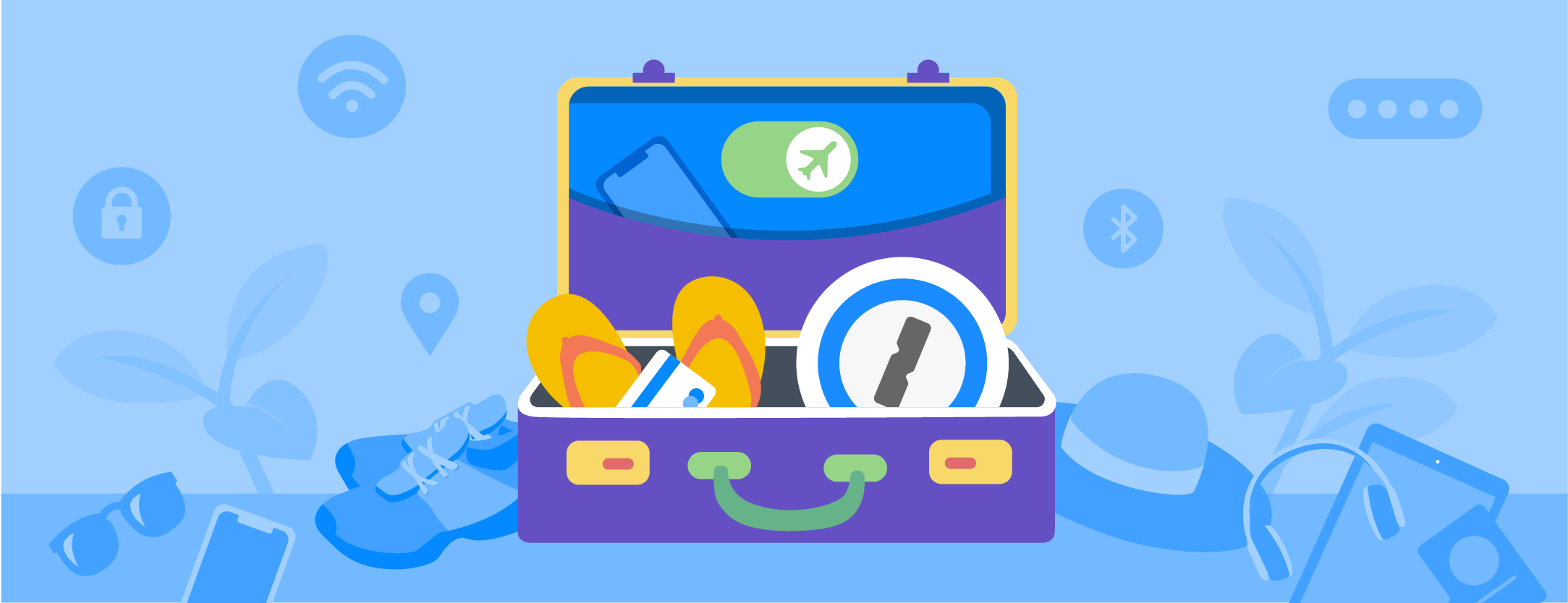
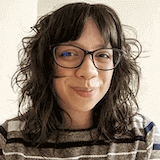 by Candace Ramirez on
by Candace Ramirez on