If you own any virtual currency, what will happen to it after you’ve passed away? Would your friends and family know what you owned? Or how to access the funds?
If your answer to both of these questions is ‘no,’ consider creating a handover plan. Something your loved ones can follow without being crypto-experts or diving into unfamiliar message boards for assistance.
Not sure where to begin? Just follow this guide.
Hot or cold?
First, understand what you’re trying to hand over. Cryptocurrencies are stored in one of two ways: hot or cold wallets. Many people hear the term ‘wallet’ and believe their funds are held inside, but that’s not the case. A cryptocurrency wallet simply contains the encryption keys required to access assets on a blockchain. It’s the blockchain — a digital ledger held by many people, rather than a single entity — that verifies every transaction and keeps track of who owns what.
So if you want to give someone your assets, first figure out how to give them your keys. The handover process will depend on the type of wallet or wallets you own.
Hot wallets are software-based and typically connected to the internet. Third-party exchanges such as Coinbase, Kraken, and Gemini fall into this category, as well as mainstream finance apps that support cryptocurrency like PayPal and Square’s Cash App.
Cold wallets, meanwhile, have a physical component. The most popular resemble USB drives and can connect to your favorite devices directly or via Bluetooth. Most people believe they’re safer than hot wallets because your private keys – the bits you’re never supposed to share publicly – are always kept offline, where they’re harder for cybercriminals to steal.
It might sound small, but this difference in key storage has a massive impact on how you can and should transfer ownership.
Let’s start with software wallets.
Hot wallets
The first step is to check whether your preferred exchange or wallet developer has published any guidance on digital estate planning. Some companies, including Coinbase and Kraken, have support pages that address the issue. If yours doesn’t, it’s a good idea to reach out and ask. The company might have a formal process that isn’t on their website, or they may require something you haven’t considered or prepared yet.
Every exchange is different, however most have a similar stance. The ones we checked don’t have a menu or settings page where you can list a preferred inheritor. Instead, they expect your loved one to contact them and supply a number of documents. Coinbase, for example, will ask for:
- A death certificate
- A last will and testament, and/or probate documents
- Government-issued photo ID of the person or people named in the above documents
- A letter signed by the person or people named in the probate documents telling Coinbase what to do with the account balance
The easiest way to prepare these documents is with an attorney or estate planning expert like Willful or Trust & Will. Together, you can also build a digital estate plan that covers all of your most important accounts, not just the ones related to virtual currencies.
There is another way to transfer access, however: you could simply hand over the credentials required to log into your hot or cold wallet. Of course, then it’s on you to protect those credentials in a robust way.
“We don’t recommend our users share sensitive information like their password and two-factor authentication with others as it may put their information and assets at risk,” a spokesperson for KuCoin explained. “However it’s worth noting that users have the final say on it, and we can hardly stop them if they insist on doing so.”
The safest way to transfer access by sharing credentials is with a password manager like 1Password. Alternatively, you could write the credentials down and leave them in a personal safe alongside your traditional will, or with the person or company that manages your will.
Cold wallets
Hardware wallets require a different approach because your private keys are stored offline, rather than on a remote server. No one can access them – not even the wallet’s manufacturer – unless they have physical access and know the credentials protecting both the device and your keys.
That means you’re solely responsible for managing access and preparing for the handover.
You’ll often be asked to create a PIN code while setting up your hardware wallet. It’s similar to the code that you might set up for your phone, debit, or credit card. In addition, you’ll have a recovery phrase – some companies call it a recovery code or seed – that is composed of random words. It’s used to recover your private key, and therefore your digital assets, in the event that your wallet is lost.
At minimum, you’ll need to hand over your recovery phrase, but we recommend adding the PIN code too, so your loved one doesn’t have to buy a new physical wallet.
You should include them as part of your broader digital estate plan, if you have one. That might mean writing them into your will, which can be organized with an attorney or estate-planning expert, or sharing them via a password manager like 1Password.
There’s one other way to transfer access – and it’s arguably the safest of them all. Trezor, which makes the One and Model T hardware wallets, offers a recovery option called Shamir Backup. It lets you create recovery ‘shares’ and dictate how many of them need to be combined in order to recover your private key. So if some shares are lost, your account can still be recovered with the remaining pieces. And if a hacker steals a single share, they won’t have enough information to pinch your keys or, by extension, your digital assets.
If you go down this route, think long and hard about the ideal home for each share. You could give one to each of your family members, for instance. Or store one in a password manager like 1Password and another with your attorney or estate-planning expert. The choice is yours.
Provide context
Drafting your will or storing your credentials in 1Password isn’t enough. Unless your loved one is an experienced cryptocurrency investor, they likely won’t know what to do with the information you leave them. Write a brief note that explains what you’re handing over and how it can be used to access your digital assets. If you’re a Coinbase user, explain how the site works and where to download the mobile app. If you own a Ledger or Trezor wallet, reveal its location and how to navigate the various menus.
Then, give a brief rundown of your strategy. If you’ve invested in multiple cryptocoins, explain why. Do you think one has more potential than the others? And under what circumstances, if ever, were you planning to sell them? You should also explain your approach to wallets if you own more than one. Many people buy cryptocurrency through an exchange like Gemini, for example, before moving a portion to a hardware wallet for safe keeping.
You can’t control what your loved ones will do with your assets. You can provide guidance, however, so they don’t lose them or do something they’ll later regret.
Ask the right people for help
Your cryptocurrency holdings will likely change over time. You might buy a new hardware wallet, or open another hot wallet with an exchange that’s promising cheaper fees. It’s important, therefore, to come back every so often and think about what you need to change or add to your handover plan.
It might also be worth having a ‘trial run’, so your loved one can familiarize themselves with the process and ask any questions that pop up.
Finally, don’t be afraid to ask about your cryptocurrency handover – but it’s important to ask the right people. If you send a random tweet asking for help, you’re likely to attract cybercriminals who will offer bad advice and try to steal your assets. Instead, stick to two parties: the company behind your hardware or software wallet, and an expert in drafting wills and estate planning, like Trust & Will or Willful.
 by Nick Summers on
by Nick Summers on

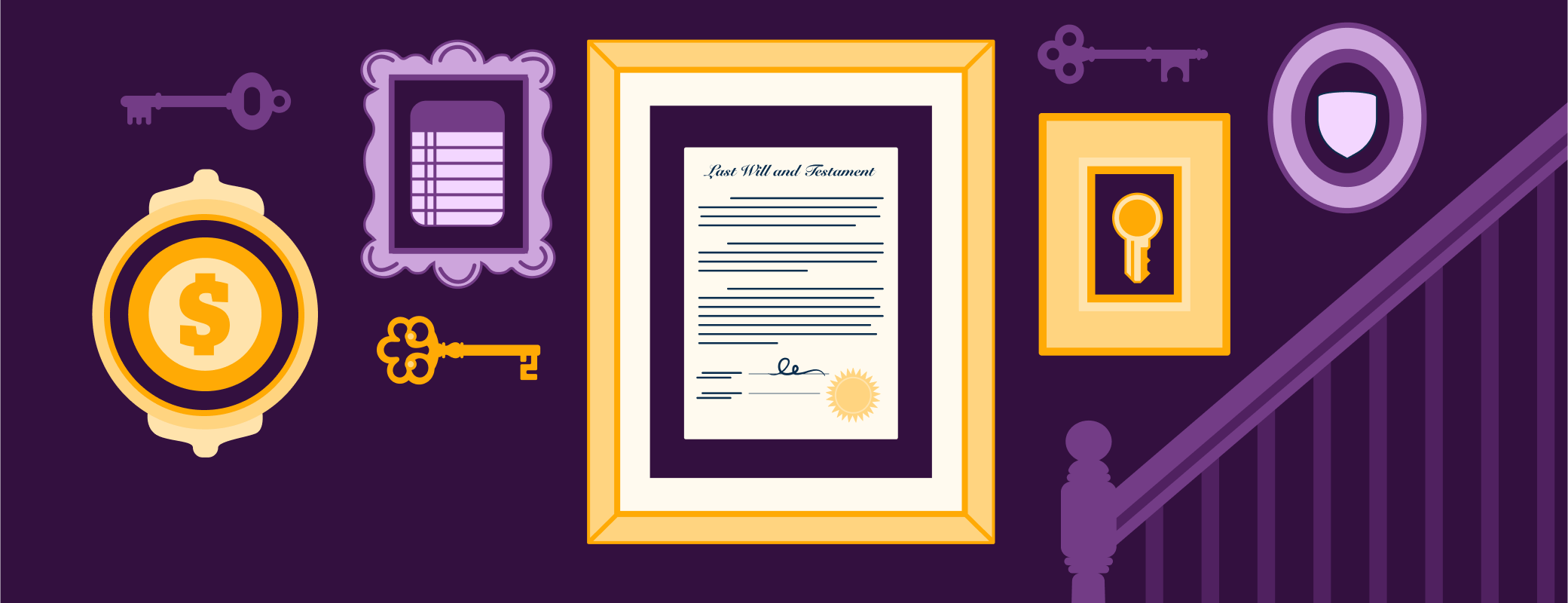
Tweet about this post