Intent rely on 1Password to keep their globally distributed employees in sync. The company’s 150-strong team uses 1Password Business to share sensitive data between its two main offices, as well as with remote team members around the world. Because of 1Password, the company now has peace of mind when storing and sharing their passwords.
Intent uses predictive analytics to help travel brands maximize revenue per visitor on their websites. With sophisticated machine learning capabilities, the company displays ads or conversion-boosting user experiences to website visitors based on a unique understanding of where a given user is in their shopping journey.
The company operates in more than 40 countries, and has hundreds of airline, hotel, car rental, and online travel agency partners around the globe.
We sat down with Rob Park, VP of Engineering, to find out how he and his team use 1Password.
The challenge
Like all big international organizations, Intent uses technology to achieve greater connectivity than ever before. Team members can speak and collaborate in realtime no matter where they are. Before 1Password, ensuring that passwords were kept secure, but also easy to access, was an ongoing problem.
The team gave 1Password a try, and quickly added it to the entire company’s workflow.
“We tried a number of password management initiatives in the past, but none of them saw widespread adoption across the company. Since choosing 1Password, we have been able to add over 95% of the team, with the others on track to use 1Password very soon.”
The 1Password solution
Rob approached 1Password and quickly decided that it was the right solution for Intent. Alongside his internal IT security team, Rob was able to efficiently deploy 1Password to all teams and locations within the company.
“We have a team that is focused on internal communication. IT and the members of that team all take ownership of the 1Password account. Having the ability to collaboratively administrate the account means that no one person is left with a huge workload.”
“We find it incredibly useful that every team member is able to store their own private passwords, and can easily share passwords and secure information between departments and teams.”
The company uses the vault structure of 1Password to easily give password access to those who need it.
“We have vaults set up for our different teams, as well as some more common vaults. This means that individuals can access the passwords they need regardless of which office location they are in. We are a global team and the way we organise 1Password reflects that.”
“Outside of our offices in New York and London, we have remote team members who work from home in their respective countries. This helps us retain the best talent. Having 1Password allows each of them to work as if they are in the main offices, but on their own schedule.”
Intent team members use 1Password on a number of devices, accessing their data through both the desktop and mobile apps.
“There are certain accounts that I need to regularly access from multiple devices, so having 1Password on my Mac, my cell phone and my tablet lets me login wherever I am.”
“The Business membership was perfect for our needs. We find custom groups extremely convenient; having the ability to add a vault to a whole section of the team at once is a great time-saver. We also regularly use the Activity Log to track and manage password and user changes.”
“1Password is helping to streamline and secure our on-boarding process.” - Laurence Koret, IT Director
We asked Rob what he enjoyed most about using 1Password, and whether he would recommend it to other companies seeking a password manager.
“My favourite features of 1Password are definitely to do with 1Password mini. Using the Cmd+\ shortcut to add my passwords saves a load of time, and being able to see all my accounts for a particular domain is very useful. Many people in the team use the TOTP functionality too - and that makes adding extra security to accounts really simple.”
“I would definitely recommend 1Password to anyone looking for a secure and easy to use password manager.”
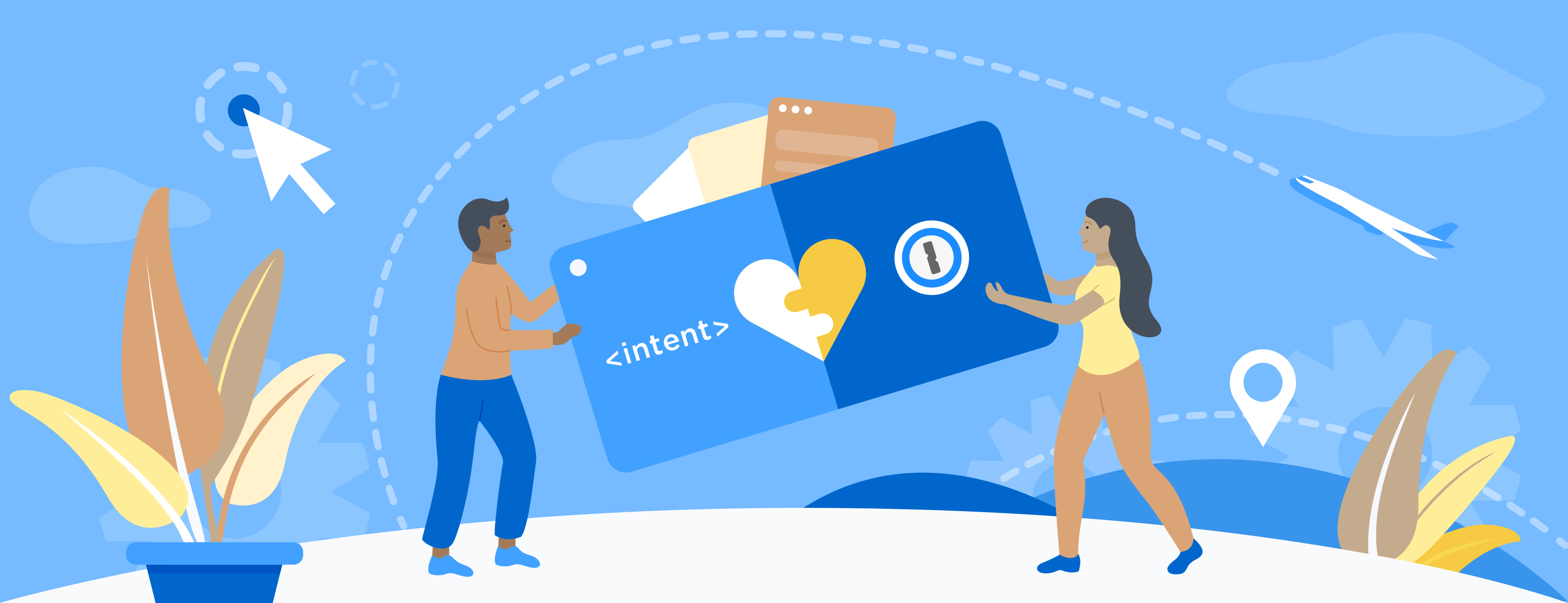
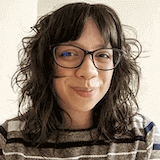 by Candace Ramirez on
by Candace Ramirez on


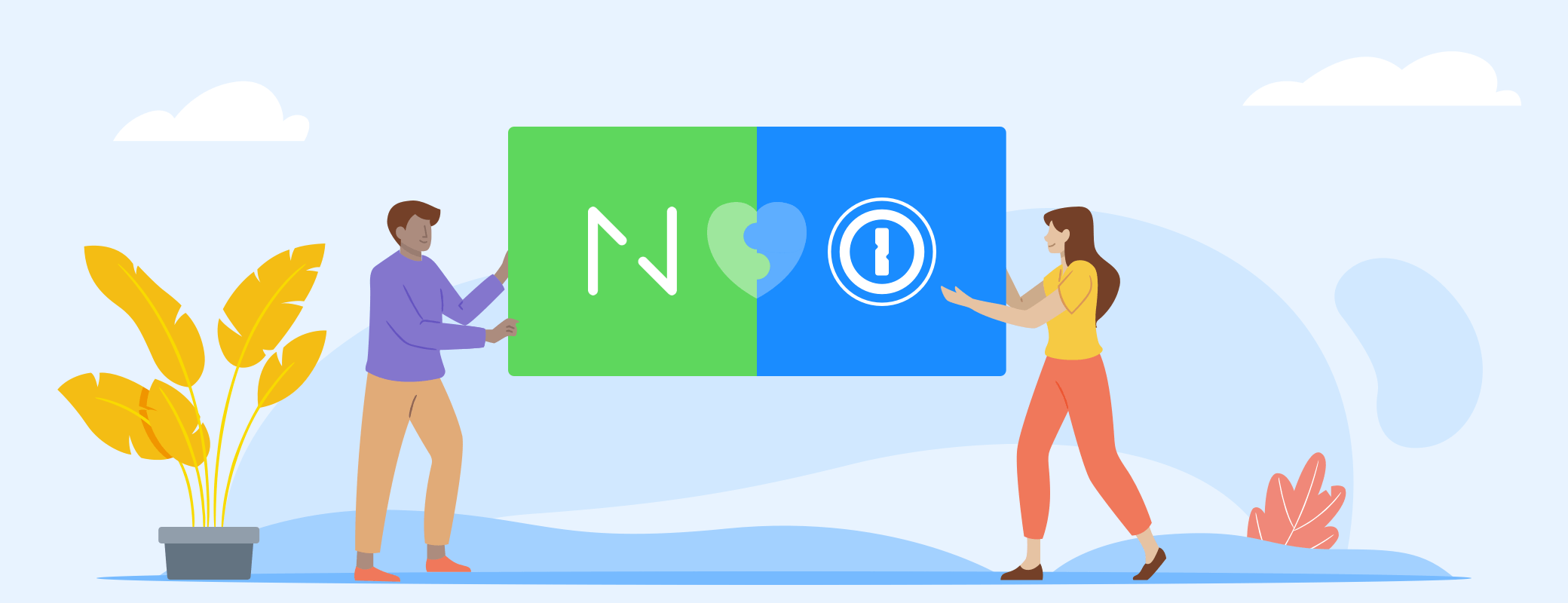
Tweet about this post