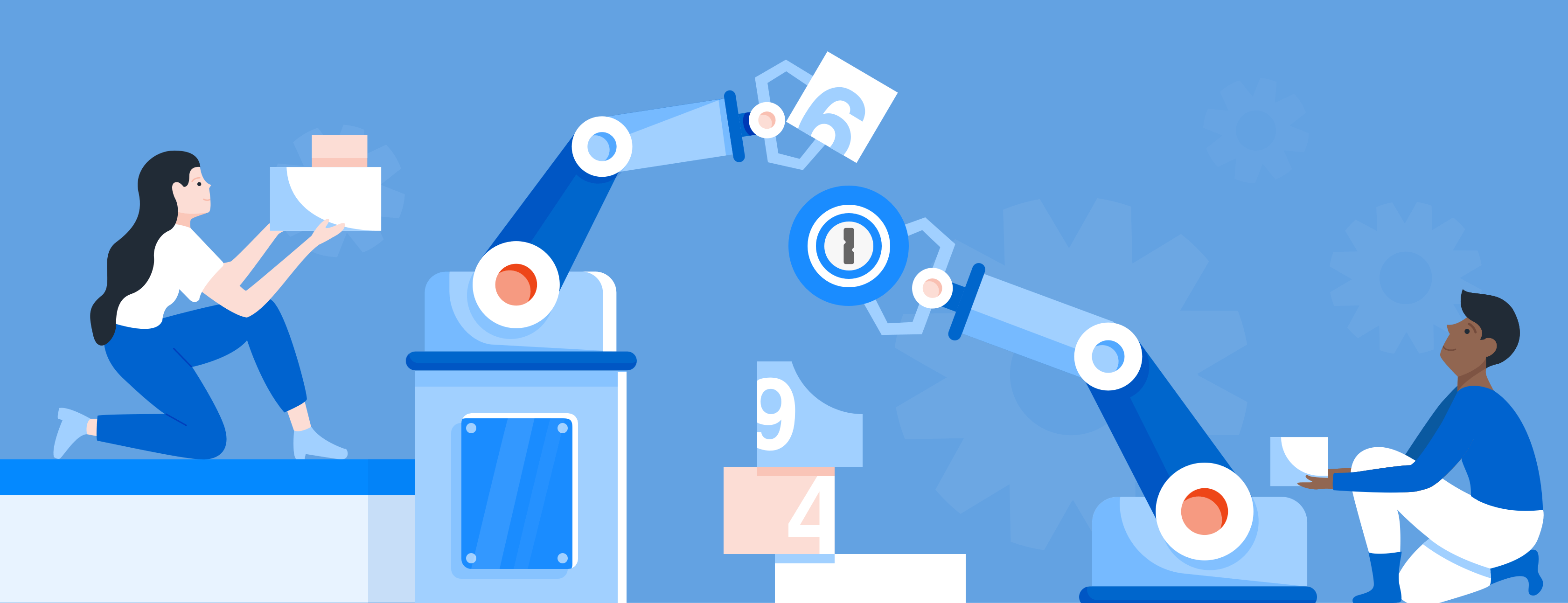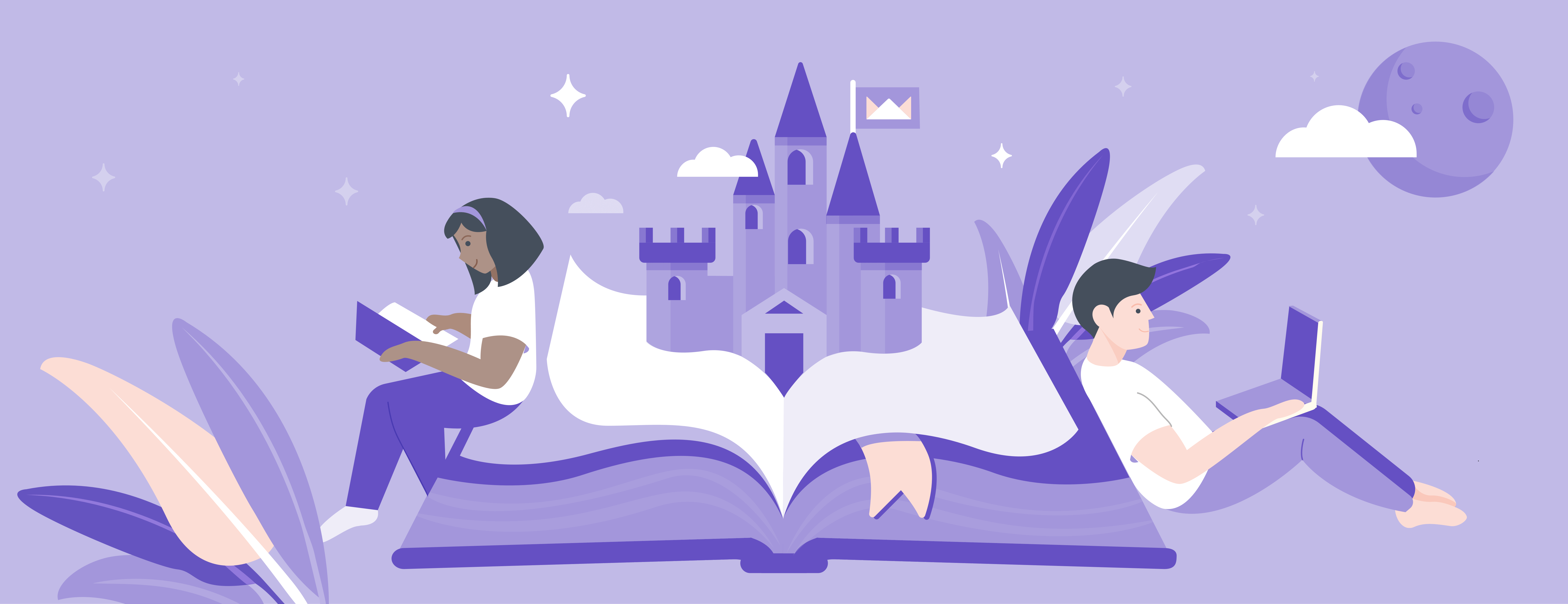Dribbble uses 1Password Business to solve a number of problems they’d encountered sharing passwords and other important information. By quickly deploying 1Password to everyone in the organization, Dribbble now has peace of mind when sharing passwords, financial information, and documentation throughout the company.
We spoke with Chloe Oddleifson, Head of People Operations at Dribbble, about her experiences setting up, deploying, and using 1Password Business.
“Having researched and compared 1Password to the competition, we chose it because the design is beautiful and intuitive, and the security is robust and trustworthy. We are a company that loves good design, and so we were instantly drawn to the interface.”
Challenges
The challenges Dribbble faced will be familiar to any fast-growing business. Dribbble’s team is located in multiple countries, with most people working remotely. Their management team needed a way to protect the passwords and information that the company held, while making them available for the team to use in a safe and easy manner.
Prior to 1Password Business, when a new team member joined the company, they were given access to a shared Dropbox folder linked to the legacy version of 1Password. While secure, this way of sharing was not ideal for the number of people on Dribbble’s team, and they often encountered errors in the syncing and availability of data. They also had no ability to control which person had access to specific passwords; it was either all or nothing.
“We saw fast growth in our team, and so decided that we needed a scalable secure password management solution, and fast. 1Password Business was the answer.”
The 1Password solution
The Dribbble team signed up for a 1Password Business membership and quickly began using all the features that were now available to them, adding vaults, updating passwords, and adding items.
“I had used 1Password personally in the past, but having now moved to 1Password Business, I love it! We have a number of vaults in place, and it really helps me and our team stay organized.
“We store credit cards, policy documents, and other sensitive information in 1Password, and it’s so great to know that they are secure and available to the people that need them. It’s super handy!”
The team is 100% Mac, so installing the app and browser extensions meant that everyone instantly had access to the passwords they needed.
“Our engineering team is super happy to have 1Password. They have access to the passwords and information they need and are happy that important things like our code base are now protected”
“We use the web browser extension a lot, I’m a huge fan of it. It makes filling in passwords really easy with a single click.”
With the applications installed, the team was up and running. As an administrator, Chloe was easily able to manage her team using the 1Password Business Admin Console. She could add new team members with a couple of clicks, manage access to vaults, and much more.
“I love the dashboard and I’m really impressed with the Admin Console, it’s really handy and makes everything very easy and straightforward.”
It wasn’t long before someone forgot their password though, and that is where 1Password Business’ Account Recovery came into its own. Once the team member had messaged Chloe, all it took was a single click from the Admin Console and that person was able to set up new credentials and instantly had access once more — all without revealing any passwords or other personal information.
“When I needed to help someone recover their account, it was a really simple process. It was all very straightforward, I didn’t even need to Google anything!”
As with any new product, there is an element of learning involved, and when asked about how the team were supported through the first weeks using 1Password Business, Chloe replied:
“As an administrator, its so great to know that 1Password has such a good support team. When people have questions that I can’t answer, I know that they will get a timely and correct response from 1Password.”
When asked about whether she would be willing to recommend 1Password to other teams, Chloe had this to say:
“Across the board we have been really impressed with 1Password Business. The transition from our old solution was seamless. There’s nothing missing and it does what we need it to. I’m a happy camper!”
“It’s been fabulous! I have nothing but good things to say about 1Password!”
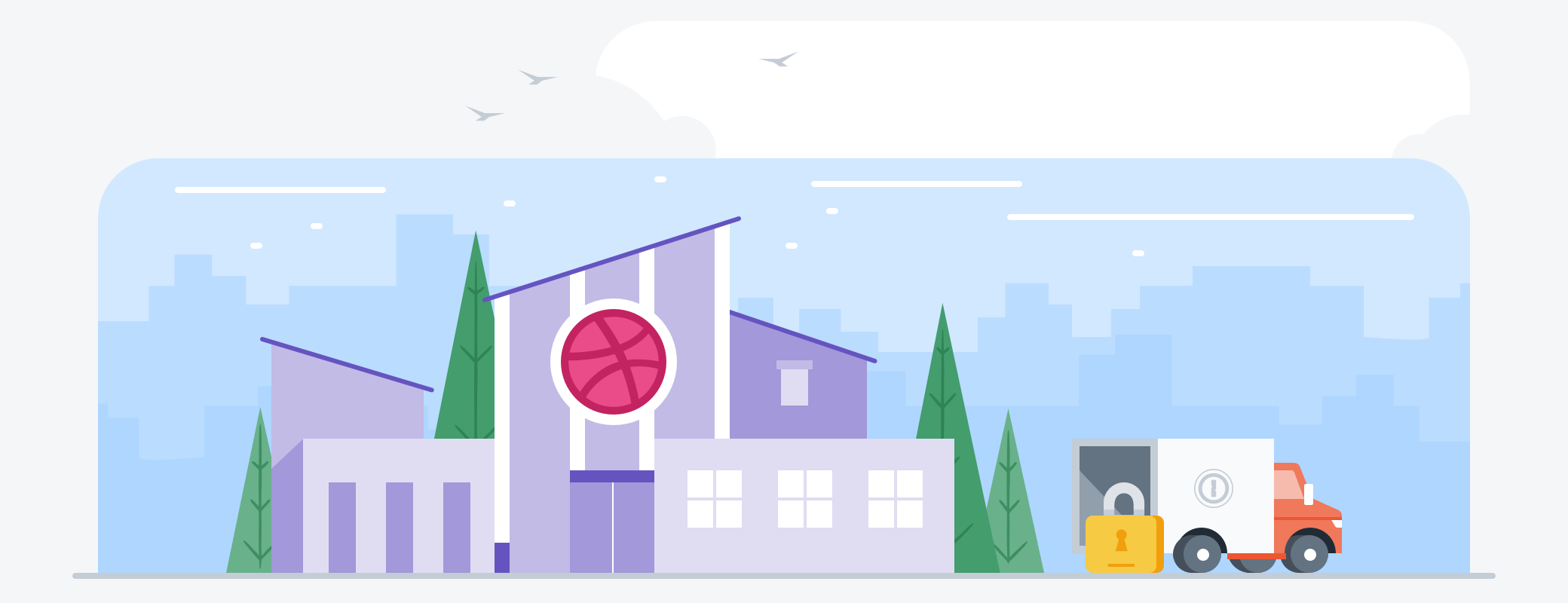
 by Swapna Krishna on
by Swapna Krishna on