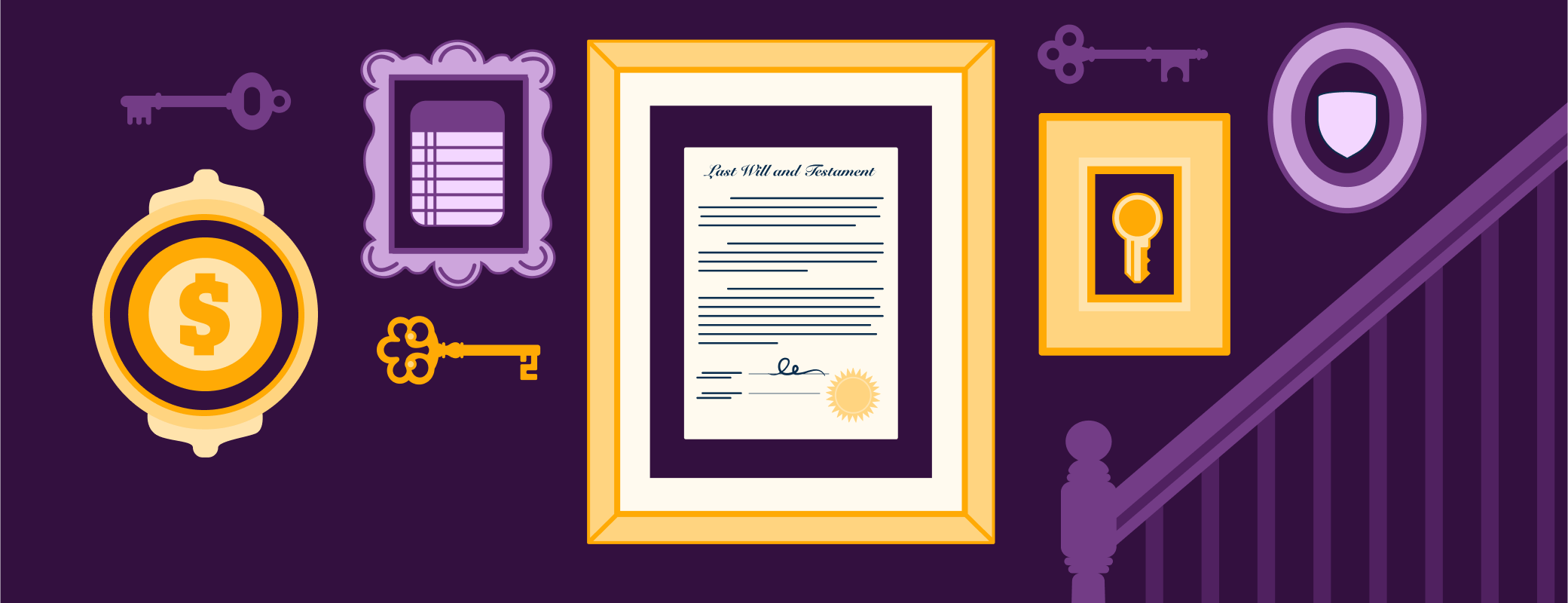It’s not something we want to think about, but the reality is that we all have to face it at some point: Death. It’s an inevitable human experience that no one really wants to talk about.
With so many folks finding conversations like this uncomfortable, planning is often left undone, and loved ones are left to struggle with putting the puzzle pieces together, while dealing with the emotions that come with loss.
I grew up knowing only one grandparent, who passed away when I was 19. My father had health issues and passed away when I was 30. Prior to my life here at 1Password, I worked in long-term care, where I was witness to families dealing with the challenges of loss.
All of this led to an odd conversation starter – “Box or Pot?” When the time comes, do you want to be buried or cremated? Kick starting those conversations reminds us that there are decisions to be made, and if we can be prepared in advance, then we’re able to allow ourselves and our loved ones the grace to handle emotions and the unexpected, without additional stress.
When you’re going through grief, dealing with confusing paperwork, estates, accounts, and passwords is the last thing you want to do. When you’ve already taken care of these “chores” that come along with death, it’s one less thing your loved ones have to worry about.
Be prepared
Part of proper preparation is estate planning – having a will is important, along with making sure your executor has the information they need to handle your affairs. With so much of the world having a digital presence, it’s important that you’re thinking about how to pass that account information on, so that the task of identifying and accessing accounts is made simple.
For folks who are new to 1Password, I recommend our Getting Started video to kick things off easily.
Within 1Password, there is an Emergency Kit – you can print this out and store it with your will. It’s the only time you should write your account password down, so I caution that this document should be well stored and safely stowed with instructions for you executor, only to be used when needed.
This kit will specify where your account is located (either our .ca, .com or .eu site), the email address used, and your Secret Key. There is a QR code to download 1Password and a way to connect with the 1Password support team. We’ve also recently introduced recovery codes, and while these aren’t designed specifically for digital estate planning, they are another option you can consider to make passing on your accounts easier.
We truly understand the value of estate management and our team is always considering ways to enhance our features to support this need we all have. We’re committed to helping you be well-prepared for the future.
In the meantime, we’ve also created a guide, How to get started with digital estate planning, to help you navigate through the online side of estate planning. You’ll learn how to get started on your own plan, what to do if you’ve inherited a digital estate plan from someone else, and even how to transfer crypto after you’ve passed.
You can do this
At 1Password, we’re always telling you to keep your passwords as safe as possible – they’re the keys to your life, from crucial documents to irreplaceable family photos. Keeping your passwords to yourself is the right thing to do. But ironically, once we’ve moved on, those passwords become the keys your loved ones will use to access what you’ve left behind for them. This will be the one time you want to make access to those keys as easy as possible.
Thinking about death and what happens when the time comes isn’t on the top of the to-do list and isn’t the most exciting topic, but it is important to have these conversations and make preparations. If all else fails and you’re looking for a conversation starter, you can always go with “Box or Pot?” and see where things lead. 🙂
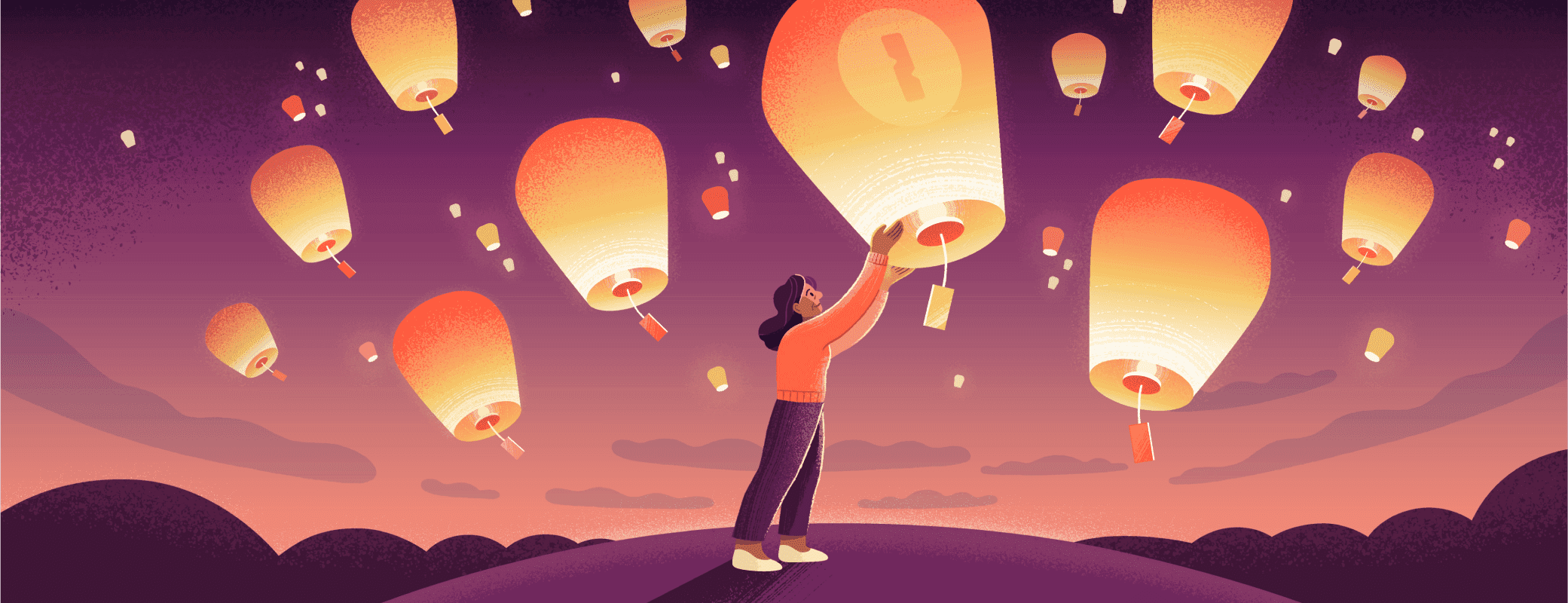
 by Sara Teare on
by Sara Teare on