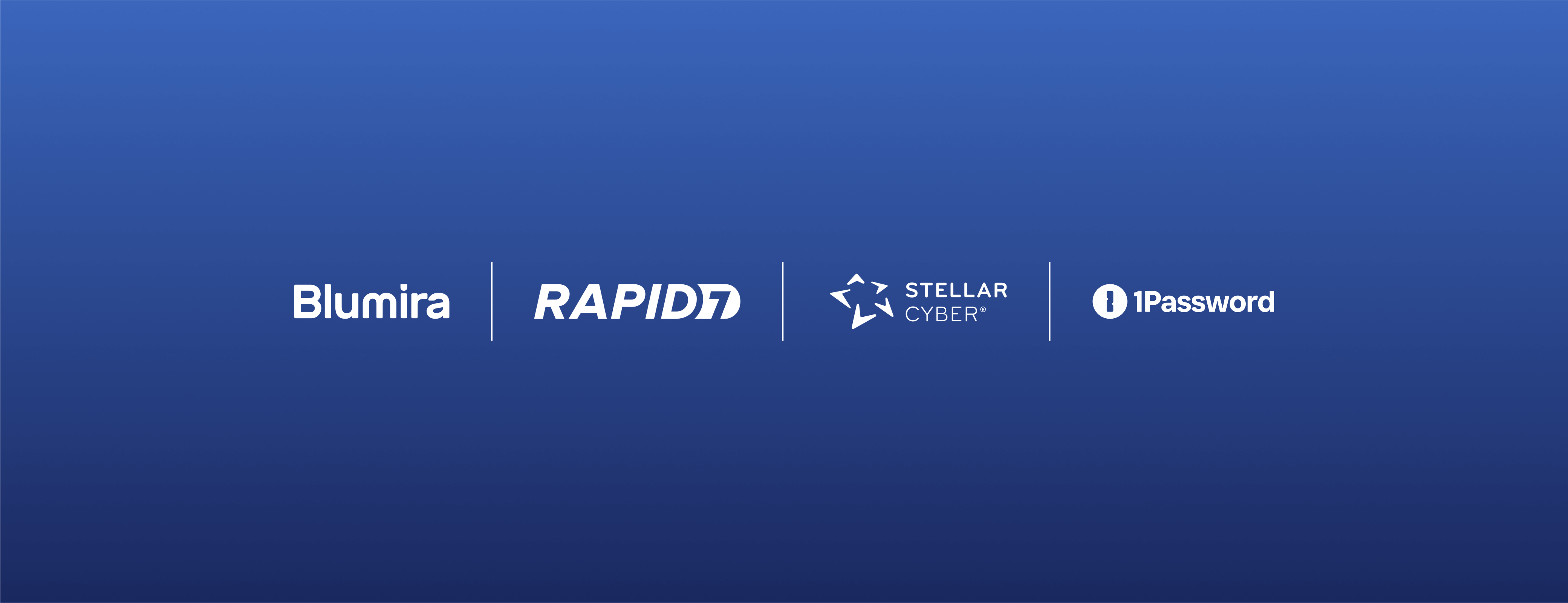Balancing robust security with user-friendly access is no small feat. As security professionals, you’ve shared the challenges you face—managing security across a diverse workforce, visibility into security issues, streamlining onboarding and offboarding processes, and ensuring compliance with regulatory requirements. And we’ve listened.
This September, we’re rolling out significant updates for 1Password Business customers. These four new features take customer feedback into consideration and are designed to enhance security, simplify access management, and drive adoption across your organization. Here’s a closer look at what’s coming your way:
1. Suspended Users policy
Managing user access can be a complex task, particularly when it comes to handling suspended users. To streamline this process, we’re introducing the Suspended Users policy.
With this feature, administrators can set a specific time period – after which suspended users will be permanently deleted from your 1Password environment. This not only enhances your organization’s security by removing users, but also helps ensure compliance with data protection regulations like GDPR. By automating the deletion process, you reduce administrative overhead and maintain a cleaner user database.
2. Account Creation policy
Onboarding new employees is a common enough task, but if not managed properly, it can lead to security risks. Our new Account Creation policy empowers administrators to prevent employees from creating separate 1Password accounts outside of your company’s verified domains.
This feature allows administrators to verify multiple domains, enforce account sign-up restrictions, and ensure that any attempts to create individual accounts are redirected to join your company’s 1Password instead. The result? Greater control over company data and a more streamlined, secure onboarding process.
3. Invitations page redesign
Rolling out 1Password across an organization can take time when managing large teams. To simplify this process, we’ve redesigned the Invitations Page with a new navigational structure that reduces clutter and enables bulk actions for invites. This saves time for administrators and improves the overall user experience. It also sets the stage for our upcoming customizable email feature – soon you’ll be able to tailor onboarding communications to better align with your company’s brand and messaging.
4. Employee Vault Reporting
Security visibility is key to maintaining a strong defense against potential threats like data breaches. With our new Employee Vault Reporting feature, we’re expanding the capabilities of Business Watchtower. Now administrators will have a high-level overview of the number of issues and types of security issues across all Employee Vaults, allowing them to mitigate risks before they can be exploited.
This feature displays the total count of issues for Business Watchtower looking at each vault, allowing administrators to quickly identify areas that may need attention, without revealing specific details about the employee items. Administrators can also see if their team has vulnerable websites, reused or weak passwords, and more within the Employee Vault.
Why you should be excited about these new updates
These new features will address some of the biggest administrative challenges faced by IT administrators today. Whether it’s enhancing security by automating the deletion of suspended users, simplifying the onboarding process through account creation policies, reducing administrative burden with an improved Invitations Page, or increasing visibility into security issues with Employee Vault Reporting, we’re empowering administrators to manage their employees and businesses security more effectively.
Ready to improve your security and take control?
These four new features will be available to 1Password Business customers starting September 10th, 2024. We encourage you to explore these new features and see how they can enhance your company’s security, streamline access management, and improve 1Password adoption across your entire organization.
Your business security, simplified
Try our two new features in beta
Wish you’d had a chance to try the above features sooner? Join our beta program! We currently have two features in beta:
Auto-Lock Policy
Currently, your team members can adjust their 1Password security settings independently. To improve control, we’re beta testing a new feature that allows administrators to set and enforce auto-lock periods across the organization.
Custom Emails
As an administrator deploying 1Password to your employees, you might have found that the default welcome emails weren’t reflective of your company’s needs, or that the emails might have appeared as phishing attempts to employees. To address this, we’re beta testing a new feature that allows you to fully customize the initial emails sent to your team members.
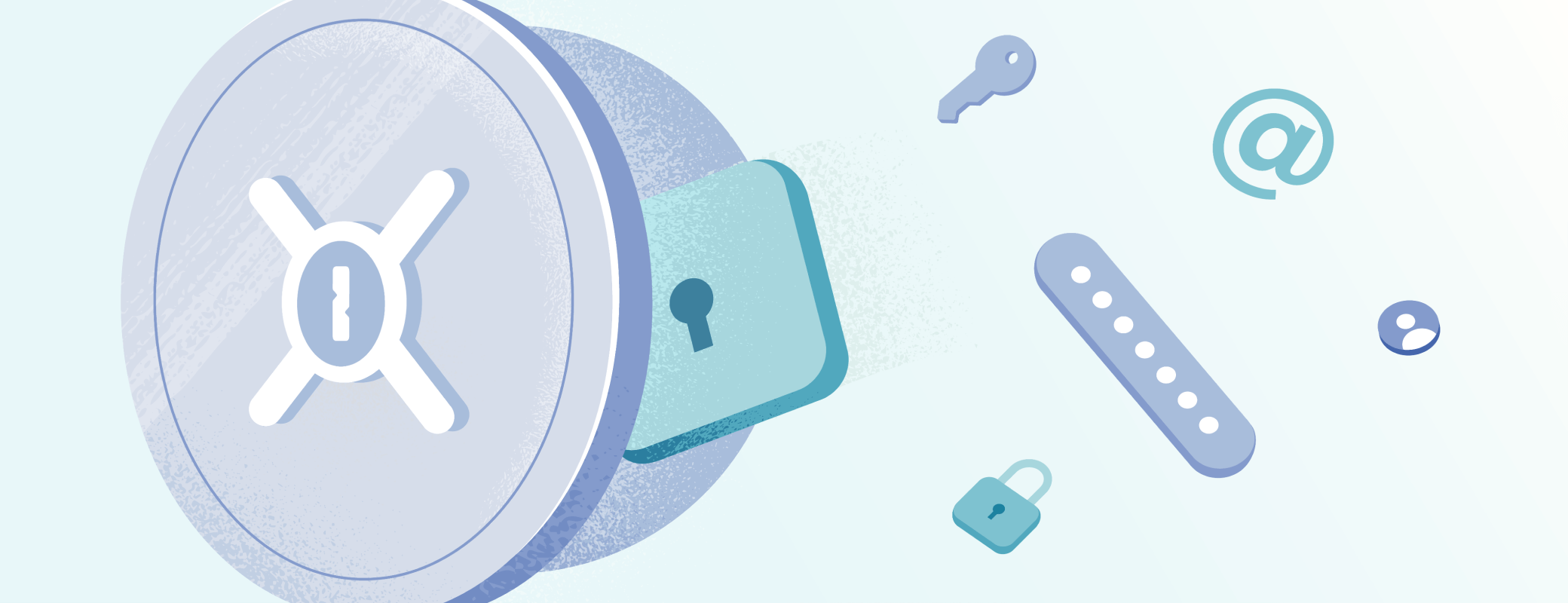
 by Tyler Durkin and Allie Dusome on
by Tyler Durkin and Allie Dusome on