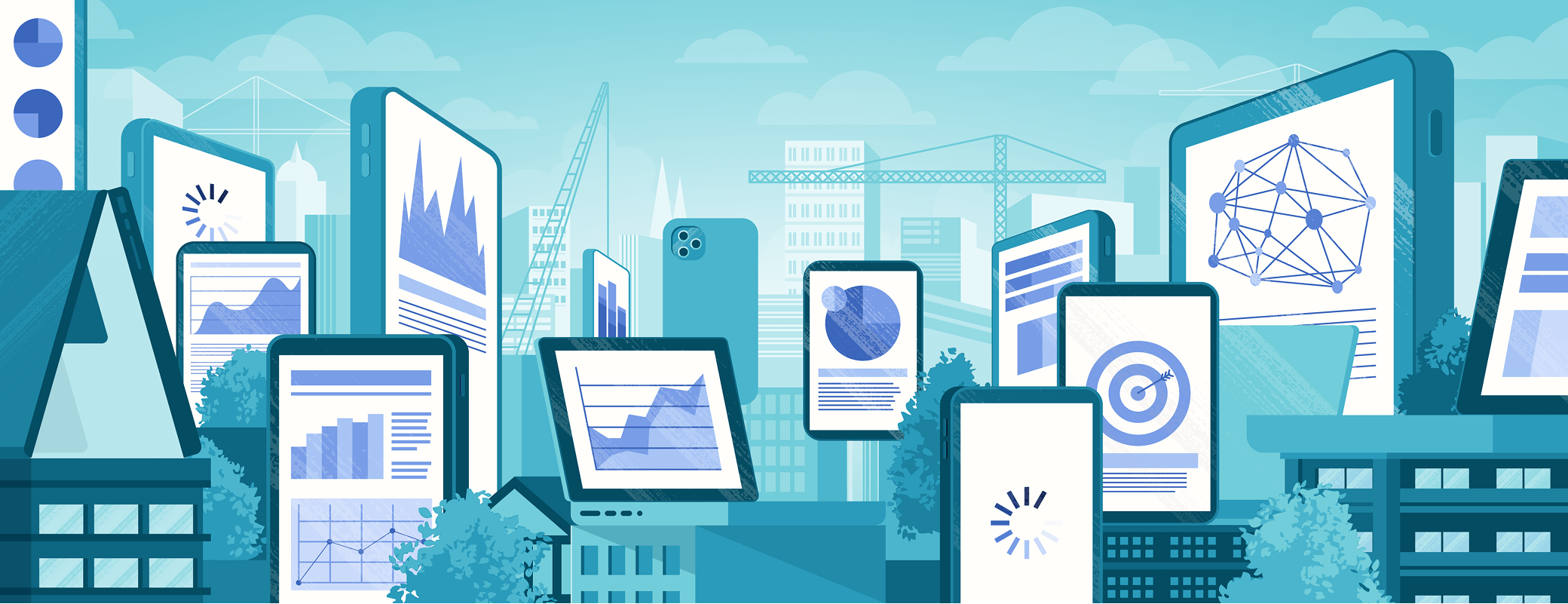We’re making it easier for IT and security admins to deploy 1Password Enterprise Password Manager at scale with three powerful new features that improve visibility, reduce onboarding confusion, and lay the groundwork for a more unified experience across our platform.
Whether rolling out to your first 50 users or your next 5,000, these updates help you move faster, support your employees, and strengthen access security across your organization.
An updated sidebar for Admins
We’ve redesigned the admin sidebar in 1Password to make navigating between settings and tools easier, especially for those managing multiple 1Password products.
What’s new:
- A left-aligned, collapsible menu
- Logical grouping of settings for faster access
- If your team also uses Kolide or Trelica by 1Password, you can easily switch to those products from the menu in the top left with the new product switcher
- Consistent layout to match our broader Extended Access Management (XAM) experience
Why it matters:
Less clicking, less hunting, and less room for error. This update helps reduce cognitive load and gives you a clearer picture of what’s happening across your deployment, no matter how many products you use.
Learn more about the updated sidebar.
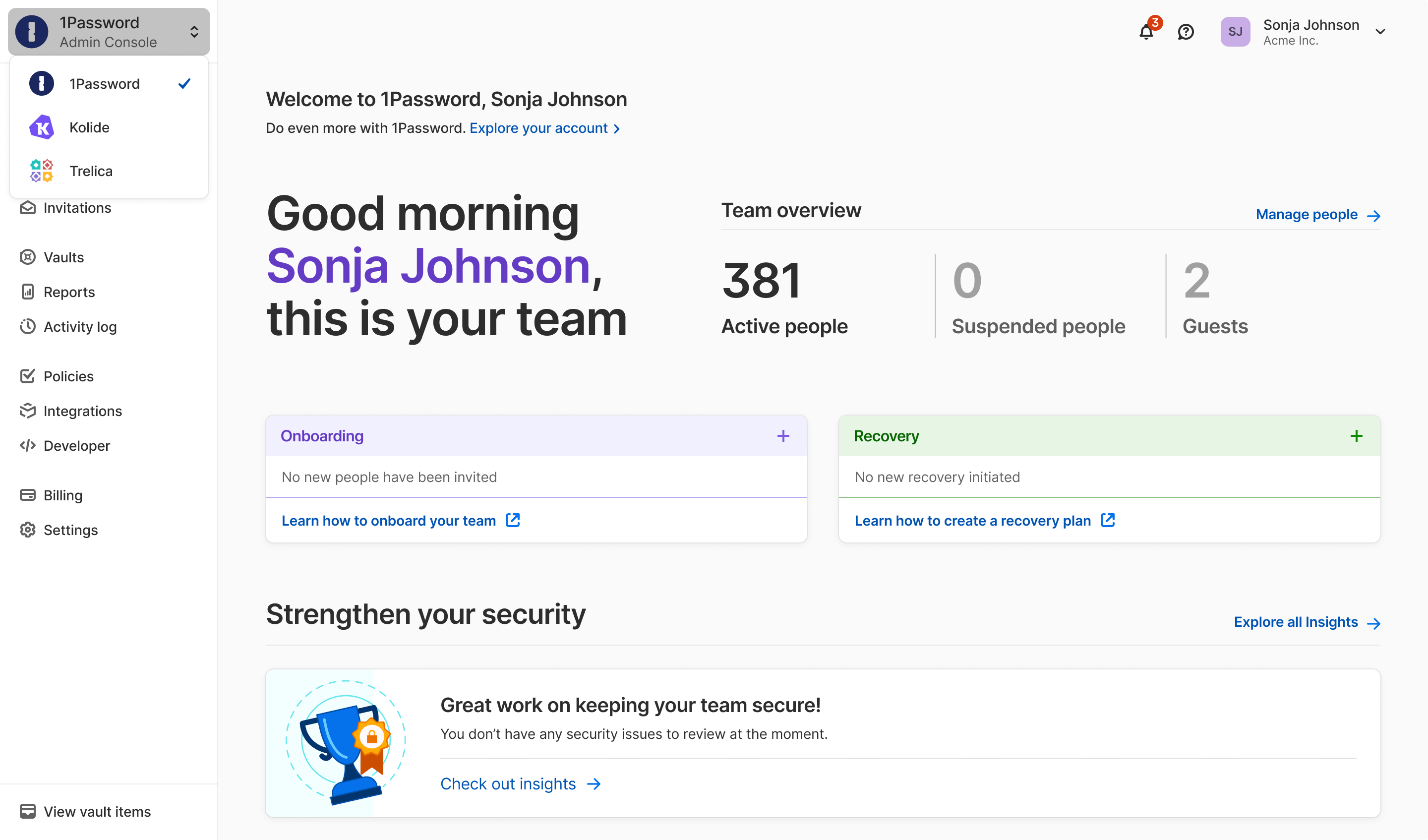
New adoption report
Our browser extension is critical for secure autofill, password generation, and in-context guidance, and now admins can easily see how widely it has been adopted across the organization.
What’s new:
- A new adoption report in the admin console will help you better understand how your team engages with 1Password.
- A progress bar on your admin dashboard shows the percentage of users who have installed the extension.
- Actionable insights to drive rollout completion
Why it matters:
Secure credentials start at the browser. With this report, you can see gaps in deployment, follow up with specific users, and confidently report on extension adoption, one of the strongest indicators of rollout success.
This new report also lays the foundation for enforcing device compliance through 1Password Device Trust. With Device Trust, you can ensure that only healthy, compliant devices can access work apps, even ones that don’t use SSO, by enforcing device checks directly through the browser extension.
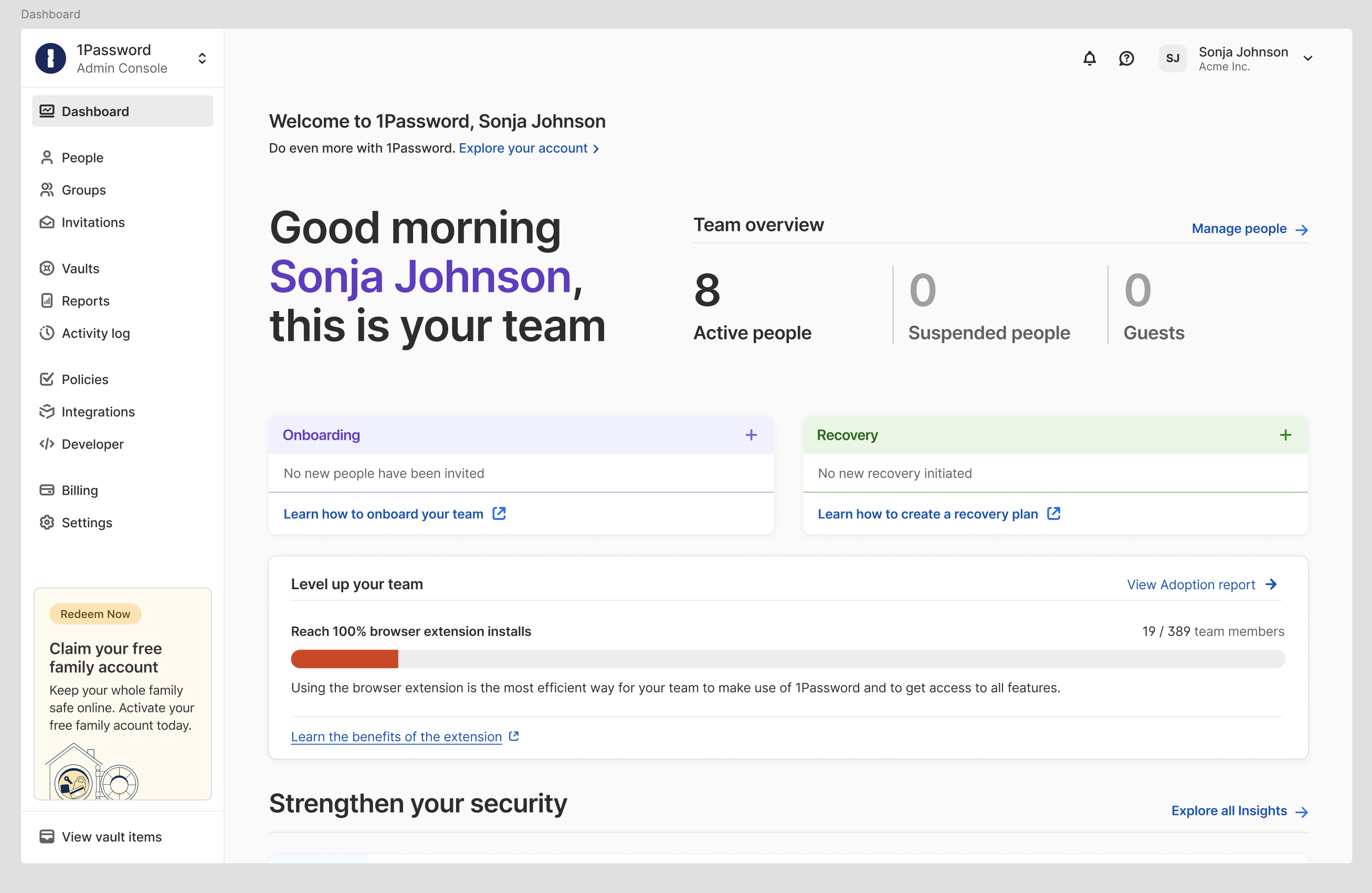
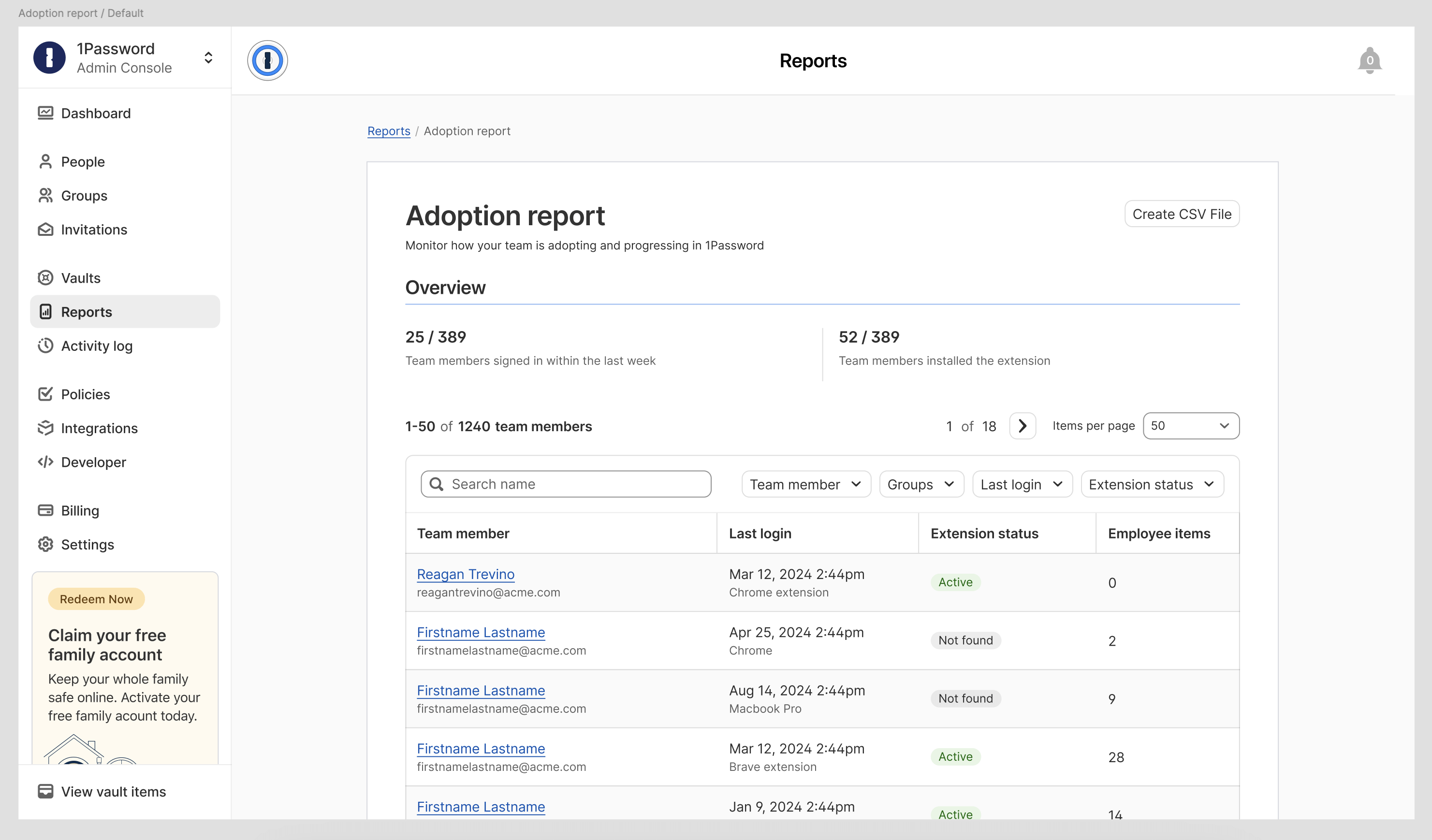
“While You Wait” setup guidance for SCIM users
SCIM-based provisioning makes it easy to onboard employees into 1Password at scale. Now, a new redesigned waiting screen gives users helpful next steps while their account is confirmed-—so they can start getting set up instead of getting stuck.
What’s new:
A redesigned SCIM waiting screen that helps users get started with 1Password right away-—showing tips for autofilling credentials, saving items, and securely sharing through vaults.
Why it matters:
Users get a head start while their account is confirmed, reducing confusion and support tickets. Instead of staring at a static screen with no guidance, they now get clear context on what to expect and what to do next-—helping them feel confident, not stalled. For admins, that means smoother rollouts, fewer interruptions, and faster time to value.
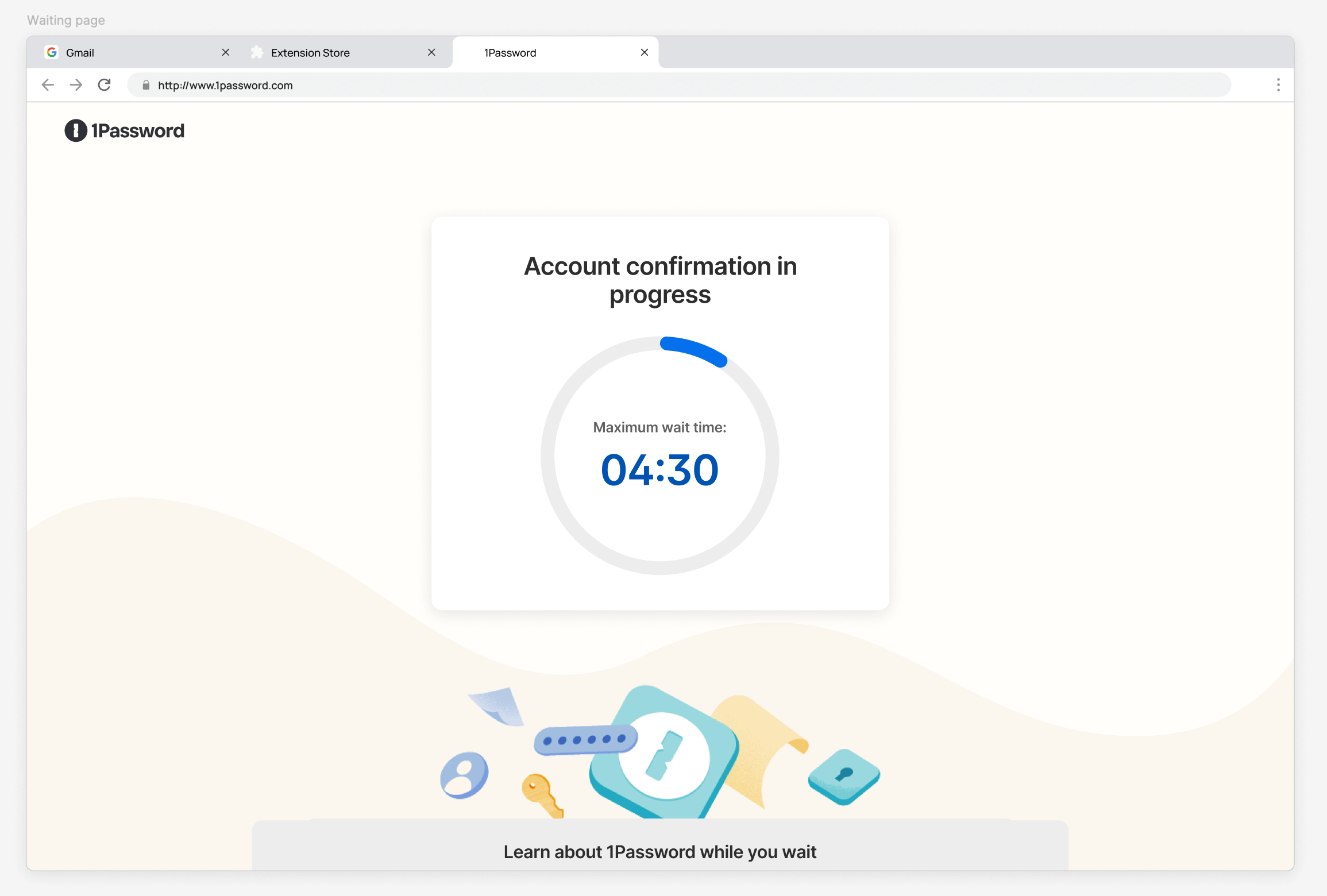
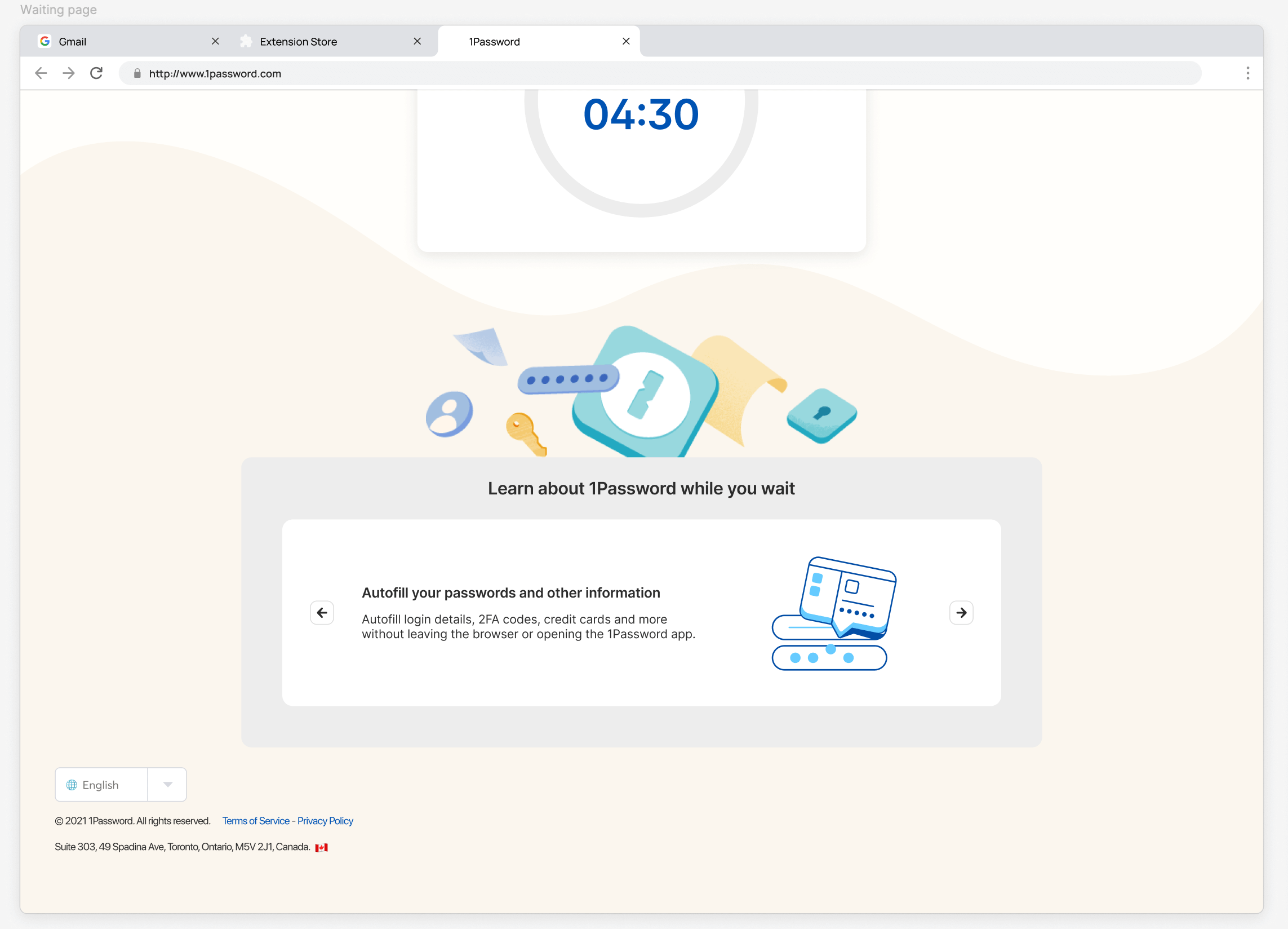

Easier bulk management of user invitations
Inviting users is critical for a fast rollout, but when end-users don’t accept invites quickly, invites expire, creating manual work for admins. We’re making it easier to stay ahead of delays.
What’s new:
New Confirm All and Resend All buttons on the Invitations page, each with a simple confirmation modal to quickly action pending or sent invites.
Why it matters:
Admins can now easily manage user onboarding at scale without clicking into individual records, reducing friction, saving time, and making it easier to drive full deployment. By eliminating slowdowns from expired invites, teams can get new users up and running faster, with less overhead.
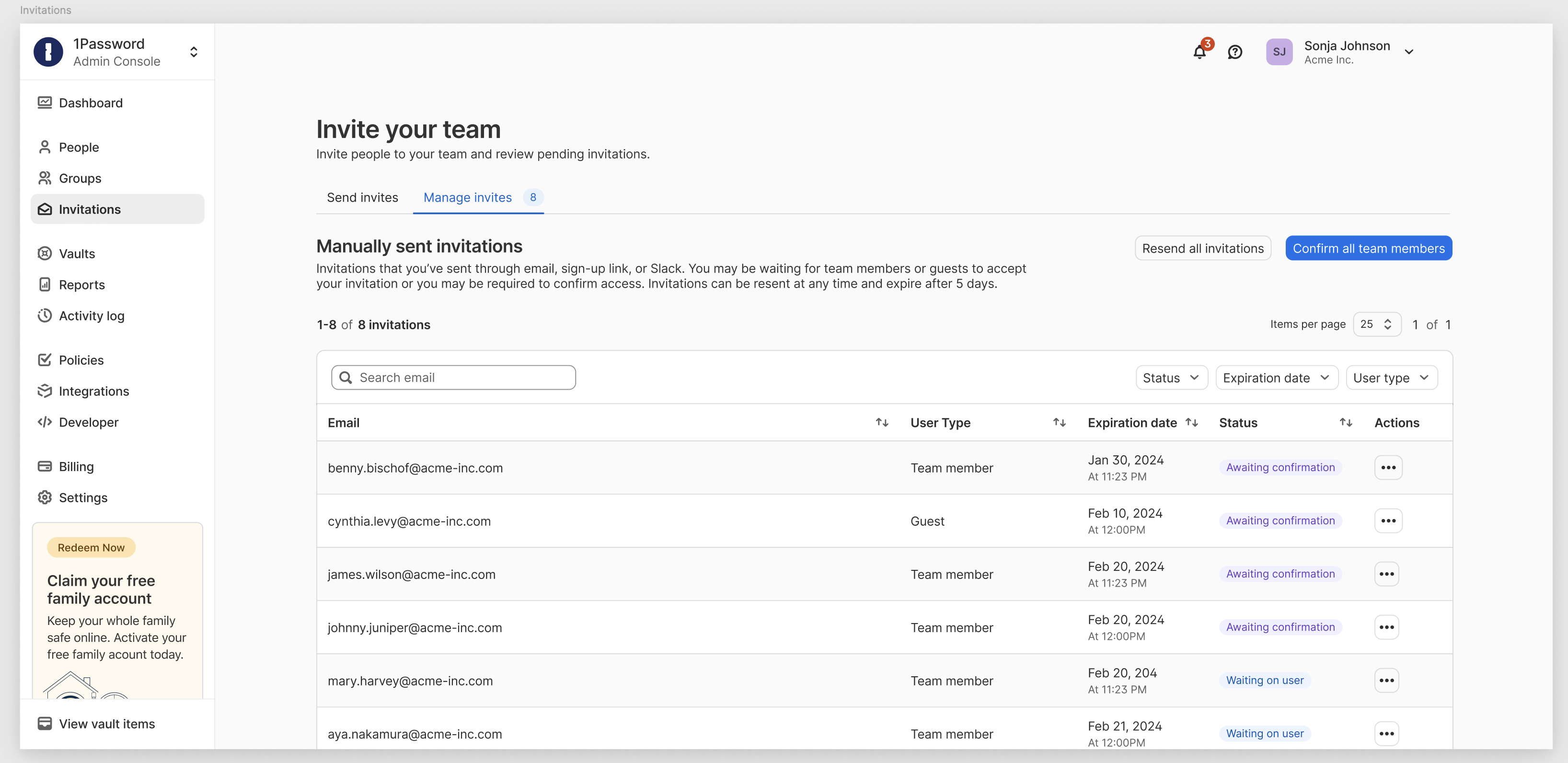
These updates are all about reducing friction during critical moments in the user journey, including setup, rollout, and scaling.
Whether you’re looking to improve adoption metrics, reduce support overhead, or just help employees get the most from 1Password, these new tools are here to help.
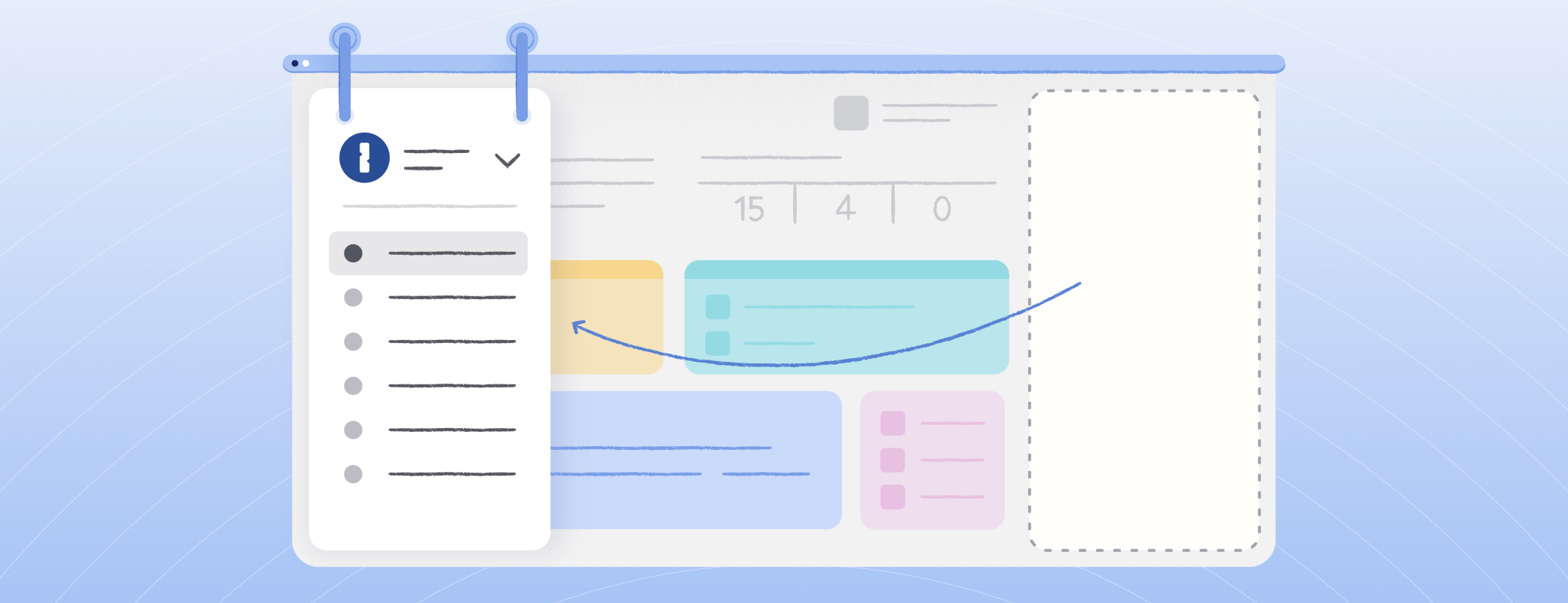
 by Allie Dusome on
by Allie Dusome on