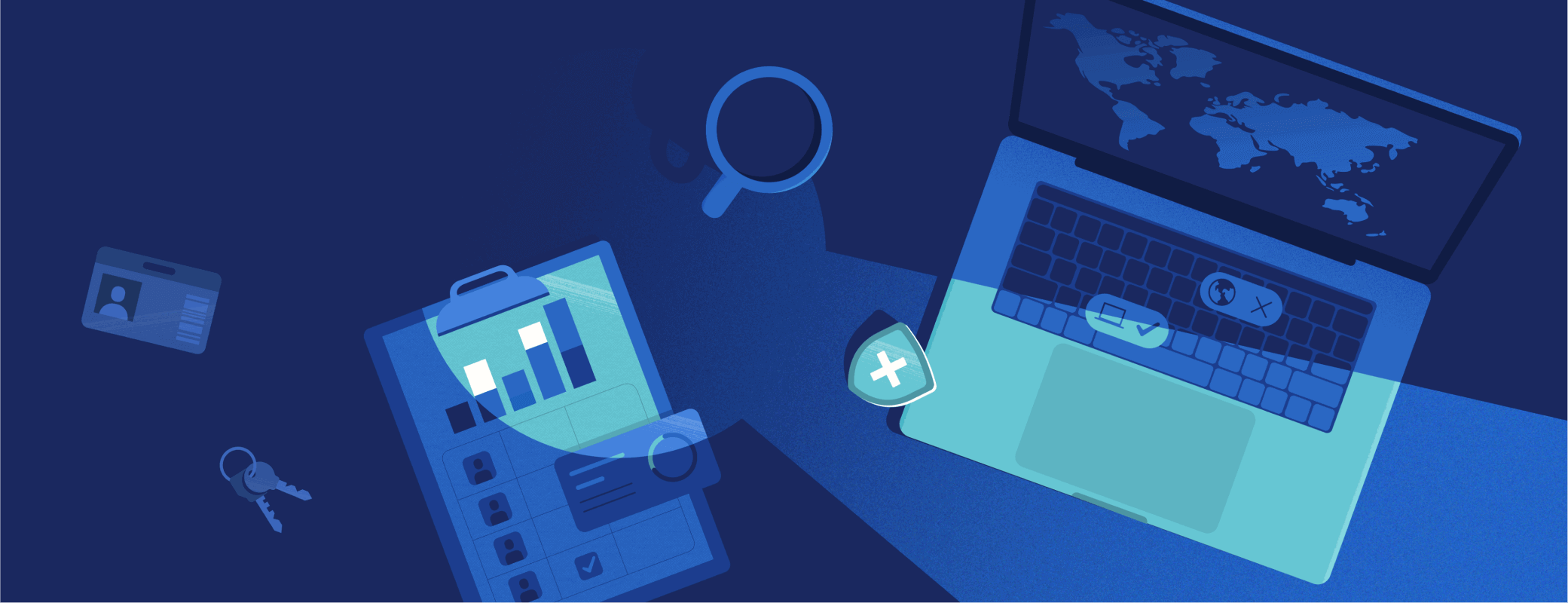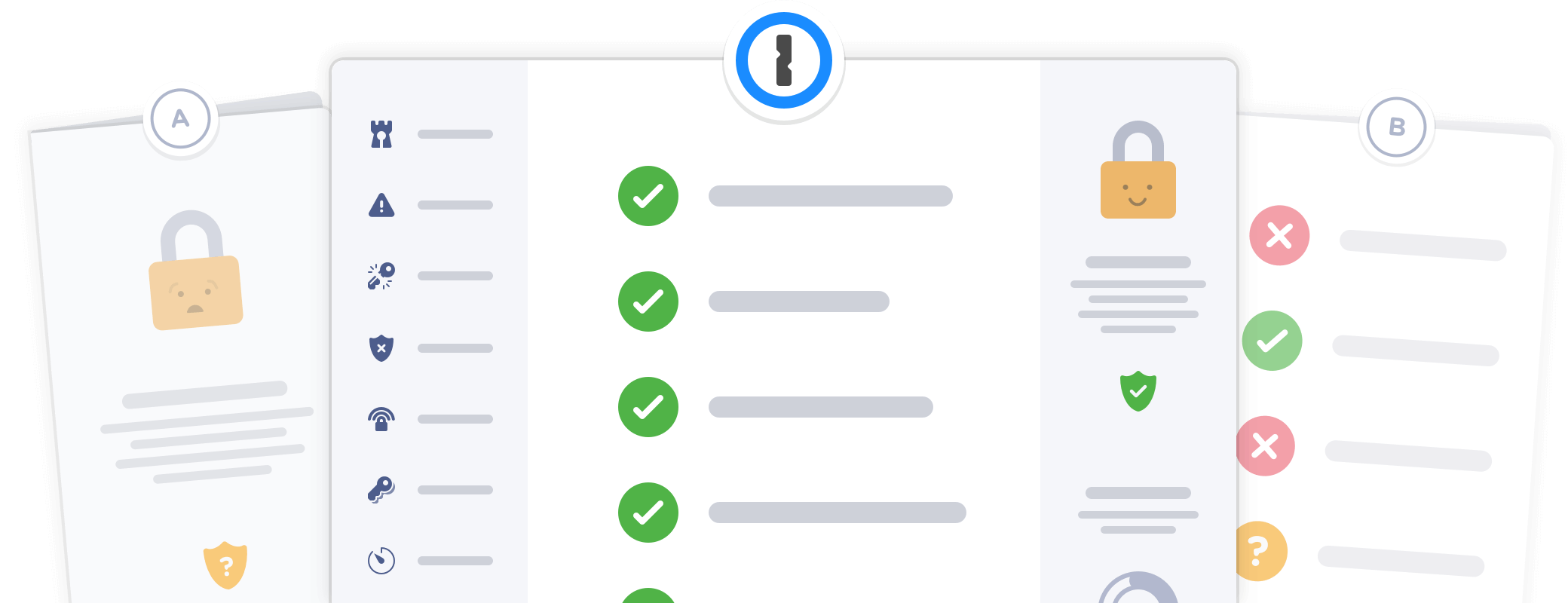Passwords are the keys to your digital life. And you need to protect them from hackers, phishing, and other cybersecurity threats.
Jotting them down on a piece of paper or a notebook may seem like an easy security solution, and it may work in the case of a one-person “team.”
However, sticky notes can fall off. Those little pieces of paper can get misplaced, lost, or worse, stolen – potentially compromising your accounts and data.
That’s where an enterprise password vault comes into play. Password vaults are crucial to how all enterprise password managers, like 1Password, work.
If it’s your responsibility to set up and care for your company’s password security, you’ll need at least one enterprise password vault to keep everything centralized, organized, automated, and safe.
In this article, we’ll explore what an enterprise password vault is and how it works. Most importantly, we dive into how to use it to automate business security and keep your and your company’s passwords and other critical data away from cyber threats.
What is an enterprise password vault?
An enterprise password vault is a software tool that stores passwords and other data in a secure and encrypted repository.
This encryption protects stored data (such as privileged account credentials, company secrets, and credit card numbers) as unintelligible text that can only be decoded with the correct password or encryption key. The process protects data from being accessed even if it’s copied or spied on.
Just like you would use an actual, physical vault or safe to store valuable belongings like jewelry, money, or important documents, you can use an enterprise password vault to store critical passwords and other sensitive data that must be managed and shared across an organization.
A password vault is integral to all password management solutions like 1Password. It allows admins to control who has access to work-related data – often referred to as privileged access management (PAM) – and lets team members autofill what they need, when they need it.
Password managers include additional tools to help teams manage their passwords, like strong password generators, form auto fillers, and more. But password vaults are always at the core.
For example, strong password generators – which are usually built into password managers – help you create unique passwords for each account that are difficult to guess or crack but also very difficult to remember.
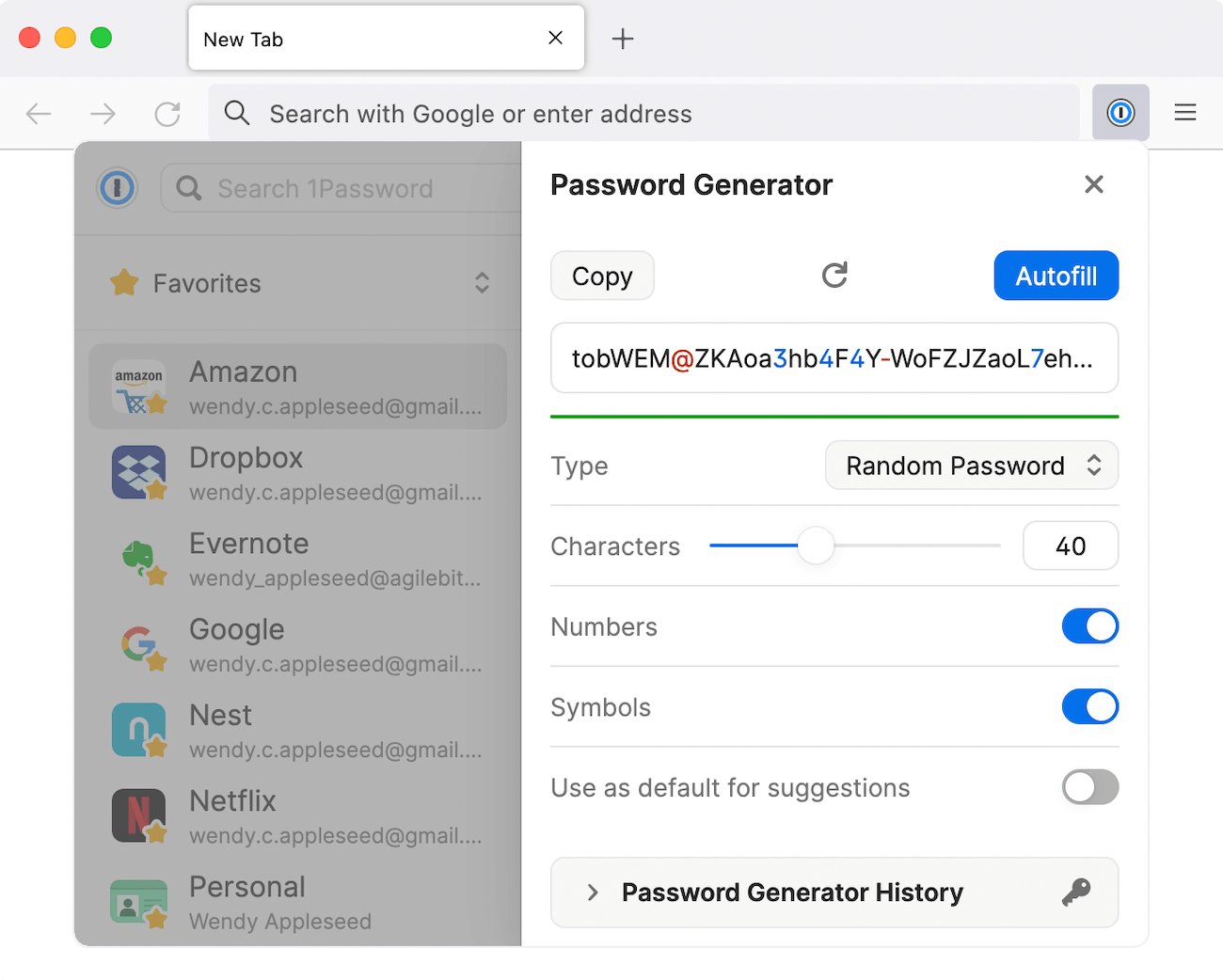
Password vaults allow you to securely save those complicated passwords, so you and your team don’t have to remember them.
Password managers also have an autofill feature to access and recall these passwords. That way, you can fill in the credentials field when you need to log in to a website or app. It’s that simple.
How do enterprise password vaults work?
You can think of a password vault as an encrypted folder in your hard drive. (They’re not quite the same but it’s a useful analogy.) It’s where password management solutions like 1Password store every piece of sensitive data you want to protect and is, therefore, a critical part of these tools’ functionality.
Every time you create a new password using a password manager, the tool prompts you to choose where you want to store it and saves it as a new “item,” similar to how you’d save a new document you just created in a word processor.
In other words, from an end-user perspective, password vaults work similarly to folders. But unlike a traditional folder on your hard drive, a password manager can sync your sensitive data across your devices.
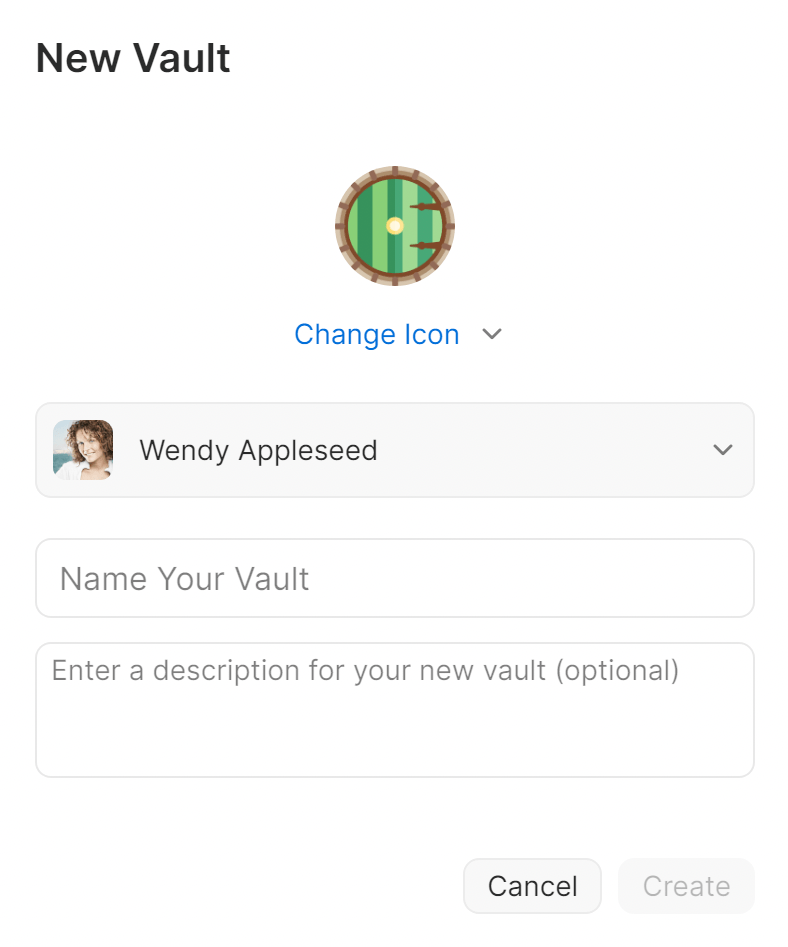
The enterprise password vault is similar to a home directory in your computer’s file browser. You can add more folders and subfolders, which are smaller vaults that help you organize your passwords and manage access efficiently.
You can then choose who should have access to each vault, keeping sensitive information accessible in real-time but on a need-to-know basis.
For example, you can create a vault for your marketing team, another for your finance team, and another for your IT team. Employees can also create personal vaults, where they can store their own passwords and information.
How password vaults help businesses
Using an enterprise password vault can bring many benefits to your business, such as:
Enterprise security
One of the main reasons to use an enterprise password vault is to enhance your organization’s security and prevent data breaches.
A password vault makes creating, sharing, and using strong passwords simple. Securing your passwords is the first line of defense against hackers and phishing attacks.
A password vault also encrypts your passwords and other work-related information, so even if someone manages to access your vault data, they won’t be able to read or use it.
Password management solutions like 1Password take things one step further. 1Password bases its security model on a zero-knowledge architecture and end-to-end encryption that protects your data even in the unlikely case that 1Password’s servers are compromised.
Additional security layers beyond an account password and Secret Key, like multi-factor authentication (MFA), biometrics, and other forms of access control, help make it so only you have access to your encrypted data. No one else. Not even 1Password.
A password vault also allows IT admins to keep tabs on their company security posture and address potential issues before they become problems.
For example, with 1Password you can monitor:
- Weak, reused, and compromised passwords
- Data breaches involving team members
- Item usage
Admins can also revoke access to vaults or accounts in case of employee turnover, suspicious activity, or lost devices and help support provisioning during onboarding and de-provisioning during offboarding.
Secrets management
Business passwords aren’t the only kind of information that organizations need to protect.
Many other types of secrets are essential for your business operations, including business credit card numbers, customer account details, Wi-Fi access codes, and more. There’s another category of secrets called developer secrets that must be protected, too. These include:
- Infrastructure credentials
- Database passwords
- Certificates
- SSH keys
- API keys
- Tokens
Some enterprise password vaults can help you manage these developer secrets securely and conveniently while keeping the data private. You can store developer secrets in your vaults, along with your passwords and other information, and access or share them when you need them.
You can also rotate developer secrets automatically and audit their usage and history. Best practices like these help reduce the risk of secret leakage and comply with industry standards and regulations.
Password vaults and password managers also often integrate with identity providers (IdPs) like Microsoft’s Active Directory or Okta to support identity management (IAM) through single sign-on (SSO) for different apps, websites, and resources.
These integrations make secrets and permissions management that much more convenient.
Shadow IT
Shadow IT refers to the use of unauthorized or unmanaged accounts, tools, or hardware by your employees without the knowledge or approval of your IT team.
This practice can be a threat to your security. As a result, employees could unintentionally expose company data to hackers or competitors.
1Password surveyed 2,119 U.S. adults who work in an office with an IT department and use a computer for work. They found that 63.5% of respondents have created an account in the past year without their IT department’s knowledge.
A password vault can help you deal with shadow IT in several ways:
First, a password manager makes it easy to create, store, and autofill strong passwords. Otherwise, team members might reuse passwords multiple times or use an easily guessable password – like their daughter’s birthday.
Second, it gives IT admins and managers greater visibility into the accounts and tools that other employees are using and helps them to manage those accounts and tools centrally.
In short, it’s not about banning shadow IT. It’s about giving employees the tools and knowledge to use any tool securely without compromising your organization’s data.
What to look for in an enterprise password manager
There are many enterprise password management solutions in the market, but not all offer the same features and benefits.
When looking for the best enterprise password management software for your business, consider the following factors:
Powerful security and encryption
The most critical factor to look for in an enterprise password manager is its security and encryption. You want a password manager with the most robust end-to-end encryption algorithms and protocols possible.
For example, AES-256, PBKDF2, and SSL/TLS protect your passwords and information from hackers and prying eyes.
You also want a password manager that offers two-factor or multi-factor authentication, biometric unlock, and a zero-knowledge architecture to ensure that only you and your authorized employees can access your vaults.
Convenient credential management
It might sound obvious but if a tool isn’t easy to use, people will ignore it. That applies to IT admins and every other employee inside an organization.
You want an intuitive password manager that’ll save you and the other team members time by integrating easily with security information and event management tools (SIEM).
It’s also important for a password manager to make it simple to create, store, and autofill passwords with a few clicks or taps and then sync them across all your devices. You also want to be able to share those passwords and company secrets securely.
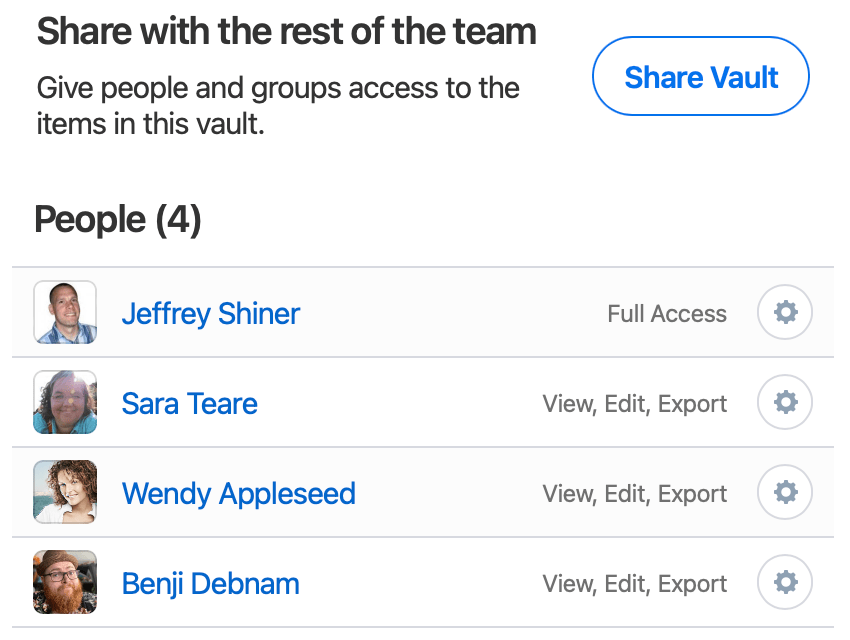
At the same time, the right tool will make it easier to reset and update passwords. The best password managers will even offer passwordless access to websites and apps that support passkey, which leverage FIDO2/WebAuthn.
Finally, your password manager should integrate with your existing tools and platforms, such as browsers, email clients, marketing tech stacks, cloud services, and more.
Advanced reporting
A good password manager gives you the visibility you need over your security posture to take action when necessary.
When comparing password managers, look at the dashboard and its reporting options. You want a password manager that lets you monitor your organization’s password health, activity, and history and receive real-time alerts of issues or anomalies.
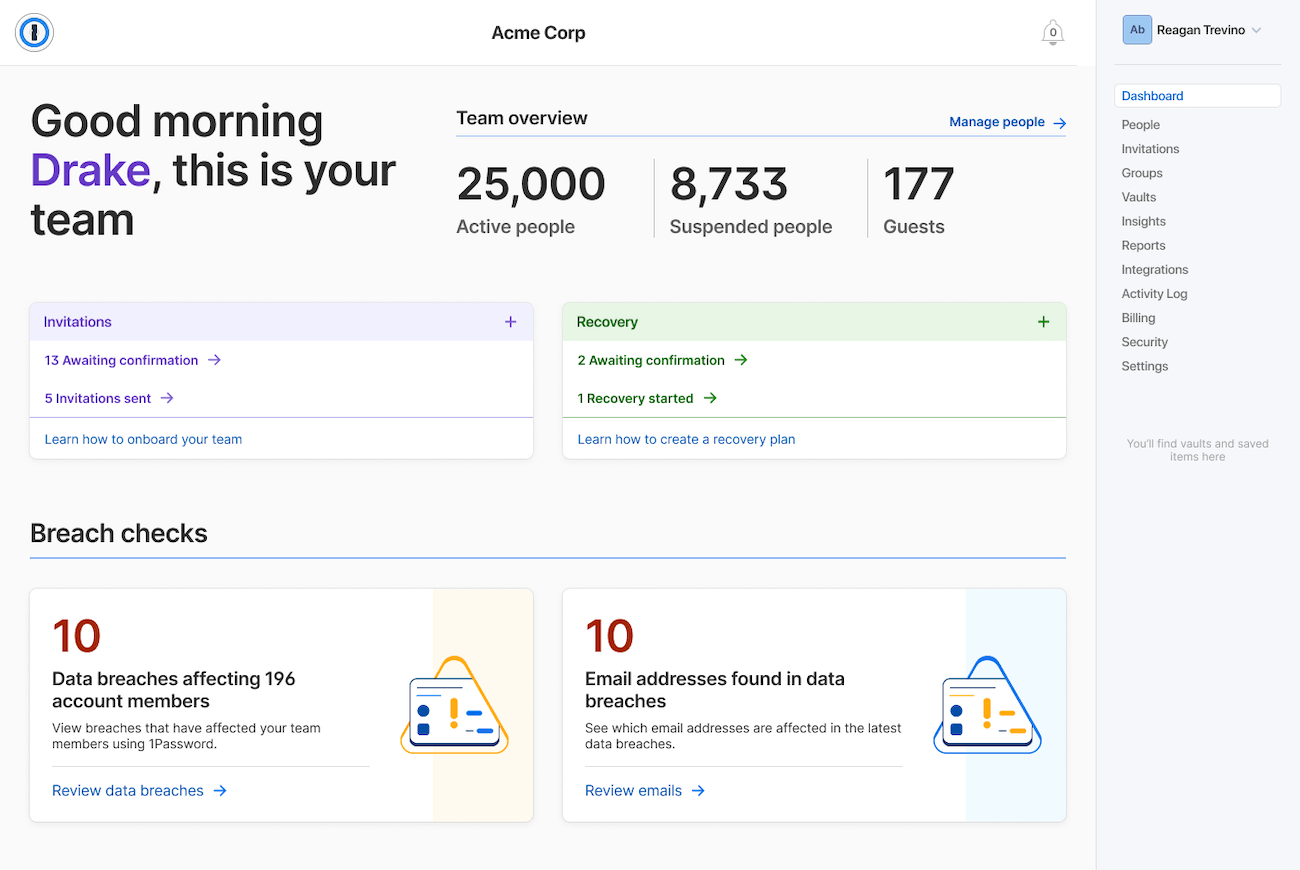
You also want a password manager that lets you generate and export reports for auditing purposes and compliance with laws like GDPR.
Enterprise password vaults are more than a feature
An enterprise password vault is an ideal solution for your teams to store, manage, and share passwords and other secrets in a secure and encrypted repository. It also helps you create unique passwords for each account and autofill them when you need to log in.
Investing in vaults can help your enterprise improve its security, productivity, and compliance by enhancing enterprise security and secrets management.
However, not all enterprise password vaults are created equal. Some offer more features and benefits than others, and some are more suited for specific use cases and industries.
When in doubt, choosing a vault with powerful encryption, convenient credential management, and advanced reporting guarantees you’ll get the most out of this vital business security tool.
1Password offers all of these features and more. It also integrates with your existing tools and platforms (fitting seamlessly into your current workflow). For instance, it works on almost any device or platform (Mac, iOS, Windows, Android, Linux, ChromeOS) and offers friendly and effective customer support.
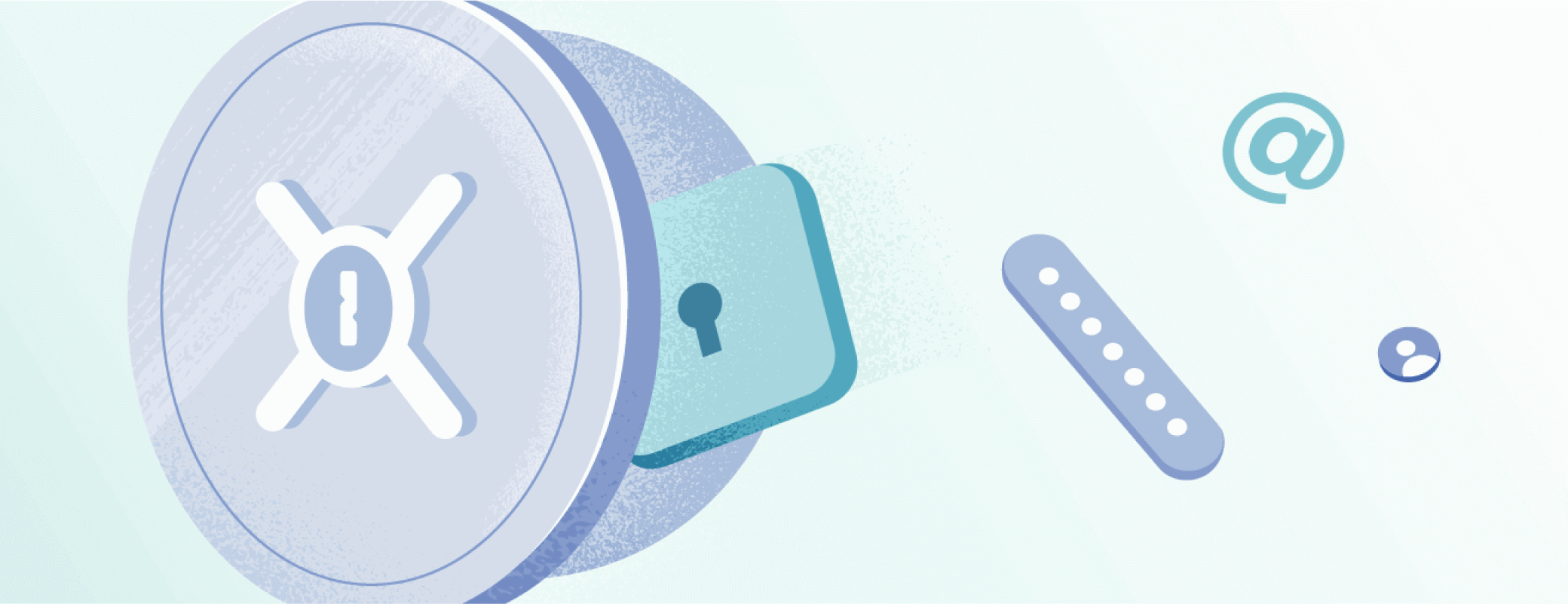
 by 1Password on
by 1Password on