In June, we released domain breach reports to help businesses guard against data breaches. Today, we’re excited to share some powerful new features that make it easier to quickly identify threats and notify employees so they can secure their accounts immediately – even if they’re not using 1Password.
Guard against external breaches
Most hacking attacks are relatively straight-forward. More than 80% involve lost or stolen credentials, or use brute force – guessing different combinations of characters to crack a password.
With as many as 65% of people reusing passwords for their accounts, it only takes one leaked password to open the door to others – including some you may not have visibility of.
The best way to defend against these types of attacks is to act fast: identify the breach and update exposed passwords to strong, unique alternatives.
Notify everyone affected in a few clicks
Now you can send a customizable email notification to everyone who has been affected by a breach, including those not using 1Password, so they can update their information right away.
The email lets employees know exactly what has been breached and provides easy-to-follow instructions on how to address the risks. They’ll also see an invitation to join 1Password if they’re not using it already.
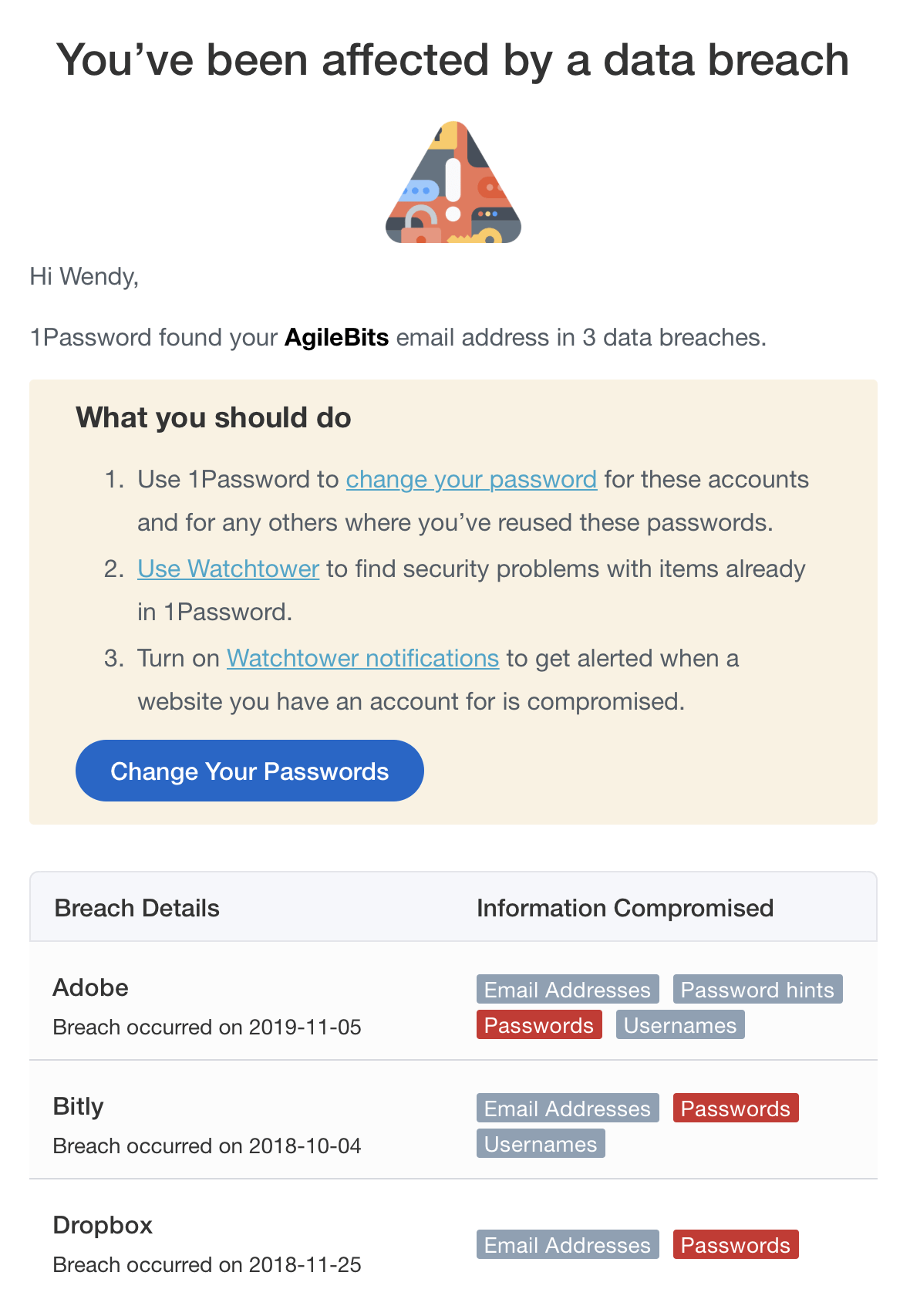
You can even customize the messages to add more information, like a reminder of your company’s security policies, educational resources, or extra steps they should take according to your security procedures.
By giving employees everything they need to secure their accounts, you can address vulnerabilities quickly. It also lightens the burden on IT teams and avoids frustrating security processes like company-wide automated password resets.
When employees are empowered to take remedial action themselves, they build better security habits, reducing the risk of future breaches.
Use filters to surface immediate risks
To help you surface the most pressing threats and prioritize next actions, you can now filter breach results by the types of information exposed in each case.
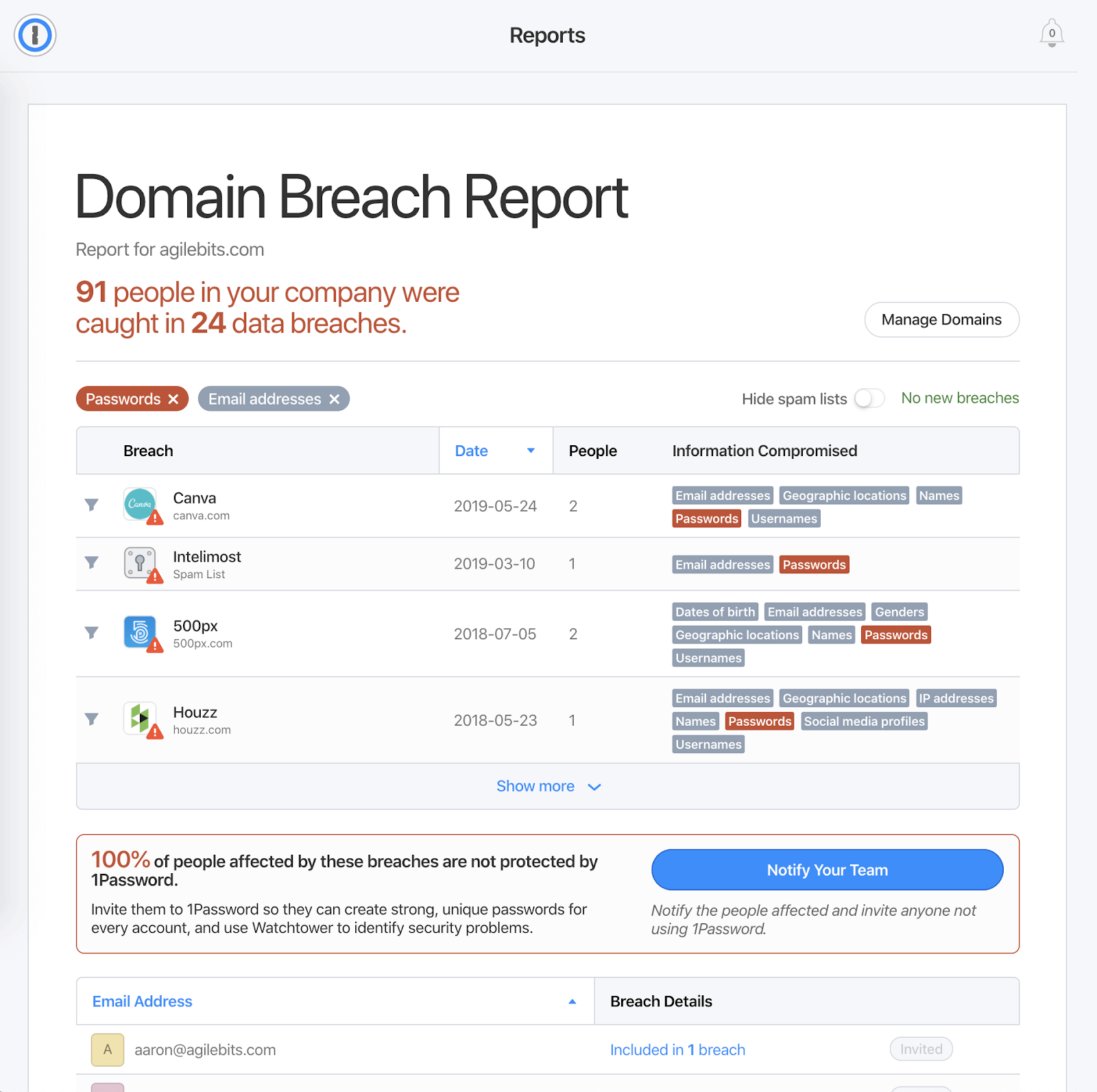
Crucially, you can filter by breaches where passwords have been exposed, so they can be updated immediately to prevent future problems. You can also view a list of new breaches or filter by specific breaches that might need deeper investigation.
These new filtering capabilities let you intervene surgically and reach out directly to affected employees with accounts that pose an immediate risk. You can also filter out spam lists, making your results clearer and easier to analyze.
Verify your domain by DNS
To make sure that only you can generate a report for your domain, you need to verify it first. This helps safeguard your security and the privacy of your company information.
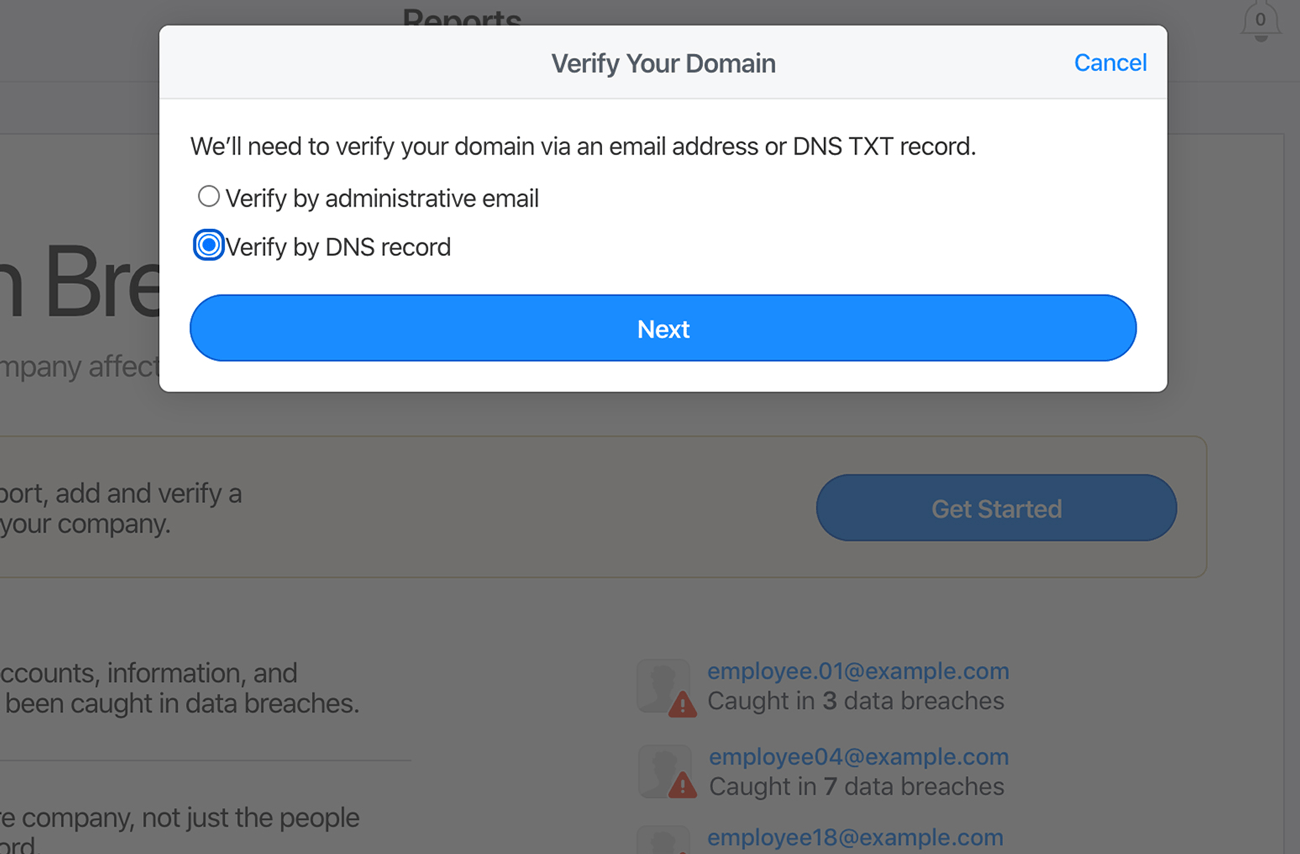
To make it simpler and more accessible for every company to use domain breach reports, you can now verify your domain by DNS.

Get started
Domain breach report is available with 1Password Business and 1Password Teams. Visit 1Password Support to learn how to create a domain breach report and, if you don’t already use 1Password, you can try it free for 14 days.
 by Chris Mann on
by Chris Mann on


Tweet about this post