Since 1Password was founded in 2005, customer support has been at the heart of everything we do. I’ve been working with a small team to build CSX, a Chrome extension that makes providing support as easy as 1Password makes managing your passwords.
Why do we need a tool like CSX?
As 1Password grows, so do the number of customers we talk to. To make sure we have time to give every reply the thought it deserves, we wanted to automate the repetitive, more administrative parts of the process.
For example, we’ll often get an email that mentions a forum thread or Twitter conversation. Finding that discussion is a repetitive, time-consuming endeavor, and it would be much better if we could spend that time crafting our reply.
To give one more example, we have a collection of “Charms”, which let a new team member know how to write the perfect response for every situation. These are new to us and we’ll likely write about them in the future, but suffice it to say, they help us ensure that every customer gets the same special treatment. It’s easy to forget to look for these, especially since the collection changes over time. It would be great if our tools could do the searching on a team member’s behalf.
These are just some of the reasons why building a tool like CSX was important to us. I could go on, but I’d much rather show you the result!
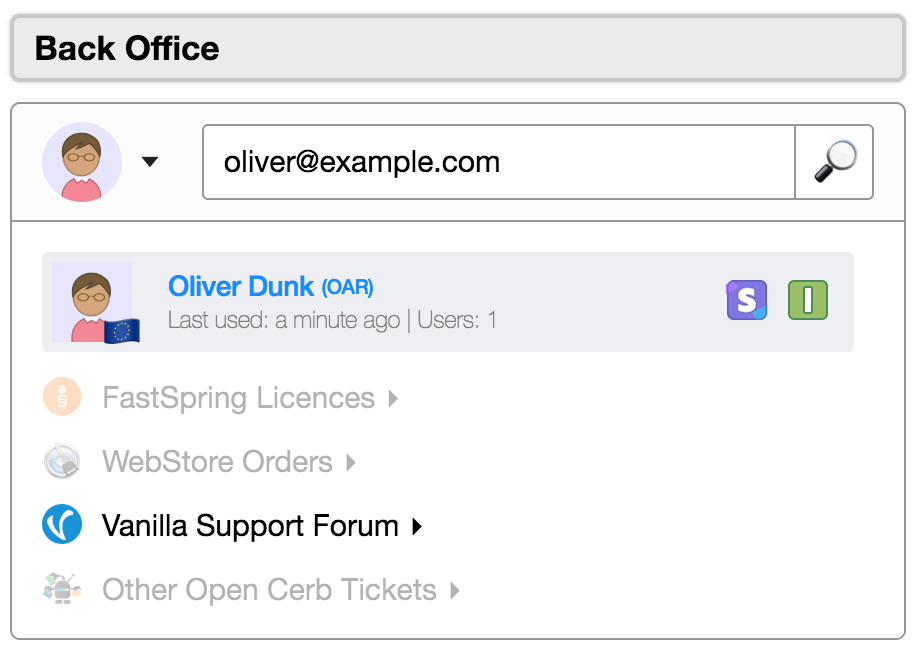
Meet CSX
Here’s CSX’s main widget, helpfully displayed beside an email. Immediately, you can see that we’ve identified the most relevant customer to the conversation, and surfaced information that might help us craft the perfect response. Let’s talk about each of these in more detail:
Accounts
CSX is authenticated with 1Password.com, and is able to retrieve service data about a customer’s accounts. What’s shown is a summary of the most important details – the region they’re in, how recently they’ve accessed 1Password on a device, and how they’re paying for the service.
With this information, we’ll notice if you’re paying with an Apple subscription, and change our billing advice accordingly. Or that you signed up on 1Password.eu, which explains why you can’t sign in on 1Password.com.
Order information
Through integrations with third-party APIs, we look for licences you might have on our old WebStore or on FastSpring, which we use for 1Password 7. This helps us identify which version of 1Password you’re licensed to use, and gives us more information about your purchase if we need it.
Other context
CSX also shows if you’re active on the 1Password Support forum, or if you have other conversations open in Cerb, our email tool. This helps us choose where to put our response, and ensures that we only respond in one place.
Charms
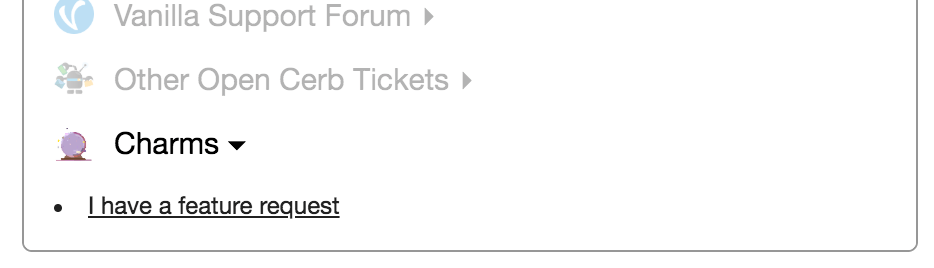
This one is exciting! Charms are essentially guides for writing the perfect answer to a customer with a particular question. We show relevant Charms based on the “bucket” your email is routed to, using our own API that exposes Charms to the extension.
Slack
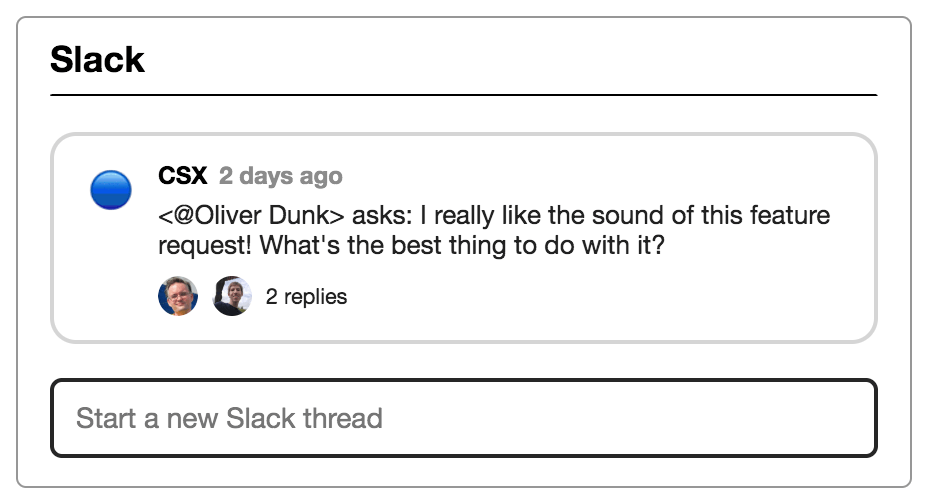
Being a remote company, Slack is vital for our internal communication. Through integration with the Slack API, CSX can search for discussions about a particular question, and surface them in a widget just under the main one. This means we won’t waste time asking the same question twice. Notice that we also show who’s replied – this can indicate at a glance if we have an authoritative answer, or if there’s just been a small amount of discussion.
We also allow our team to ask questions directly from CSX. Based on the bucket your email was routed to, we’ll pick the best Slack channel for your question. Every message is handcrafted by CSX to show relevant context, leading to answers in the quickest time possible.
Filling issues
If there’s one thing that Dave – the heart and soul of 1Password – loves to say, it’s that filling is our bread and butter. We want to help our team take action whenever you tell us that filling isn’t perfect. Links that you send us are highlighted if there are known problems, and if there aren’t any, filing the issue for investigation can be done with a click.
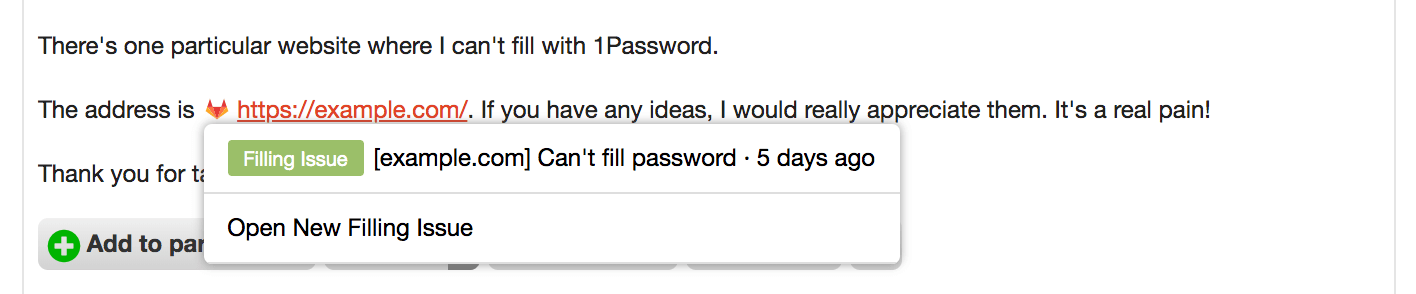
Twitter is a popular way to reach out to us, and I understand why. I love being able to speak to a company quickly, without needing to dig out their email address or open my email client. That said, email is better for some discussions. In the past, when we asked a customer to email us, we lost everything that had been said so far. To fix that, we made CSX add a “Move to Cerb” button to our Twitter client. This creates a new conversation in Cerb with details about our chat on Twitter, so we don’t have to search for a needle in the Twitter haystack.
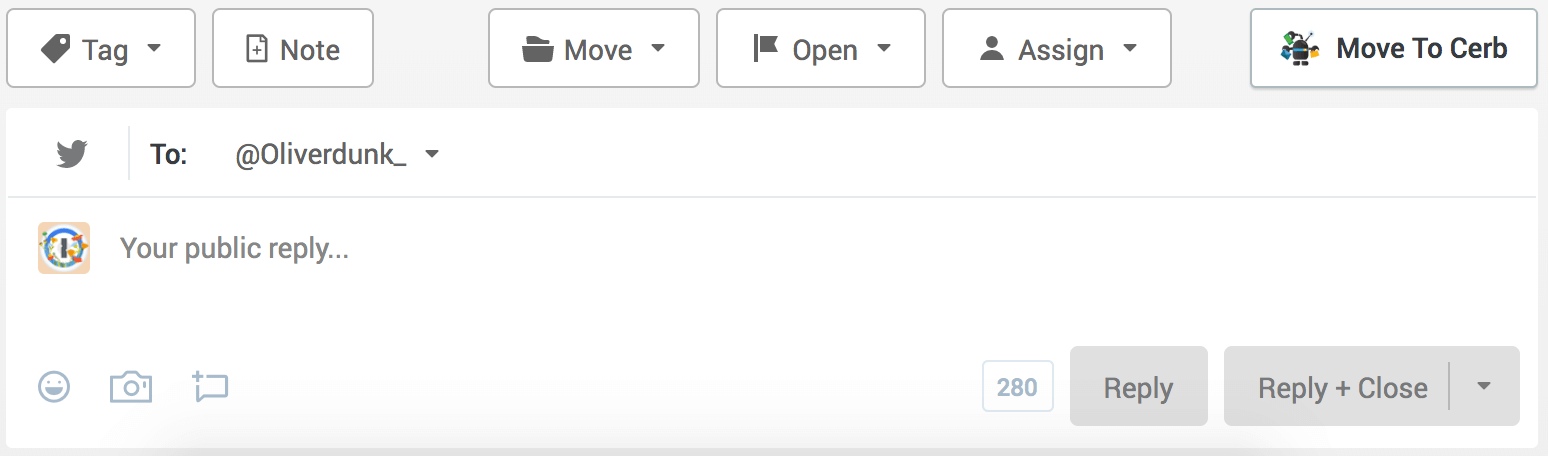
Our forums
CSX isn’t limited to email. Our forum is a hotspot for questions, too, so we find the email associated with a thread’s author and use that to show as much information as we can. Since this is a public discussion, we have to be more careful about what we share. That said, the context can still be useful if we don’t quite understand something you’ve said.
What’s next?
I honestly couldn’t say! Ultimately, we’ll pick whatever benefits our customers the most. Our thoughts on what that is may change as we explore all the ideas we have.
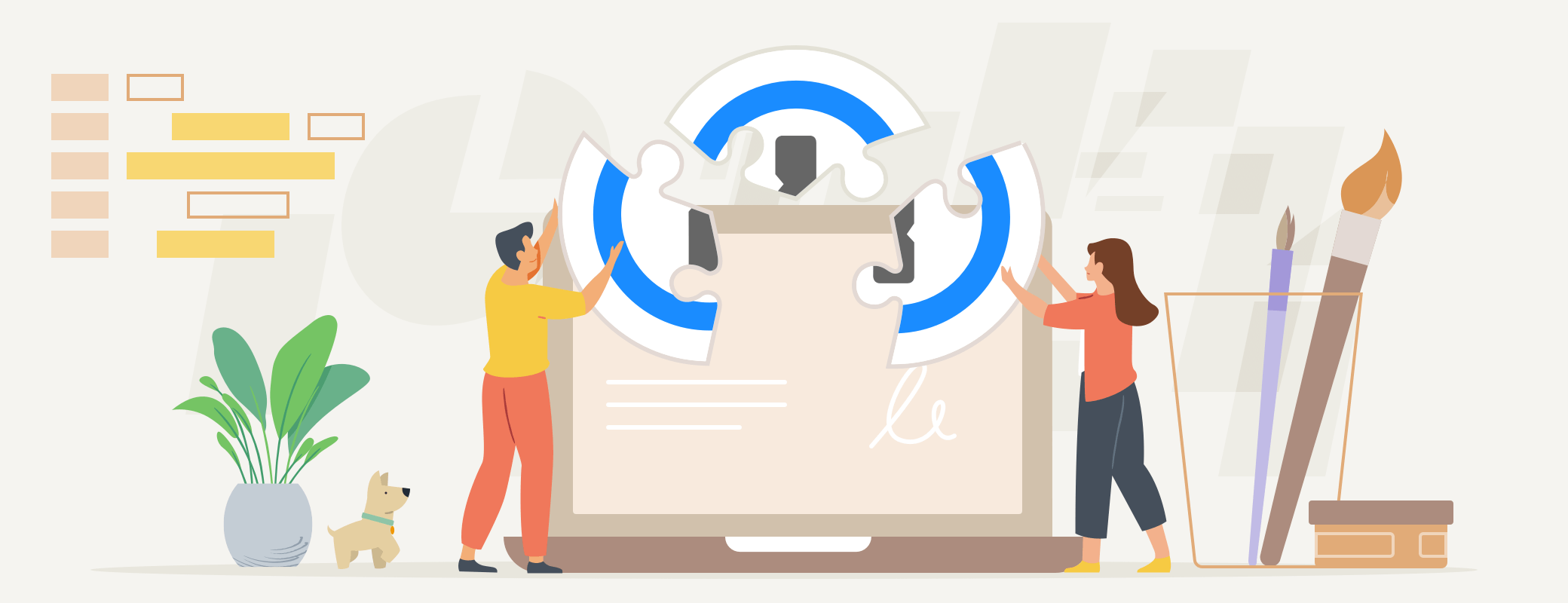
 by Oliver Dunk on
by Oliver Dunk on

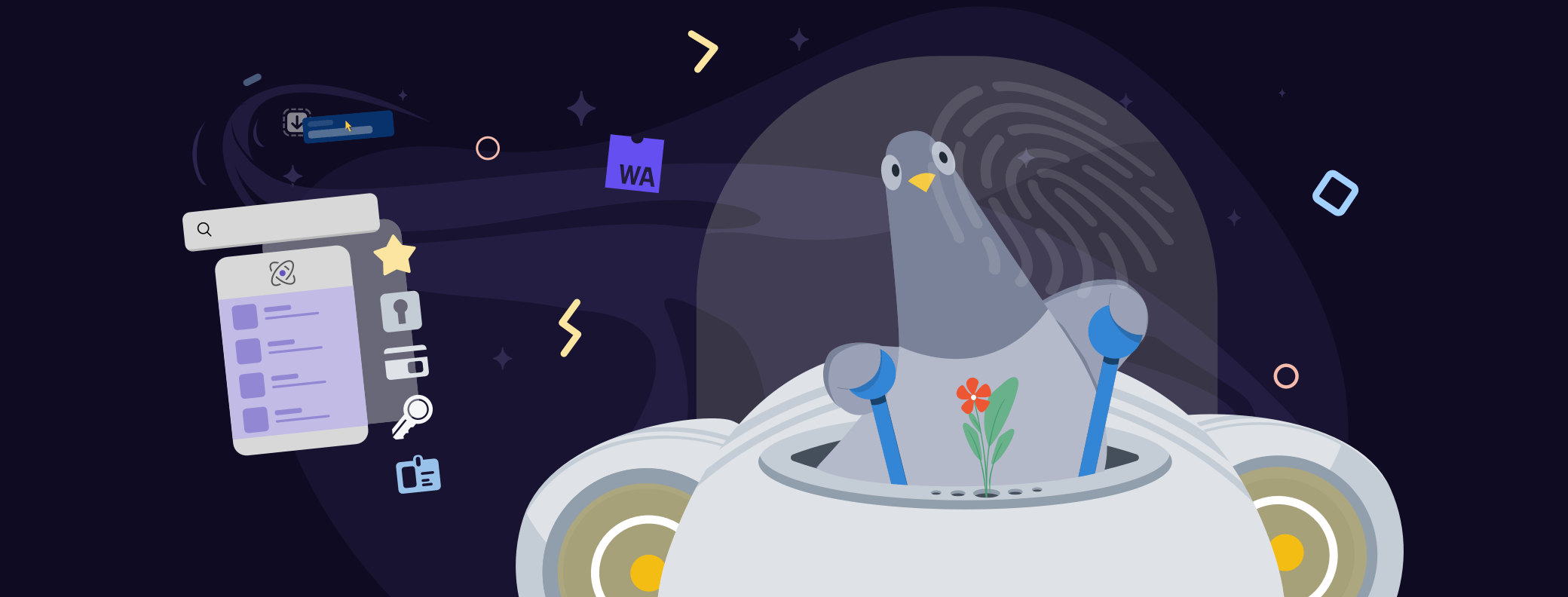
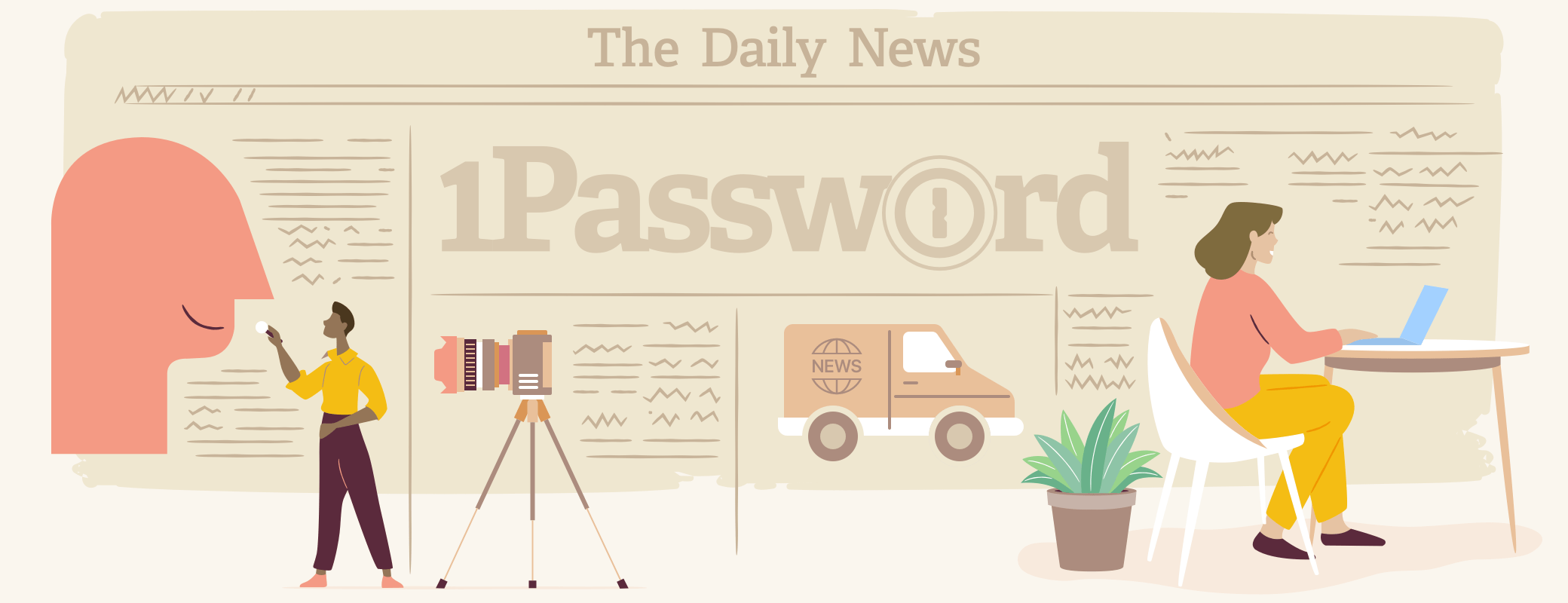
Tweet about this post