Today we’re thrilled to announce the release of 1Password command-line tool 1.0. We’re excited to highlight some of the features the team has worked hard to build.
This tool makes your 1Password account accessible entirely from the command line. It gives you robust ways to interact with and manage your 1Password account.
Working with items
The command-line tool makes it easy to create a new item in 1Password with op create item:
op create item server title=Staging username=admin@example.com url=sftp://staging.example.com
The new op edit item command allows you to update an item directly from the command line. Now you can update dozens or even hundreds of items at once with some simple scripting.
op edit item “Personal Visa” pin=8910
You can also get specific field values from items using the get item command and the new --fields option. This is super convenient when you want to use information that’s stored securely in 1Password in your command-line workflows.
op get item GitLab --fields password,token
This 1.0 release also gives you the ability to generate a strong password with the --generate-password option. It works with create item and edit item commands. You can even customize the password recipe to adjust the length and character types to use.
op create item login --vault Streaming title=Petflix --generate-password
Taking command
It’s just as efficient to perform administrative tasks in the terminal as it is to manage items. With a single command, you can add, confirm, or remove users from your account, as well as assign users access to specific groups and vaults. Running op create user adds a new user to your account and the add user command can grant them additional access. You can also specify a user’s role within a group using the --role option.
op add user paddy@1password.com Directors
op add group Directors Financials
The new op list users options, --group and --vault, allow you to see who has access to what and make changes that align with your organization’s access policies.
op list users --group Directors
That’s just a sample of all of the administrative commands you have at your disposal. Take a look at our documentation for a full list.
And even more
We’ve also added a bunch of new features to keep things running smoothly:
- Link directly to items within your 1Password vaults. Use
get item --share-linkto generate a link that points right to items. - Easily confirm new users. Use
op confirm --allto confirm all pending accepted invitations. - Learn at your leisure. The command-line tool documentation provides a complete list of every command and option available to you.
And there are even more features that we haven’t mentioned here for you to discover in the newest release!
Version 1.0 is ready now
The latest release of the 1Password command-line tool is available to download now.
For more details, read the full release notes. And don’t forget to let us know what you think on Twitter, and the 1Password Support forum.
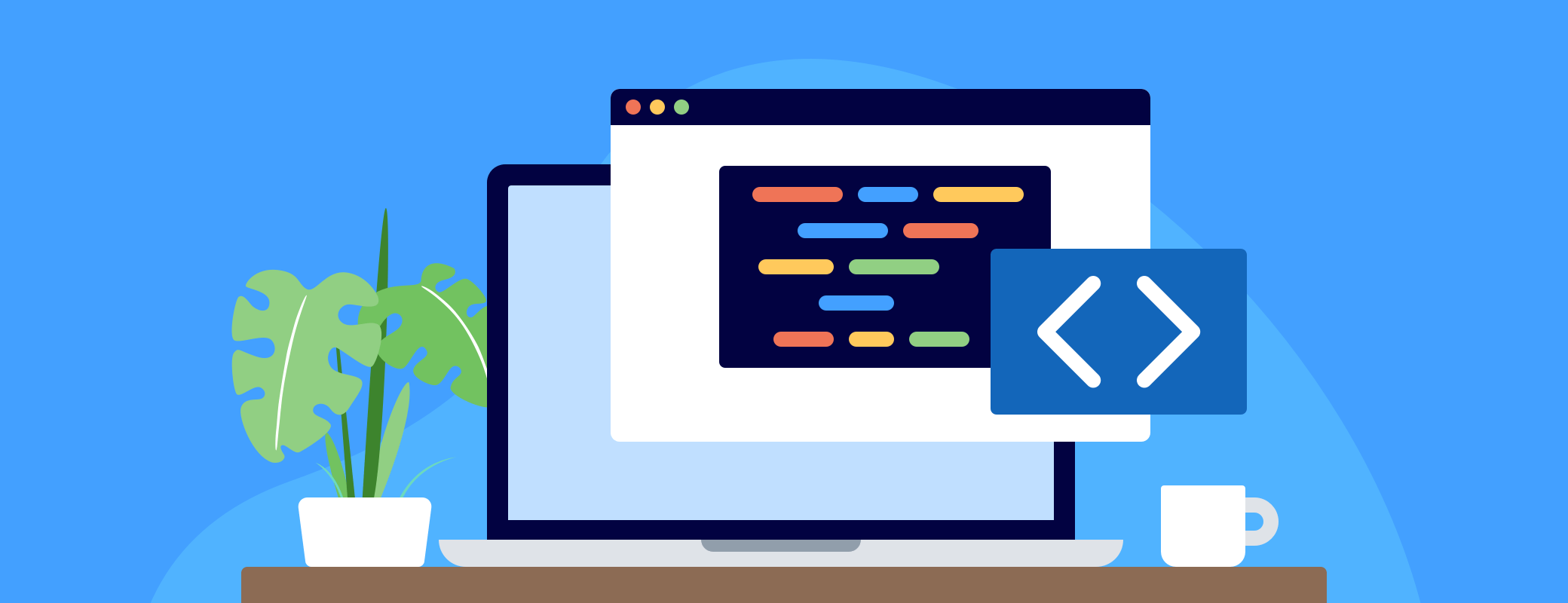
 by Connor Hicks on
by Connor Hicks on

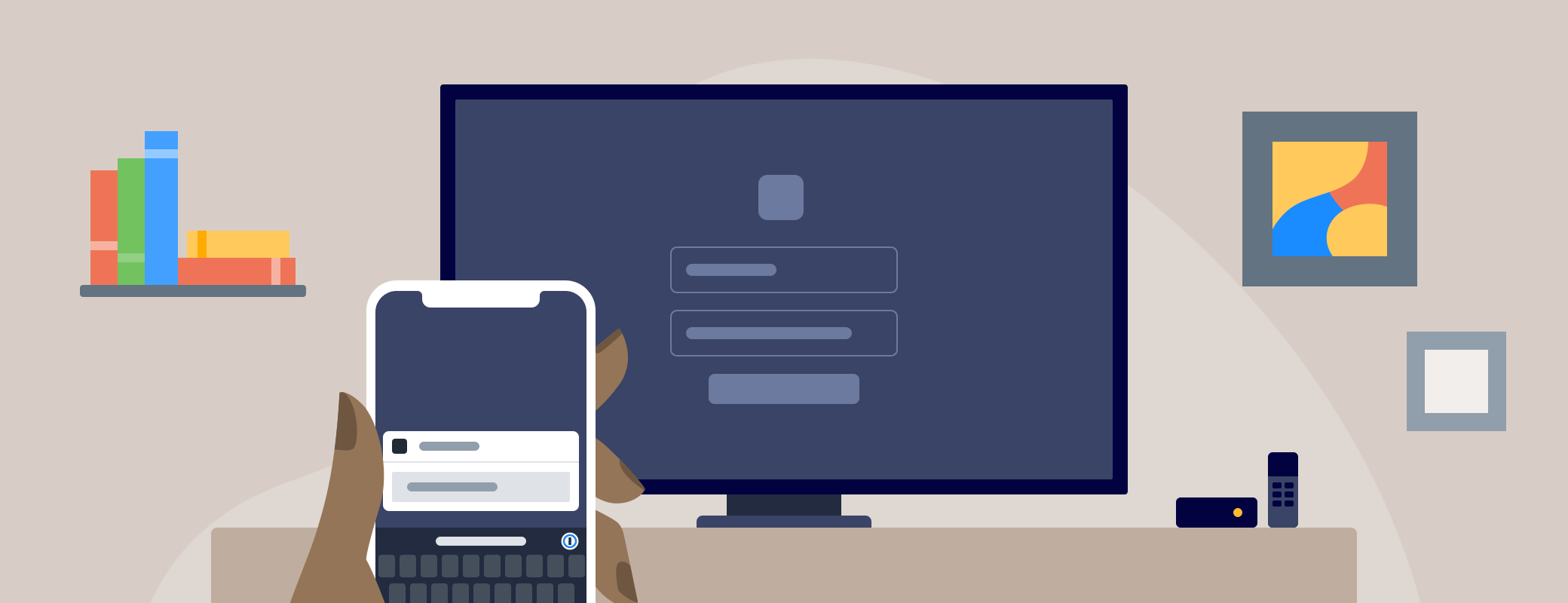
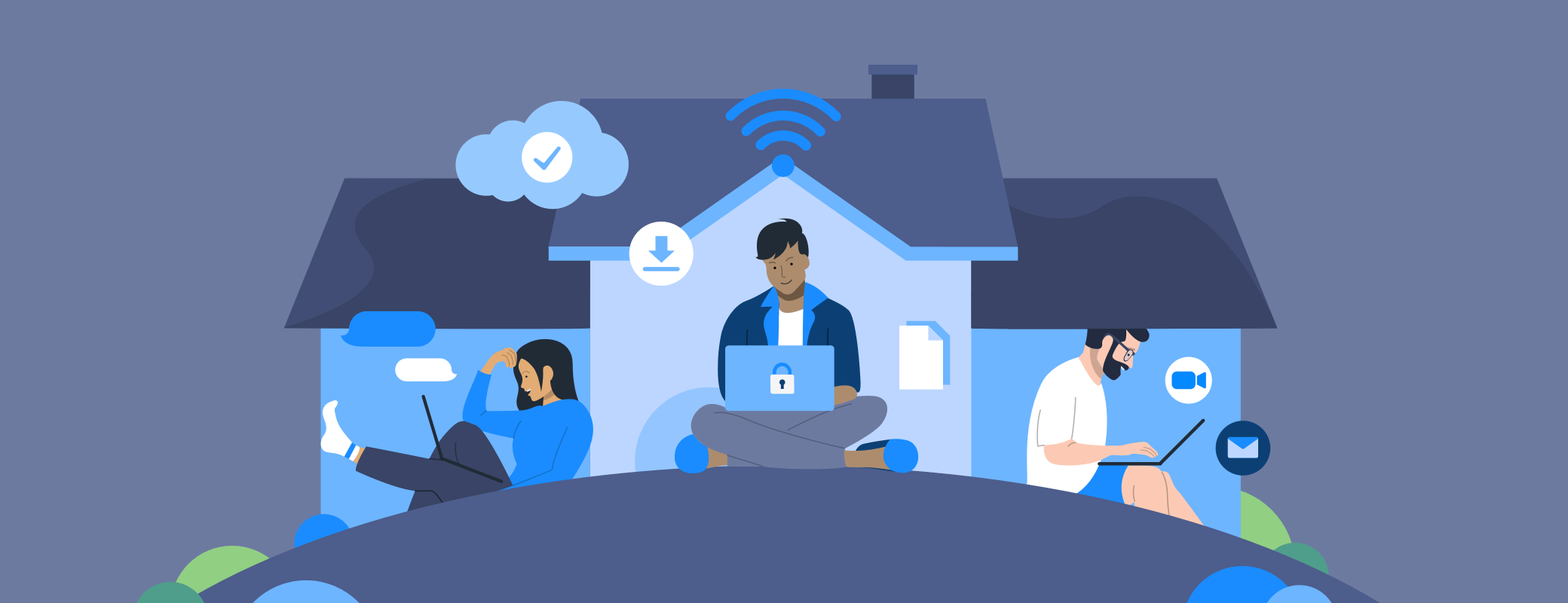
Tweet about this post