Password managers like 1Password, LastPass, Dashlane, and Bitwarden help you create, store, and fill strong passwords across different websites and apps, so you don’t have to remember or write them down. They also offer secure sharing, data encryption, and breach alerts.
However, there are many options available, making choosing the best password manager a challenge. Making a side-by-side comparison can be extremely helpful.
In this guide, we’ll compare two popular password managers: 1Password and Bitwarden. We’ll start by looking at their features, security protocols, and pricing. Then, we’ll compare them head-to-head to help you decide which is right for you.
Let’s dive in.
Bitwarden features
Bitwarden is a password manager option with multiple features to help you manage your passwords and other sensitive data online.
Here are some of Bitwarden’s main features:
Bitwarden AutoFill
Bitwarden stores login credentials for the websites you visit and the online platforms you use, including two-step login codes or time-based one-time passwords (TOTPs).
The password manager also offers several ways to autofill the stored information, from automatically filling information on page load to keyboard shortcuts and a right-click contextual menu option.
Multi-platform support
Bitwarden works on a wide array of devices and platforms. On desktop, it offers native Windows, Mac, and Linux apps.
On mobile, it provides iOS and Android apps. Like other solutions, it offers browser extensions for popular browsers, including:
- DuckDuckGo
- Chrome
- Firefox
- Vivaldi
- Safari
- Opera
- Brave
- Edge
- Tor
Developers get command-line interface access and self-hosting, and everyone can access their data on any device through Bitwarden’s web app.
Sharing and storing information in Bitwarden
Using its Collections feature, Bitwarden lets you store and securely share information with people you trust.
You can create Collections to organize your items and invite people to join them.
Bitwarden Send
Bitwarden’s Send is a feature that allows you to share information directly using encrypted channels.
You can also set expiration dates, passwords, and deletion options for your sends for extra protection.
Bitwarden Authenticator
TOTP is a form of two-factor authentication that adds extra security to your logins.
The Bitwarden Authenticator is a tool that allows you to generate and fill time-based one-time passwords, or TOTPs, for online accounts that support it.
Bitwarden password generator
This feature helps you create strong and unique passwords for your online accounts. You can customize your passwords and save them to your Bitwarden vault.
Bitwarden security
Here are some of the security features that make Bitwarden a good choice:
Recovery Code
Combined with your master password, the Bitwarden Recovery Code lets you reset two-step verification methods on any device if you lose access to it. This security feature protects you from being locked out of your vault.
Additional security features:
- Zero-knowledge architecture
- Two-factor authentication
- End-to-end encryption
Bitwarden plans and pricing
Bitwarden offers different plans and pricing for different users and needs. There are three Personal plans: Free, Premium, and Families.
There are also two business plans: Teams and Enterprise.
That said, all six plans include the following features:
- Passkey management and usage
- Free sharing with another user
- Zero-knowledge encryption
- Open-source security
- Unlimited passwords
- Unlimited devices
Here are the main plans and pricing for Bitwarden:
Bitwarden Free
This plan is for individual users who want to use Bitwarden for their personal data. It’s a free version that includes:
- Unlimited passwords and items
- Passkey management
- Unlimited devices
As a bonus, you can share vault items with one other user.
Price: $0 (free forever).
Bitwarden Premium
The Premium plan is for individual users who want everything the free plan offers but also want access to premium features, like:
- Password hygiene and health reports
- 1 GB of secure cloud storage
- Bitwarden Authenticator
- Emergency access
Price: $0.83 per month, billed annually ($10.00 per year).
Bitwarden Families
The Bitwarden Families plan comes with six Premium accounts, all of which can share vault items with each other.
It costs $40 per year and includes everything in the Premium plan for up to six family members, adding:
- A family manager dashboard
- 1 GB of organization storage
- Unlimited collections
Price: $3.33 per month, billed annually ($40.00 per year).
Bitwarden Teams
This plan is for teams and small businesses that must share and protect their work data. It comes with all the features of the individual Premium account plus advanced features for developers like API access, event and audit logs, and organizational two-step logins.
There are two tiers: Teams Starter and Teams. The only difference between the two is the number of allowed users and the price. Teams Starter only allows up to ten users, while the Teams account offers unlimited users for larger organizations.
Price: Teams Starter: $20.00 per month, billed annually for ten users ($240 per year). Teams: $4.00 per user per month billed annually ($48 per user per year).
Bitwarden Enterprise
The Enterprise plan is for larger businesses that are more serious about data security.
It costs $6 per month per user and includes everything in the Teams plan (with unlimited users), plus:
- Directory and API integration
- Custom enterprise policies
- SSO authentication
It also offers a complimentary Families plan for every user and a unique self-hosting feature that lets you run everything from your in-house servers or network instead of the cloud.
Price: $6.00 per user per month billed annually ($72.00 per user per year).
Custom plans
Suppose the other plans don’t align with your business goals.
In that case, Bitwarden offers custom plans for large enterprises to help integrate Bitwarden seamlessly into your network — reducing cybersecurity risk and boosting productivity.
Price: You must request a quote.
1Password features
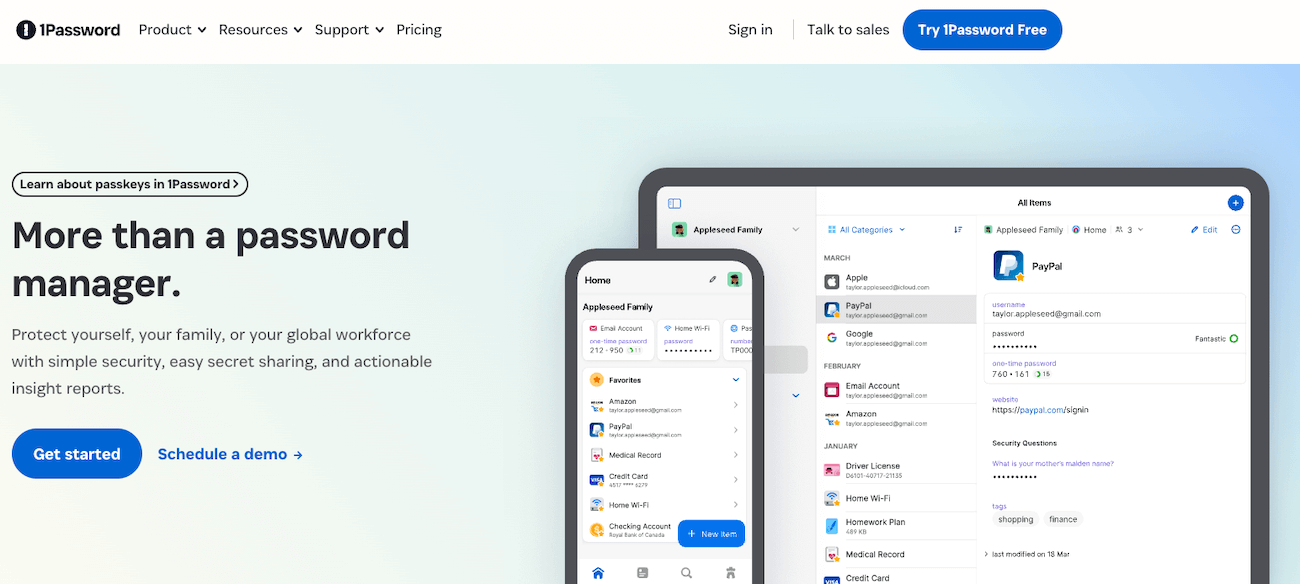
1Password is a highly-rated password manager with many features to help you create, store, and manage your passwords and other sensitive data.
With 1Password, you can save and fill in passwords with ease, or you can unlock more advanced functionalities like biometric scans and data breach warnings.
Here are some of 1Password’s main features:
Saving and filling passwords
1Password makes saving and filling passwords on any website or app effortless. You can use the 1Password browser extension, desktop app, or mobile app to automatically save your login details when you create or sign into any account.
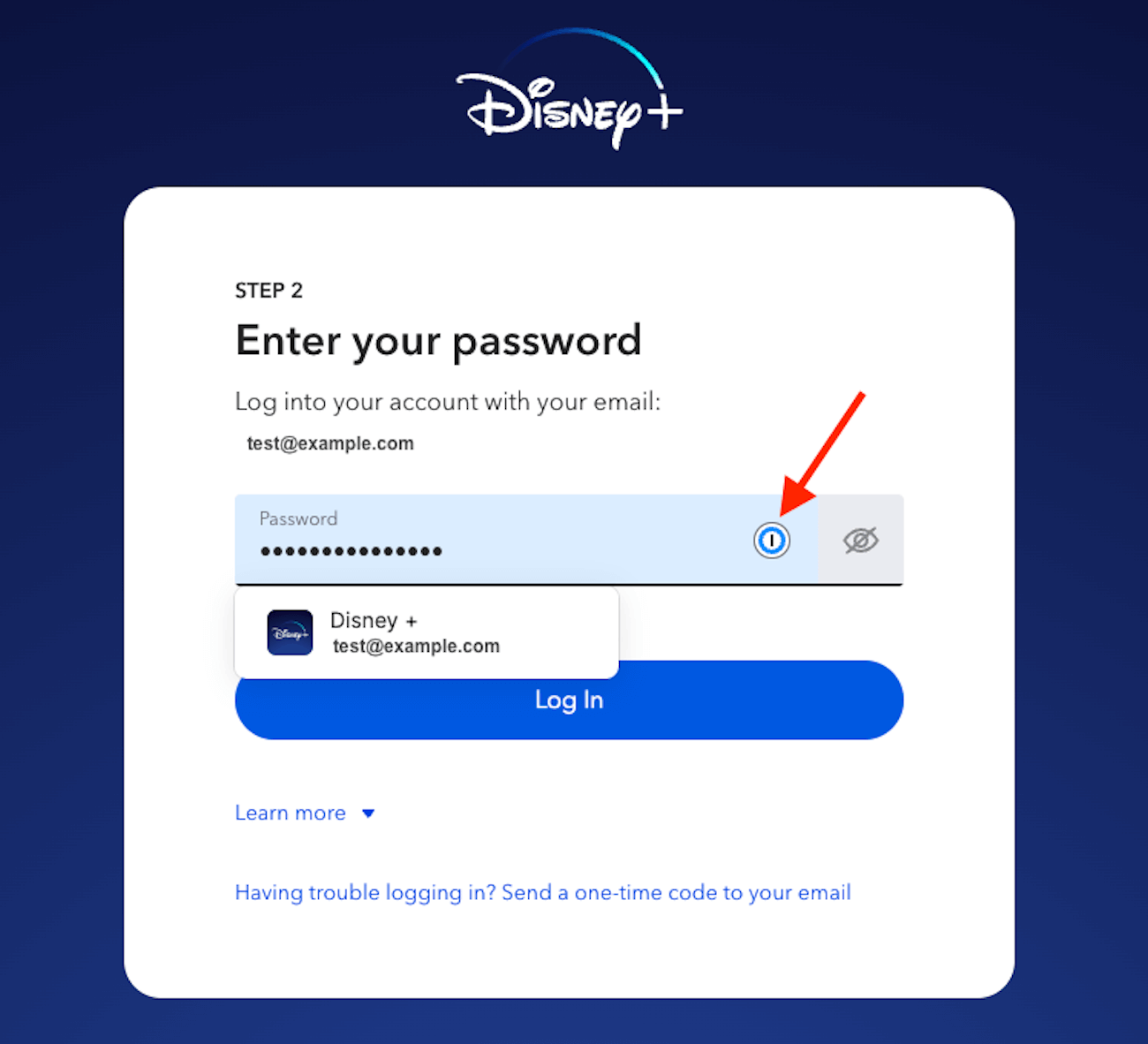
The ability to save and autofill passwords goes beyond the web browser. 1Password can also fill in passwords in Mac apps and system prompts and automatically submit forms.
Best of all, 1Password doesn’t just remember passwords. It also autofills other types of items, from security questions to two-factor authentication codes.
Share passwords
1Password allows secure sharing of passwords and other items with anyone you trust, even if they don’t use 1Password. Password-sharing and sharing documents is easy and much safer than sending them through email, text, or other methods.
1Password allows you to create shared vaults to organize items and invite people to join them. With 1Password’s user management options, you can also control each vault member’s permissions, like whether they can edit, view, or copy items.
Store more than just passwords
1Password is more than a password manager. It also helps you store sensitive information, like identities, credit cards, bank accounts, secret notes, and more.
For instance, you can use 1Password as a digital wallet to fill in payment and personal details on online forms, and use 1Password as a secure storage method to keep your important files encrypted and accessible from anywhere.
Passkeys
1Password includes a password-free way to secure your online accounts with passkeys.
A passkey is a new type of login credential consisting of two parts:
- A public key you share with the website or app you want to log in to.
- A private key that’s stored in your device and protected by its built-in security (e.g., biometric scans or PINs).
In short, passkeys turn your computer or device into a digital key that unlocks any linked account.
The best part? You don’t need to remember long, complex passwords. And you add another layer of security to protect your login credentials and other sensitive information.
| Passkeys | Passwords |
|---|---|
| Strong by default. | Can be strong or weak. |
| Nothing to come up with or memorize. | Needs to be memorized if not stored or recorded. |
| Built-in multi-factor authentication. | No built-in multi-factor authentication. |
| Private key isn’t shared with app or website. | Password is shared with app or website. |
| Highly resistant to theft and phishing. | Can be intercepted or stolen via phishing. |
Biometrics
1Password’s Biometric Unlock feature supports biometric authentication. This feature lets you access and unlock your 1Password account and vaults through your preferred device using only your fingerprint, face, or eyes.
That means you won’t need to remember your 1Password account password, allowing you to set a longer, more random, and safer password to protect your data.
It’s the ideal way to add security and convenience to your 1Password experience.
Biometrics in 1Password is compatible with most biometric authentication protocols developed for iOS, Android, Windows, and other device operating systems. Examples include Apple’s Touch ID and Face ID, Windows Hello, and Android’s biometric unlock.
Multi-platform support
You can sync your 1Password data across your devices using 1Password’s cloud service. 1Password is available on macOS, iOS, Windows, Android, and Linux.
You can also download the 1Password browser extension for the most popular browsers, including:
- Chrome
- Safari
- Edge
- Brave
- Firefox
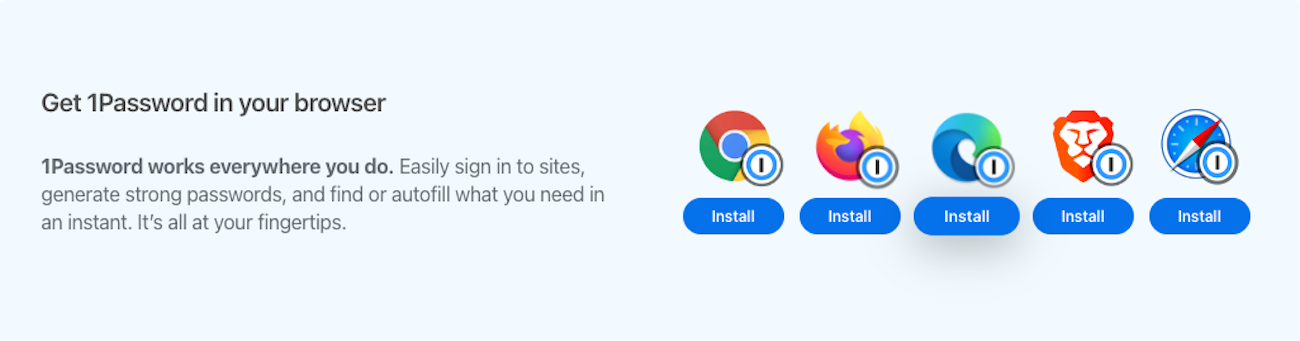
Plus, the 1Password command-line tool allows developers to access 1Password directly from their terminal.
Additionally, you can also always access your data from any web browser through 1Password.com.
Watchtower
Watchtower is a security feature that alerts you to potential threats or issues with your passwords and accounts. It checks your passwords against a database of breached and compromised passwords and tells you if you need to change them.
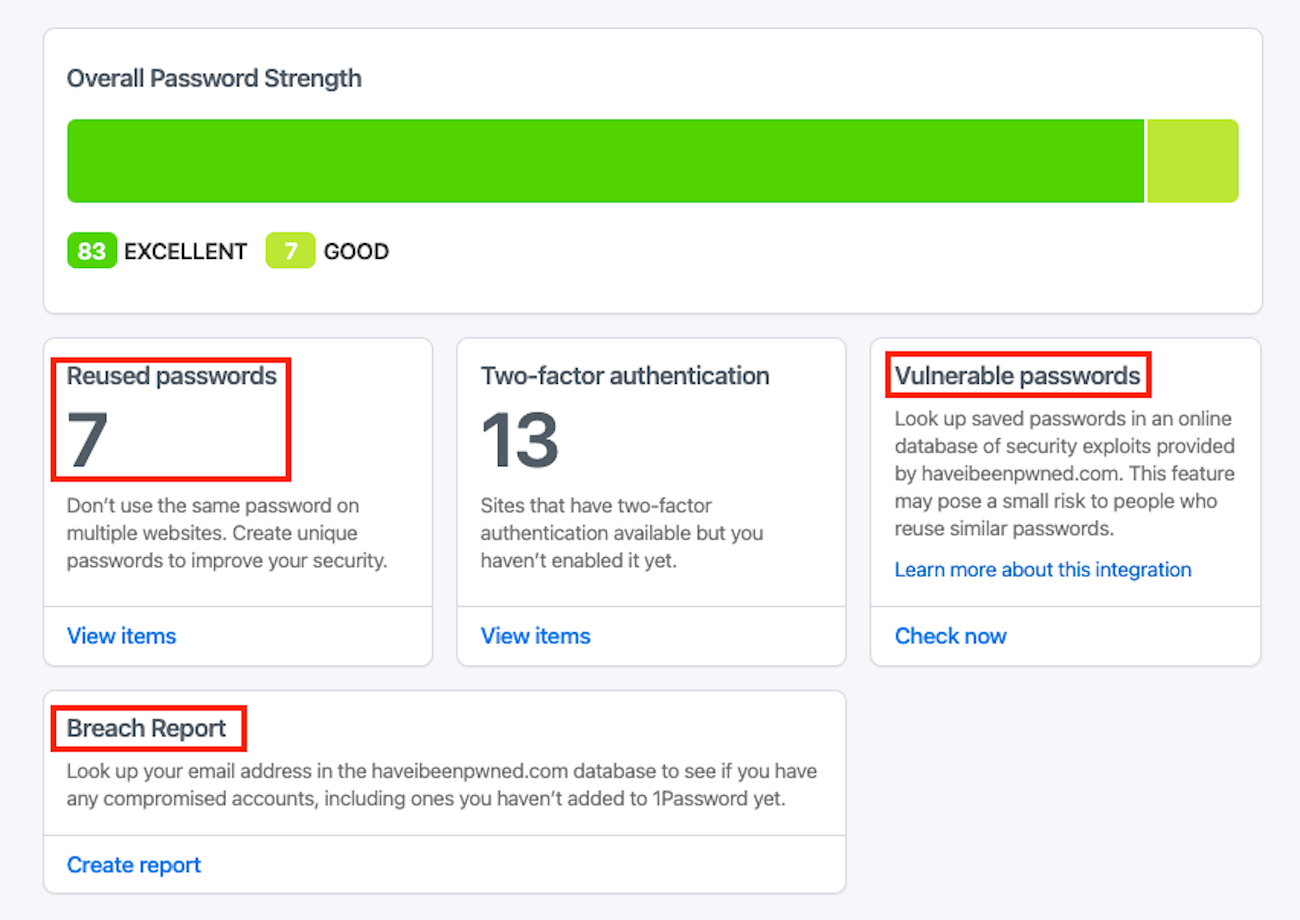
Watchtower also warns you about weak, reused, or expired passwords and helps you improve your password security.
On-the-go access
1Password syncs your passwords and data on all your devices, so you’ll always have access to them, even when you’re offline or traveling.
1Password offers Travel Mode, which removes sensitive data from your devices when crossing borders and restores them when you reach your destination.
1Password security
1Password uses Advanced Encryption Standard (AES) 256-bit encryption to encrypt your vaults. 1Password also uses a zero-knowledge approach, which means what you save in your 1Password vaults is only accessible to you — the person with the keys to the vault. It’s never visible nor accessible to 1Password.
A number of security features are fairly common among most password managers, but some have unique features that are worth calling out.
Secret Key
1Password uses a randomly generated 128-bit key to help secure your information. This Secret Key is combined with your account password to create an encryption key that’s effectively unbreakable.
PAKE protection
When you sign in to 1Password, authentication happens on your device. That means your account password and Secret Key remain safe from theft and interception because they’re never sent over the internet. This is made possible by a password authenticated key exchange (PAKE) protocol called Secure Remote Password (SRP).
1Password plans and pricing
1Password offers five subscription plans and pricing for individuals, families, and businesses. There are two 1Password personal plans (Individual and Families) and three business plans (Teams Starter Pack, Business, and Enterprise).
All plans offer a 14-day free trial and total data privacy with AES 256-bit encryption, Watchtower, Travel Mode, a digital wallet, and 24/7 customer support.
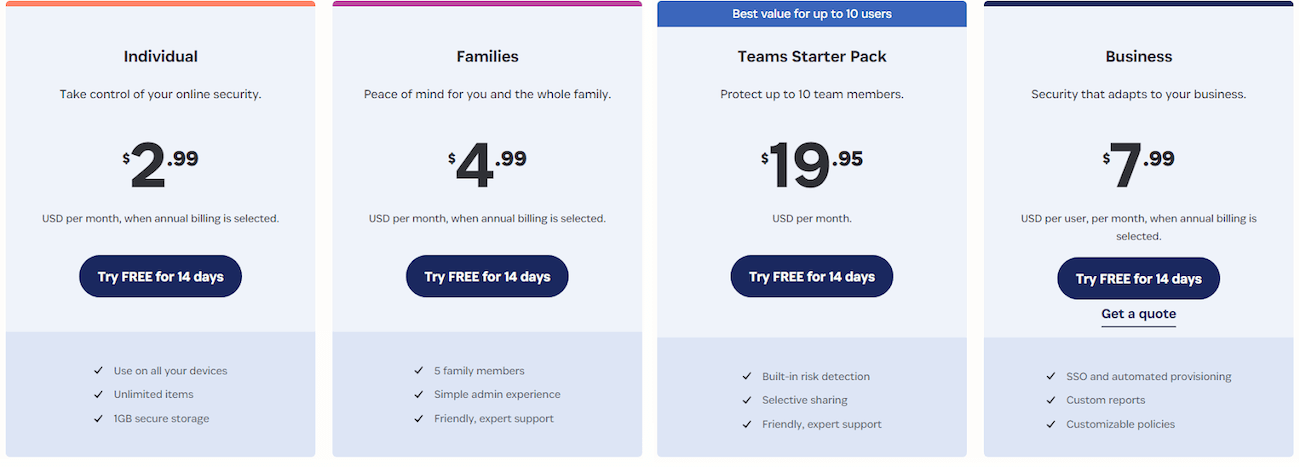
Each account also comes with the following perks:
1Password Individual
This plan is for individual users who want to use 1Password on all their devices and platforms. The main features include:
- Unlimited passwords and items
- Two-factor authentication
- 1 GB of encrypted storage
The Individual Account makes managing passwords, financial accounts, credit cards, and other private or sensitive information a piece of cake.
Price: $2.99 per month, billed annually ($35.88 per year).
1Password Families
The Families plan is for families who want to use 1Password together for easy password sharing. It includes accounts for up to five users with the same benefits as the individual account and five guest accounts for limited sharing.
It also adds unlimited shared vaults with permission management and account recovery via recovery codes.
Price: $4.99 per month, billed annually ($59.88 per year) plus $1 per month for every additional user or family member.
1Password Teams Starter Pack
This plan is for small and medium businesses who want to use 1Password for their team. It includes up to ten user accounts plus five guest accounts for limited sharing.
It also offers unlimited shared vaults with permission management and account recovery.
Price: $19.95 per month, billed annually ($239.40 per year).
1Password Business
This plan is for larger businesses that want to use 1Password for their organization. It includes everything in the Teams plan, plus:
- Customizable policies and security reports
- Free Families plan for all team members
- Integration with third-party ID providers
- Single Sign-On (SSO) unlocking
Price: $7.99 per user per month billed annually ($98.88 per user per year).
1Password for Enterprise
Large corporations and enterprises requiring custom solutions can opt for a 1Password Enterprise account.
This plan includes everything in the Business plan plus:
- An onboarding engineer to ensure smooth business-wide adoption.
- Custom-tailored set-up training for your team.
- A dedicated account manager.
Price: Request a quote online via a simple form.
1Password or Bitwarden: which is right for you?
1Password and Bitwarden both offer different sets of features in each plan. Choosing one or the other depends on your preferences, needs, and budget.
However, here are some general guidelines that may help you decide:
- If you’re an individual user who wants a powerful and easy-to-use password manager that offers many features and prioritizes security, and you don’t mind paying a bit more, then 1Password is the best option for you.
- If you’re looking for a password manager for your family that offers high-level security while making it easy for you to manage each family member’s account access across all devices, 1Password is also a better choice.
- If your organization prefers a password manager with seamless integration and easy deployment to protect sensitive information while letting you focus on your work, the superior option is 1Password.
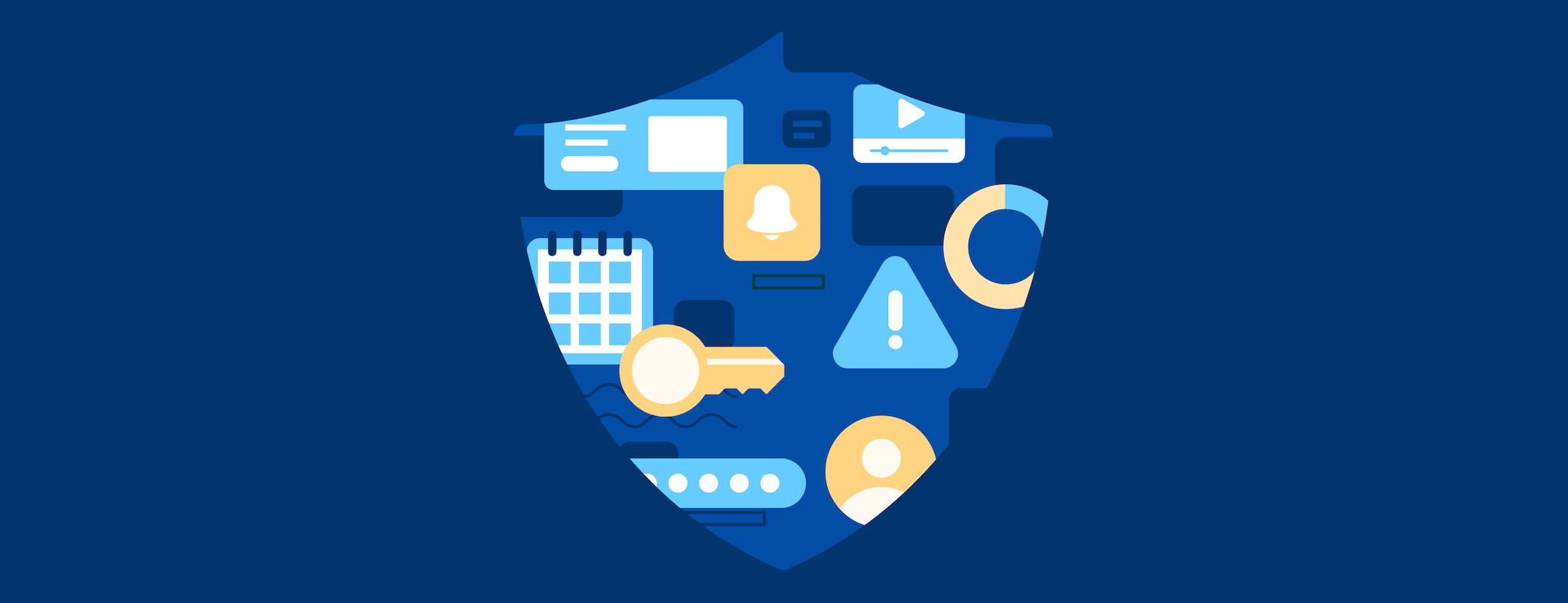
 by 1Password on
by 1Password on


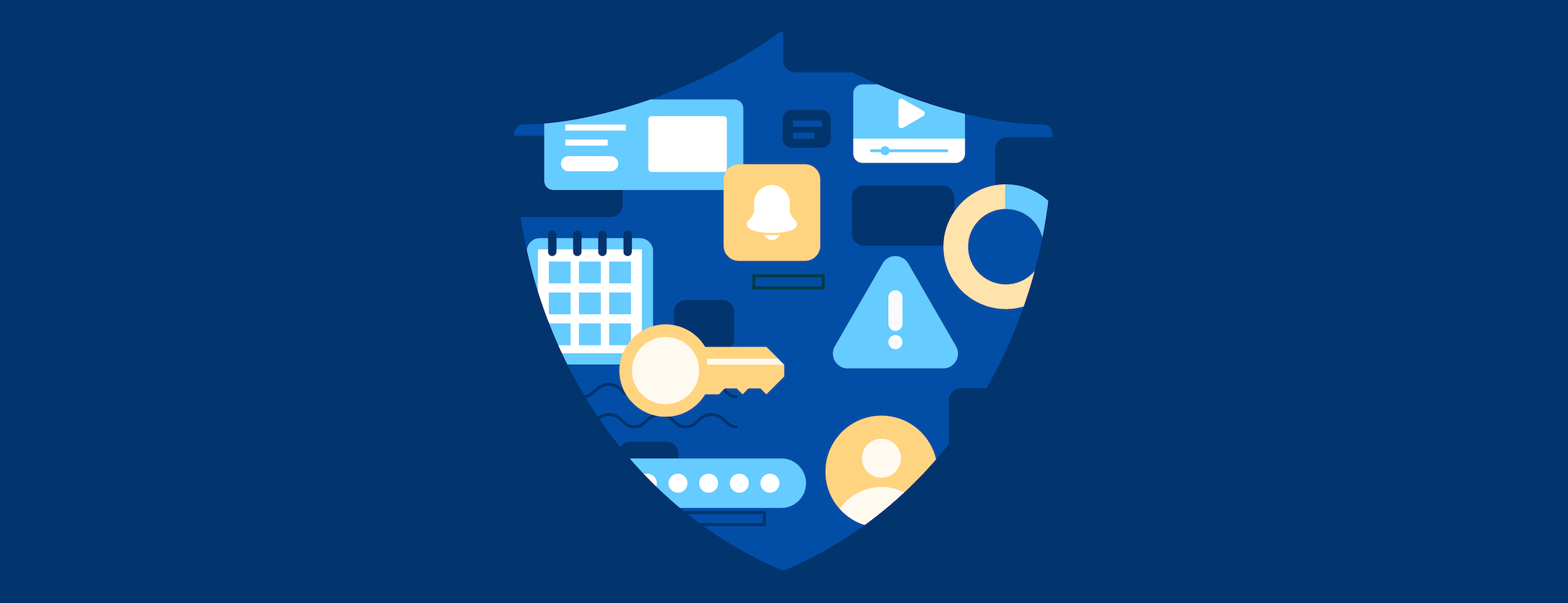
Tweet about this post