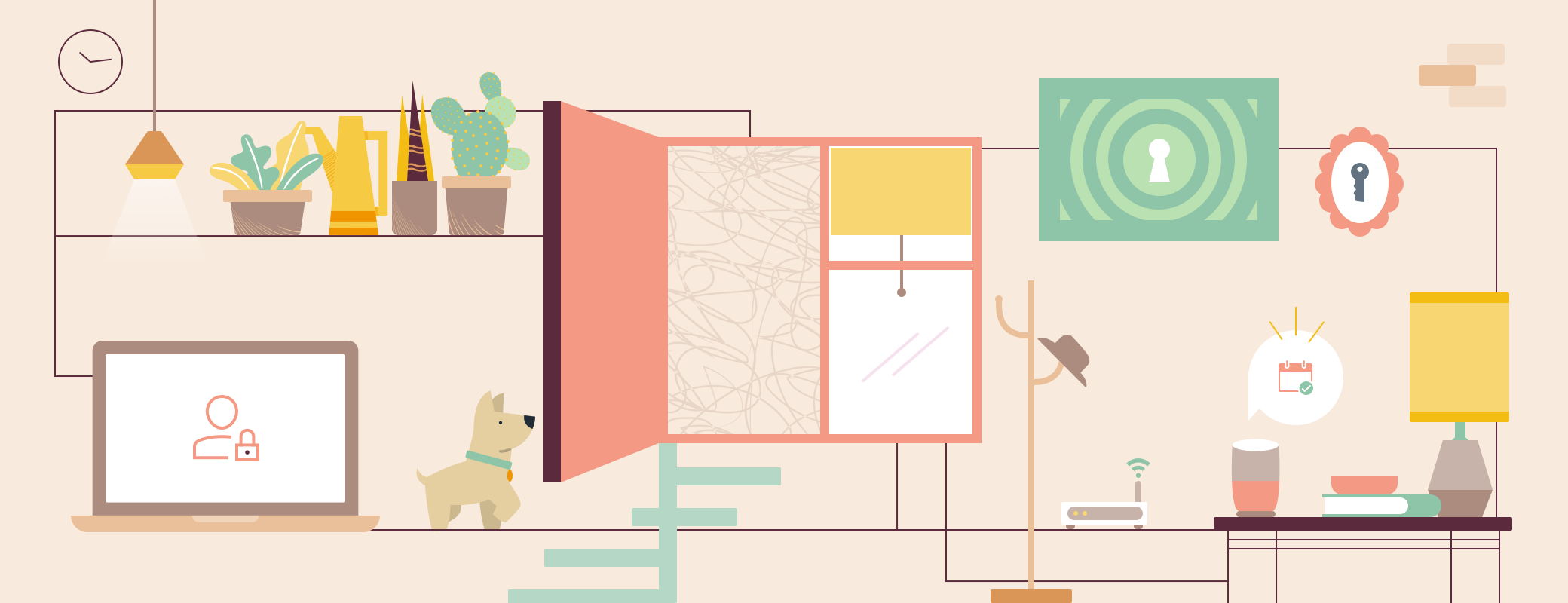As an Airbnb host, you have a lot to manage. Reservations, cleaning, finances – the list goes on and on. But one of the most important parts of being a host is keeping your guests, and your property, safe and secure.
You might think that Airbnb security starts and stops with having a robust lock for the front door. But there’s also a digital aspect that you should be aware of. Sharing passwords securely can protect your property, and your guests, from property damage, hackers, and even uninvited people. In this post we’ll explore some ways you can digitally secure your property, and the people staying there, so everyone has a stress-free experience.
Lock down access to your property
Many Airbnb hosts are happy to meet their guests in person and physically hand over the front door key or passcode. However, an increasing number of property owners are using lockboxes and other solutions that don’t require them to be present at arrival. If you fall into this camp, you need to make sure that you’re using a secure method to share access instructions with your guests.
You could use Airbnb’s own messaging system, or an app like Signal or WhatsApp, which support end-to-end encryption. But, if you are a 1Password member, you can create an item in your vault, and then share that item with guests. That item could contain a digital passcode, a lock box combination, or the hidden location of a physical key. Your guest doesn’t even need to have a 1Password account to access the hidden secret.
Use vaults to share instructions and other useful but private information about the property.
With a 1Password Families account, you can also create vaults to share these instructions and other useful but private information about the property with your guests. You could even save your entire Airbnb home manual in a shared vault.
1Password is ideal for hosts because you can choose how long your guests have access to a shared vault or item. So you don’t have to spend time revoking access after their stay.
Secure your router
Locking up your digital access points is just as important as locking the front door. When you first set up the router in your Airbnb, did you plug it in, set it, and forget it? If so, now is the time to secure your router and, by extension, the Wi-Fi network in your property.
First, change the router’s default password. Like any device, you want to make sure you’re using a strong, unique password.
Second, consider who has physical access to your router. Ideally, you don’t want any of your guests to be able to put their hands on it. Why? Well, many routers can be factory reset, which could give your guests access to the hardware’s administrator dashboard and settings. Most guests won’t have any malicious plans while staying at your property. But it’s possible that someone could meddle with your router to try to intercept web traffic, adjust which devices get bandwidth priority, or even install malware to spy on future guests' activities.
Keep your router in a secure location.
Whether your guests have ill intentions or not, it’s best to keep your router in a secure location. Consider keeping it in a space that isn’t accessible to guests – a locked cabinet, for example, or a private room that you or someone you trust is always staying in.
Create a guest Wi-Fi network
Providing Wi-Fi at an Airbnb is just as important as providing a mattress. You can save costs by running a single Wi-Fi network for you and your visitors, but much like sharing a mattress, it’s best to give guests their own separate option while they’re staying under your roof. Creating a guest-specific Wi-Fi network will help protect your personal devices – and, by extension, your private data – should the guest network become compromised.
If your router doesn’t let you create a guest Wi-Fi network, consider buying a second router to create an additional network. Alternatively, you could pay for a separate internet plan to keep the two networks completely separate.
Just like your router, you should use strong, unique passwords to protect the Wi-Fi networks in your Airbnb. Don’t use something easy to remember, like a phone number – use a password generator instead to create something truly random.
Turn on automatic updates on all your devices
Every host has a lot to keep track of. Reduce your to-do list by turning on automatic updates for all the devices in your Airbnb. That includes door locks, thermostats, security cameras, smart TVs, routers, and anything else that requires updates. It will not only reduce the time you spend looking after devices, but it’ll also make your devices more secure.
Improve access to streaming services
Some hosts offer a few streaming services for their guests. The problem is that some guests will prefer to use their own subscriptions, or accidentally log out of the account you’ve created for them. Helping guests log back in can be a bit of a hassle. But it doesn’t have to be.
You could include the passwords in your house manual, or add them to a separate vault that’s just for your Airbnb guests. The advantage of this approach is that you can easily revoke access to the shared vault once your guest has checked out, update the passwords, and then grant access to the next set of guests staying at the property.
No need to get cleaning staff to help log in to streaming services between guests, because the guest can do it for themselves at any time without you having to worry that they’re walking off with your passwords!
1Password & Airbnbs
A password manager is the perfect complementary tool to running a secure Airbnb. With 1Password, you can secure everything that matters with a strong password, and then share those credentials securely with every guest who comes to visit.
It also makes it easy for you to update any passwords that you had to share with your guests after they leave. This ensures they can’t use your Wi-Fi network or streaming services long after they’ve checked out!
Protecting your property and guests' information doesn’t have to be complicated.
Remember: you can use 1Password for more than just passwords. For example, you can create, store, and share secure notes with your guests. Whether you choose to include your Airbnb house manual, or your top secret s’more recipe, everything can be saved in one secure, easily accessible digital space for your guests.
Protecting your property and guests' information doesn’t have to be complicated. Follow the steps outlined above and focus on creating and sharing passwords with your guests. If you take care of everyone’s security this way, you’ll free up time to focus on what truly matters most to you.

 by Stacey Harris on
by Stacey Harris on