Web browsers are indispensable tools for navigating the internet, but you should think twice before entrusting your secrets to them.
More and more of us spend a large portion of our days working in a web browser. It’s where we get email, track assignments, access company resources, and goof off after hours. If the browser is already so firmly embedded in our digital lives, why not also entrust it with our passwords?
The prospect is tantalizing, but password security isn’t just another task to be accomplished. When it comes to your most important data, you need a solution you can trust.
Here are five reasons to reconsider using browser password managers:
1. Flexibility and easy access
A large part of making password management convenient is making sure you can retrieve your private information without hassle.
Even if your passwords are synced to the mobile version of a web browser, retrieving and using them outside the browser often isn’t as seamless as the system-level integration of a dedicated password manager. These small moments of friction add up, and ultimately reduce the likelihood that you or your loved ones will use the tool to keep logins and other personal information safe.
1Password is built to provide an effortless, intuitive experience no matter what device, operating system, or web browser you choose to use. This means you can freely switch browsers and work across multiple devices and operating systems without having to worry about whether your secrets can come with you.
2. There’s more to life than passwords
A significant drawback of browser-based password managers is that they’re designed to store only a few kinds of information: website credentials, credit card details, and potentially your address and identity info.
That means storing, at most, three item types. 1Password supports over 20, covering everything from basic login credentials to software licenses, ID cards, private notes, medical records, and even documents you might want to access on the go.
Instead of having to wonder which app or service is storing your scattered secrets, you can rest easy knowing all your private information is securely stored in 1Password.
3. Putting safety first
In addition to the convenience 1Password offers, your data is also protected by a meticulously engineered security model.
It’s designed to be impenetrable to anyone you don’t explicitly give access to – that means scammers, hackers, and even us! We’ve gone above and beyond to build 1Password in such a way that your data stays safe and secure even if our servers were to be breached (which, by the way, has never happened).
It’s worth noting that browsers rarely prioritize user privacy. Several popular options collect telemetry on how you use them, often without giving you the ability to opt out. And even if they did, modern browsers are built to work with extensions, each of which introduces another third party whose security chops you have to trust. Any lapses on their part could inadvertently introduce vulnerabilities, particularly if you aren’t careful about what permissions you grant them.
1Password’s apps contain no analytics code; we strive to collect as little information as we can, preferring to respect your privacy.
4. It’s not their business
Making and maintaining a great password manager is tougher than it looks.
It’s difficult even for companies whose focus is strictly password management, let alone those trying to build something like a browser that needs to perform many duties.
More often than not, a web browser password manager is simplistic. This isn’t necessarily a problem, but because protecting your secrets isn’t a web browser’s main purpose, it’s tough to trust its effectiveness and even tougher to know how it will change over time.
When password management is merely one of many features, it’s more vulnerable to being de-prioritized – or removed entirely. If that happens, you’re left having to find a new solution and adjust your workflow accordingly.
A dedicated password manager, like 1Password, is built specifically to keep your secrets safe. Everything from its fundamental engineering to the availability of expert support is designed to give you the best possible experience. That’s the kind of focus it takes to offer true peace of mind.
At 1Password, our goal has always been to erase the boundary between security and convenience, so you never have to choose one or the other. We’ve been doubling down on that mission for over fifteen years – since before some web browsers even existed.
5. The bigger picture
As our lives gravitate toward digital spaces, we become more vulnerable to data breaches – particularly when we collaborate with others. A web browser has no answer to this problem because it’s designed as a tool for independent work.
This extends to its handling of passwords as well. The moment you need to start sharing credentials or collaborating with others using secure information, a browser’s password management tools no longer cut it. You end up being forced to sacrifice security to share passwords, which is a position no password manager should put you in.
1Password is designed to make it easy to share with others. Create unlimited vaults between loved ones, send individual items to short-term collaborators (even if they don’t use 1Password!), or integrate 1Password into your business’ security ecosystem to help defend your organization from the inside out.
Beyond the browser
No matter how you use it, 1Password offers a refuge from the challenges and limitations of browser-based password management.
Deciding to use a password manager is an important first step toward keeping yourself safe online, and it isn’t something you want to worry about trusting with your most sensitive data.
Set yourself up for success and get started with 1Password today.
 by Marius Masalar on
by Marius Masalar on

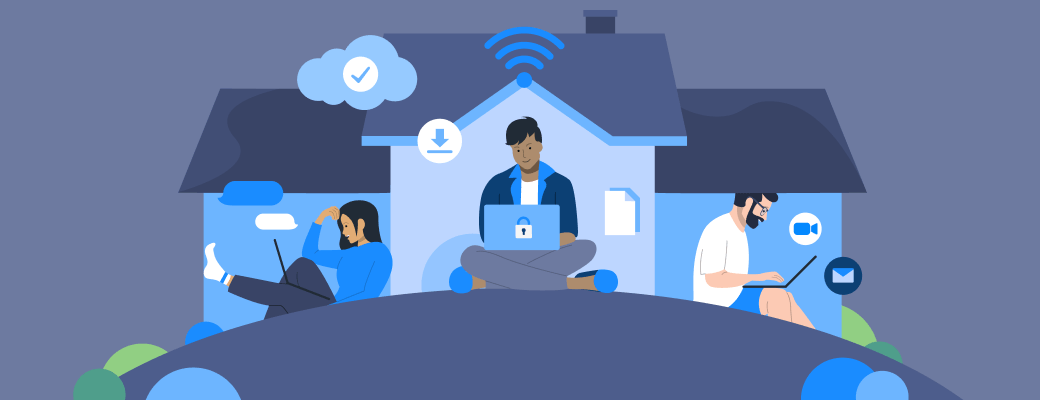
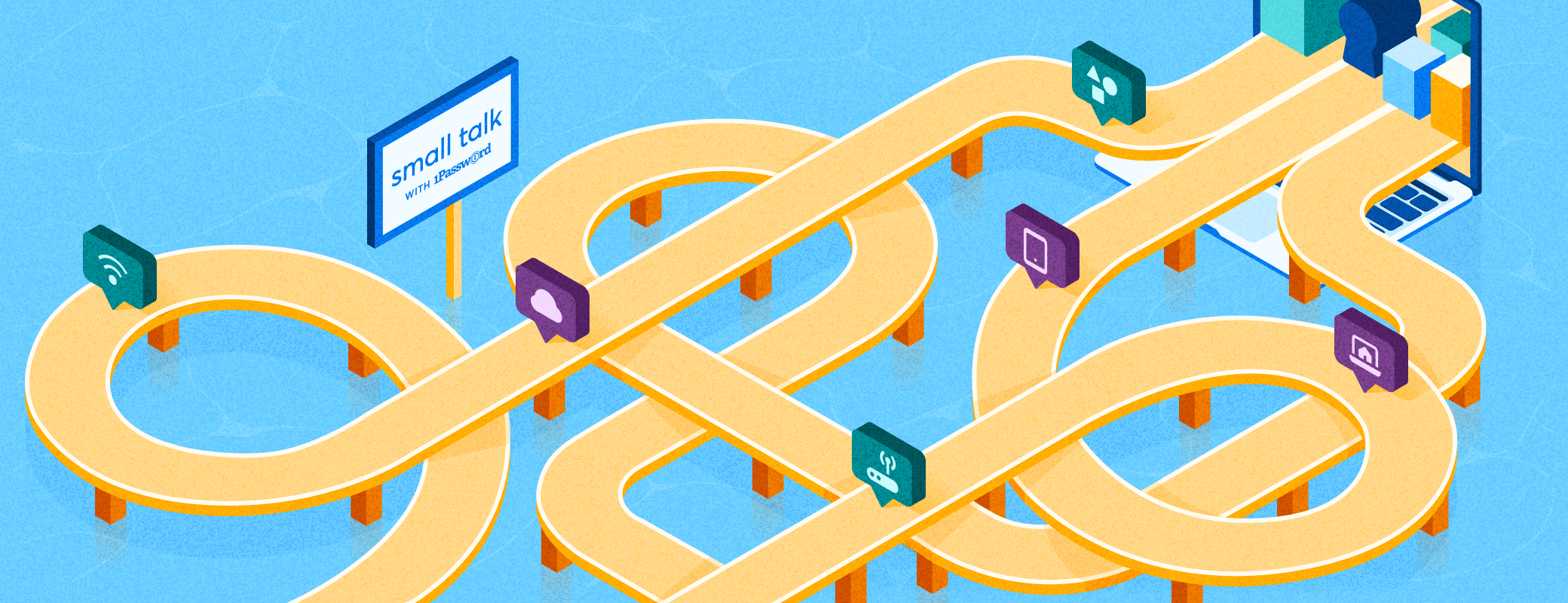
Tweet about this post