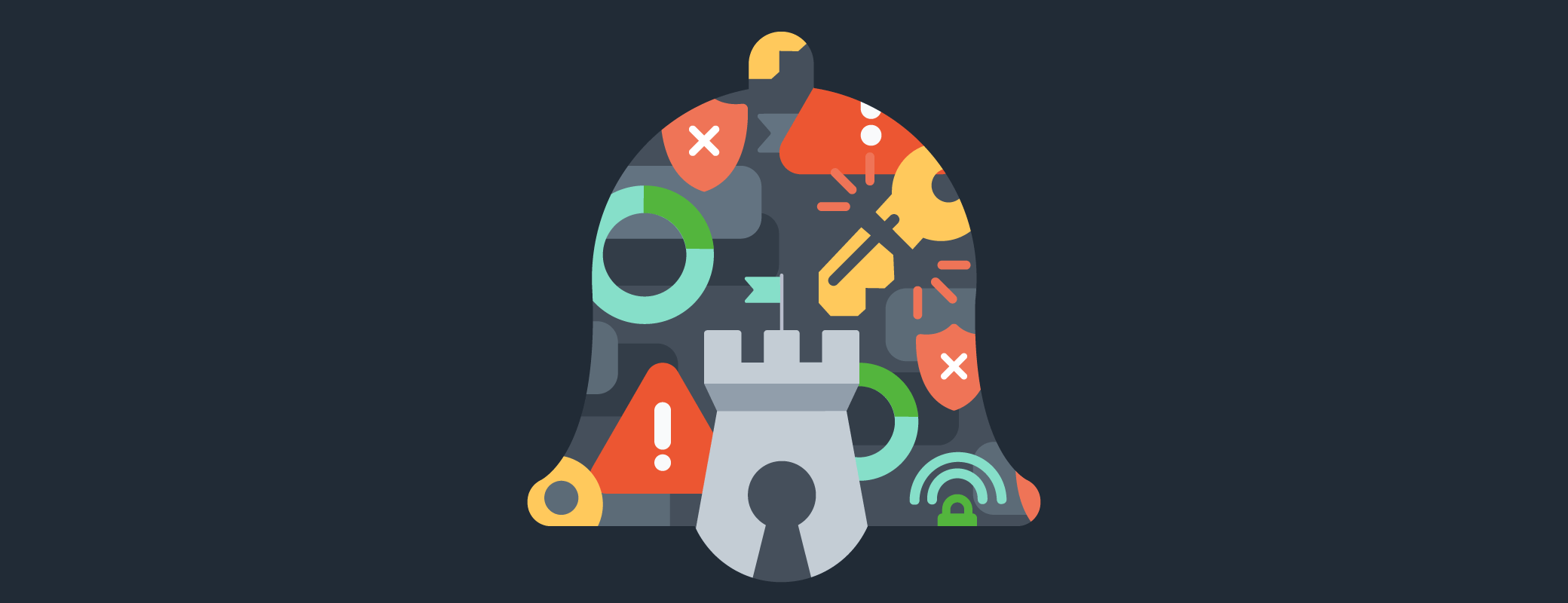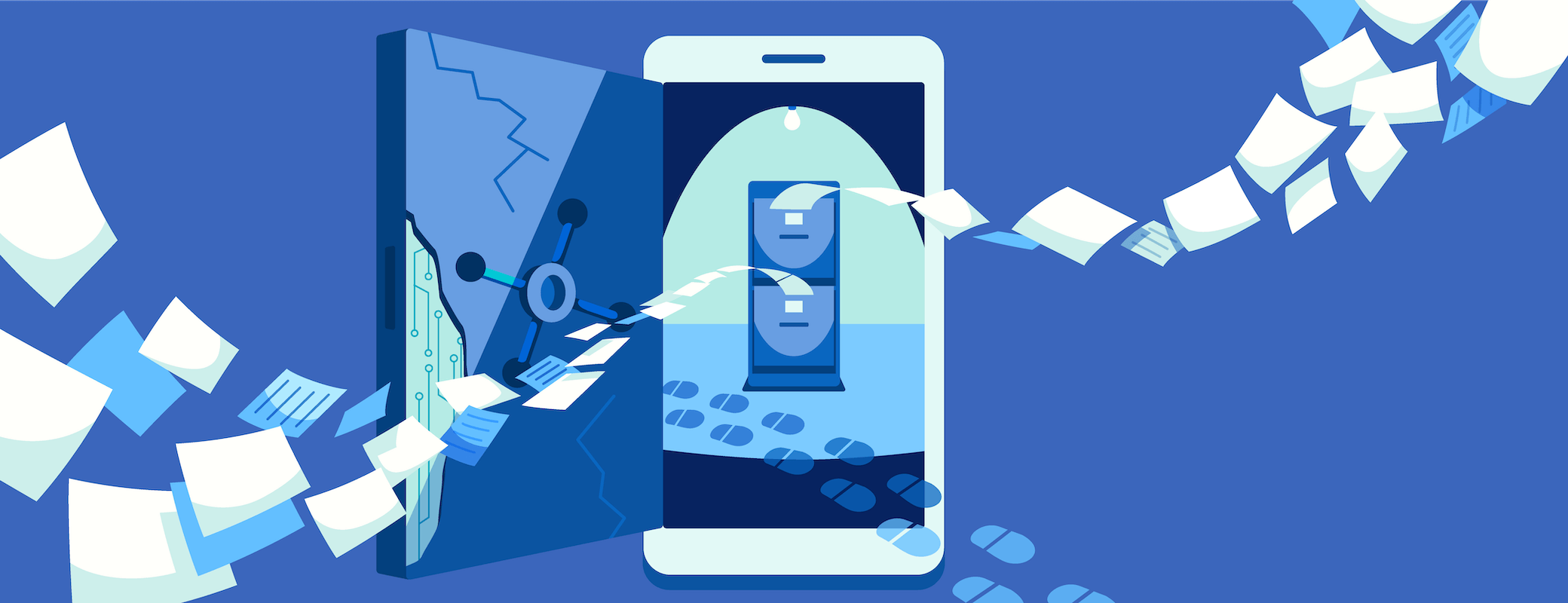While you can’t entirely prevent data breaches from happening, you can take some proactive measures to lower your chances of being a target of a data breach, or minimize the impact if one occurs.
Here are some cybersecurity tips to protect yourself from a data breach:
Tip #1: Avoid duplicate passwords
Duplicate passwords are the number-one source of data breaches. Many people use the same password for multiple online accounts, making their data particularly vulnerable.
Why? If a criminal cracks one of your passwords, they can access all the accounts that use it.
The easiest way to avoid duplicate passwords is by using a password manager, a tool that helps you manage, create, and store your passwords for different online accounts and services.
A password manager is the safest way to generate strong and unique passwords for all your unique accounts. It even autofills them for you when you log in so you don’t have to worry about remembering or typing long and complex passwords.
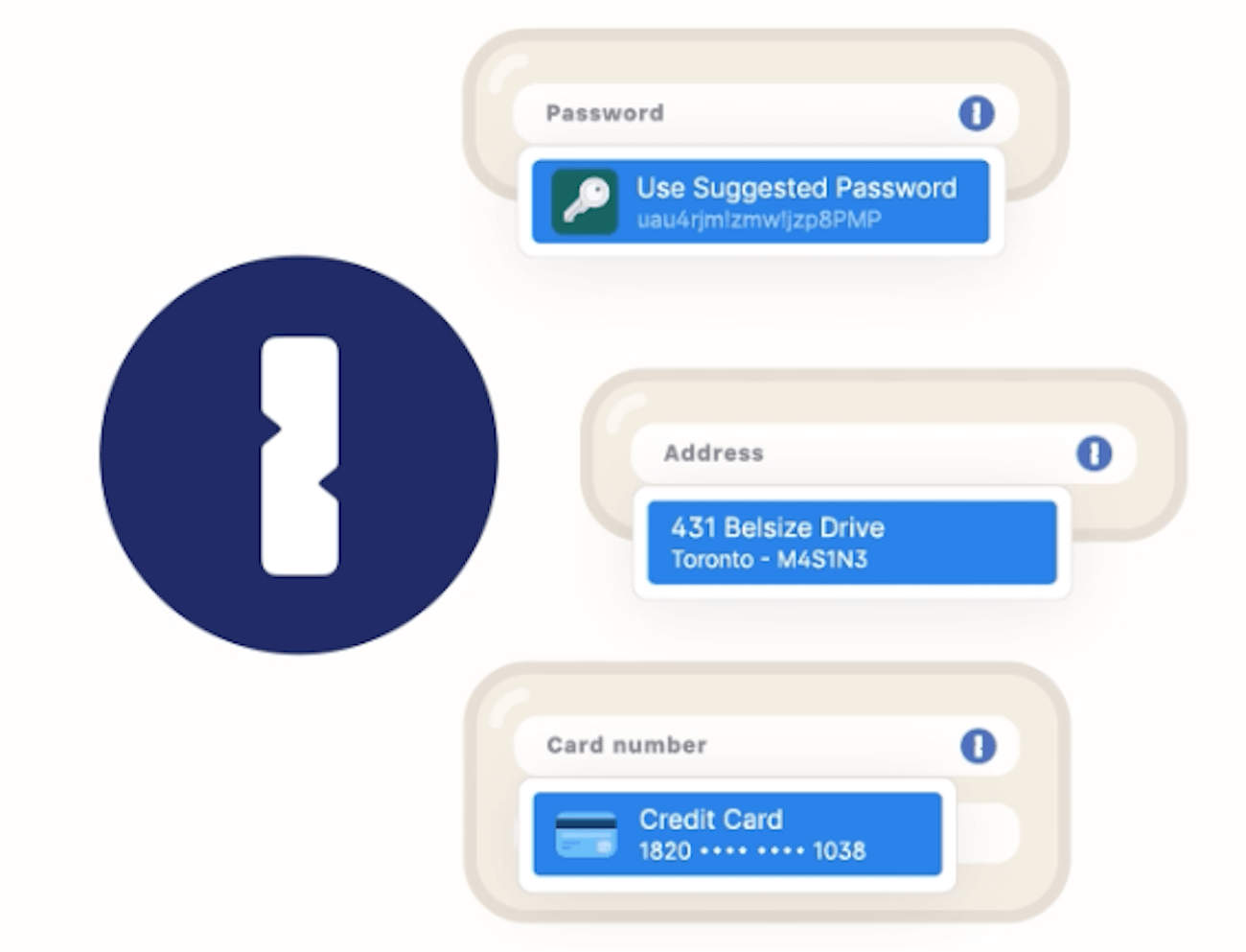
A password manager also encrypts and stores your passwords securely. That way, only you can access them. Cutting-edge password managers like 1Password offer advanced security features like two-factor authentication, biometric unlock, and breach alerts.
Tip #2: Enable multi-factor authentication wherever possible
Multi-factor authentication (MFA) is a security feature that adds multiple layers of protection when you sign into your online accounts.
Two-factor authentication (or 2FA), for example, is a type of MFA that requires you to provide two pieces of information to log in: something you know (such as your password) and something you have (such as your phone or a security key).
With MFA, even if a hacker steals your password, they won’t be able to access your information without the other authentication factors.
Most online platforms, like email, social media, banking, and shopping apps offer 2FA, but this is usually an opt-in security function you must proactively enable for each account.
Tip #3: Be careful what you share online
The more personal information you share online, the more you expose yourself to potential data breaches.
Hackers can use the information you post on social media, blogs, forums, or other websites to create phishing emails, guess your passwords, or answer security questions.
You should limit how much personal information you share online. For example, avoid sharing details like:
- Personal identification numbers (PINs)
- Social security numbers
- Passport information
- Credit card numbers
- Drivers license
- Date of birth
- Postal addresses
Also, don’t forget to adjust your privacy settings to control who can see that information.
Tip #4: Regularly update your software and systems
Hackers actively seek low-hanging fruit or easy entry points to your most sensitive information.
Something as simple as not updating your software is an open invitation to cybercriminals. Think about it like leaving your front door wide open for burglars.
According to the Ponemon Institute, six out of every ten data breaches are avoidable with effective patch management practices.
Why? Software developers are constantly finding and fixing security loopholes. These patches are released in updates. If you’re not staying up-to-date with these security enhancements, you’re vulnerable to the latest threats.
Regular updates help close these gaps, making it harder for hackers to access your data. Many systems offer automatic updates so you can set it and forget it by turning on this feature and staying protected without additional heavy lifting.
The Cybersecurity and Infrastructure Security Agency (CISA) advises users to download software updates only from trusted vendor websites. Being proactive is the key to protecting yourself online.
Tip #5 Stay informed and alert
Data breaches can happen anytime, anywhere, and to anyone. You should stay informed and alert about the latest data breach notifications, news, trends, and threats and take action if one impacts you.
You’ll find online services that let you check if your email address or personal information has been involved in a data breach or is being sold by data brokers, like Have I Been Pwned.
Some password managers, like 1Password, come with built-in data breach protection. Watchtower alerts you if any of your passwords have been exposed to a data breach and helps you change them quickly and easily.
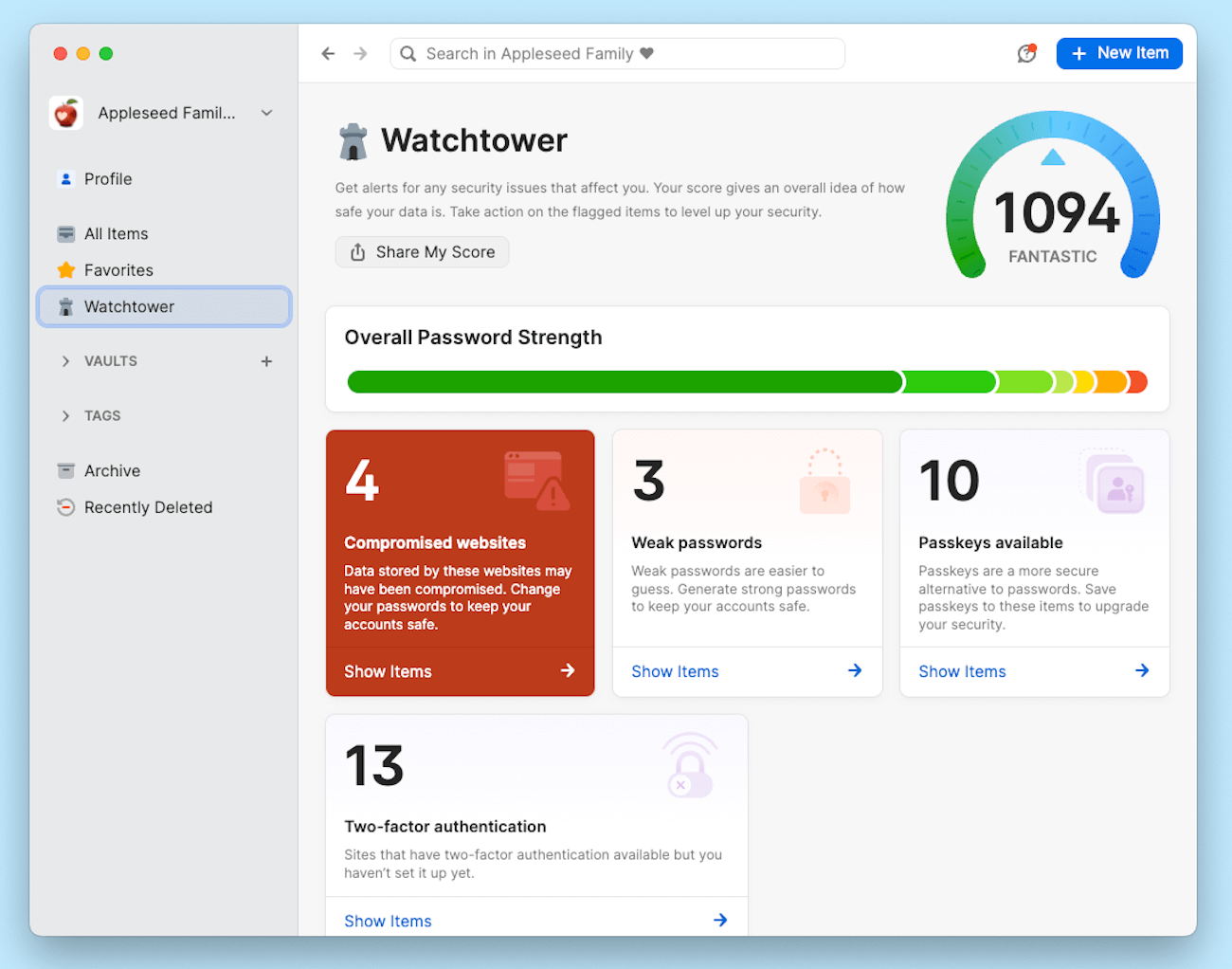
How 1Password helps protect your data
1Password is a leading password manager that helps you create, store, and manage your passwords and other sensitive data, like credit cards, bank accounts, identities, notes, and documents.
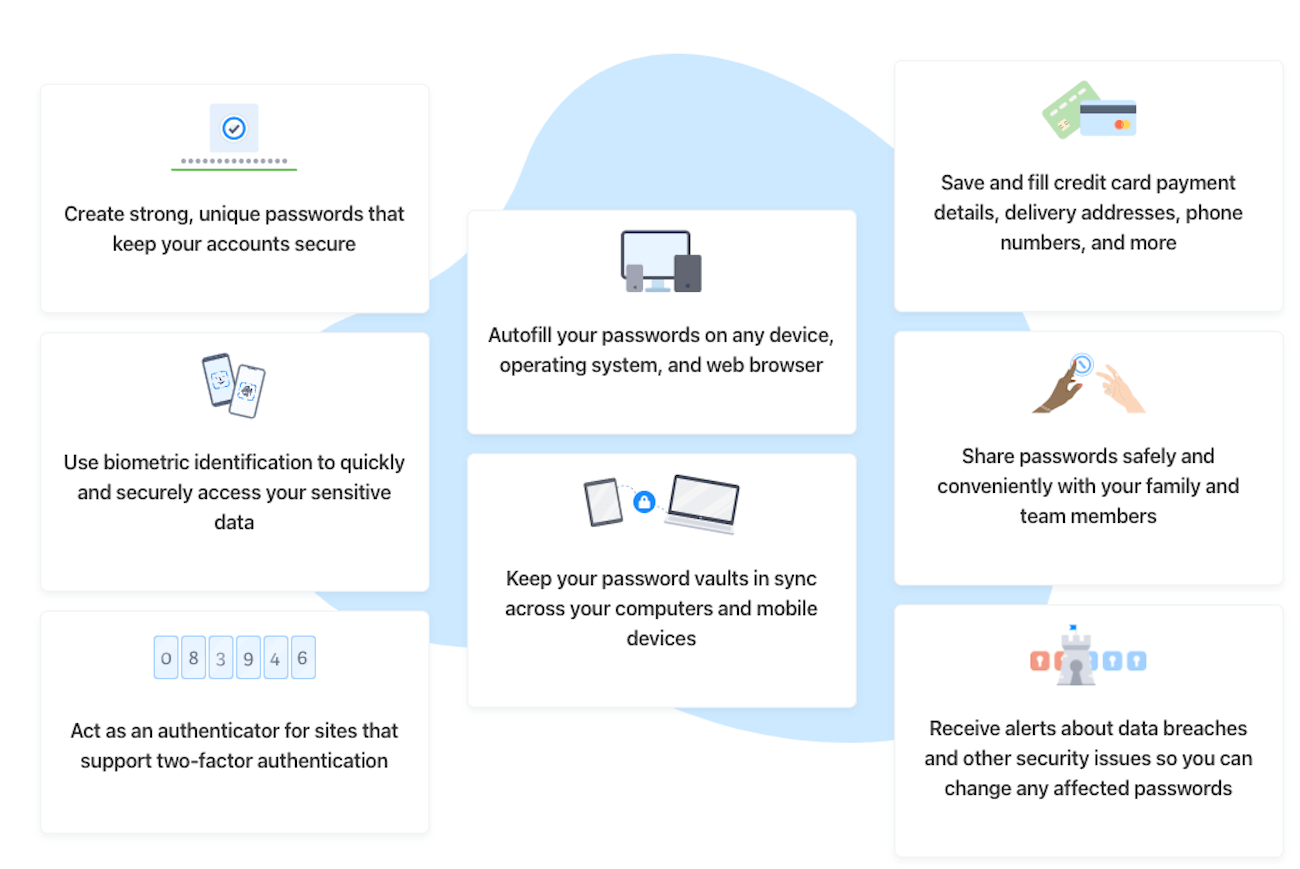
It’s an all-in-one solution for personal, business, or enterprise use that helps protect yourself, your family, or your global workforce with simple security, easy secret sharing, and actionable insight reports.
Start protecting your data with 1Password today
Data breaches are a serious threat to your personal and professional data. They can have devastating consequences for your privacy, security, and identity. You need a reliable and powerful tool to protect your data from breaches, and 1Password is your best choice.

 by 1Password on
by 1Password on