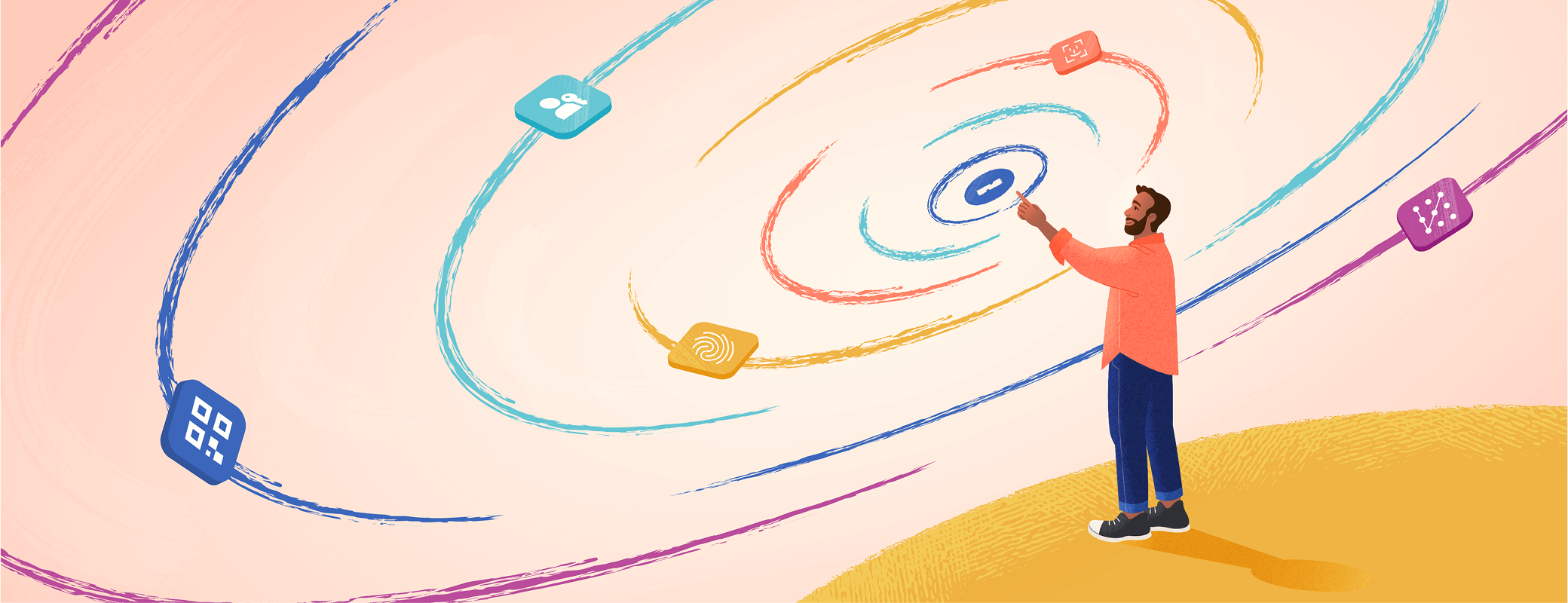A new integration between 1Password and AWS Secrets Manager makes it faster and easier to sync secrets across environments – all from within the 1Password desktop app.
This update enables all 1Password and AWS Secrets Manager joint customers to simply and securely deliver secrets to AWS Secrets Manager. It’s the fast, familiar 1Password experience you know and trust – now extended to include environment variables and secrets support.
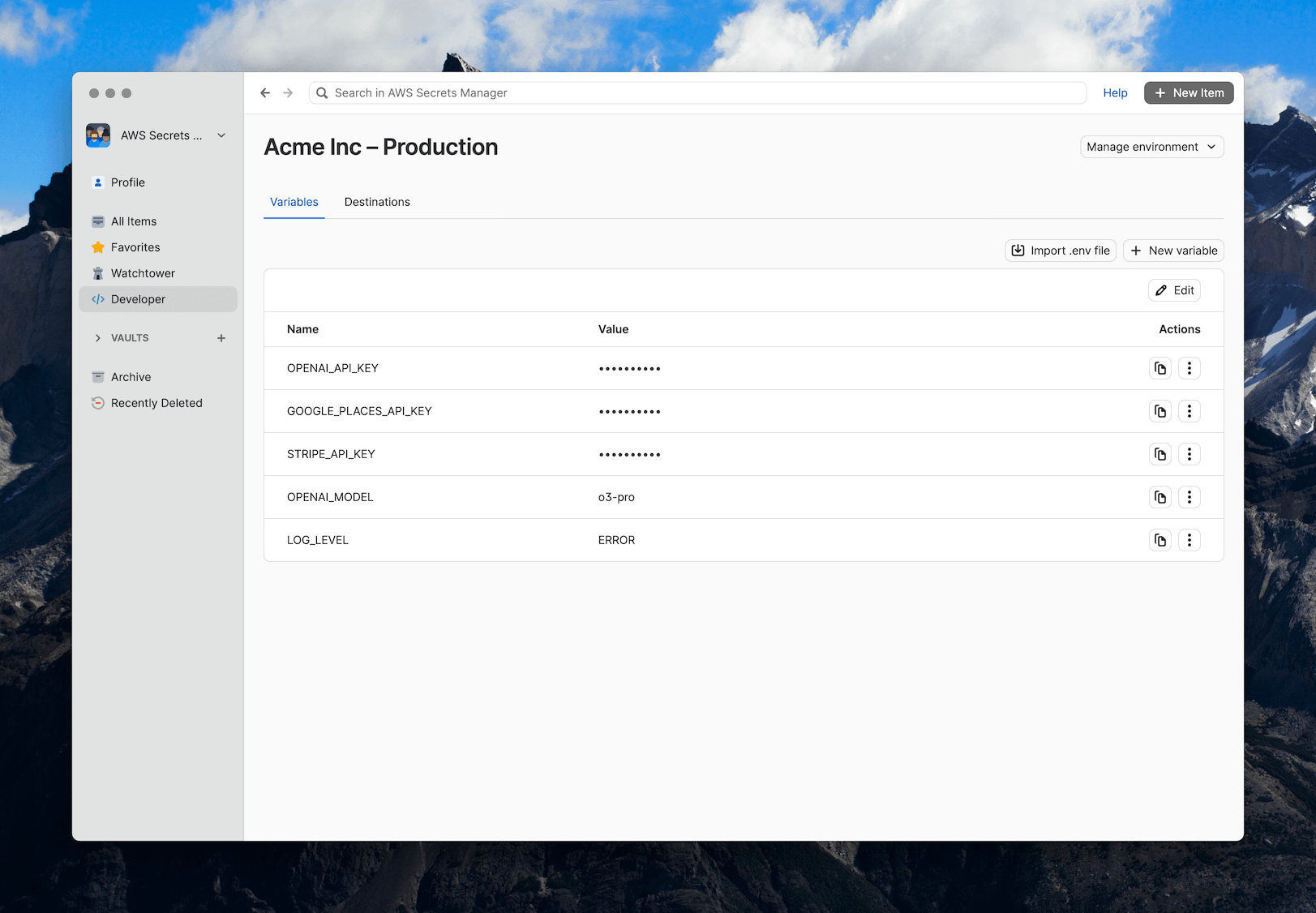
Introducing: An easier way to solve secret sprawl
Secrets management has long been a fragmented, high-risk process. Teams often struggle to keep secrets in sync across systems and environments, leading to complexity and a higher risk of “secret sprawl:” sensitive information misplaced or directly embedded in code.
You can now simplify secrets management with our new integration, which allows you to sync secrets directly to AWS Secrets Manager from within the 1Password desktop app. This simplifies workflows and reduces the risk of critical credentials being lost, leaked, hardcoded, or forgotten.
It’s also the first cloud integration to be made available in 1Password environments (beta), a new, streamlined, and secure way to manage application secrets. Whether you’re developing traditional applications or AI agents, 1Password environments give you narrow, project-specific control over environment variables and secrets.
1Password environments help ensure those credentials are managed securely, consistently, and in the right context. And since syncing between 1Password environments and AWS Secrets Manager is backed by confidential computing, your secrets are always processed securely and never exposed as plaintext.
Built for where your applications run
AWS is the most widely used cloud provider, so it made perfect sense for us to integrate their platform to bring the most value to our customers.
This release also marks the beginning of our Strategic Collaboration Agreement (SCA) with AWS: a long-term partnership focused on accelerating innovation and expanding support for our shared customers. We’re excited to take this first step and deepen our alignment across the AWS ecosystem. SCAs are one of the most powerful tools in the AWS toolkit, supporting partners in their growth journey through multi-year business plans and joint investments.
What you can do
Any 1Password password manager users who are also AWS Secrets Manager customers can use this new integration to:
- Use 1Password environments (beta) to scope secrets to a specific environment and sync them securely to AWS Secrets Manager.
- Empower teams to manage scoped environments independently, with security controls already baked in.
These capabilities open up a range of practical use cases, especially for teams looking to securely deliver secrets to cloud applications without adding complexity or overhead:
- Deliver secrets without complexity. Deliver secrets securely using only the 1Password desktop app – no SDKs or code, no provisioning, no delays.
- Simplify secrets management. Give your team an easier way to manage secrets and onboard new team members, directly from the 1Password desktop app.
- Streamline deployments. Ensure apps running in AWS receive the latest secrets automatically and securely.
- Minimize operational bottlenecks. Provide team members with scoped, secure access to the secrets they need, without lengthy approval processes.
1Password environments provide our simplest path to remediating the risk of secrets leaking. Developers who require more flexibility for their projects, such as building AI agents that need access to other types of data within a 1Password vault, including credit card details, can still use 1Password service accounts with our SDKs to build these workflows.
How to get started
You’ll need an active AWS Secrets Manager account and any password manager plan from 1Password. Every 1Password tier and plan has access to this integration.
Within the 1Password desktop app:
- Open the 1Password Password Manager desktop client
- If you don’t already have the 1Password Developer experience enabled, click on All Accounts and go to Settings
- Under Developer, click Show 1Password Developer Experience
- Select Developer in the sidebar
- Select Environments
- Create a new environment
- Select Destinations, then follow the on-screen prompts for AWS Secrets Manager
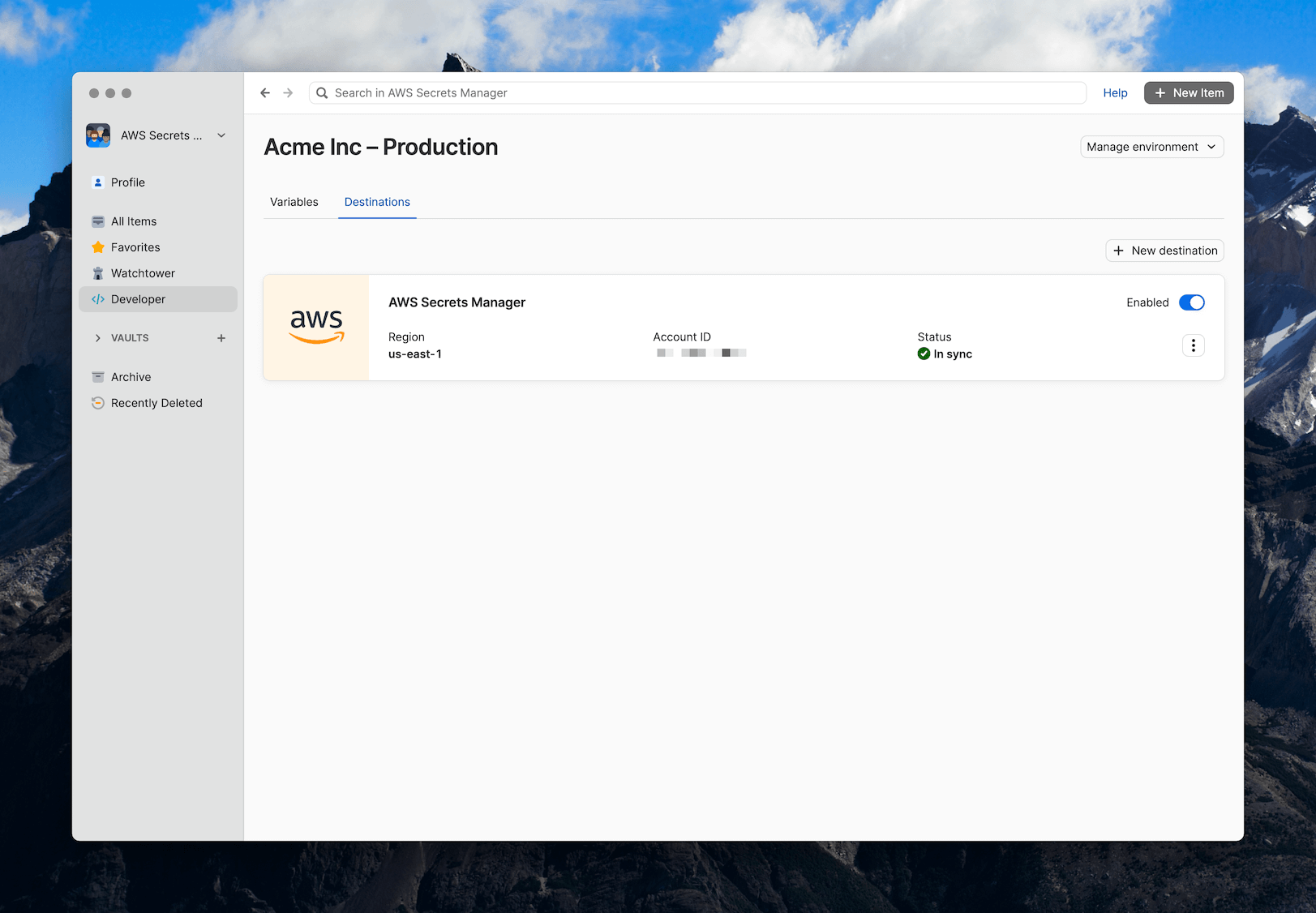
What’s next?
Today’s announcement is the first step in a broader rollout. AWS is our first cloud integration for secrets syncing, with more to come soon! With this new feature set, we’re excited to be at the forefront of simplified secret management, minimizing complexity so that even lean teams can confidently secure their apps and services.
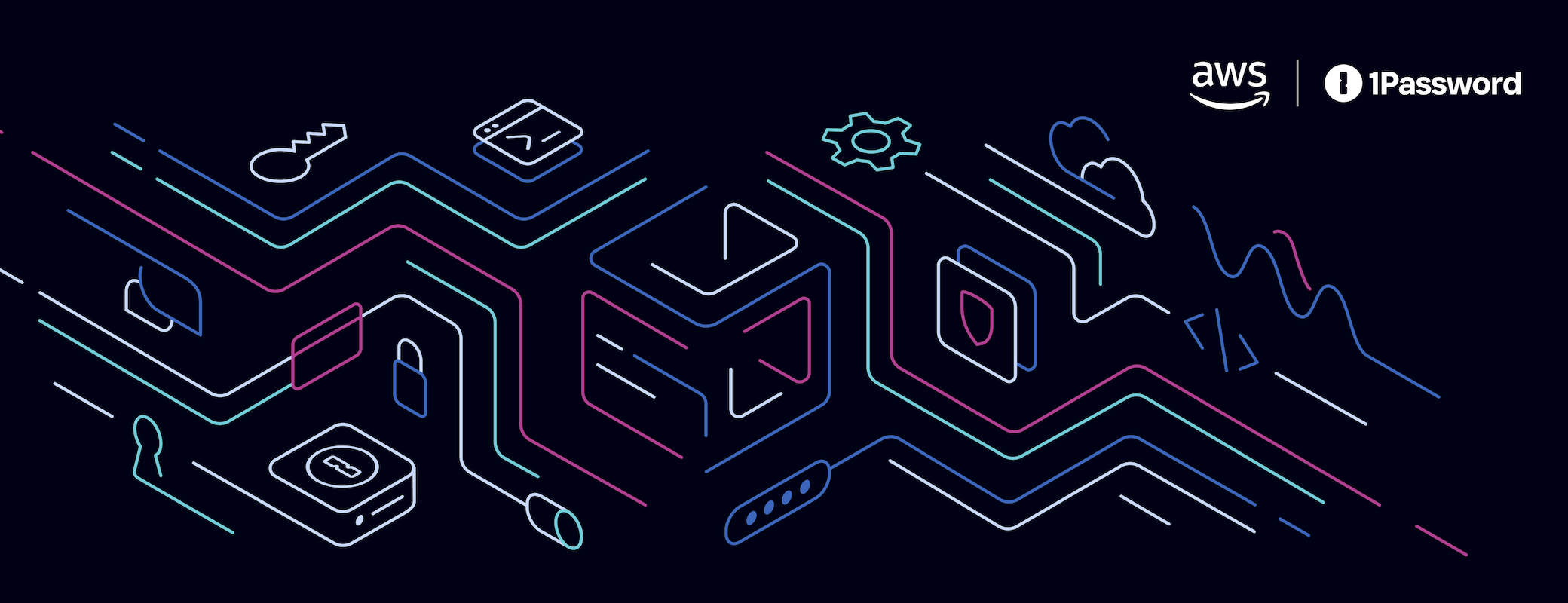
 by Bryan Byrne & Floris van der Grinten on
by Bryan Byrne & Floris van der Grinten on