Helping you stay secure and productive is why we do what we do at 1Password. Whether it’s managing sensitive information across devices or streamlining your day-to-day workflows, you need to protect what matters most, at home and at work.
Every day, your feedback helps us find ways to improve 1Password so we can better fit your needs.
And with every release, we aim to bring you more features you’ll love. Our latest round-up of features will help you easily save, find, and access your personal and professional data. Built for you, inspired by you.
Set expiry notices and get prompts for more efficient actions
Set expiry dates on your items
No one wants to find out their passport is out of date on their way to the airport, or that you missed the deadline to update your password for that one work account. You can now set expiry dates on any item – like passwords, credit cards, and more – choose how far in advance you’d like to be reminded, and then see those alerts within Watchtower before they expire.
The Watchtower alerts make it easy for you to stay on top of expiring items and update your credentials and important documents in time, helping you keep your accounts secure and compliant without needing to manually track expiry dates anymore.
Add locations to 1Password items
Now, you can instantly access your items wherever and whenever you need them. Assign specific locations to items stored in your vaults, which then appear in the 1Password mobile app when you’re near those physical locations.
No need to remember an item’s name – 1Password can identify and surface the item based on where you are. See what The Verge had to say about how we’re making it easier for you to find what you’re looking for!
Receive 1Password prompts even when locked
Never miss the chance to autosave your logins, even when 1Password is locked. When you enter login details on a website, 1Password will prompt you with a notification to unlock your account, so you don’t have to make up (and promptly forget) a password on the fly.
New enhancements to help you do more with less effort
Quickly connect to SSH hosts with SSH Bookmarks
Developers and admins can now bookmark their favorite hosts from the SSH activity log for quick access, making it easy to start new SSH sessions from 1Password. Plus, SSH Bookmarks allow 1Password to auto-generate an SSH config file that maps SSH keys to the right hosts.
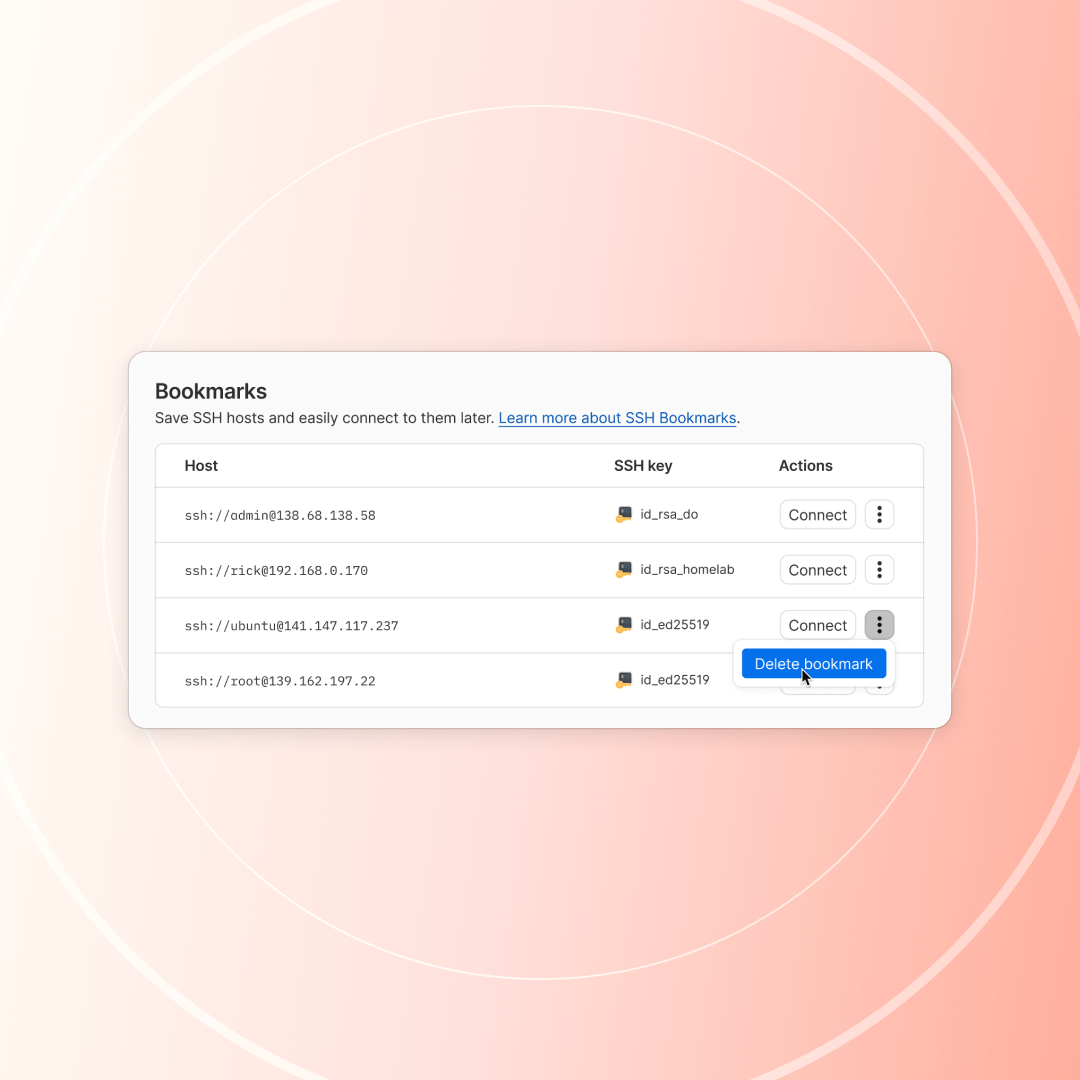
More features to make life easier
Your 1Password experience just got better with smoother data imports, effortless support access, and passkey integration for Windows 11.
New import sources in apps: Switching from Bitwarden to 1Password? Now you can import your data directly from the mobile and desktop apps, making it easier than ever if you’re looking to securely migrate all your information to 1Password.
Access helpful resources across apps: Quickly access the right support resources, thanks to our improved help and support experience across all 1Password platforms that make the Help menu consistent and easier to find.
Simplify your day, secure your data
1Password has always been dedicated to making your work and home life simpler, safer, and more productive. With so much of your life online, you need strong security that fits seamlessly into your routine without disrupting your day.
If you’re already using 1Password, you can try out our latest password manager features today. If you haven’t tried 1Password yet, you can sign up for a free 14-day Individual trial or Family plan trial now. Experience managing all your credentials, passwords, and sensitive data securely anywhere you go.
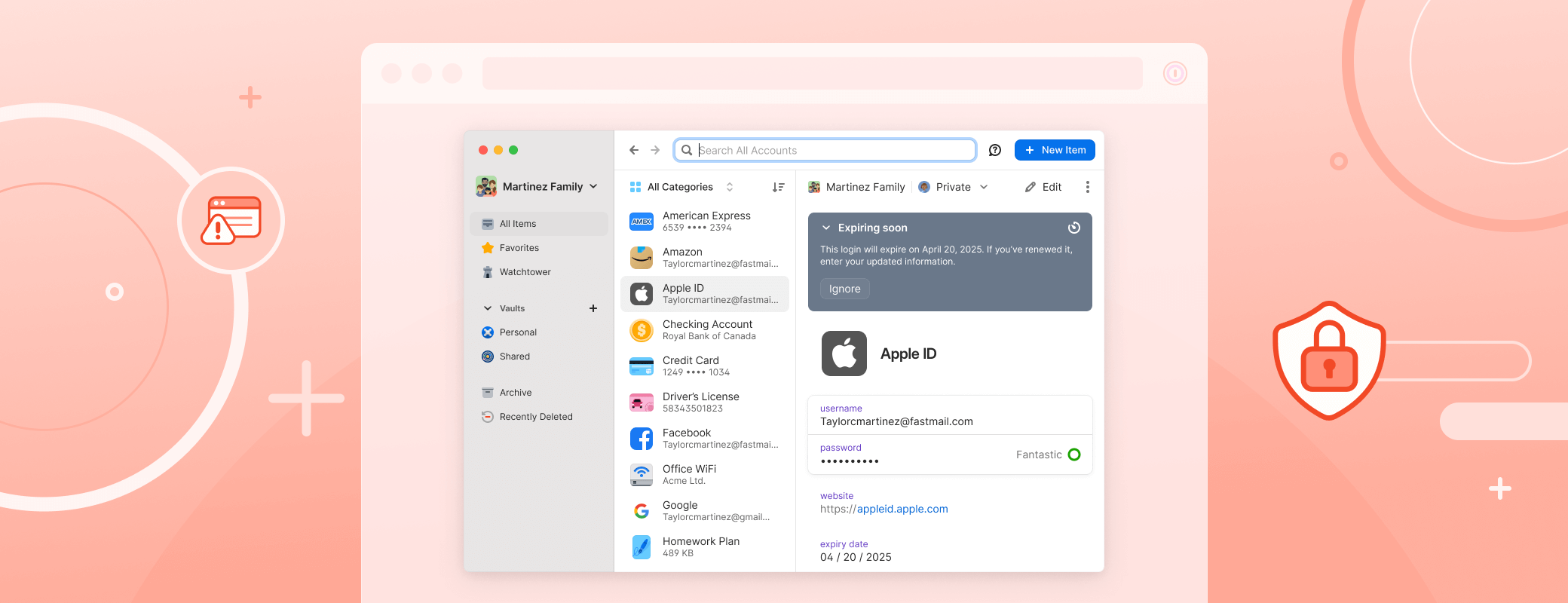
 by Matt Grimes on
by Matt Grimes on


