1Password is serious about securing developers' workflows. That’s why we’ve built and continue to improve upon 1Password Developer Tools.
Today we’re talking to developer and friend of 1Password Soner Sayakci, who is both a Jetbrains and 1Password user. Just a few weeks ago, Sayakci released a fantastic integration that enables developers to make use of 1Password vaults, secret references, and more within the Jetbrains integrated development environment (IDE).
By automating tedious tasks, 1Password Developer Tools speeds up development workflows while eliminating the potential for human error. We’ve automated SSH key management. We’ve added biometric unlock to Git authentication and other SSH workflows to simplify secrets management in the terminal.
We also aim to bring 1Password’s security model and ease of use to the tools developers use every day. Earlier this summer, we released 1Password for VS Code, an open-source integration that enables VS Code users to take secrets (such as Stripe keys, API tokens or Docker credentials) out of their code and replace them with secret references stored in 1Password. Devs can then automatically manage and deploy those secrets without exposing them within a codebase.
1Password for VS Code was written as a side project by 1Password engineer Jody Heavener using tools that are fully open to the public. We also open-sourced the entire project on our GitHub and invited the public to iterate on our solution or develop a new one on their own.
Introducing 1Password for JetBrains, a community contribution
While VS Code is an amazing code editor used by many developers, one of our top integration requests has been JetBrains, another fantastic offering serving the needs of software developers around the world. 1Password’s Developer Tools team is mighty - but like any dedicated group, we can’t magically take on every project. This is where the amazing software development community and contributors like Soner come in.
Where do you work and what’s your role?
I’ve been a software developer for 12 years and my work is at Shopware, a fully open source ecommerce platform based in Germany. In my free time, I also like to contribute to open source projects.
As a part of my work at Shopware, I’ve built an organization called Friends of Shopware in which community members work together on extensions for the platform.
How did you discover 1Password?
For Friends of Shopware, we are participants in 1Password for Open Source (a program that makes 1Password free for open-source maintainers) and use it in the day-to-day operation of our work.
Tell us about your code and frameworks of choice.
My personal stack consists of PHP, JavaScript, and Go. For tooling, my team and I actively use JetBrains because it’s the leader in the PHP and Java programming worlds.
How do you use 1Password Developer Tools?
Originally, I thought of 1Password as just a password manager, a necessary tool for managing my usernames and passwords in a browser extension. This changed when I discovered 1Password has developer tools such as the SSH agent and CLI.
Developers like to move fast when it comes to building solutions; which means we sometimes cut corners like putting secrets in our source code. When we do that, we risk exposing access keys in our codebase and potentially in deploys that can expose our organization. What we need is a helper in the IDE that can protect us from these critical human errors.
After I saw the extension for VS Code, I wanted to build something similar for JetBrains.
How long did it take to build the JetBrains / 1Password Extension?
From start to finish, the JetBrains for 1Password plug-in only took me a few hours to write. I used the VS Code as a template.
In building your extension, how was working with the CLI and our team?
I found the CLI very easy to use and work against. I’ve built two prior extensions for JetBrains so this wasn’t my first project of this type. After doing some research and reviewing the VS Code extension code, I built my Jetbrains extension without finding any obstacles or major pain points.
The 1Password team was immensely helpful and having them on the 1Password Developer Slack helped quite a bit.
Do you have any advice for others who want to build with 1Password and the CLI?
I must say - after working with many password managers, 1Password is the clear leader when it comes to developer tooling. I’ve seen recently that there’s a new GitHub Action that can prompt you to get secrets from the 1Password’s vault. This is so cool.
For other developers, I recommend reading the 1Password Developer Docs and getting started building your integration or tool. Also, know that the 1Password team is responsive on the Developer Slack and can answer any questions - and they’re open to feedback (and actually listen!).
From the 1Password Developer Tools Team, we thank you Soner and hope the community finds the integration to be most useful!
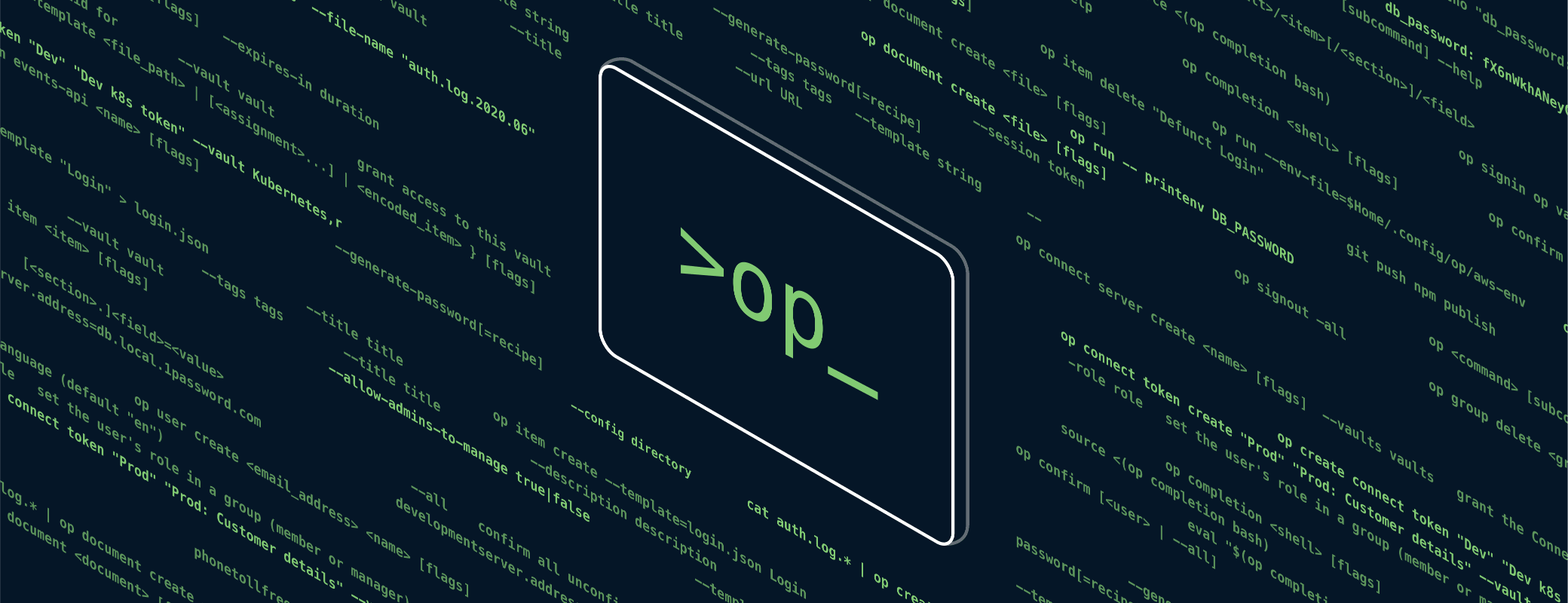
 by Jason Harris on
by Jason Harris on

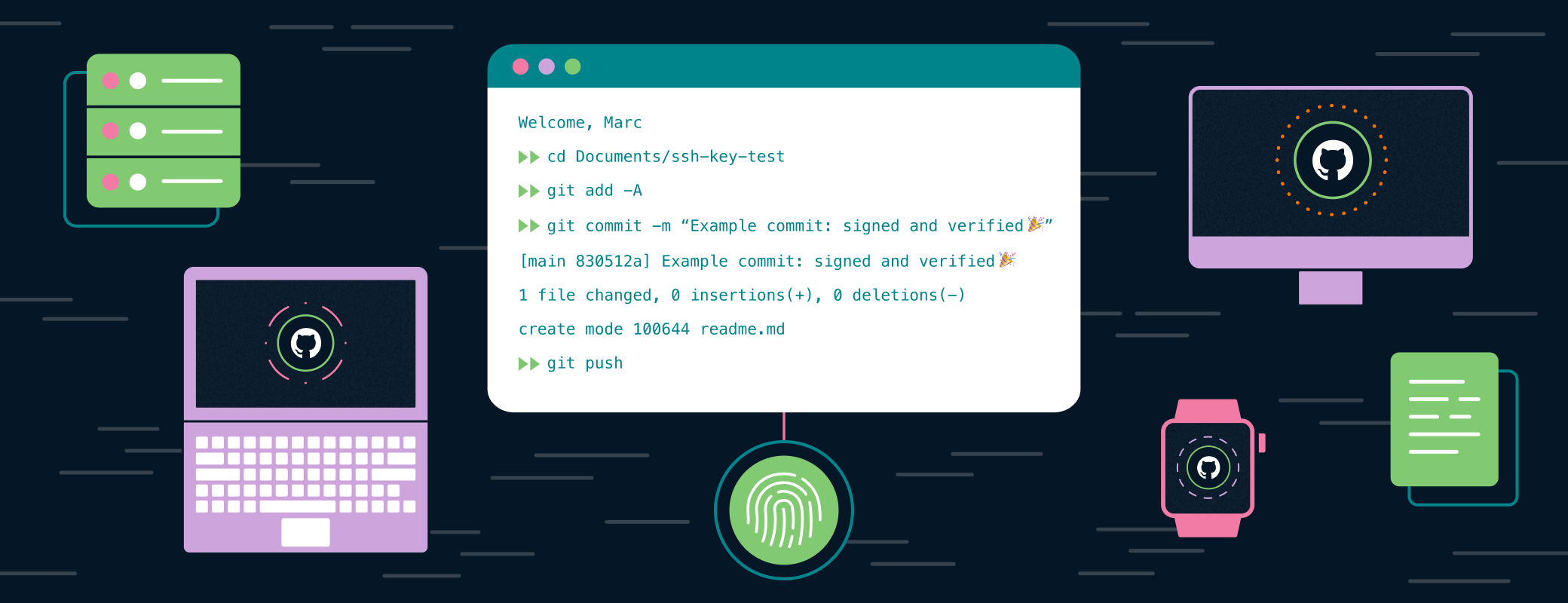

Tweet about this post