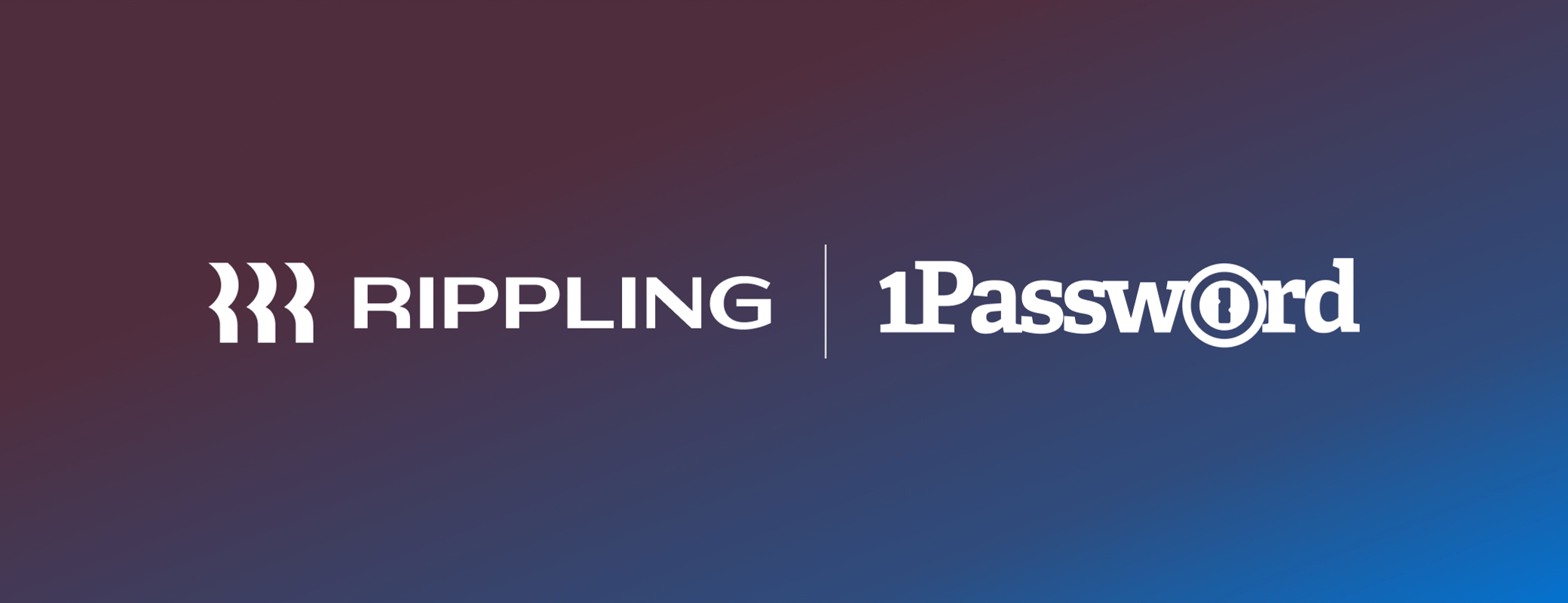1Password Business customers can now connect 1Password to Google Workspace to automate provisioning and deprovisioning tasks, saving valuable IT resources and strengthening your security posture in the process.
Manually provisioning and deprovisioning users isn’t the most valuable use of your IT team’s time. And because it’s a manual process, it’s also prone to mistakes and oversights that can create security vulnerabilities.
The 1Password SCIM bridge makes it easy to automate provisioning and deprovisioning in 1Password by connecting your identity provider – in this case Google Workspace – to your 1Password account. Once the connection is established, you can automate tasks like creating users and groups, controlling access to groups, and suspending deprovisioned users.
The new Google Workspace integration enables automated user provisioning (to provision or deprovision all users at once) and group provisioning (to provision or deprovision a predefined group of users). Once you’ve connected Google Workspace to your 1Password account, you can:
- Update names, emails, and other user attributes in 1Password from Google Workspace.
- Add, suspend, delete, or reactivate users in Google Workspace to also add, suspend, delete, or reactivate them in 1Password.
- Sync groups from Google Workspace to 1Password.
Note that the integration is continuous, so if you update users or groups in Google Workspace, those changes are automatically reflected in 1Password.
Connect 1Password to your identity provider with the 1Password SCIM bridge
Fast-growing companies can onboard dozens of new employees every week, and IT teams often spend hours setting up new accounts for those employees and ensuring the proper access controls.
When you connect your identity provider to the 1Password SCIM bridge, much of that manual work can be automated – not only during onboarding, but offboarding, too. When an employee leaves the company, automated deprovisioning ensures that those employees don’t retain access to company resources they should no longer have access to. (Among IT and DevOps workers alone, 1Password research revealed that 77 percent of those workers still have access to their former employer’s infrastructure secrets.)
In addition to Google Workspace, the 1Password SCIM bridge integrates with most other major identity providers, including:
- Azure Active Directory
- JumpCloud
- Okta
- OneLogin
- Rippling
1Password Business customers can connect Google Workspace to 1Password right now. Once you set up and deploy SCIM bridge, simply create a Google service account and key, then configure your SCIM bridge.

 by Jeff Gumke on
by Jeff Gumke on