
Everything you love about 1Password is now available in Safari on iPhone and iPad. And it’s as incredible as you could possibly imagine.
Ever since we first released 1Password X for desktop web browsers, we’ve dreamed of bringing its power to iPhone and iPad. With today’s release of iOS 15, we’ve done just that! 😍
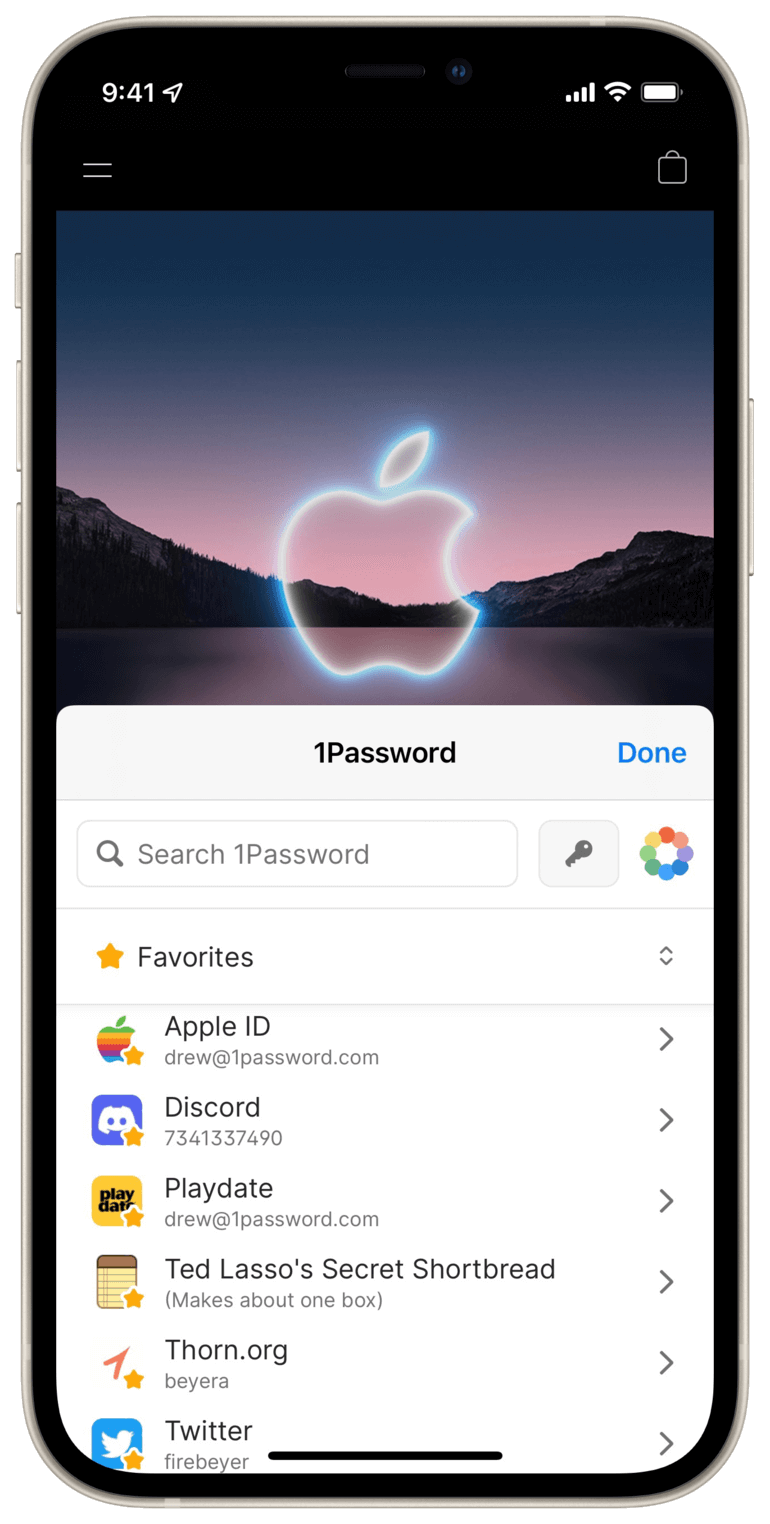
You have immediate access to all of 1Password directly in Safari. Fill with a tap, search all items, generate Smart Passwords, or even view your favorite shortbread recipe. Having your entire digital life available directly within Safari is life-changing.
And that’s just the beginning. We brought in-page suggestions over from the desktop as well.
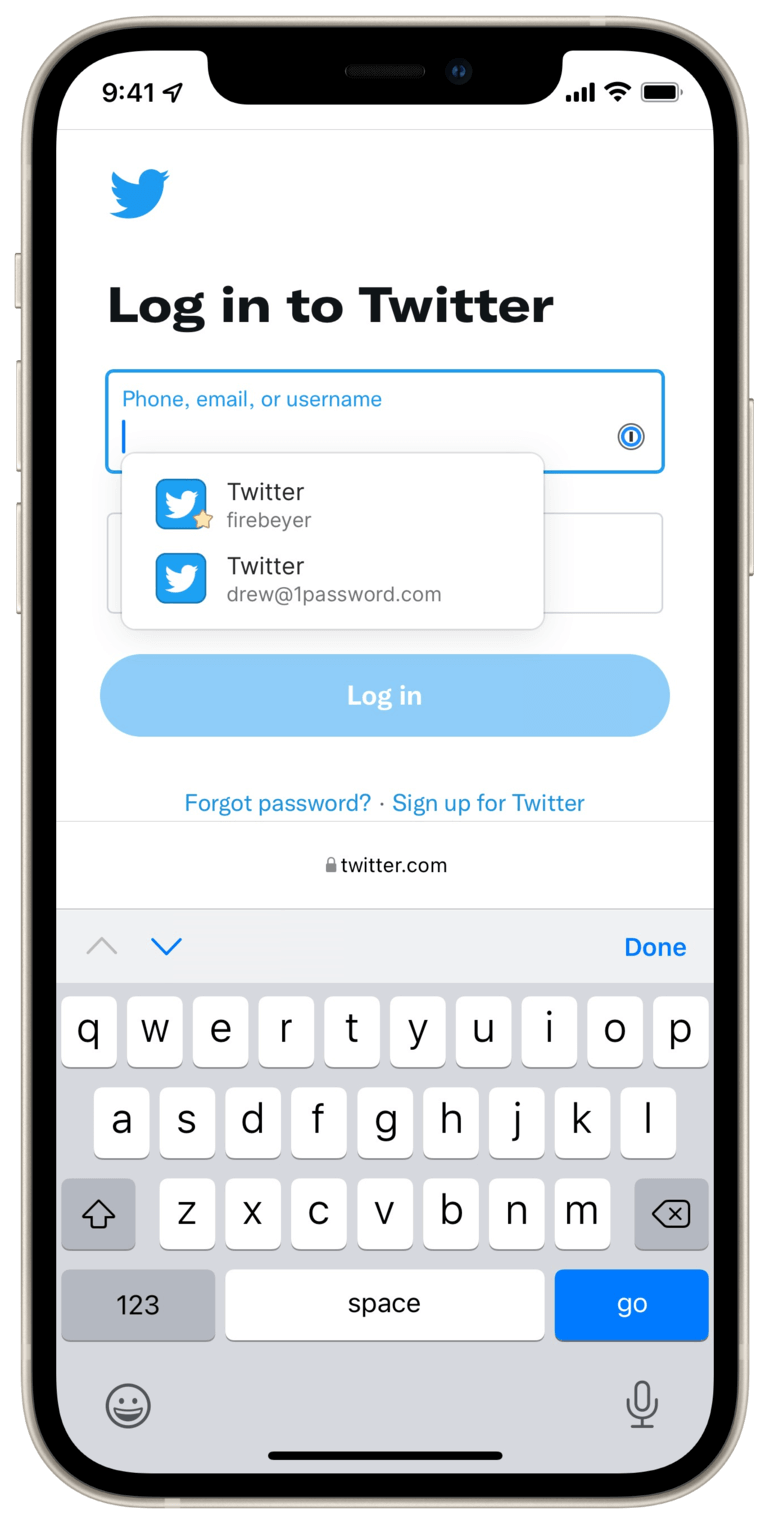
In-page suggestions allow you to access your items exactly where you need them. For sites that have complicated sign-in forms, we use our on-device machine learning to detect what’s happening and automatically fill the password for you.
And if you use two-factor authentication, we automatically fill the codes, so you don’t need to copy them to your clipboard.
Using the web on iPhone has never been faster or more secure. 🔒
iPad: Mighty and Magical
iPad has a wonderful desktop-class browsing experience. Now it has the entire desktop 1Password experience as well.
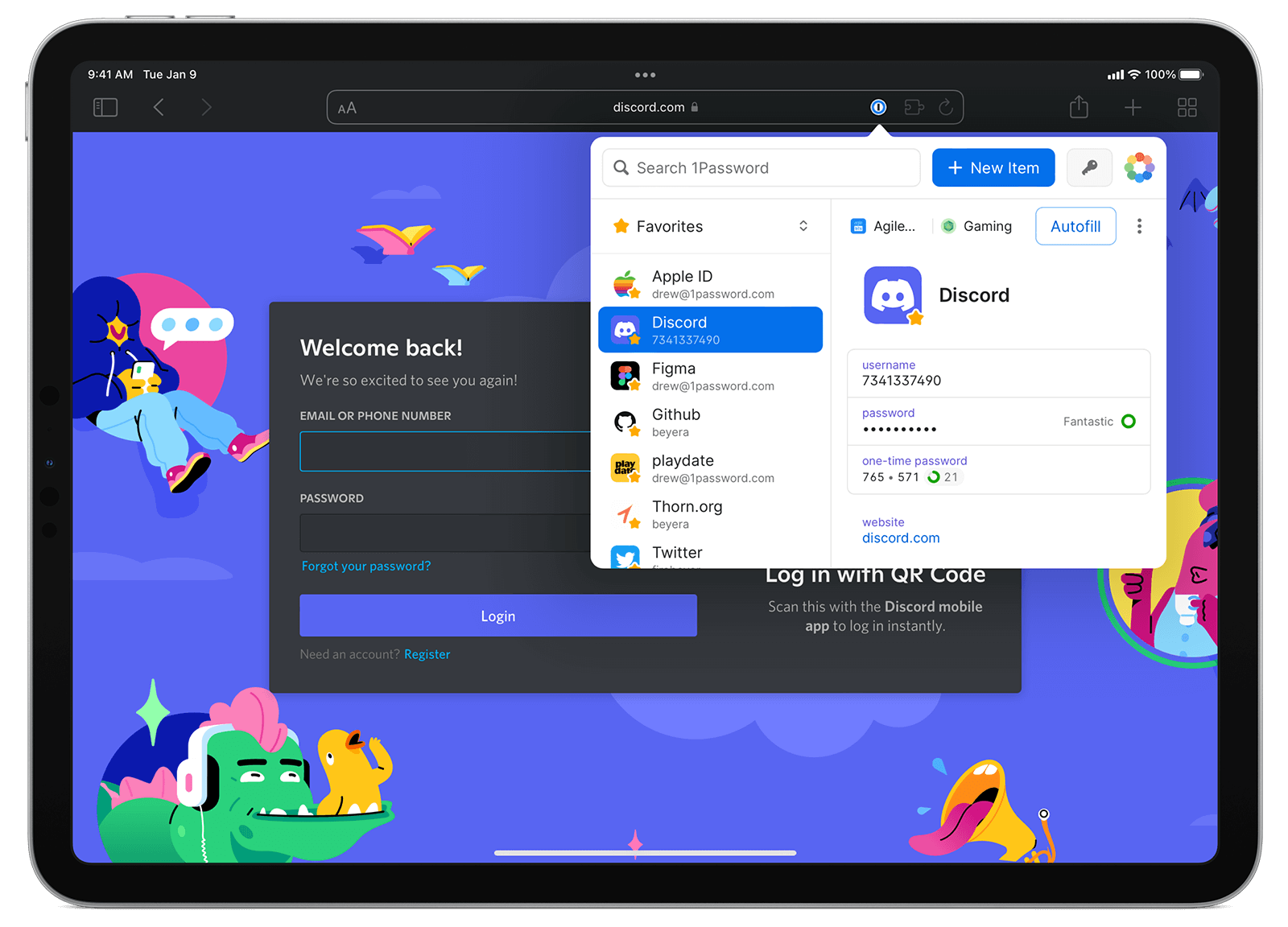
If you’ve used 1Password in a desktop web browser, the iPad experience will be immediately familiar to you. Everything is where you expect it, and it works great with your finger, Apple Pencil, or your Magic Keyboard.
1Password turbocharges any iPad, even that cute mini one! 💜
And so much more…
With today’s iOS and iPadOS releases, we brought a ton of features to these platforms we’ve only ever dreamed about.
- Get contextual in-page filling suggestions as you browse the web
- Fill logins, credit cards, identities, emails, and addresses
- Automatically fill credentials across multiple pages
- Autofill two-factor authentication codes
- Scan QR codes for easy setup of two-factor authentication
- Use suggested Smart Passwords that meet the requirements of any page
- Save logins and credit cards to 1Password straight from the page
- Fill and save virtual credit cards with Privacy.com
- See Watchtower recommendations to improve your security score
- Unlock with Face ID and Touch ID
Available now
To get started on 1Password for Safari, upgrade your devices and stop by the App Store for the free update to 1Password.
If you want to chat more, you can join us for a live Twitter Space tonight at 8 PM Eastern, Reddit AMA on Thursday, join us on our forum, or give us a shout-out on Twitter.
If you need something to watch during your update, check out our 1Password for iOS 15 announcement video.
 by Andrew Beyer on
by Andrew Beyer on

