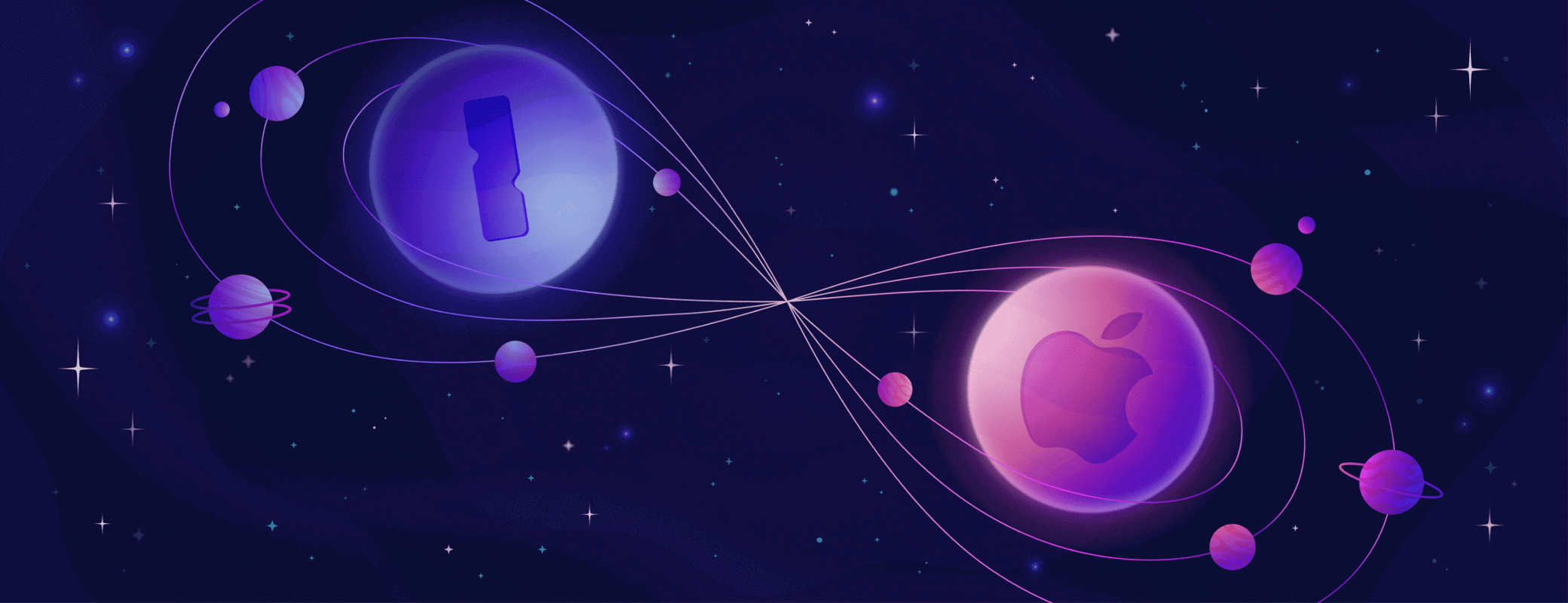Got a Windows PC and love dark mode? You can now enjoy the modern design, improved productivity, and enhanced security & privacy of the all-new 1Password 8, all in glorious dark mode. 🤘
I’m so excited to share 1Password 8 for Windows with you today. We went back to the drawing board and recreated every bit and every pixel to bring you the most modern, productive, and secure version of 1Password yet!
Let’s start with the all-new lock screen. 🔐
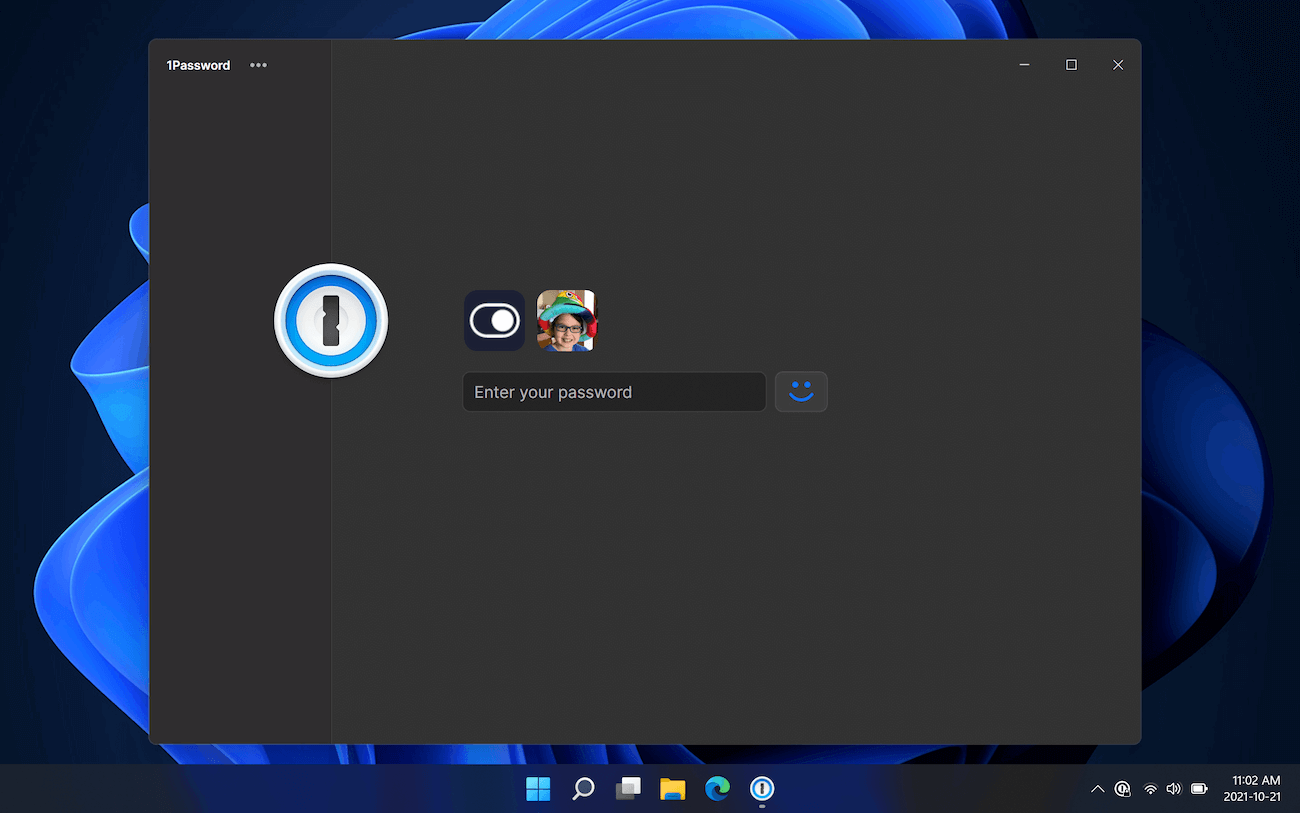
Sold already? Here’s the download link. 🙂
Download 1Password 8 for Windows
You can also hop on over to the main 1Password 8 for Windows announcement to see this announcement and every screenshot in luminous light mode. 🌟
Modern Design
We set out to create a modern, first-class experience that feels right at home on Windows 11. To make this possible we created an entirely new 1Password design language, code-named Knox.
Let’s open things up to see the beautiful design in its full glory. 😍
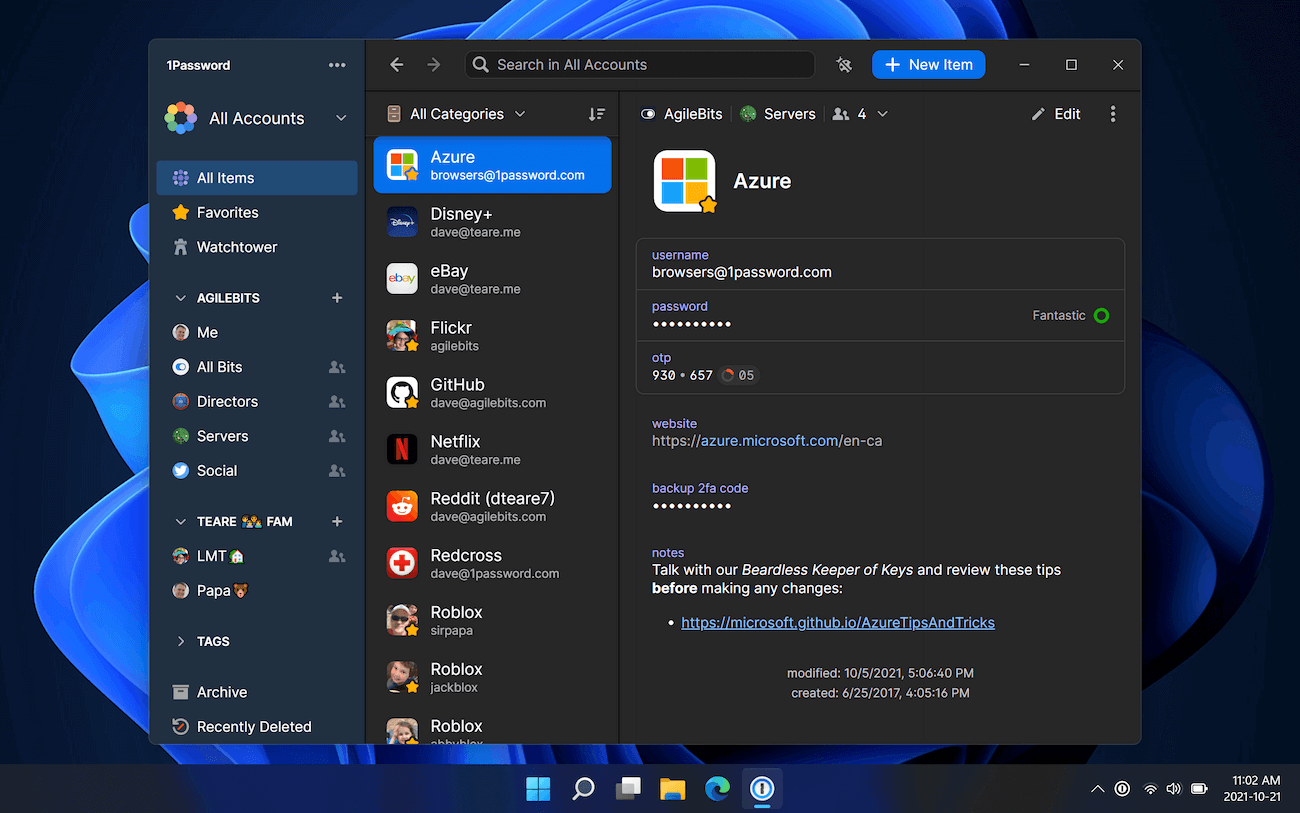
Despite its simplicity, 1Password 8 is packed with features to help you organize your digital life. Create vaults directly from the sidebar, find recently deleted items, and focus in on the vaults and items you need with Collections.
The new design carries throughout every aspect of the app and flows into the browser experience as well.
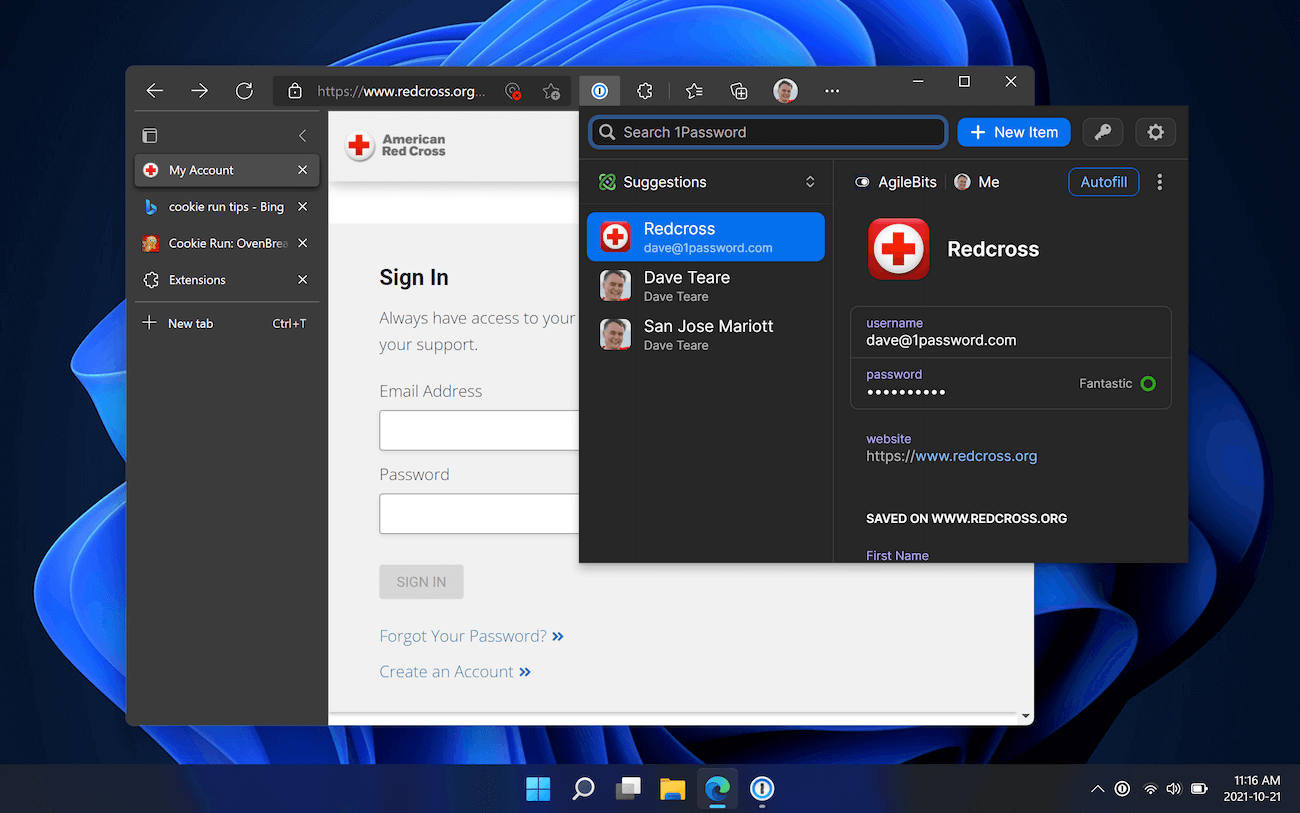
With 1Password 8, you can enjoy a fluid, consistent experience no matter where you go or which theme (dark mode or light mode) you enjoy.
Productivity
One of the places where the power of our new design language really shines is search. Press Ctrl + Shift + Space from anywhere on your PC to bring up Quick Access.
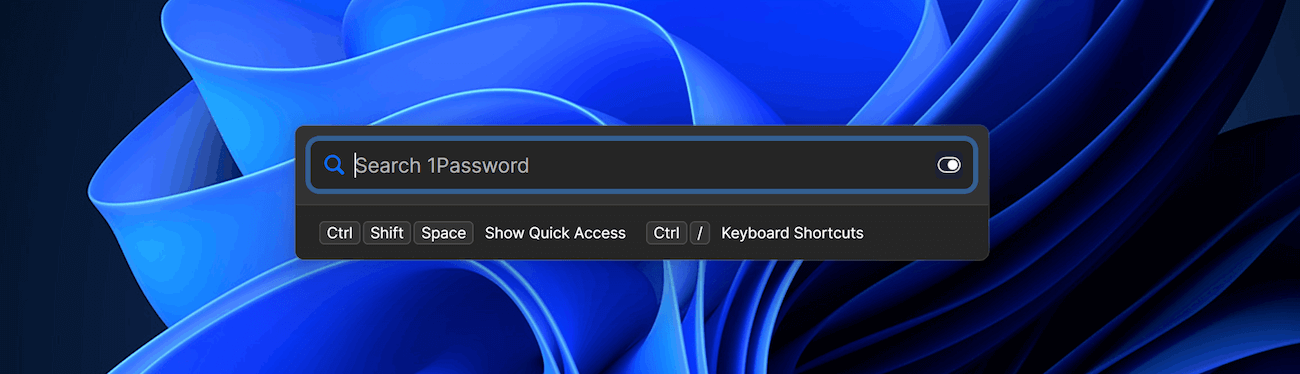
With Quick Access you can find any item you need, without leaving the app you’re working in. It supports all the advanced search options and is fully optimized for keyboard warriors.
Quick Access is smart, too. It detects open apps and remembers items you use most frequently so you always get the most relevant suggestions. You’ll be more productive than ever when logging into your Steam games. 😉
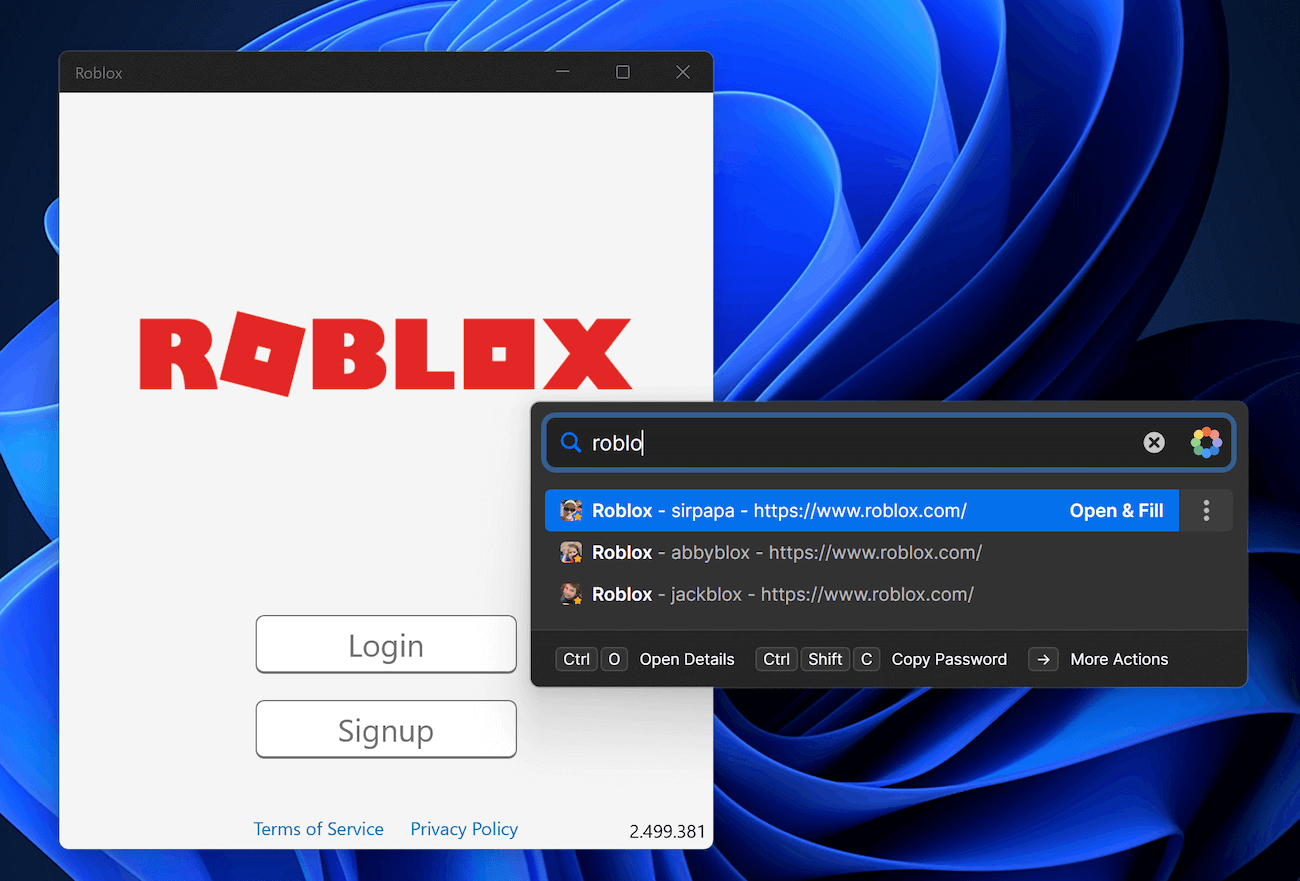
Finding your items has never been quicker, and now creating them has never been easier. It all starts with a smart catalogue of suggested items to choose from, making it a snap to create what you need.
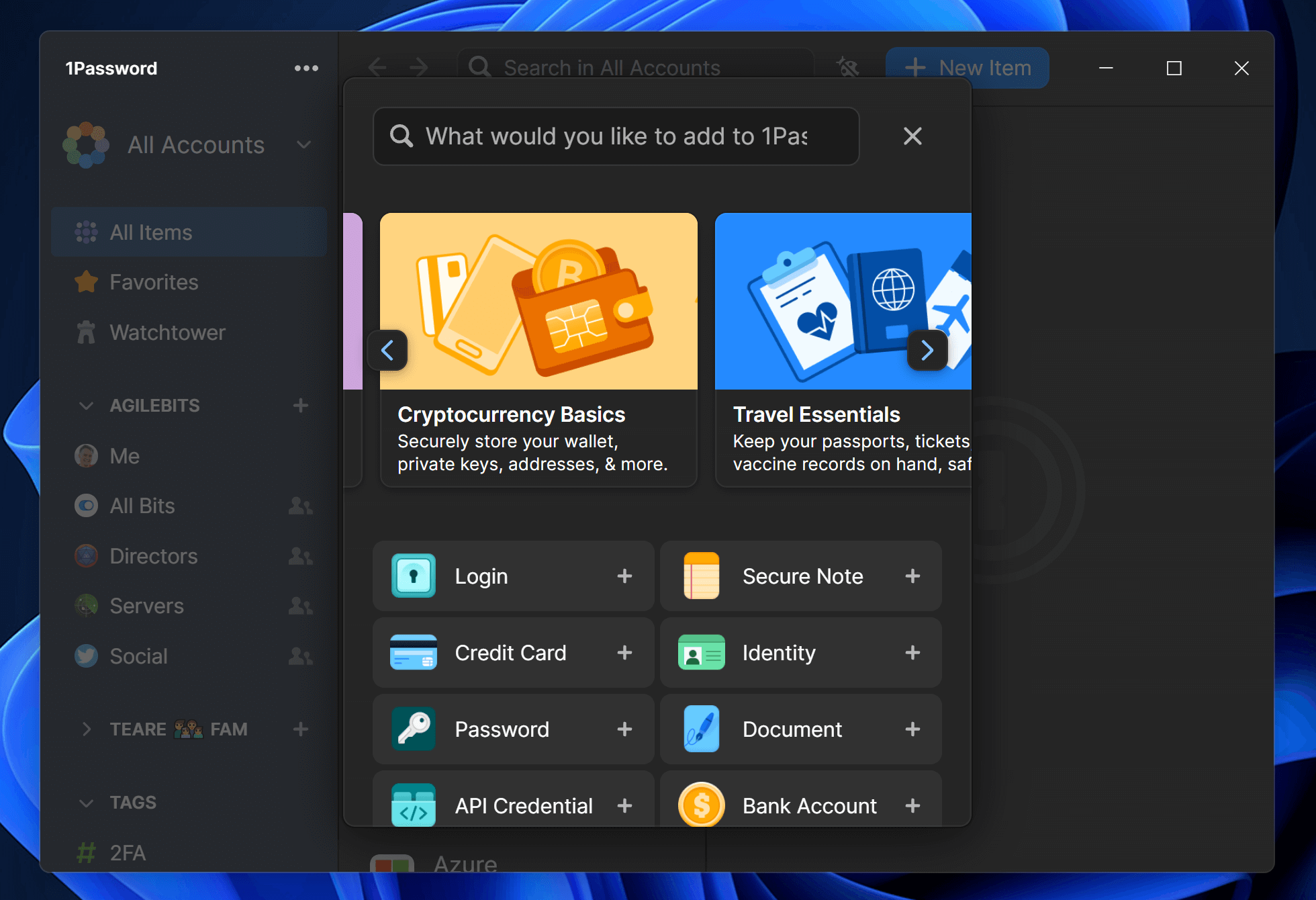
The catalogue will help you find what you’re looking for and pre-fill details like the website address and title, so your newly created item is ready to autofill in your browser.
Speaking of which, the new 1Password experience in your browser takes productivity to the next level. 🚀
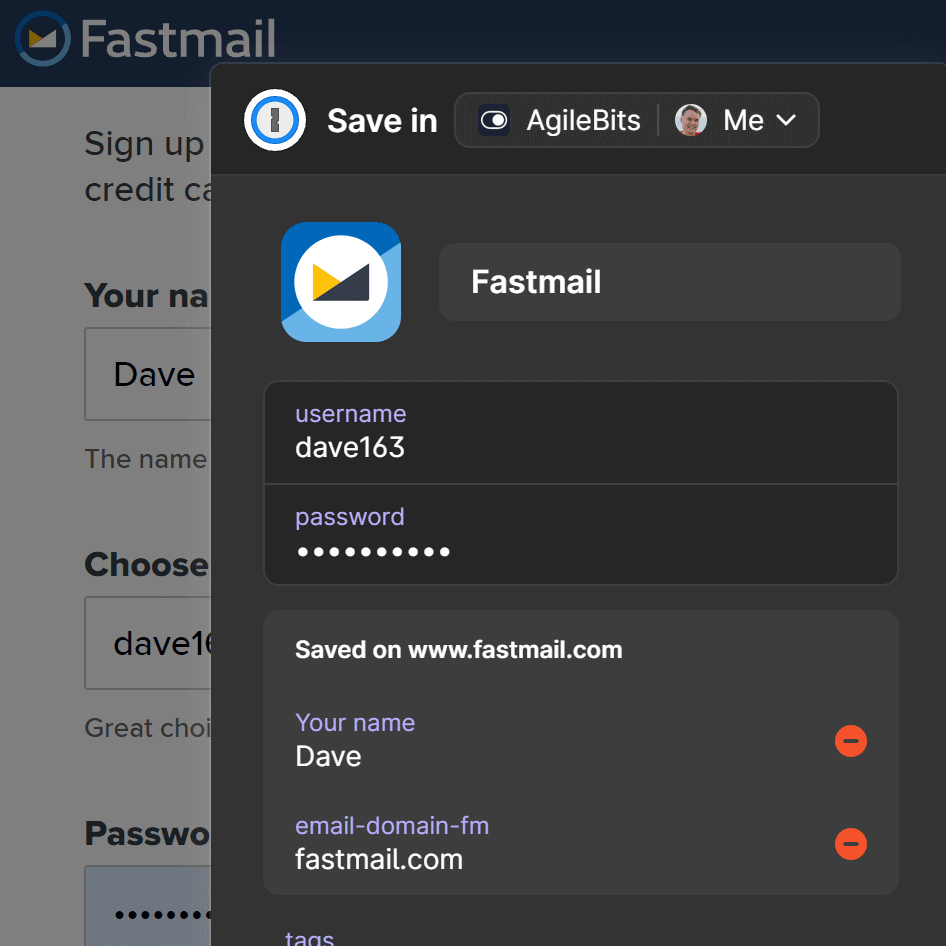
When you save new logins, you can now see everything collected from the page. Edit directly inline, remove unneeded fields, and add tags, all before saving.
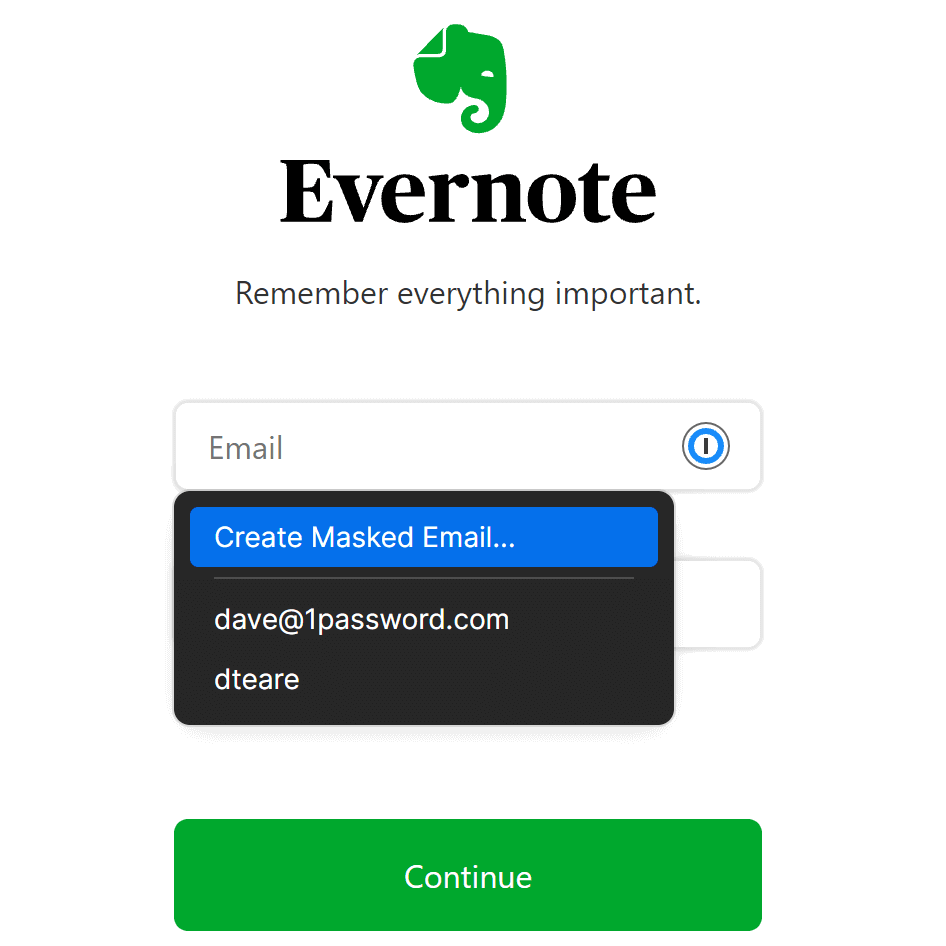
Protect your privacy and prevent websites from tracking you by using a unique email address when signing up to new services. With our new Fastmail integration you can create Masked Emails directly from within registration and signup forms. And you can easily block incoming emails directly from 1Password if you find your Masked Email receiving unwanted mail.
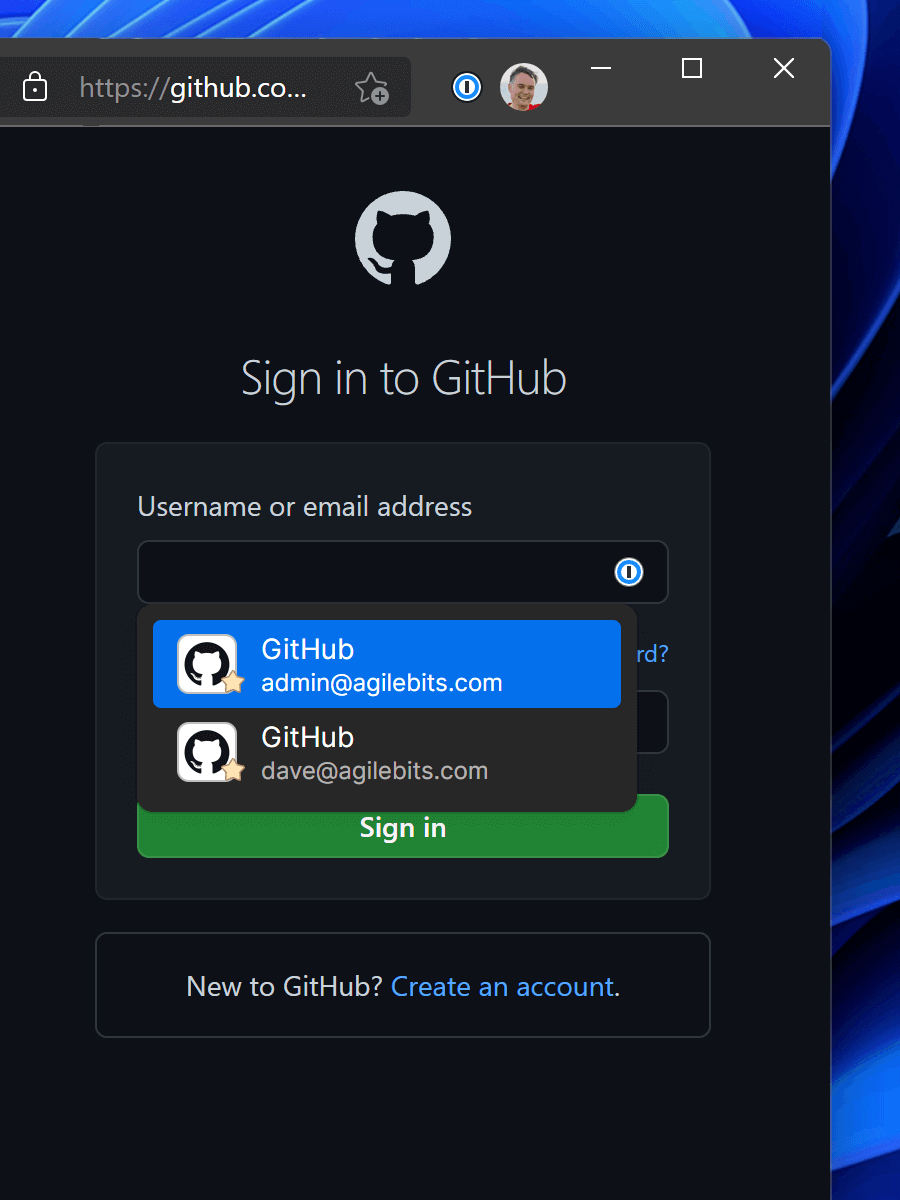
Item suggestions now appear exactly where you need them, directly within the webpage. Quickly fill a login or enter a credit card or address without leaving the webform. And on websites that use multiple pages for logging in, 1Password will automatically fill all of the login forms (including 2FA codes!) with a single click.
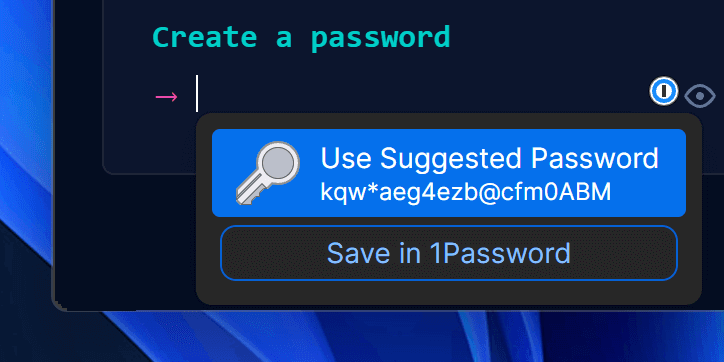
Smart Passwords enable you to use strong, unique passwords that are customized specifically for the site. Automatically fill these suggested passwords directly from within registration and signup pages.
The new browser experience integrates seamlessly with the desktop app, using a secure connection to ensure a consistent lock state. It also brings support for passwordless to the browser with Windows Hello.
And perhaps the biggest productivity booster of all: 1Password 8 is incredibly fast. 🏎️
It’s hard to be productive when waiting for things to load, so we tuned 1Password 8 to be super efficient using our Rust-powered core. Everything is instant so you’re never waiting on a spinner.
Security & Privacy
1Password 8 comes with the security and privacy guarantees you’ve come to expect from 1Password and provides new tools to keep you safe online.
The new Watchtower Dashboard makes it super simple to get a pulse on your security and see where you need to improve.
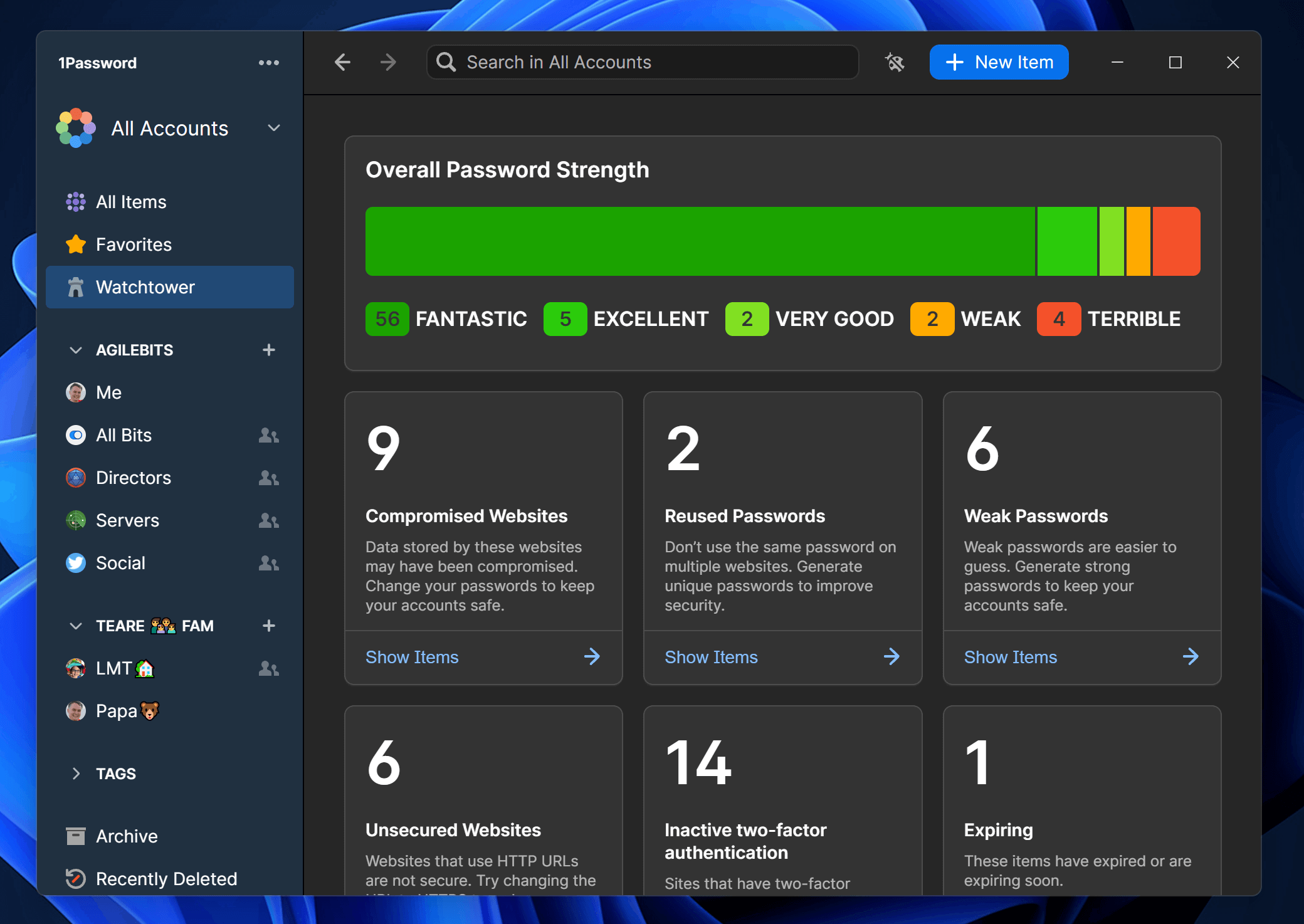
Using on-device analysis to calculate password strength and detection of vulnerable passwords, Watchtower gives you actionable advice while preserving your privacy and security.
Securely sharing items with others in your 1Password Families and 1Password Business accounts is super easy, too. With shared vaults, items magically appear for everyone you grant access to and everything shared in this way will prominently show who has access.
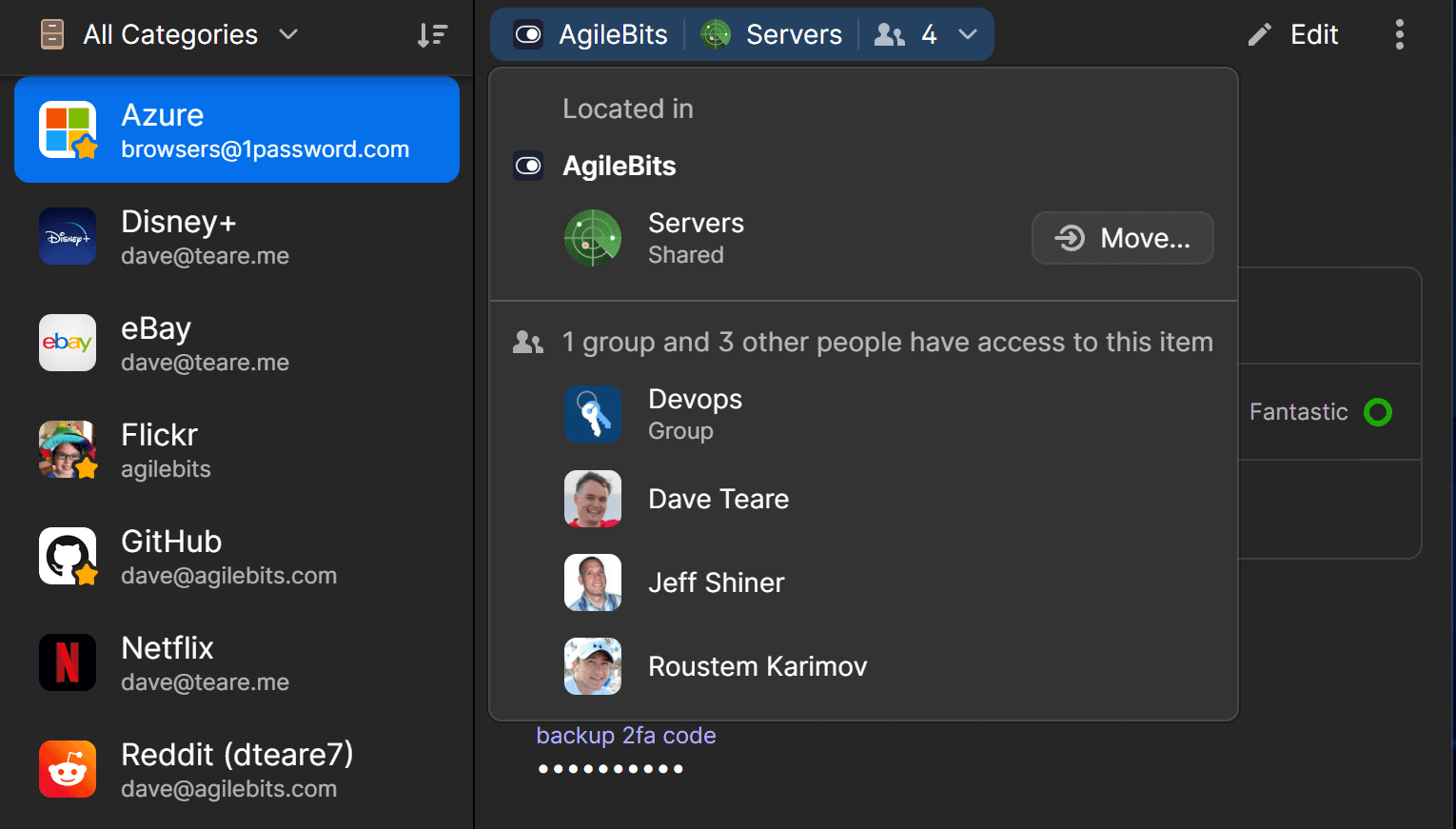
Windows Hello is integrated directly into the lock screen to provide a passwordless unlock experience. And those with a TPM 2.0-enabled PC are in for a treat later this year when our enhanced support for Windows Hello will allow unlocking 1Password, even after app restarts and system reboots (join our beta family to be the first to enjoy this once available). 🥳
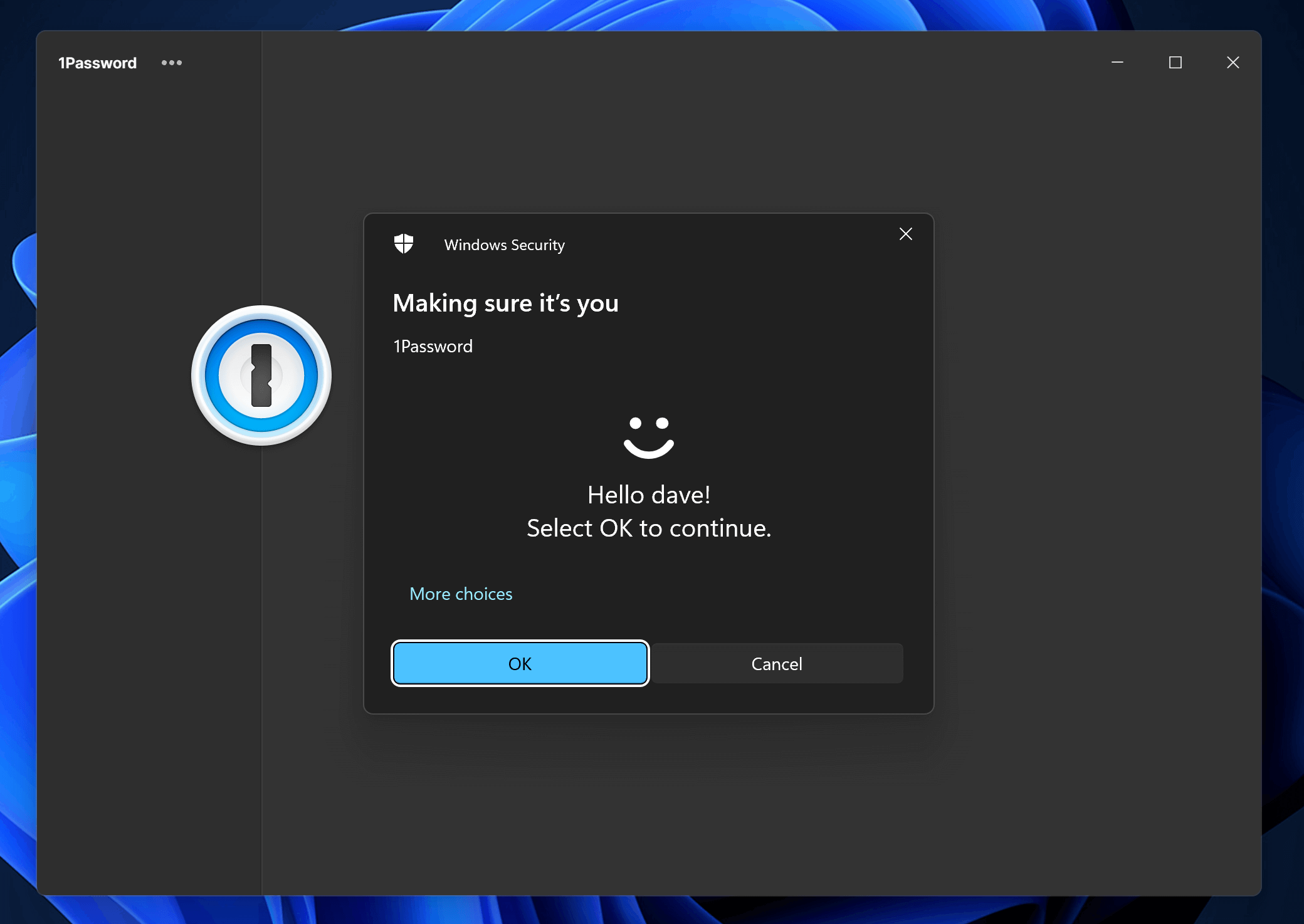
Last but not least, 1Password 8 stands upon the most secure security design we’ve ever had. And all the critical bits are done in Rust, a systems programming language renowned for its security and safety.
And so much more
1Password 8 is a massive release and there’s dozens of new features and improvements that won’t fit here, such as:
- Style your notes with Markdown
- Create new vaults directly within the app
- Restore recently deleted items and previous versions
- Navigate easily throughout the app with Quick Find
- Share items with anyone using a simple link
- …and so much more!
I originally wrote about these at length but had to trim them during the editing process. I really enjoyed what I wrote so I collected them into a gorgeous screenshot gallery at the end of this post. 🙂
Getting started
1Password 8 is a 64-bit app that requires Windows 10 or Windows 11.
Download 1Password 8 for Windows
1Password 8 is the best Windows app we’ve ever built and we can’t wait to hear what you think of it. Please stop by our 1Password for Windows community or reach out on Twitter @1Password or myself @dteare.
The development team and I will also be hosting an AMA this Thursday, November 18th at 1PM Eastern. We always have a lot of fun with these and I love giving out gold for questions, along with bestowing the Ternion All-Powerful award upon the best question. 💪 Stop on by!
If listening is more your style, our product director Mitch Cohen has you covered. Mitch is hosting our Twitter Space tonight at 8PM Eastern to talk all things Windows and 1Password 8. He’s also hosting a Get to Know 1Password 8 for Windows webinar on Tuesday, November 23rd at 11AM Eastern. Stop on by!
Enjoy, take care, and stay safe out there. 🙏🏻
++dave;
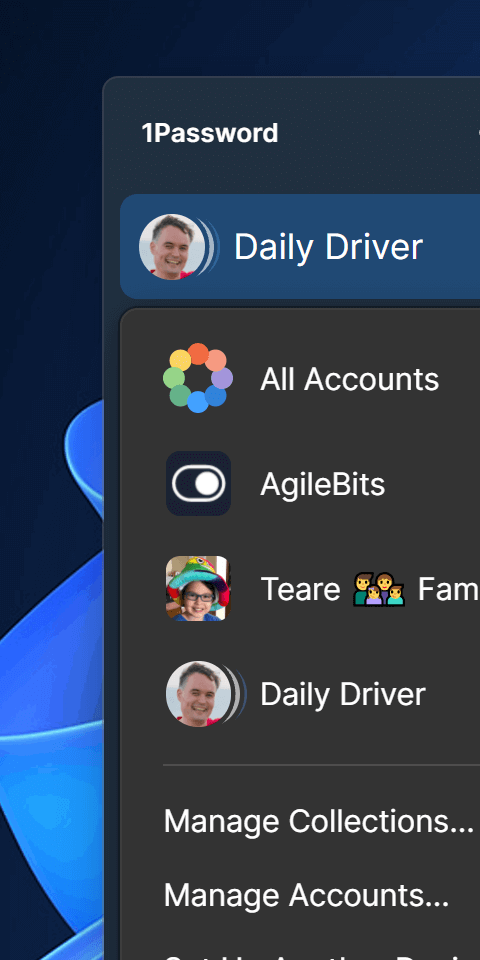
Choose accounts or your own custom collection of vaults from the account selection menu to focus only on what you need.
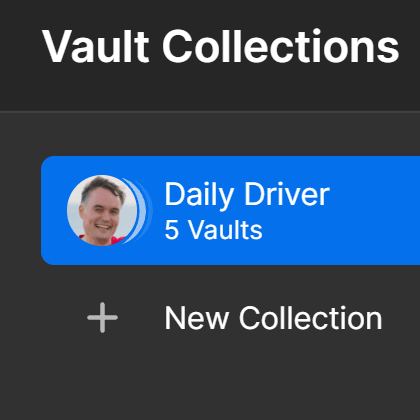
Focus in on exactly what you need by creating your own personal Collection of vaults. You can create as many Collections as you’d like and easily switch between them from the account menu. Super useful for hiding family and work vaults that you don’t need to see every day.
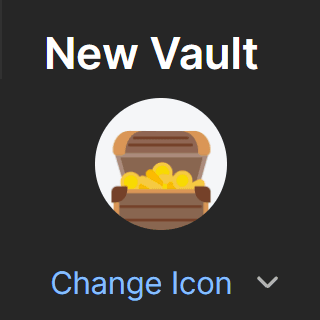
Create new vaults directly within the app. Super helpful for organizing your items and sharing with specific family members or colleagues.
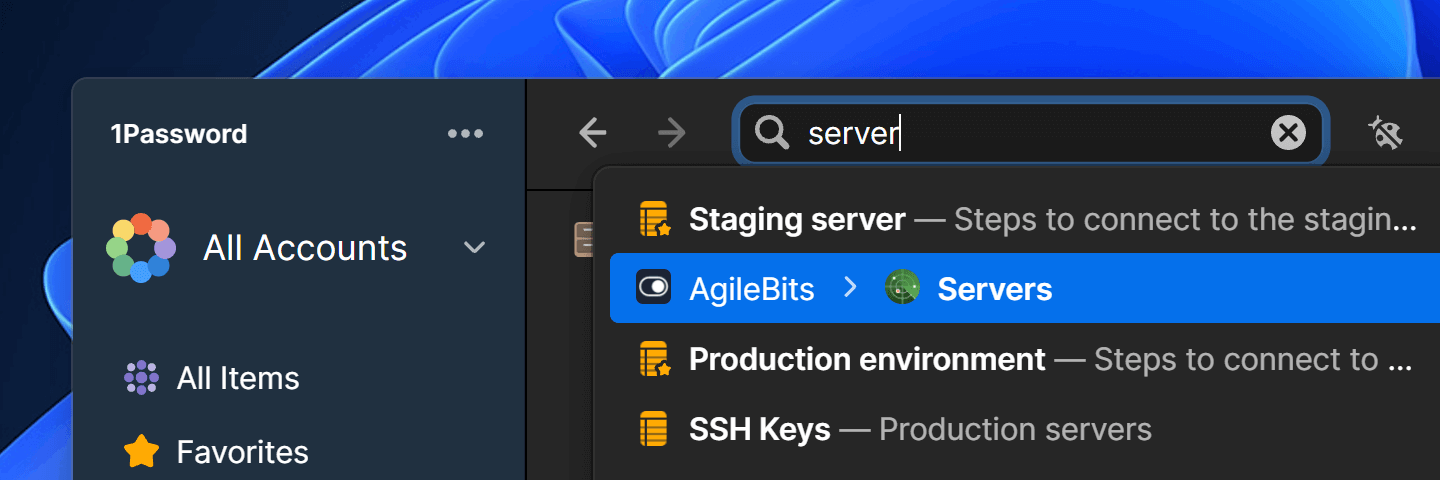
Quick Find makes it super easy to find your items and remembers the items you use most frequently so you’ll always get the most relevant suggestions. And it’s not limited to just items. With Quick Find you can quickly jump to categories, vaults, or tags.
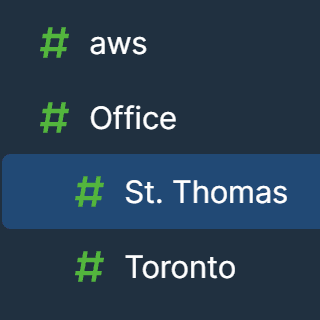
/ in their names, such as Office/Toronto and Office/St. Thomas. Nested tags are great for organizing related items as you can be as specific or as general as you’d like to be. Along with autocomplete it’s super easy to keep your information organized.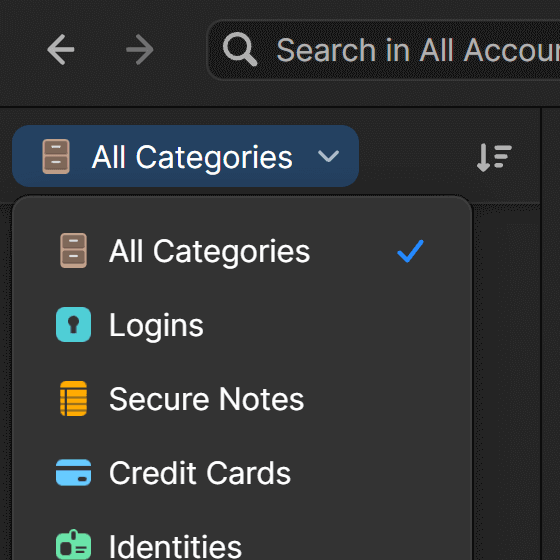
Categories have delightful new icons and now sit atop your item list as an intuitive dropdown filter, giving the sidebar plenty of room to show all your vaults and their accounts. Things were so spacious we had plenty of room to include tags, Archive, and Recently Deleted items in the sidebar.
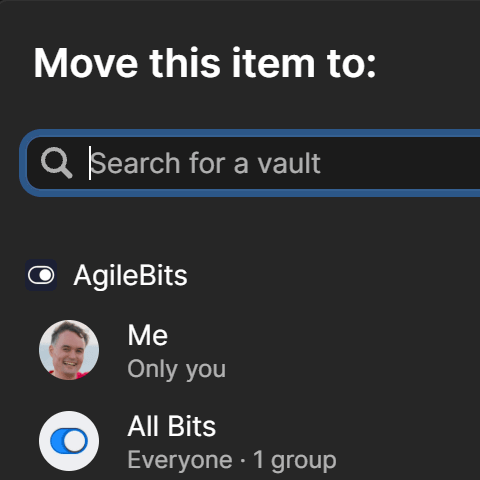
When moving items you can quickly see which vaults are shared and who they are shared with. Perfect for making sure the people who need access will have it as well as avoiding sharing with folks who shouldn’t.
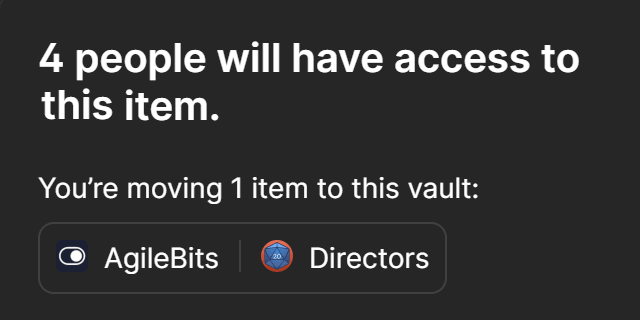
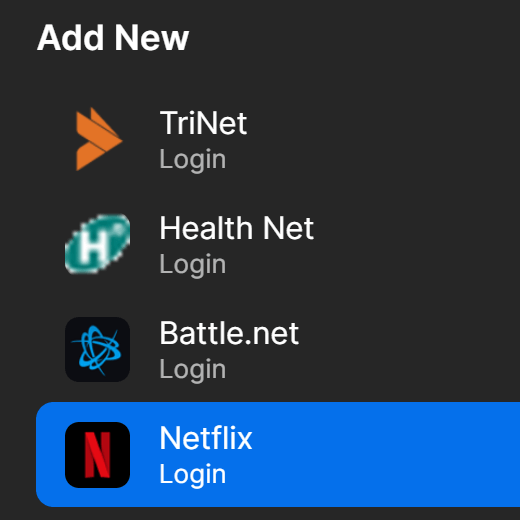
Quickly find the type of item you’re looking for by using live search when creating a new item. Just start typing to swiftly narrow the list of available options to choose from.
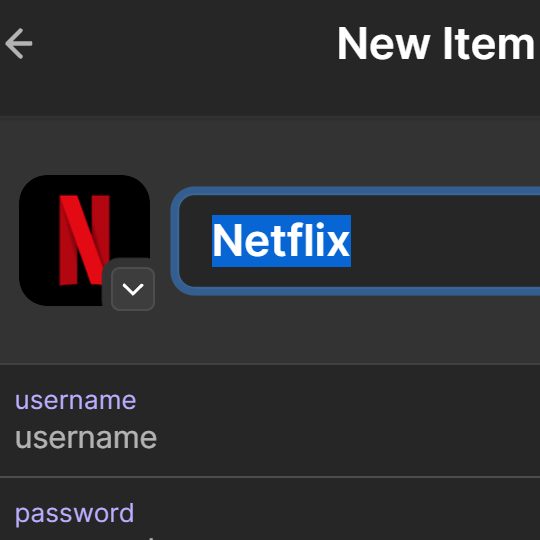
When creating a new login for a website or service 1Password will automatically populate the address and icon. You’ll even be prompted to use a shared vault when creating items that are often shared.
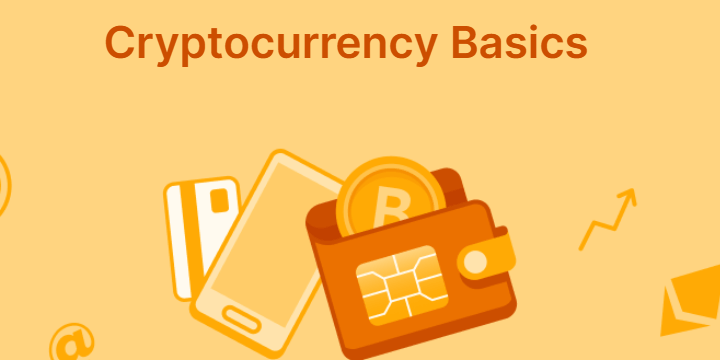
Easily add your crypto accounts and wallets to 1Password using the Cryptocurrency Basics section within the new item catalogue.
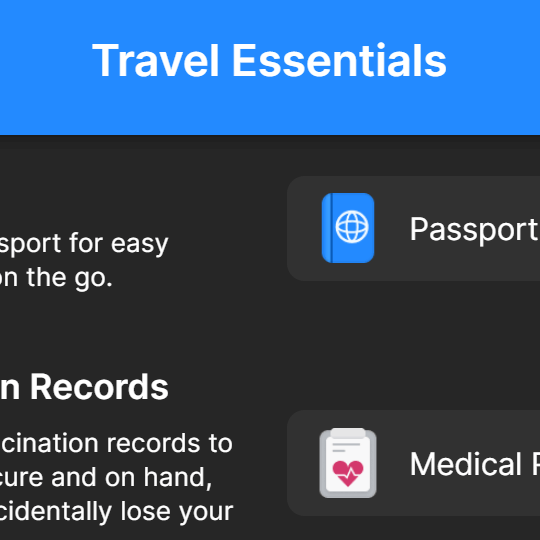
Add all your essential travel information to 1Password so you have it handy while crossing borders and while abroad. 🌍️ And when travelling use Travel Mode to remove sensitive vaults from your devices when crossing the border.
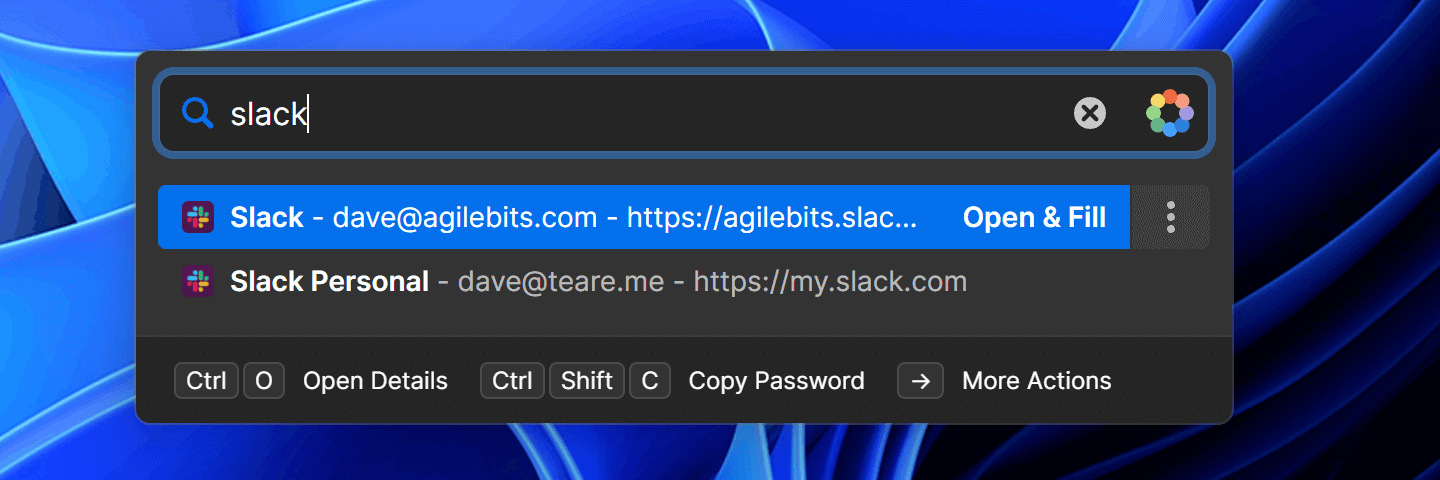
With Quick Access, just start typing and instantly find what you need. Then use the hotkeys to grab what you need without ever taking your fingers off the keyboard.
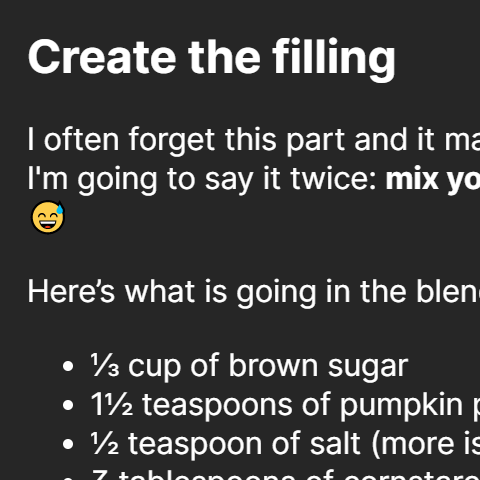
Use Markdown syntax to apply text styles, create lists, and more.
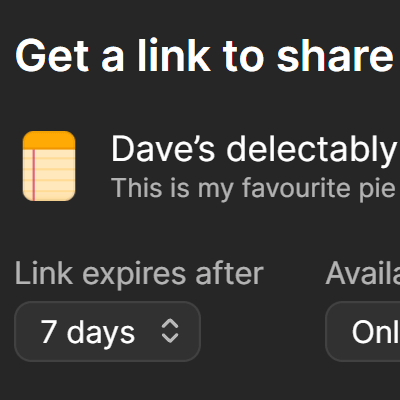
Securely share items with anyone, including those outside your team or family. Simply create a secure sharing link and share it with anyone. They can view your shared secret in their browser without installing 1Password.
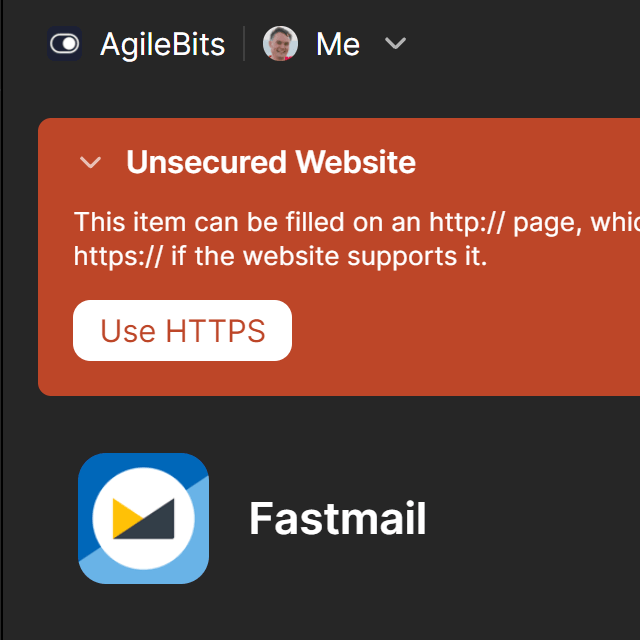
Watchtower now integrates with DuckDuckGo’s Smarter Encryption to show Unsecured Website alerts on logins that can be upgraded to use a secure connection. All analysis takes place on your device so your information remains private.
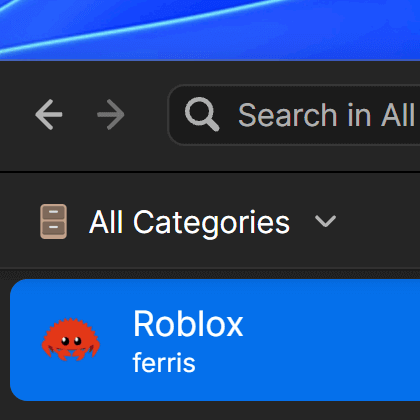
Navigating is much simpler thanks to the new Back and Forward buttons. I find the back button especially lovely when I’m editing an item and need to copy something from another item. Now I can go find the second item, open it in a new window, and then press the back button to return to where I was. ⚡️
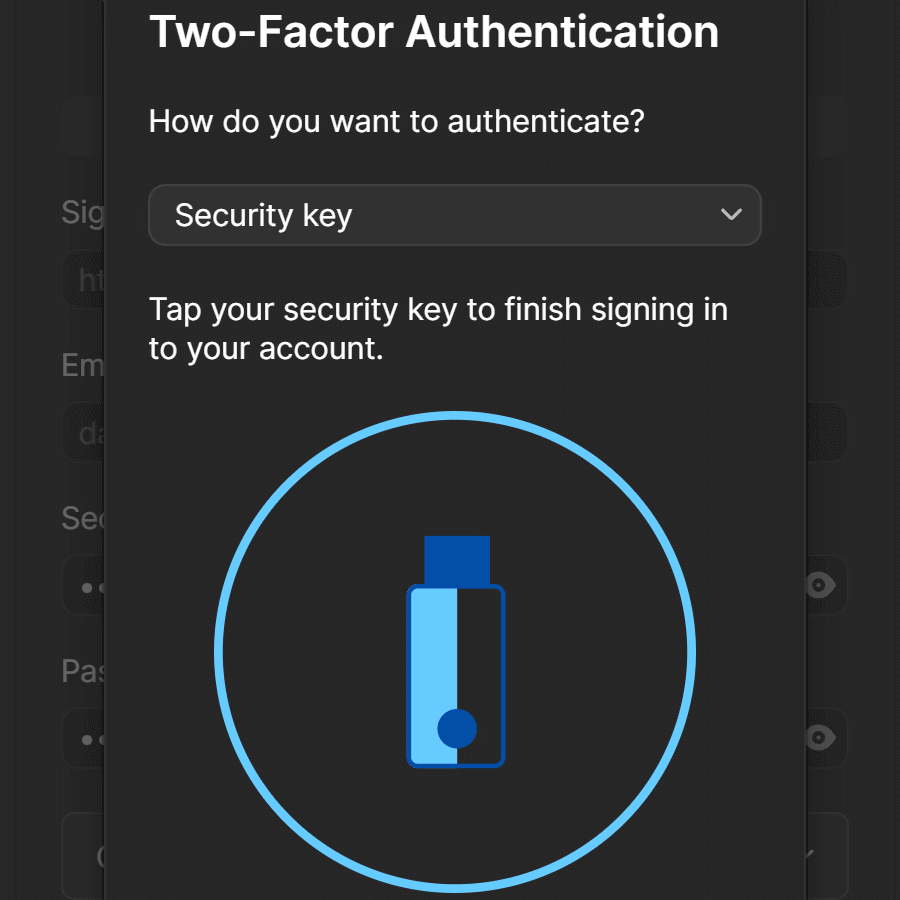
You can now use security keys (like YubiKey or Titan) as your second factor when adding new accounts or reauthorizing devices. 🙌🏼 Learn how to set up a security key, like YubiKey or Titan, so you can use it for two-factor authentication in 1Password. Note that you can still use standard one-time passwords when needed, such as when using devices that do not support security keys, or when you’re misplaced your dongle.
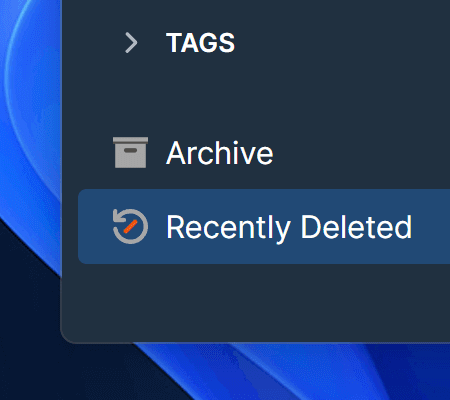
Quickly find and view items that have been recently deleted from the new sidebar option. You can even restore the item from the context menu or jump over to 1Password.com to delete it permanently.
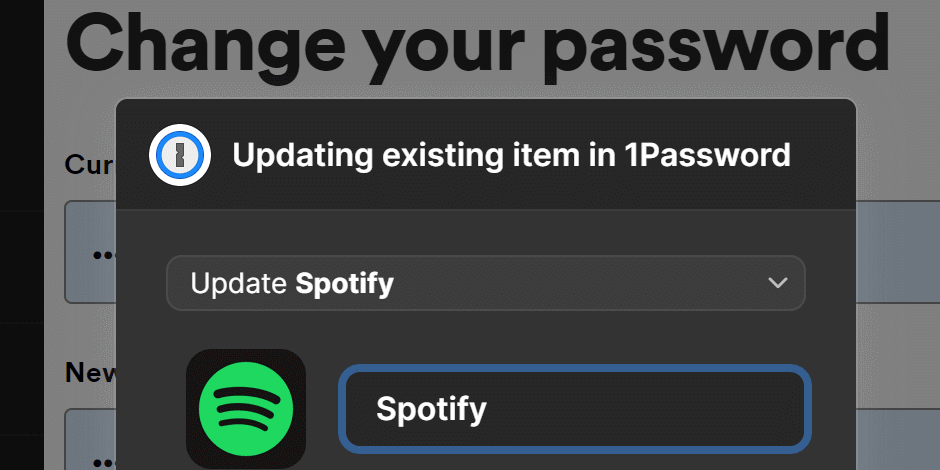
When changing your password on a site, 1Password will prompt you to update your existing login with the new password. You’ll see everything that will be changed before saving, including the old password.
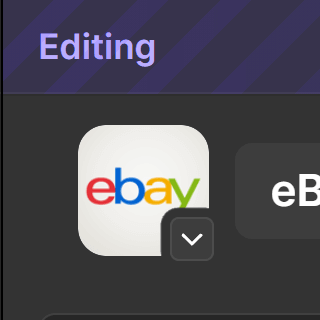
The item editing experience is much more powerful thanks to autocompletion of usernames and tags, draft protection, and the ability to add attachments. You can also generate secure answers for security questions and allow 1Password in your browser to automatically fill them for you.

Customize your items with custom icons that can be seen throughout the app, from item details to item lists, Quick Find, and search results. 😍
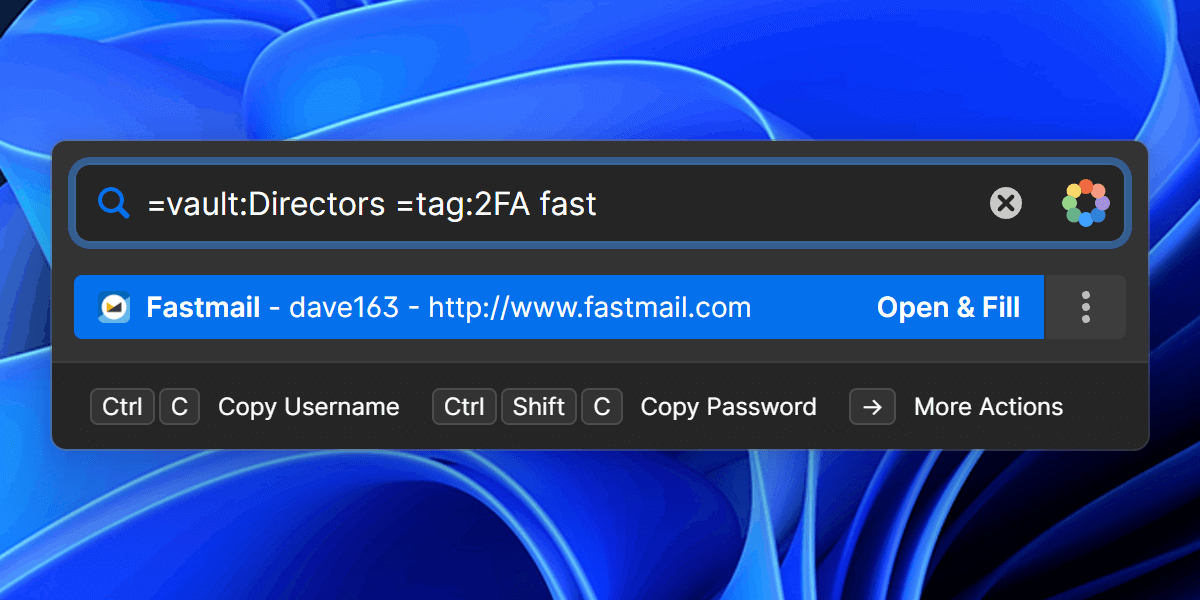
=vault:$name and =tag:$name are likely to be the most popular but you can also use =category:$name to filter by category and =favorite to only include items that are marked as a favourite.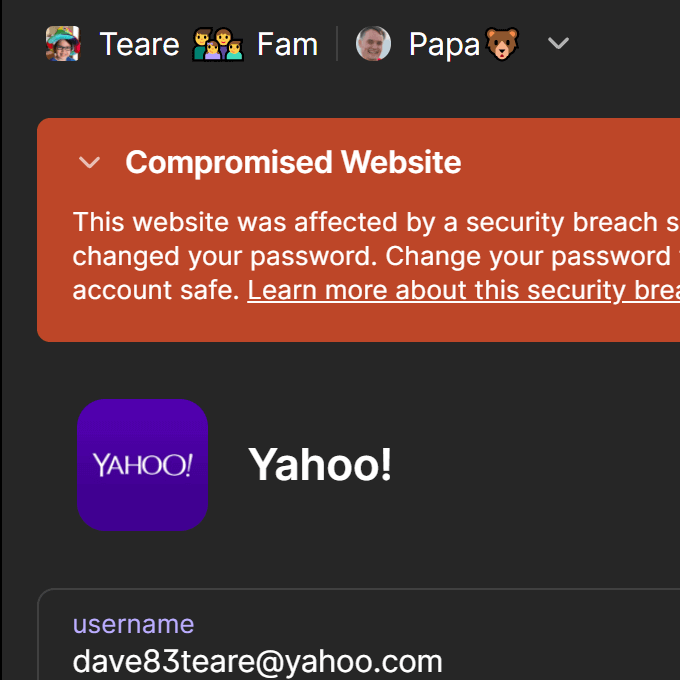
Watchtower notifies you when a site has been compromised so you can protect yourself by changing your password. You can also optionally enable integration with Have I Been Pwned? to see if any of your passwords have been included in a data breach.
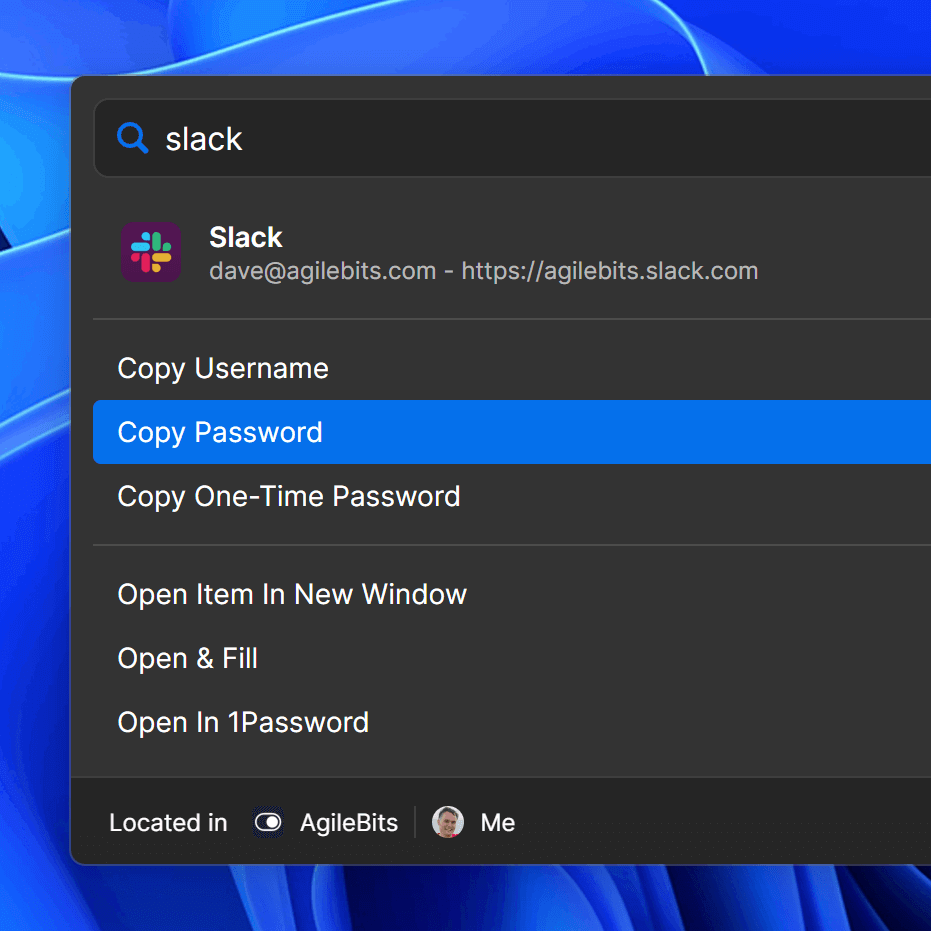
With Quick Access, simply press the Right Arrow key after you’ve highlighted the relevant item to see all the available actions for that item. Everything is available, right at your finger tips, without ever needing to reach for the mouse or trackpad.
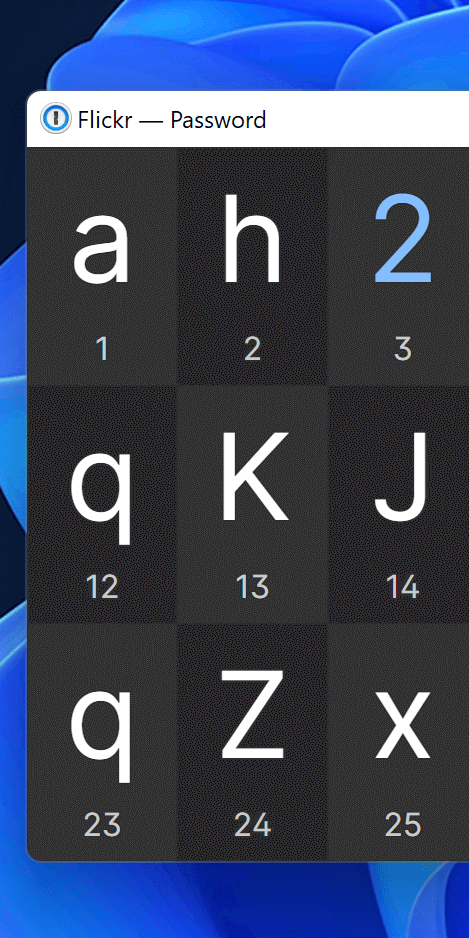
Use the Large Type feature to view your information in a super big, readable font. Numbers and symbols appear in a different colour to enhance readability even further. And Large Type is available throughout the app, not just password fields.
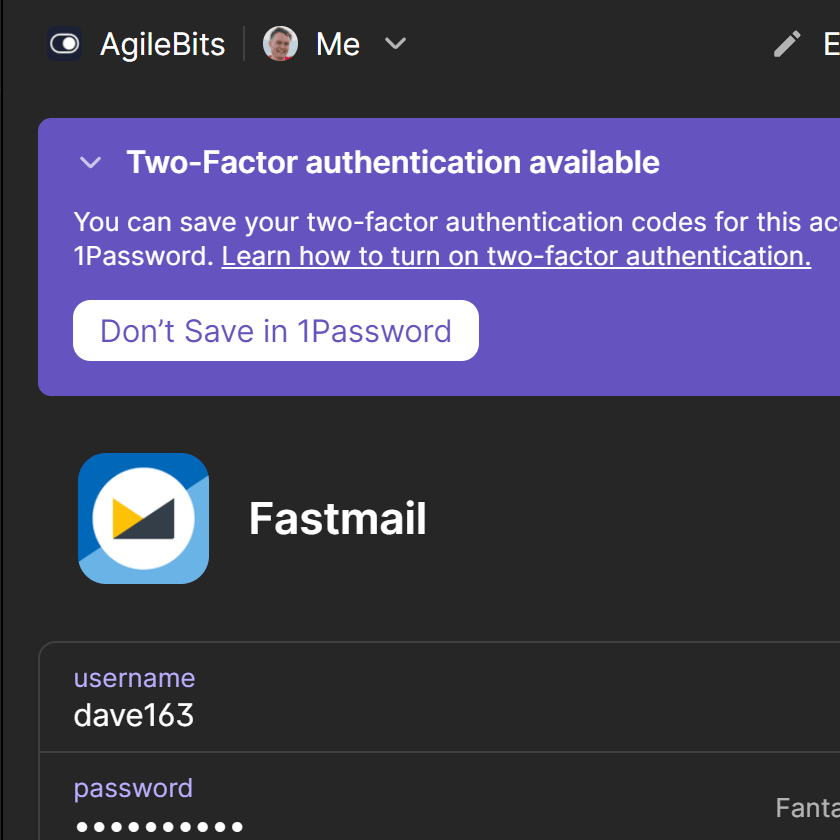
Watchtower notifies you when websites offer two-factor authentication (2FA) on logins that don’t have it enabled yet.
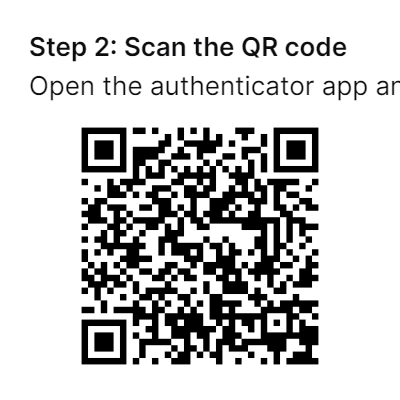
When enabling two-factor authentication (2FA) for a website, 1Password can automatically scan the QRCode and save the 2FA secret. The current one-time password is then automatically copied to your clipboard for easy confirmation.
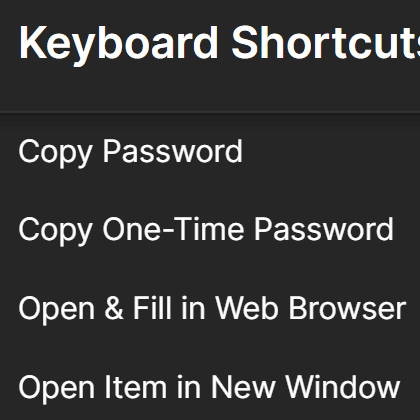
Perhaps not the most exciting screenshot in the world but keyboard warriors will love the care and attention put into making 1Password work great with the keyboard. Everything throughout the app was designed with both keyboard and mouse users in mind. ❤️
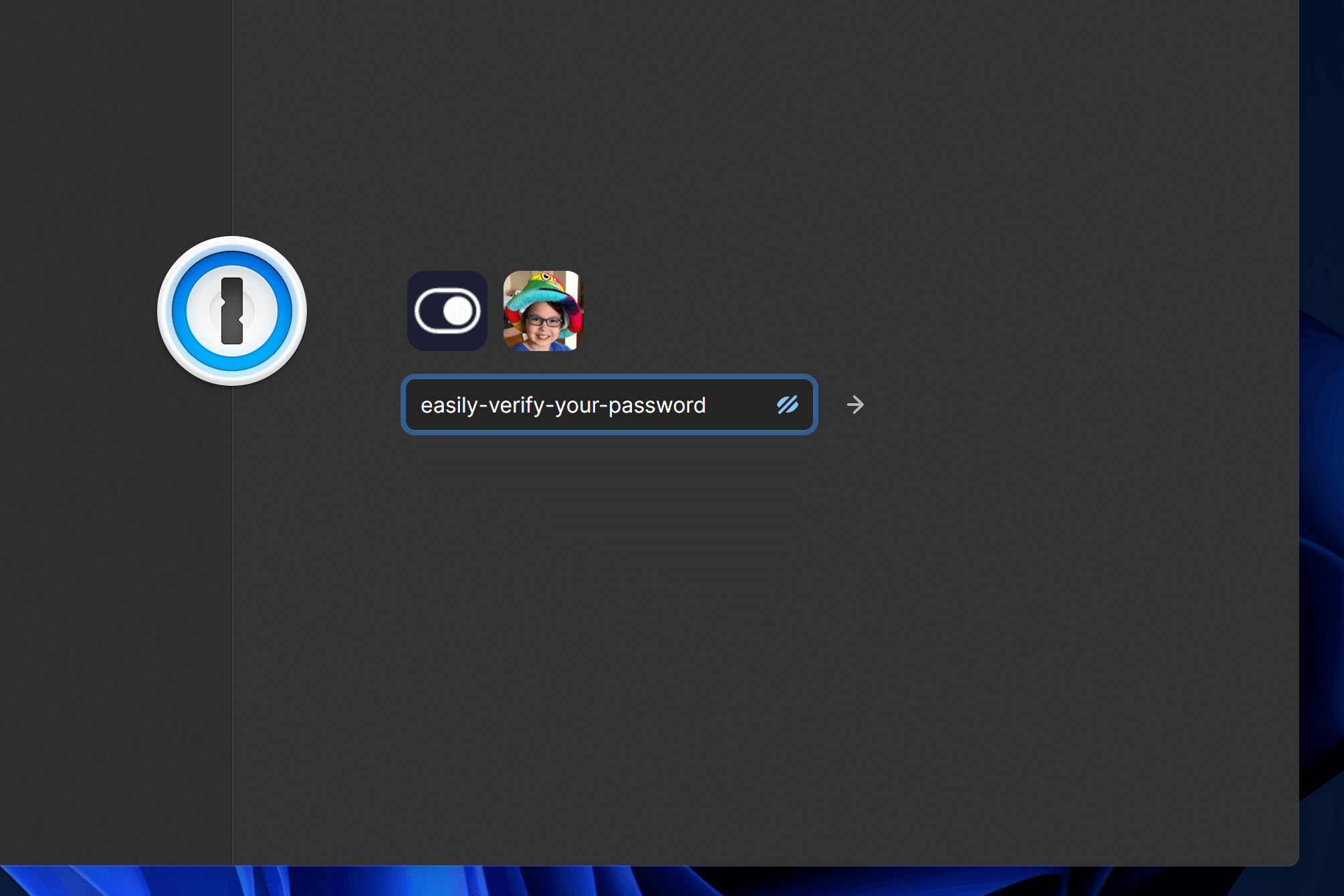
The lock screen displays your account avatars to help prevent potential phishing attempts. It also has a reveal option for your password, which is perfect for those times youre positiv yo didnt misss typpe yur pasword. 😉
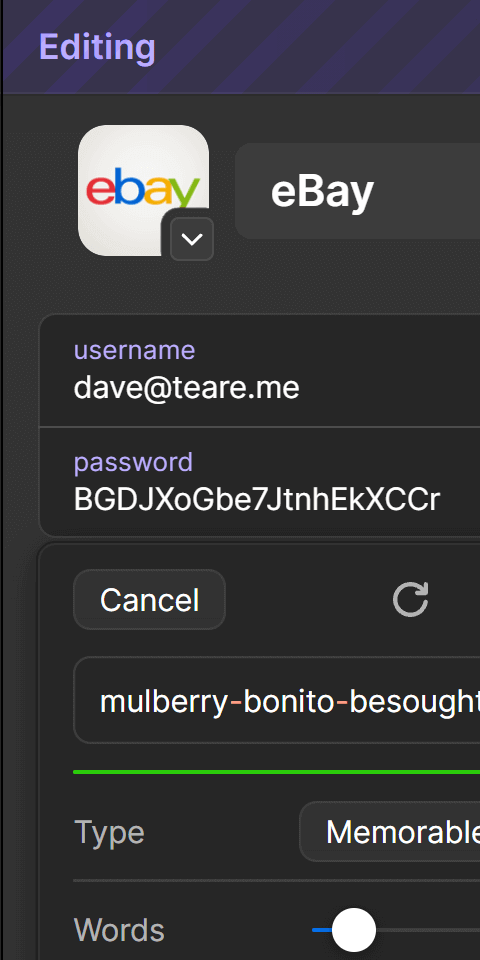
The new password generator looks fantastic, supports great customizations, and is safer than ever as it now requires explicit confirmation before updating the password.
(click any image in this light mode gallery to see the full screenshot plus a detailed description and be sure to check out the light mode gallery as well)
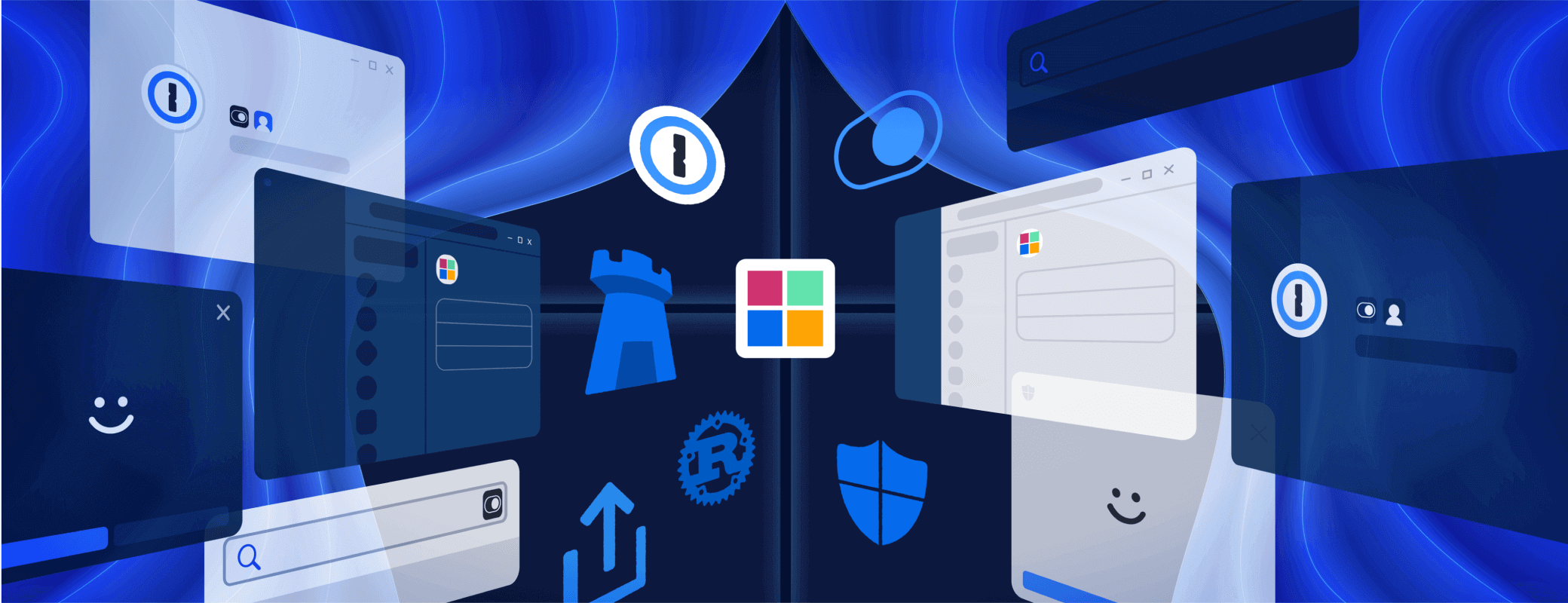
 by Dave Teare on
by Dave Teare on